You get access to download TikTok profile pictures for free. Do not pay anything extra to avail of our services.












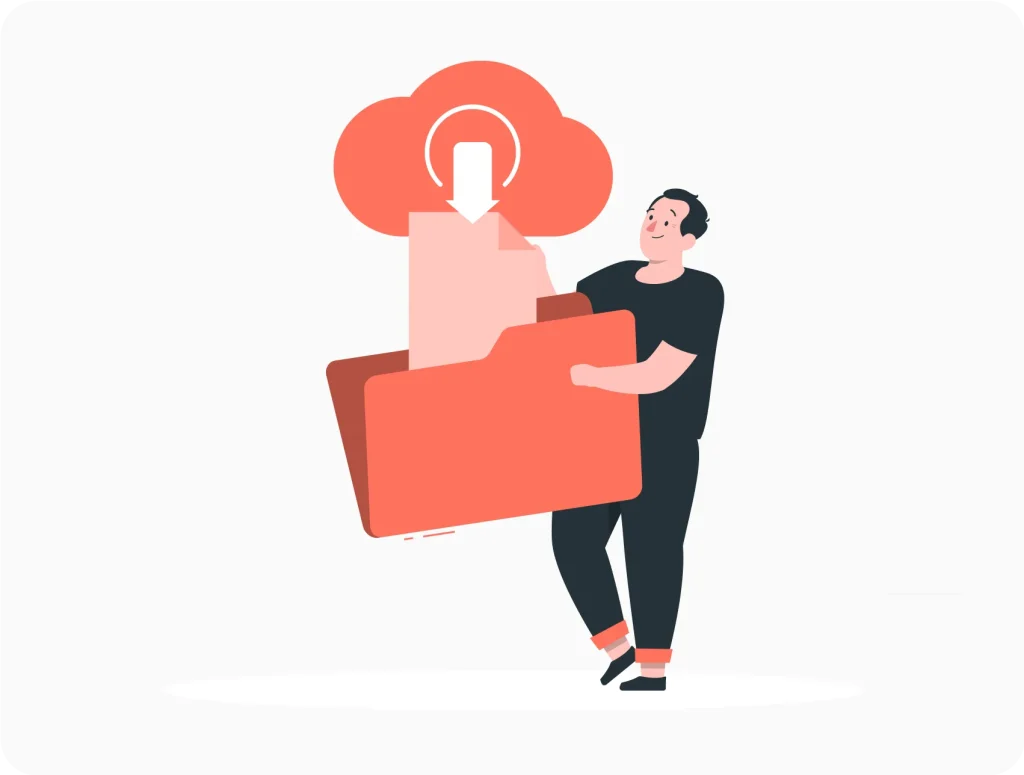
Download images in HD resolutions with TikTok Profile Picture Downloader from Thunderclap.com. With us, you can download photos from TikTok to create creative content and increase your profile’s viewership.
The best thing about our TikTok photo downloader tool is you can view all these images in incognito mode. So, other TikTok users will never know you have viewed or downloaded their images. The TikTok photo downloader tool is easy to use and consists of many different features to improve the TikTok experience of users.
TikTok profile picture downloader will help you download any thumbnail or profile picture to your computer or phone. With our tool, you do not have to take screenshots and lose the quality of the picture.
Here are some of the main features of our TikTok Photo Downloader:
With us, you can download profile pictures from TikTok without installing software. Just fill in the details and you are good to go!
Download an infinite number of profile picture images of TikTok users in HD quality in just seconds.
Our TikTok Profile picture downloader supports all formats of images, like JPG, PNG, JPEG, etc.
You can use our tool to download TikTok user profile photos from multiple devices, like laptops, android, iOS, and more.
We help you download profile images of TikTok users discreetly on your device.

You get access to download TikTok profile pictures for free. Do not pay anything extra to avail of our services.
Here are a few steps to get profile picture in high-quality without any trouble with our TikTok Profile Picture downloader
We would love to know the feedback from you once you have tried our TikTok unique ID finder. In case of any queries, please feel free to reach our customer support team available 24/7 for you.
Check what our customers have to say about their experiences with us in these honest reviews and ratings.
















Choose an ideal package for your growth on TikTok
With our TikTok profile picture downloader, you will get high-definition quality images without any blur or watermarks. The tool also provides an option to select the resolution of the image.
Yes, you can download a private profile picture. The tool will only require the username of the TikTok profile. So, once you have filled in the little details, you can click on the download button.
Yes, the TikTok profile photo downloader is absolutely free. You can download an infinite number of profile pictures on your devices without any delay.
Yes, the TikTok photo downloader tool is safe and legal as it does not violate any rules, regulations, or policies of TikTok or its algorithm. It’s just a simple download of TikTok’s profile picture, and the platform does not save any personal information.
To download Tiktok profile photos on an Android :
Step 1: Visit Thunderclap.com and search for TikTok Profile Image Downloader
Step 2: Enter the name of the TikTok profile from where you want to download the image.
Step 3: Tap on “Download” to retrieve the picture on your Android phone.
Step 4: Select the profile picture resolution, click Download, and the profile picture will be saved automatically on your Android.
To download Tiktok profile photos on an iPhone, you have to follow these steps:
Step 1: Visit Thunderclap.com and search for TikTok Profile Pictures Downloader.
Step 2: Enter the Username of the TikTok account from which you want to download the display picture.
Step 3:Select “Download” after confirming the picture you want to download.
Step 4: Pick the resolution of the TikTok profile picture and tap on the Download button to save it on your iPhone.
Yes, you can view anyone’s TikTok pictures downloader tool. It doesn’t matter whether the account is private or public. So, download your first TikTok image today.
Yes, you can download the profile photos in full size. To download a full-size image of a Tiktok profile picture, follow these steps:
Step 1: Provide a username from the TikTok account you want to download a full-size image.
Step 2: Tap on “Check Full Size”.
Step 3: You will receive the large size of a profile picture within seconds.
Step 4: Click on “Download” and save the photo on your preferred device.
You can download the TikTok profile picture in both JPG and PNG format. So, get started today with Thunderclap.com and get the best HD-resolution image.
No, you do not need a TikTok account to download TikTok profile photos. Neither you need to install the app, just enter the username of the TikTok account from where you want to download the profile picture.
The TikTok profile picture downloader from Thunderclap.com offers various resolution options based on your preference. Normally we maintain a 1080 x 1080 pixel and ensure that you get HD quality.