
Are you aware that Instagram’s Stories get shared almost 1 billion times a day?
And do you know you can outbeat your content by adding multiple videos to your Insta story? The use of multi-video stories is one of the finest strategies for crafting engaging content.
In a recent study, viewers were 25.73% more likely to watch multi-video stories compared to single-video stories.
Curious about adding multiple videos in one Instagram story?
Throughout this post, we will walk you through the steps for creating effective and engaging multi-video stories. Read on!
 Quick Overview on Adding Multiple Videos to an Instagram Story
Quick Overview on Adding Multiple Videos to an Instagram Story
- Step 1: Access your Profile
- Step 2: Access Your Gallery
- Step 3: Choose your videos and edit them
- Step 4: Share Your Story
How To Add Multiple Videos To An Instagram Story?
In Instagram Stories, multiple videos are a powerful way to engage your followers and tell a more comprehensive story. Adding photos and videos to an Instagram story is straightforward,
regardless of what phone you are using. Before uploading multiple videos on the story learn about “how to edit a story on Instagram“. It will help you to engage more followers and make a comprehensive story.
Here, we will walk you through the steps to achieve this on both device types.
- Method 1: Adding Multiple Videos to an Instagram Story On Android Device
- Method 2: Adding Multiple Videos to an Instagram Story On an iPhone Device
Adding Multiple Videos to an Instagram Story On an Android Device
Adding multiple videos to your Instagram story on an Android device is a straightforward process. Follow these steps to create engaging, multi-video stories. Furthermore, get a complete guide about “How To Share A YouTube Video On Instagram Story” It will help you to upload videos to the story.
#Step 1: Access your Profile
Access your Instagram app and tap your profile picture in the upper-left corner to begin a new story.
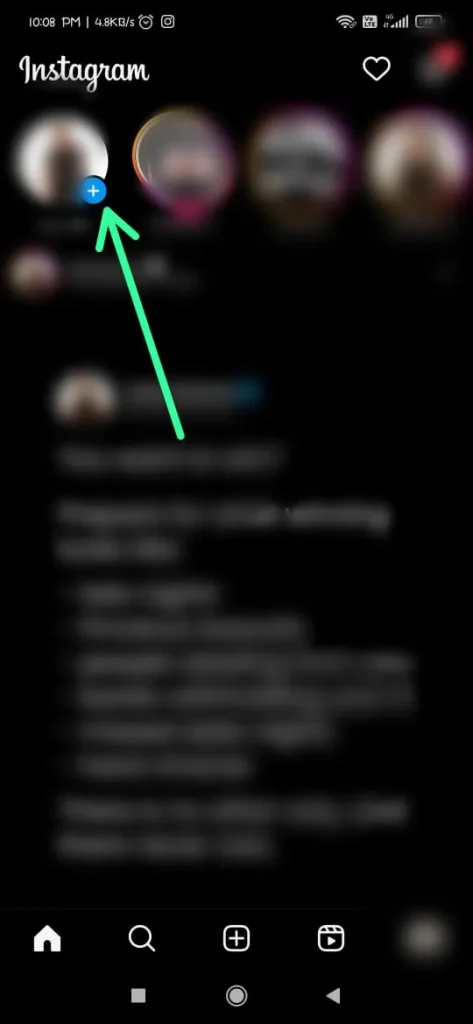
#Step 2. Access Your Gallery
For adding multiple videos to your story, it’s essential to access your gallery. Simply swipe down or opt for “Gallery” from the upper-left drop-down menu on your screen.
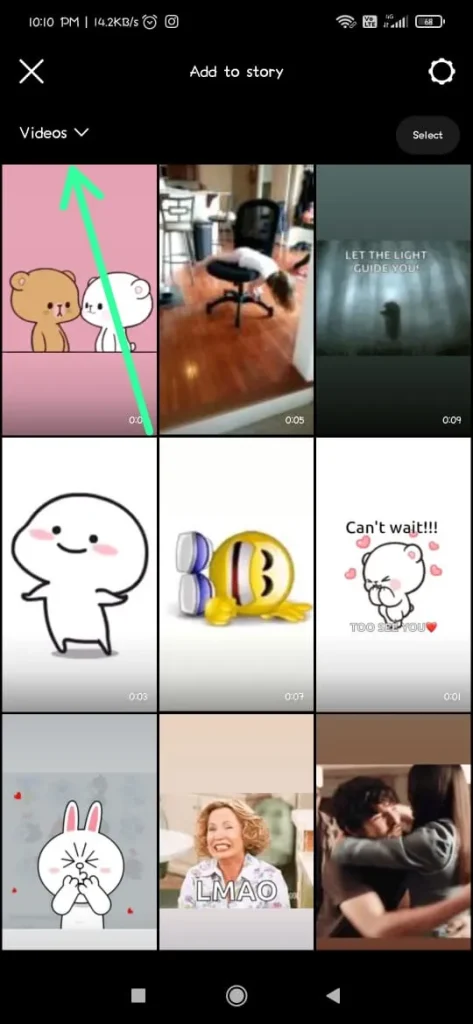
#Step 3. Select Videos
After entering your gallery, tap the “Select” button. This step enables you to include multiple photos or videos in your story. Here, you can select the content that comprises your Story.
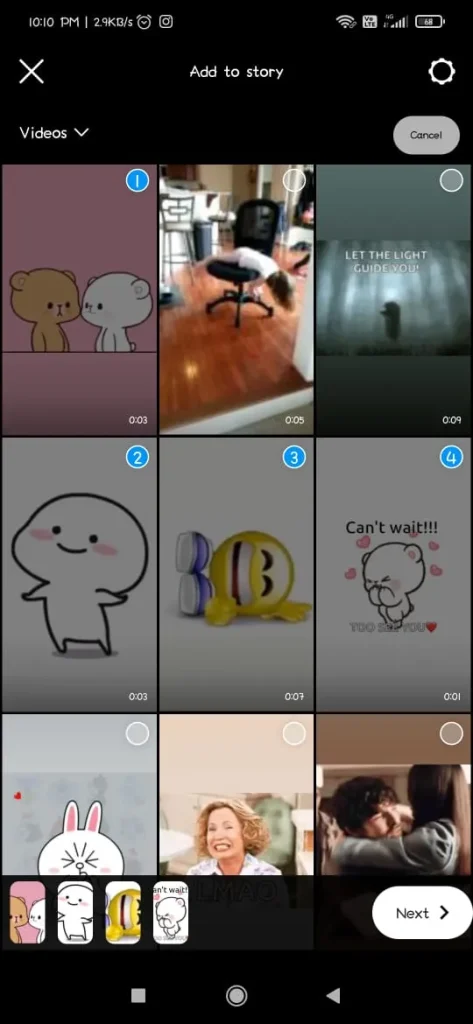
#Step 4 Choose your videos and edit them
After tapping “Select”, choose the videos you wish to add to your story by selecting them.
Press “Next” to proceed. You can customize each video’s content in the preview section at the bottom of the screen.
Add text, stickers, and other creative elements to all the videos to make your content engaging.
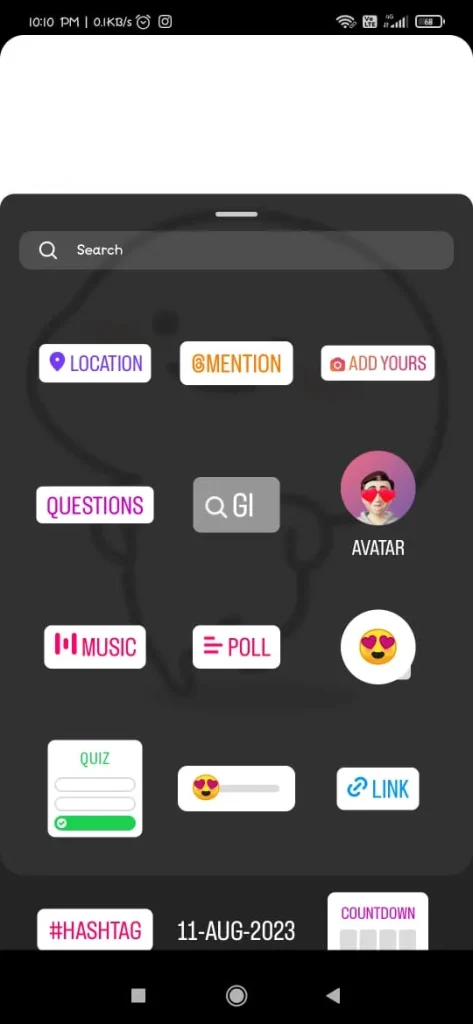
#Step 5. Share Your Story
Once you are satisfied with the customization of each video, tap the “Share” button located next to your story. From the options, choose “Done” to post multiple videos on your story.
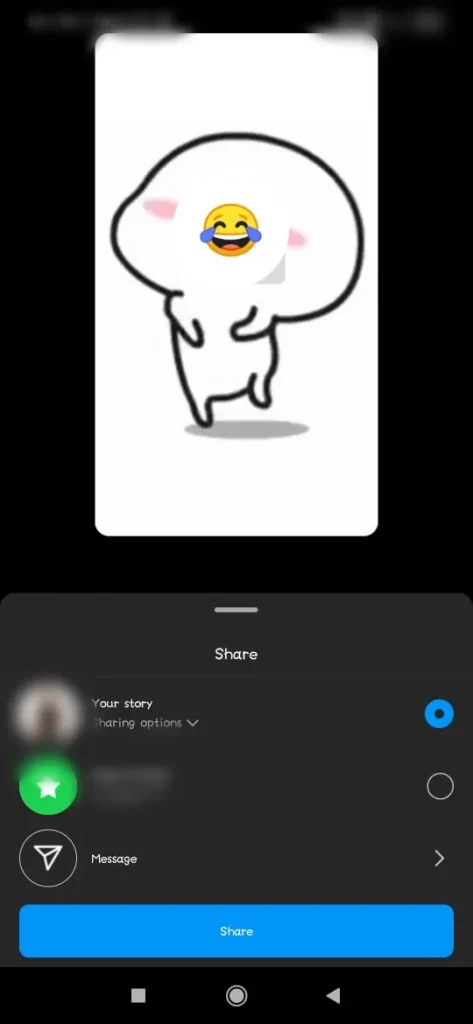
With these easy steps, you can create Instagram stories on your Android device with multiple videos.
Method 2: Adding Multiple Videos to an Instagram Story On an iPhone Device
Uploading multiple videos on Instagram stories is a straightforward process for iPhone users. Follow these clear steps to create engaging, multi-video stories.
Step 1. Start the App
To initiate the creation of your new story on your iPhone, open the Instagram app. Locate the plus symbol in the upper-left section of your screen and tap it.
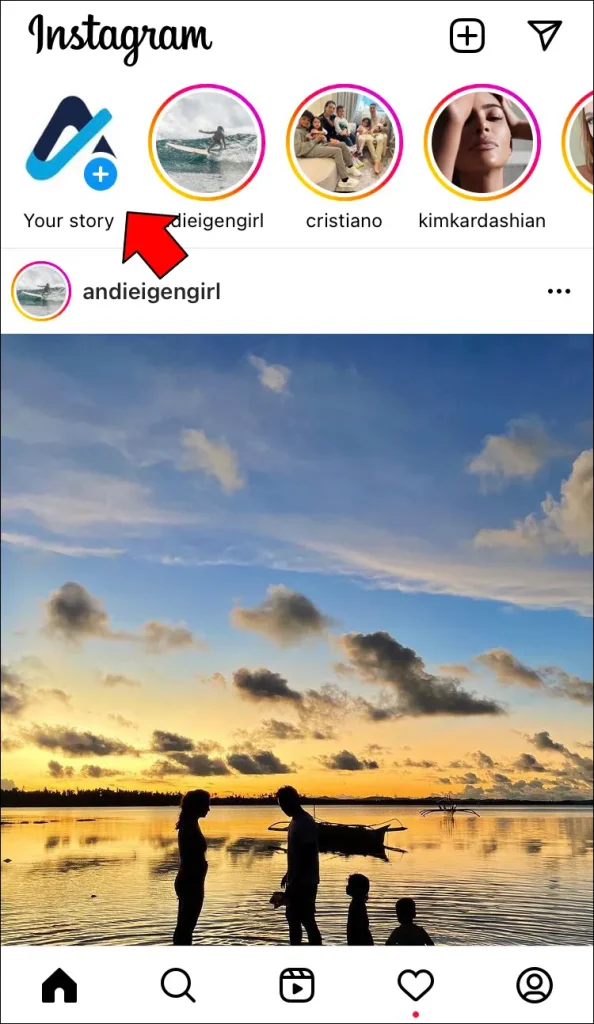
Step 2. Access Your videos
Find the “Videos” option from the drop-down menu in the upper left corner and tap it.
Step 3. Select the Videos
From your video library, Select multiple videos you want to add to your story. Once you’ve made your selections, tap the arrow at the bottom right to proceed.
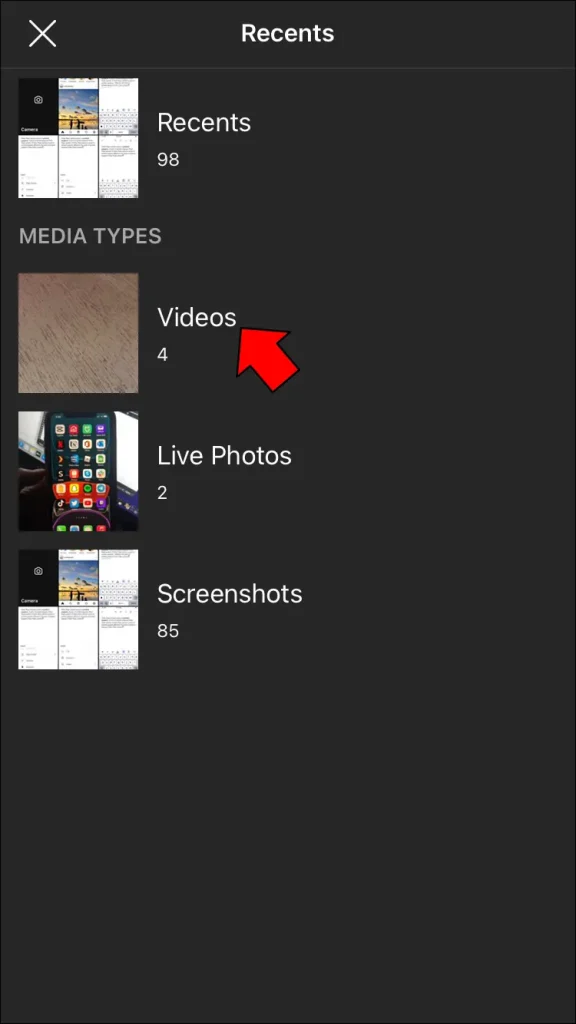
Step 4. Edit and Share Your Story
Enhance your videos by adding stickers or text. Once you are satisfied with the video customization, tap the “Share” button to upload the clips.
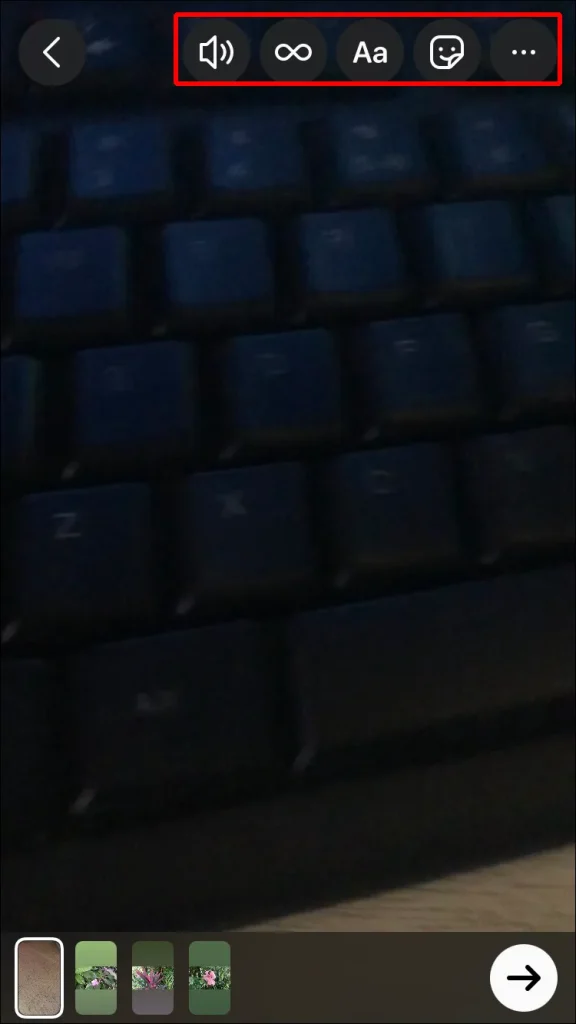
Why You Should Add Multiple Videos to Your Instagram Story
Integrating multiple videos into your Instagram Story has the power to captivate your audience interactively and compellingly. Here are three strong reasons why it’s a worthwhile endeavor.
#1. Tell a complete Story
If you have several videos at your disposal for your marketing strategy, you can offer your audience a complete and immersive experience. Whether your goal is to promote a product or share your influencer journey, multiple videos provide a comprehensive perspective.
#2. Be more creative
Creativity knows no bounds when it comes to storytelling through videos. Multiple clips enable you to experiment with various visual elements, from eye-catching effects to text overlays and stickers. This creative freedom lets you craft stories that captivate and leave a lasting impression.
#3. Highlight different aspects of your life or business
For businesses and individual influencers, there are a multitude of facets to showcase. Multiple videos give you the flexibility to spotlight various aspects of your life or business. Whether it’s different product features, behind-the-scenes glimpses, or personal milestones, each video adds depth to your story.
With these advantages, using multiple videos in your Instagram story not only keeps your audience engaged but also provides a more comprehensive and visually appealing storytelling experience.
Must Read
- How To Share A YouTube Video On Instagram Story (Step-by-Step)
- How To Hide A Story From Everyone In Instagram?
- How To Hide A Story From Someone On Instagram?
Conclusion
In the Instagram storytelling approach, adding multiple videos to your story is a strategic choice. This approach enhances your content, providing a comprehensive view of your narrative.
Whether your goal is to engage your audience more creatively, showcase diverse facets of your life or business, or convey a cohesive story, multiple videos offer a versatile tool.
By using this feature, you amplify the impact of your Instagram presence, captivating your followers and creating memorable stories.
Frequently Asked Questions
Adding an Instagram Multi-video story is an easy task. Just follow these steps, and you can add your story easily. Step 1: Open the Instagram app and Access your Profile by clicking on the upper left + sign. Step 2: Click on Add Story and head to Gallery Step 3: Choose your multiple videos and edit them Step 4: Share Your Story And here, you have successfully added a Multi-video Instagram story to your profile.
Yes, you can enhance your multi-video Instagram story by adding music. Simply tap the stickers icon and choose the Music sticker to select a song that complements your narrative
Currently, Instagra’s mobile app supports the direct addition of multiple videos to stories. While you can view Stories on your computer, the feature to upload multiple videos directly from a computer is unavailable.
To boost engagement, use creative elements like stickers, text, and effects to enhance each video. Craft a cohesive narrative, maintain consistency, and engage your audience with compelling content. Use interactive features like polls, questions, and countdowns to make your story more engaging.
 Written By Daniel
Written By Daniel
 0 comment
0 comment
 Publish Date : May 17, 2024
Publish Date : May 17, 2024
 8 min read
8 min read
 How To Get Notes In Instagram? [2024]
How To Get Notes In Instagram? [2024]
 16th May
16th May
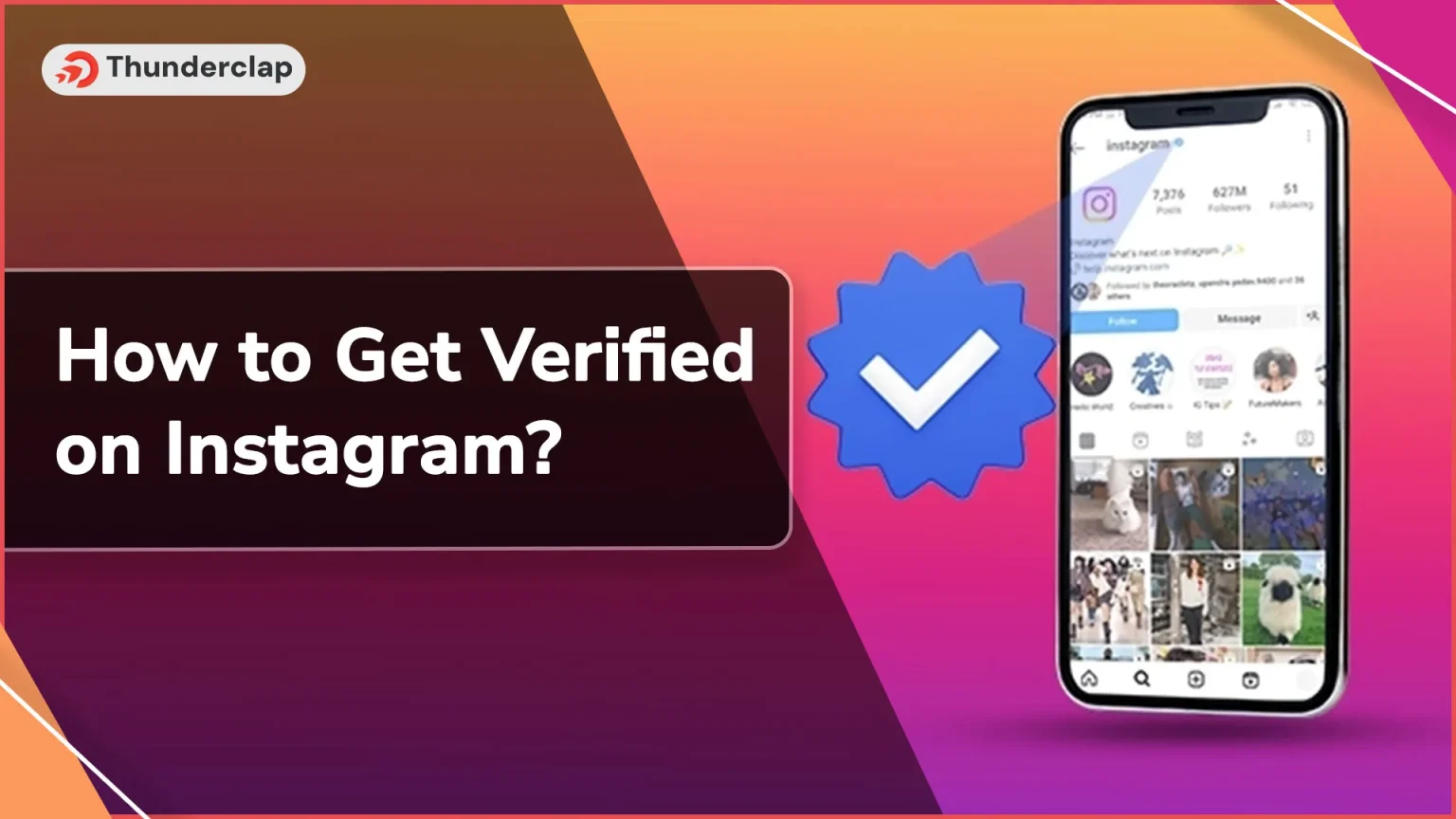 How to Get Verified on Instagram? 101 Guide
How to Get Verified on Instagram? 101 Guide
 How to Add Transitions To Instagram Reels In 2024
How to Add Transitions To Instagram Reels In 2024