
Acing your game while producing social media content can be tricky, do you feel the same?
Instagram stories are a new way to initiate an interactive and engaging conversation with your followers.
With over 900 million users posting fleeting content on stories and interacting with them daily have now become immensely popular.
However, there may be occasions when you wish to add extra curiosity and engagement to your stories to make them more interactive.
That’s when mastering editing skills comes into the picture. You can elevate your Instagram game by learning how to edit a story in Instagram like a pro with the help of these Instagram story settings.
How To Edit A Story In Instagram?
Curious to know how to edit a story in Instagram? Well, here are certain ways you can edit your story on Instagram: Moreover, here the step-by-step guied for “How To Add Multiple Videos to an Instagram Story” by click on the link.
- Use Stickers
You can personalize the stories you share on the Instagram app with a plethora of stickers. You must first add a photo or normal video that you want to edit for your perfect Instagram story.
Step 1: Select the profile icon located in the upper left corner. You can view your images and videos. Decide which one you want to put in your story.
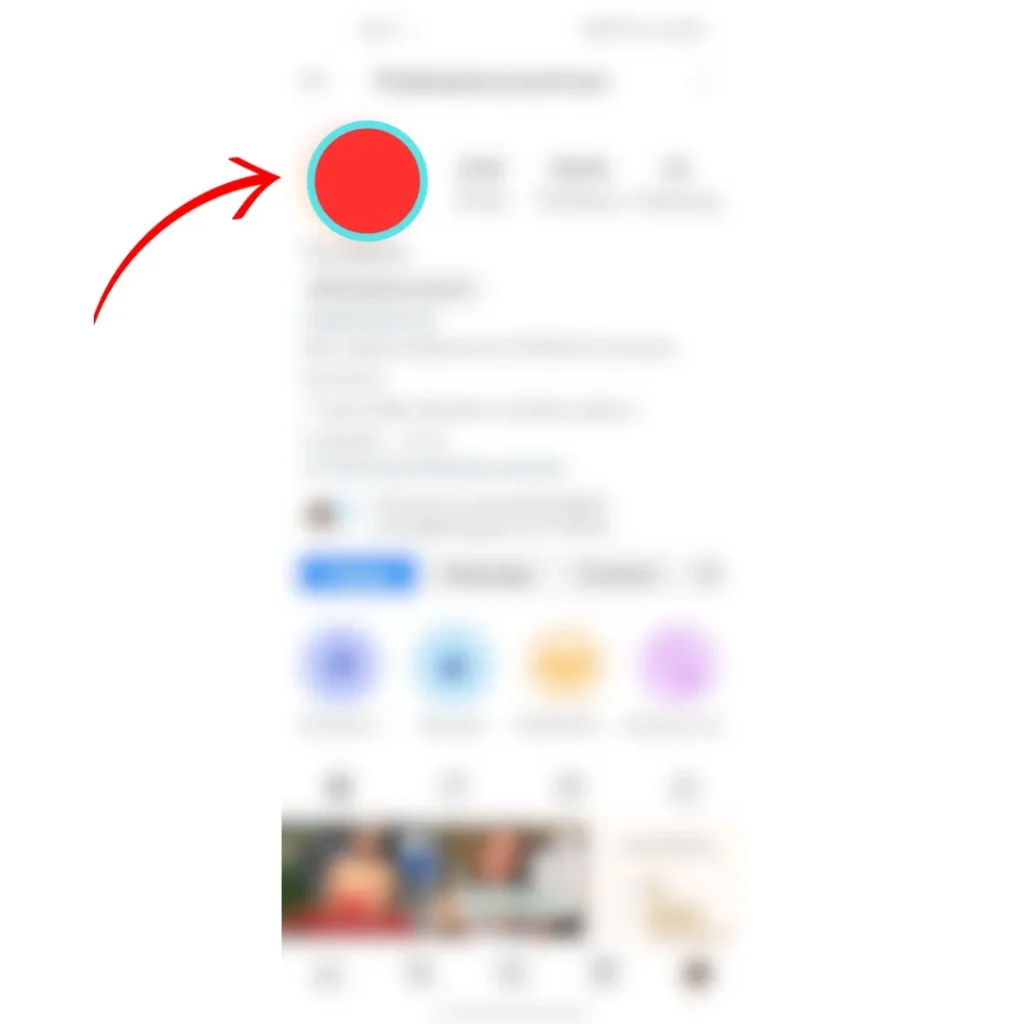
Step 2: You can adjust the size and position of the picture or video on your phone by dragging two fingers over the screen once it has been uploaded to the main page.

Step 3: To apply one of Instagram’s specified filters to your story, slide left or right.
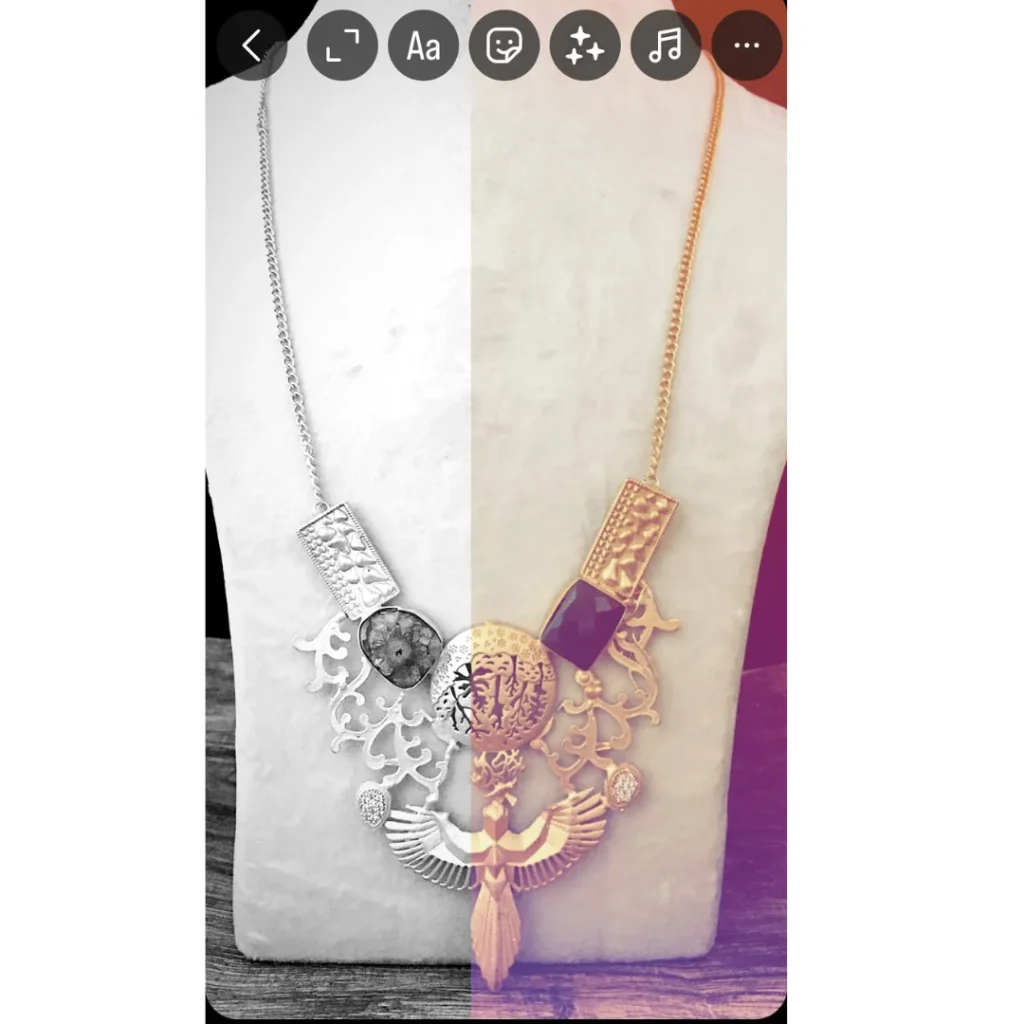
Step 4: In the top right corner of the screen, click the sticker icon.

Step 5:A sticker menu will open with plenty of other options.
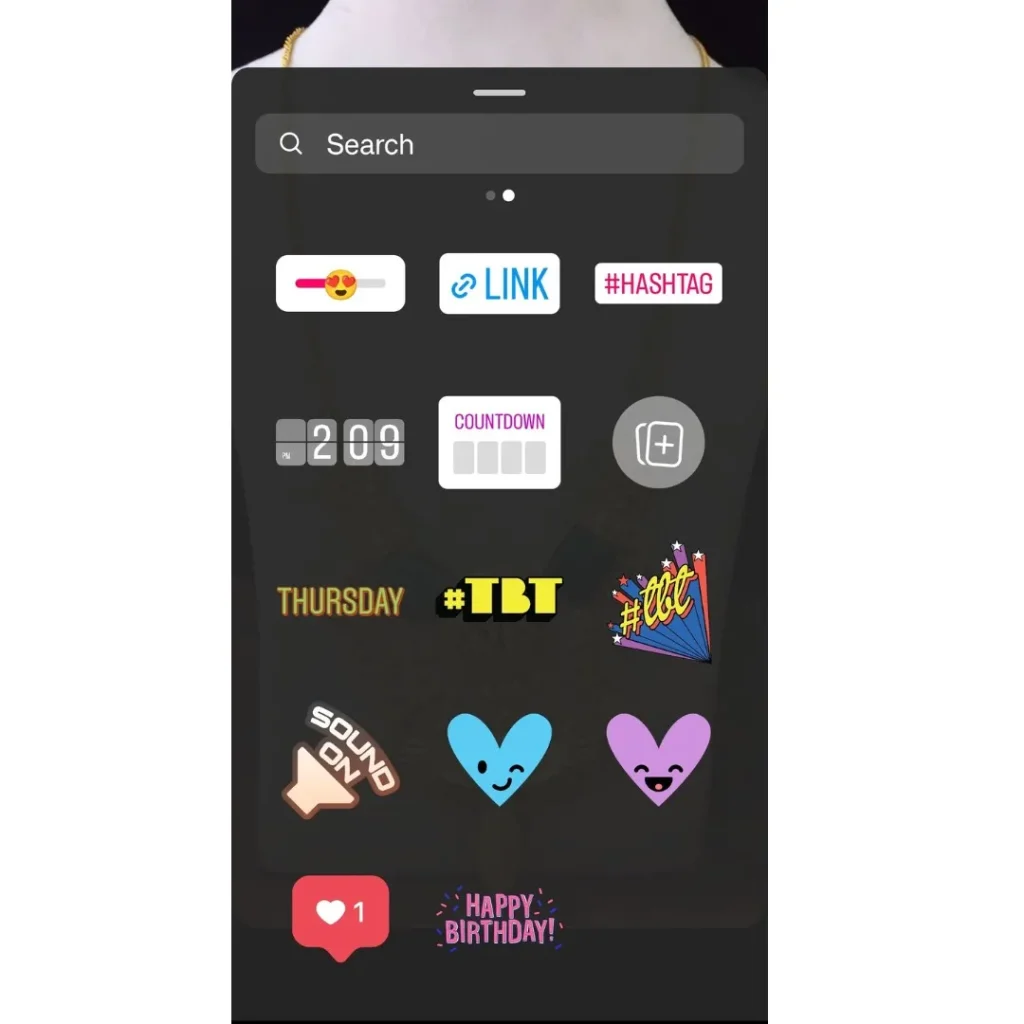
You may find both constantly available and trending stickers on the stickers menu. Just dive into the variety of stickers you can use in your story.
There are a couple of stickers that you can use for your Instagram story to make it more engaging and popular. Here is the list:
- Use of Hashtag
By including a hashtag in your Instagram story, you can expand the audience for your article. You are free to come up with any hashtag of your choice and add stories as a series of your content.
- Raise question
You can pose any query to the viewers with this sticker. Up to 60 characters are allowed to be used in the question. You’ll receive a notification on your Instagram Direct each time someone responds.
- Add Music
With the music sticker, you may incorporate your favorite song into your stories. You get to choose and edit an Instagram story with the lyrics of the song or the album cover making it visible to your followers on the screen.
- Voting sticker
There are a few distinctions between a poll sticker and a “question.” You may specify the questions and the responses when you create a poll. You can also add a location sticker.
- Tag
Using the “Mention” sticker, you can include a follower in the story you’re telling. If you forget to add them, then you can add them later and edit an Instagram story after posting.
- Countdown
The countdown sticker can be used in advance of a big occasion. Unless you delete it, people can view your countdown and timeline.
- GIFs
You may convey feelings and tell a visually appealing story with your Instagram stories through the use of GIFs. You will have a search box to locate the desired GIF when you click on the “GIFs” sticker.
- Quiz
It is a nice way to make your interesting & entertaining. You can raise multiple-choice questions and the answers can be customized from multiple previous stories that will engage your followers in the story.
#2. Link
You can select the “Link” sticker if you’re sharing a story that contains useful information that your followers might find interesting. This feature allows you to boost your business’s website.
#3- Add Text
You can type in whatever message you want to display in your Instagram stories to make it happen. To add text to your stories, perform the below dance.
Step 1: Select the icon located in the top left of your profile page. Your recent photos and videos will be shown to you. Whichever you wish to post in the Instagram story, pick it.
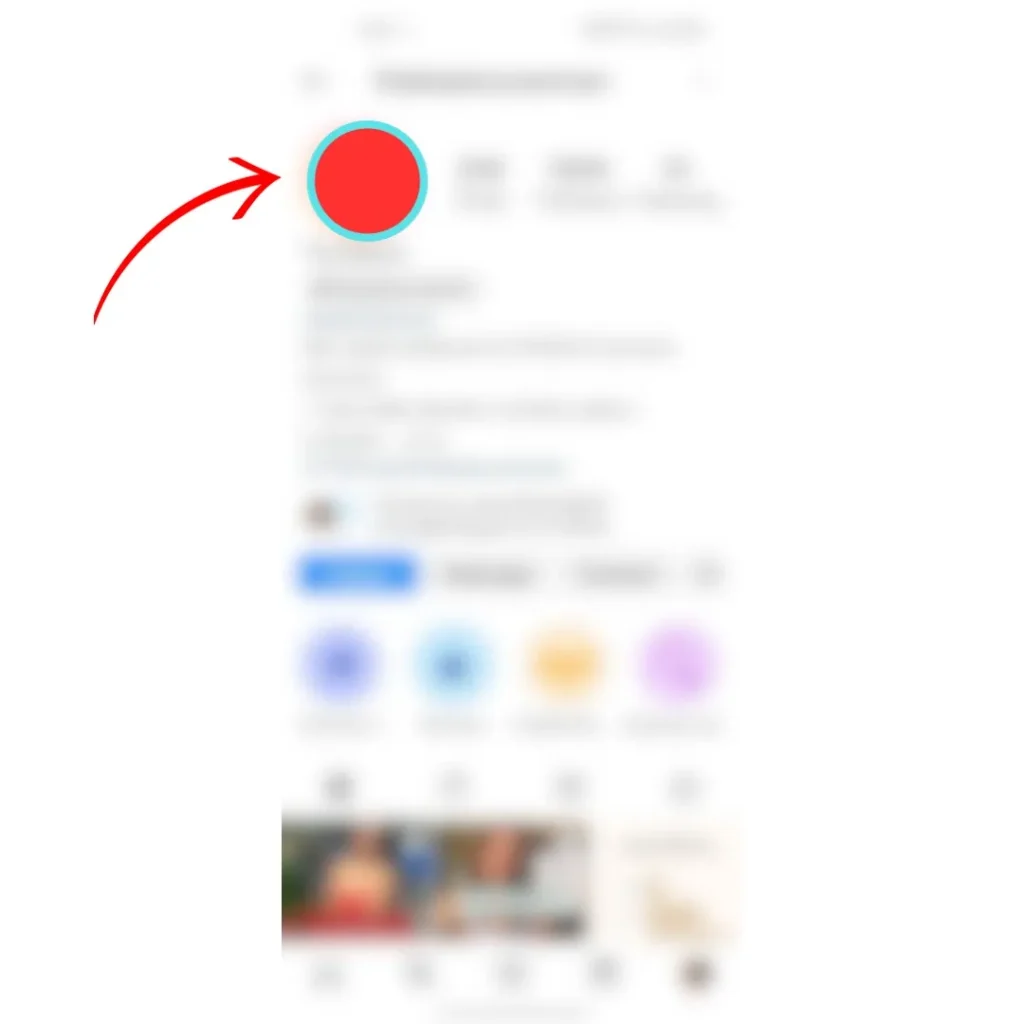
Step 2: Pick the profile picture icon that’s in the top left. You will be able to view your most recent images and videos. Choose whatever you want to include in the story.
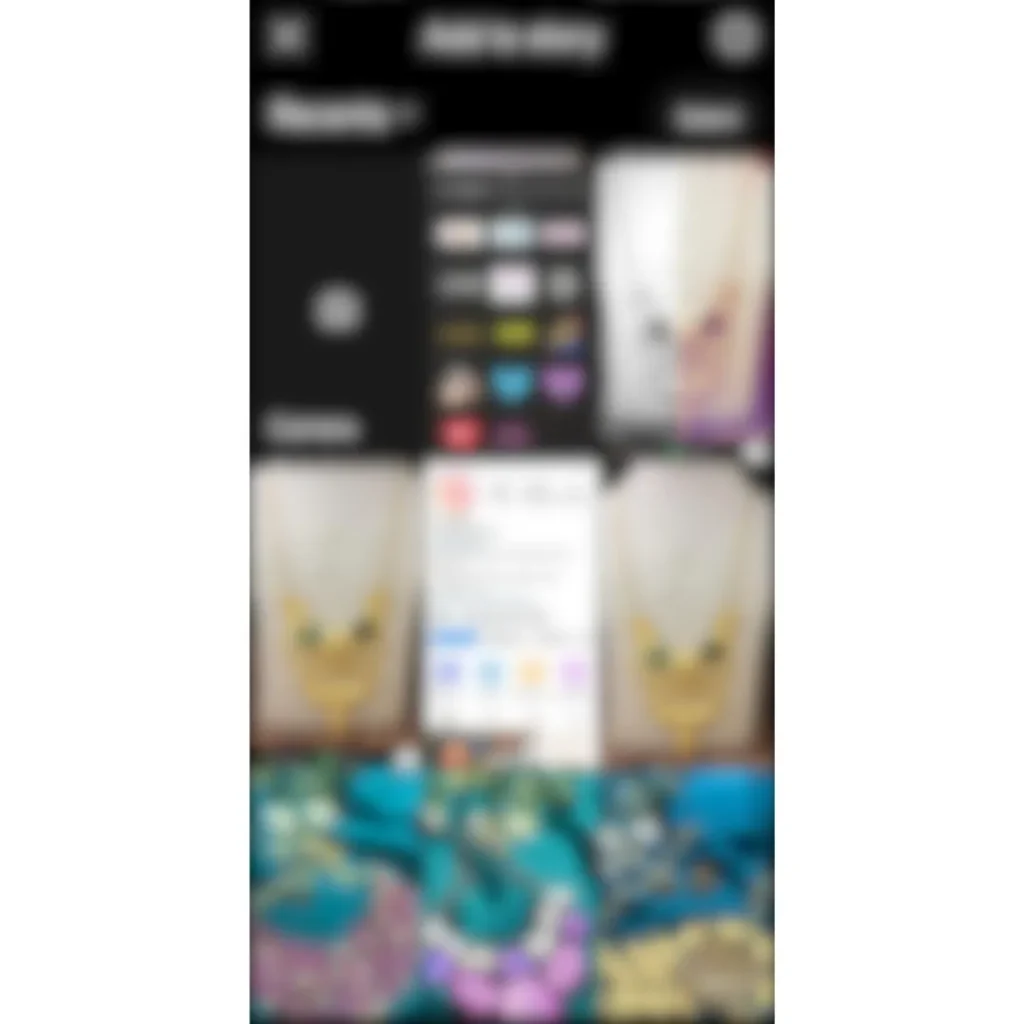
Step 3: To apply a filter to your story, simply scroll left or right. If not, use the real version instead.
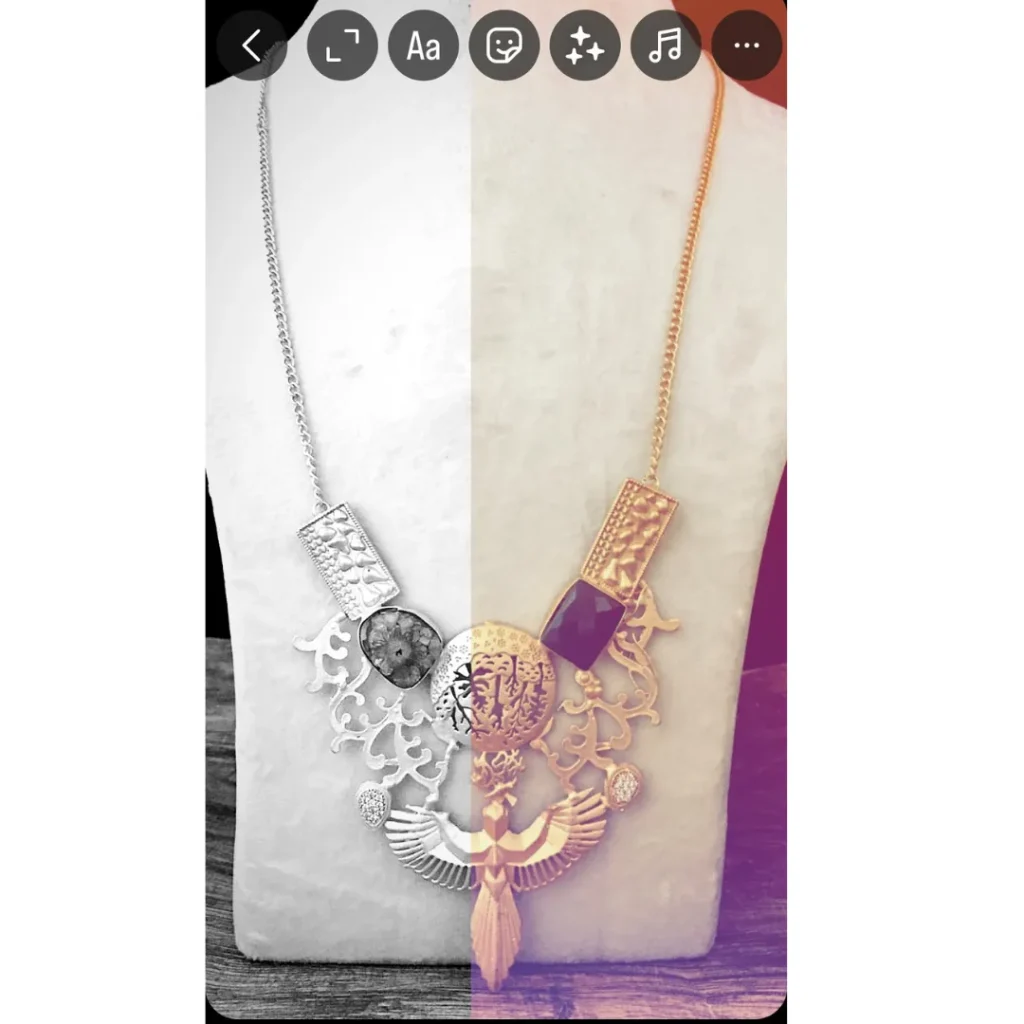
Step 4: In the top right corner of the screen, click the “Aa” icon. You will always have the choice of writing a piece of text.
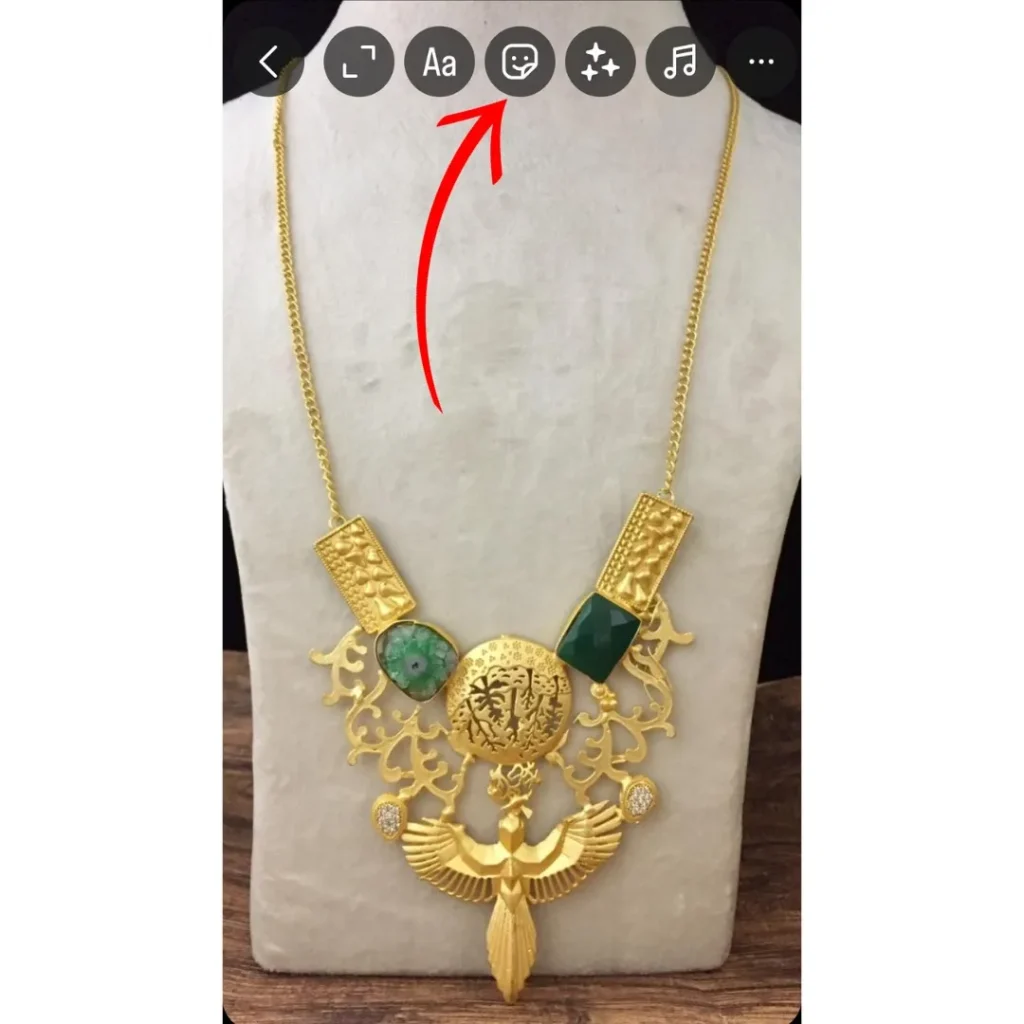
Step 5: After clicking you will find different fonts located on the bottom portion of the screen.
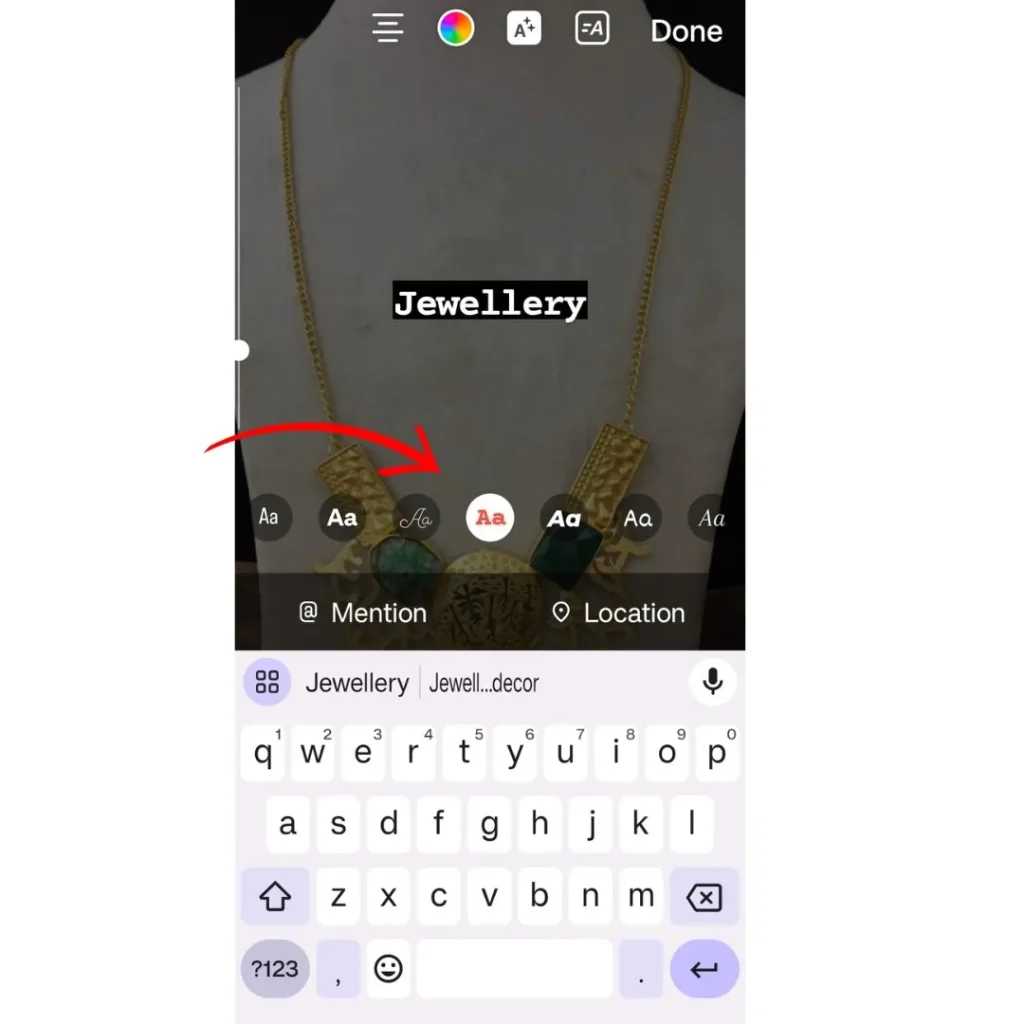
Step 6: With fonts, you can see a vertical slide-up and-down bar on the left side of the screen to adjust the text’s size.
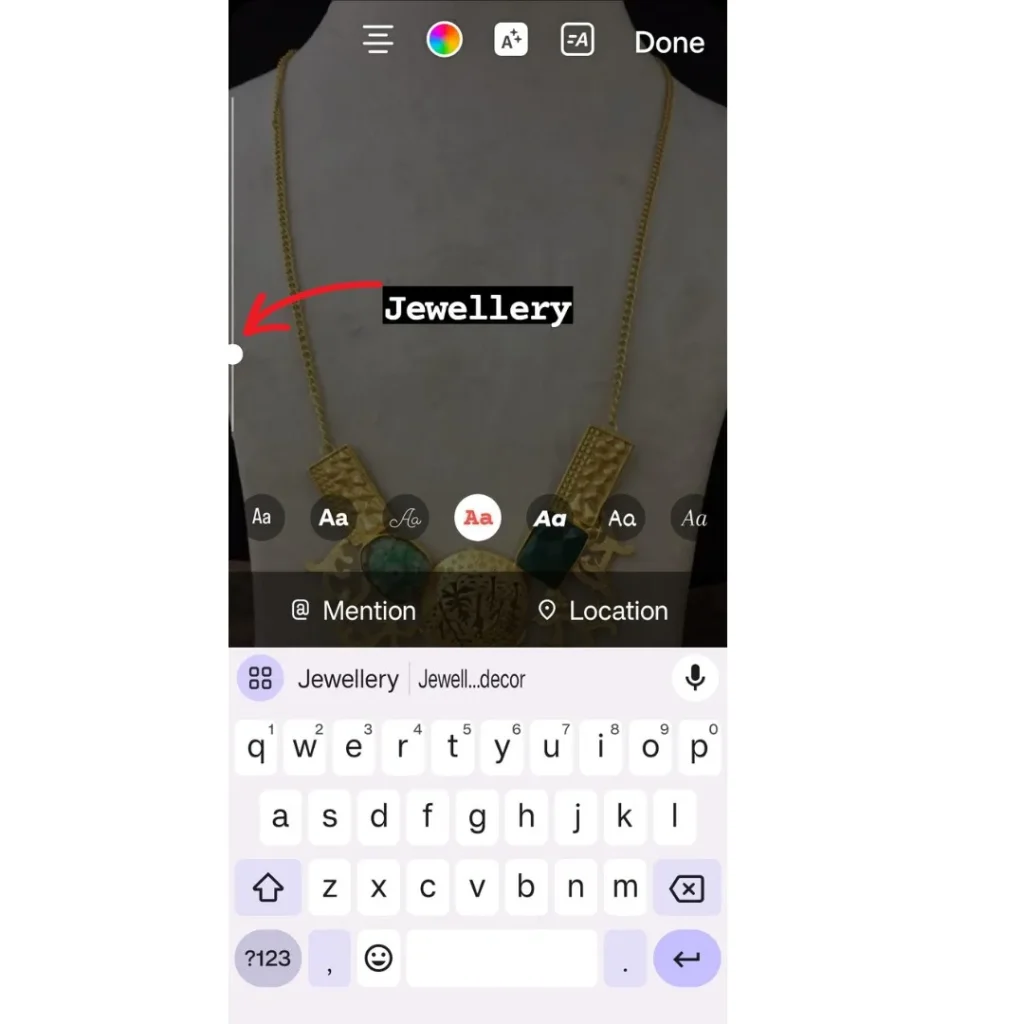
Step 7: Additional editing choices for the text are available at the top of the screen.
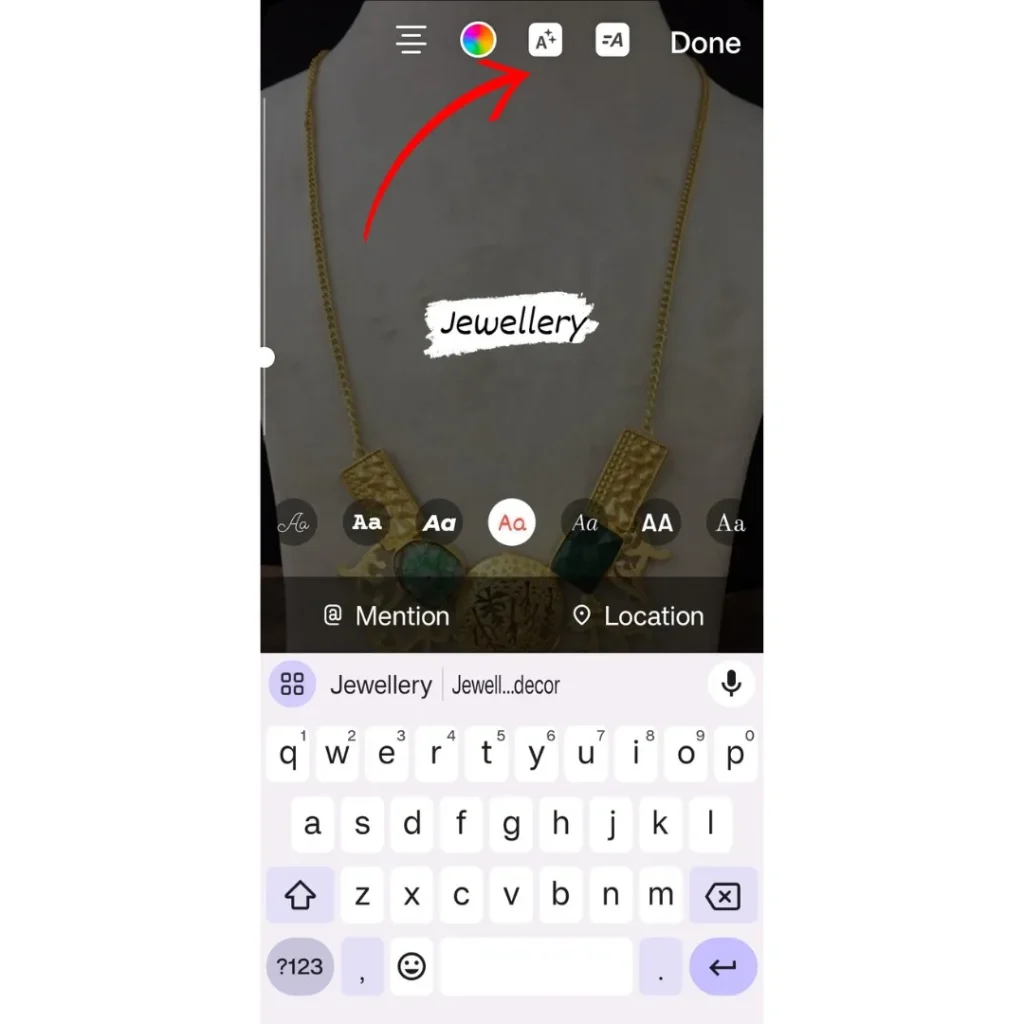
Step 8: To adjust the text’s location, click on the horizontal lines.
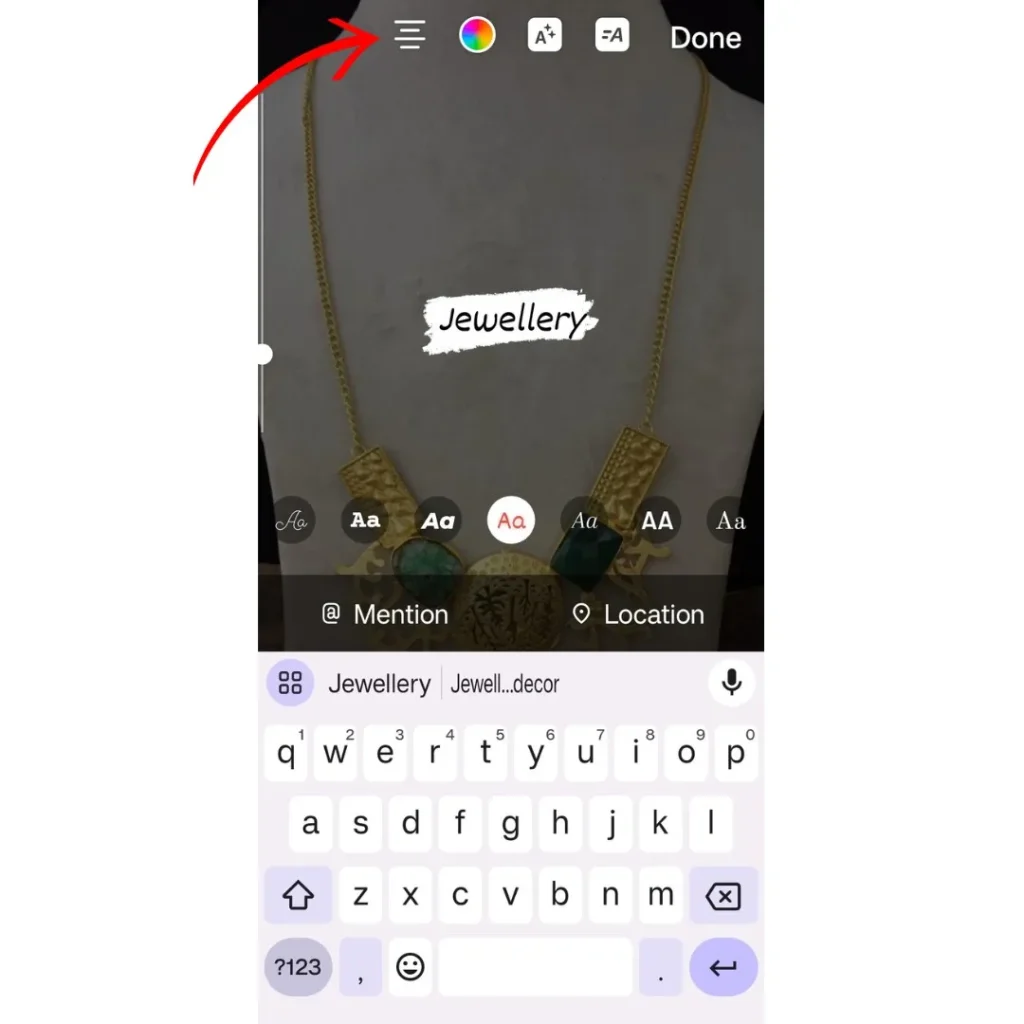
Step 9: To alter the shade of your text, tap on the colored circle.
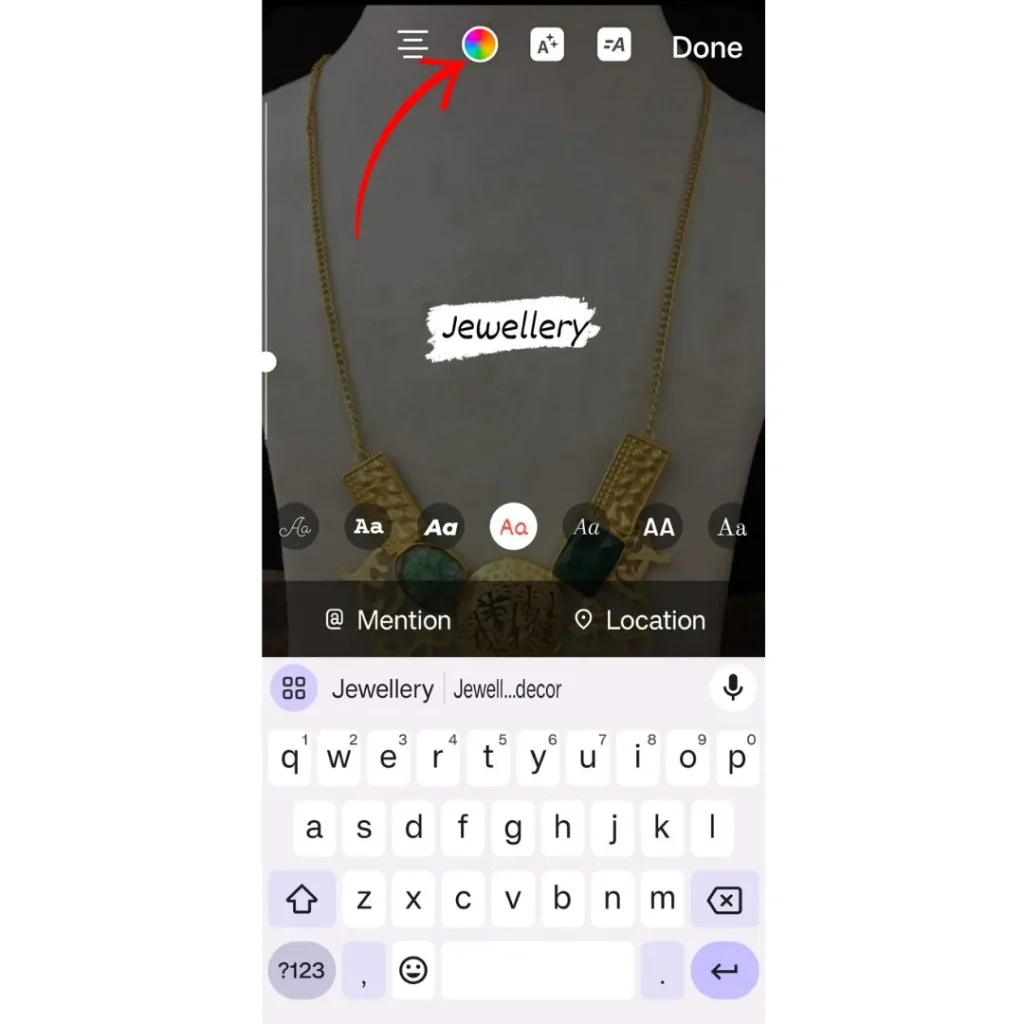
Step 10: You can give the text a unique impact by selecting an icon that looks like an “A” and two little stars.
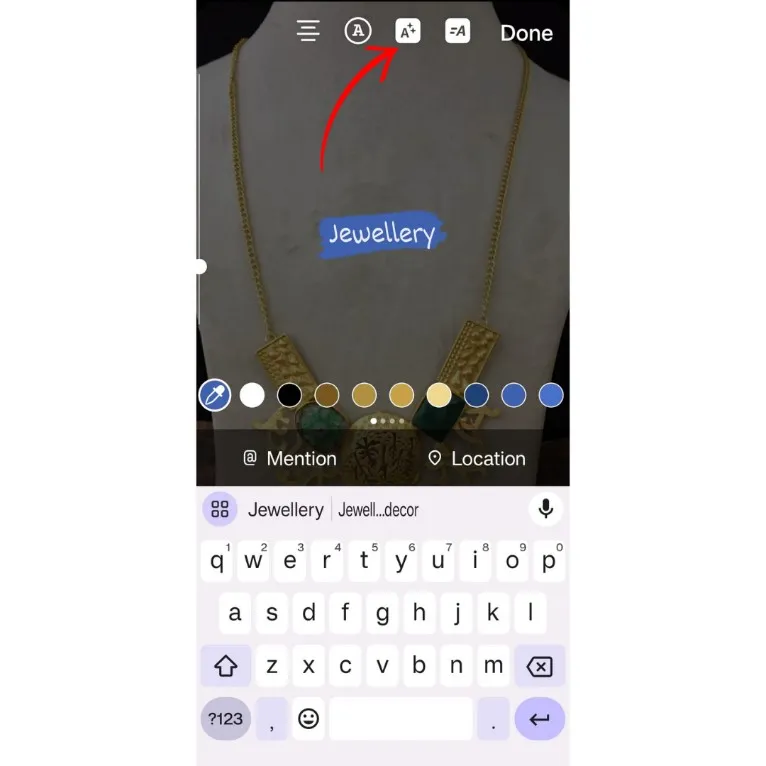
Step 11: If you would want a motion effect for the text, tap on the “A” with two lines.
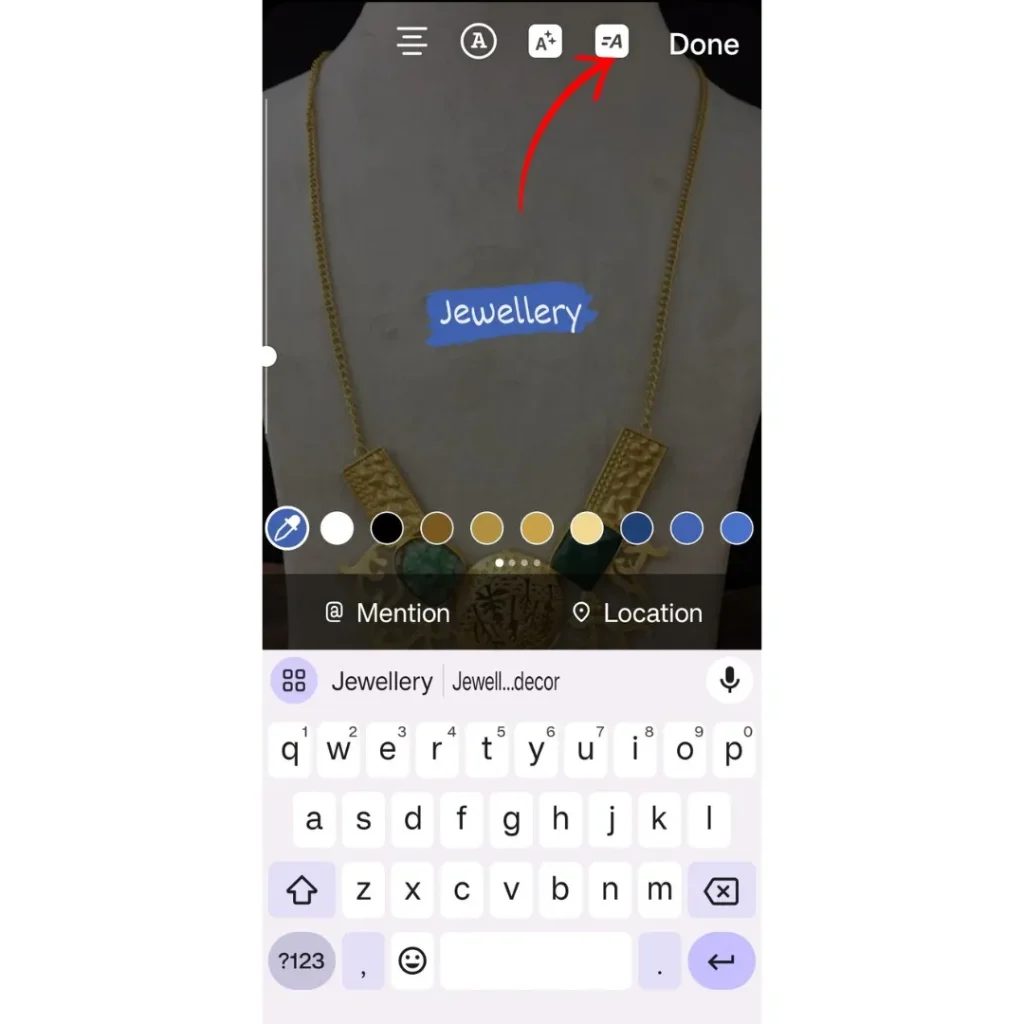
#4- Adding Instagram Effects
Before posting stories, you can edit stories on Instagram by adding a lot of fun effects to them. Look at steps to know how to give your stories a lasting impact.
Step 1: Navigate to the icon of your profile located in the upper left corner. All of your recent images and videos will be visible. Pick the one you wish to post in your story.
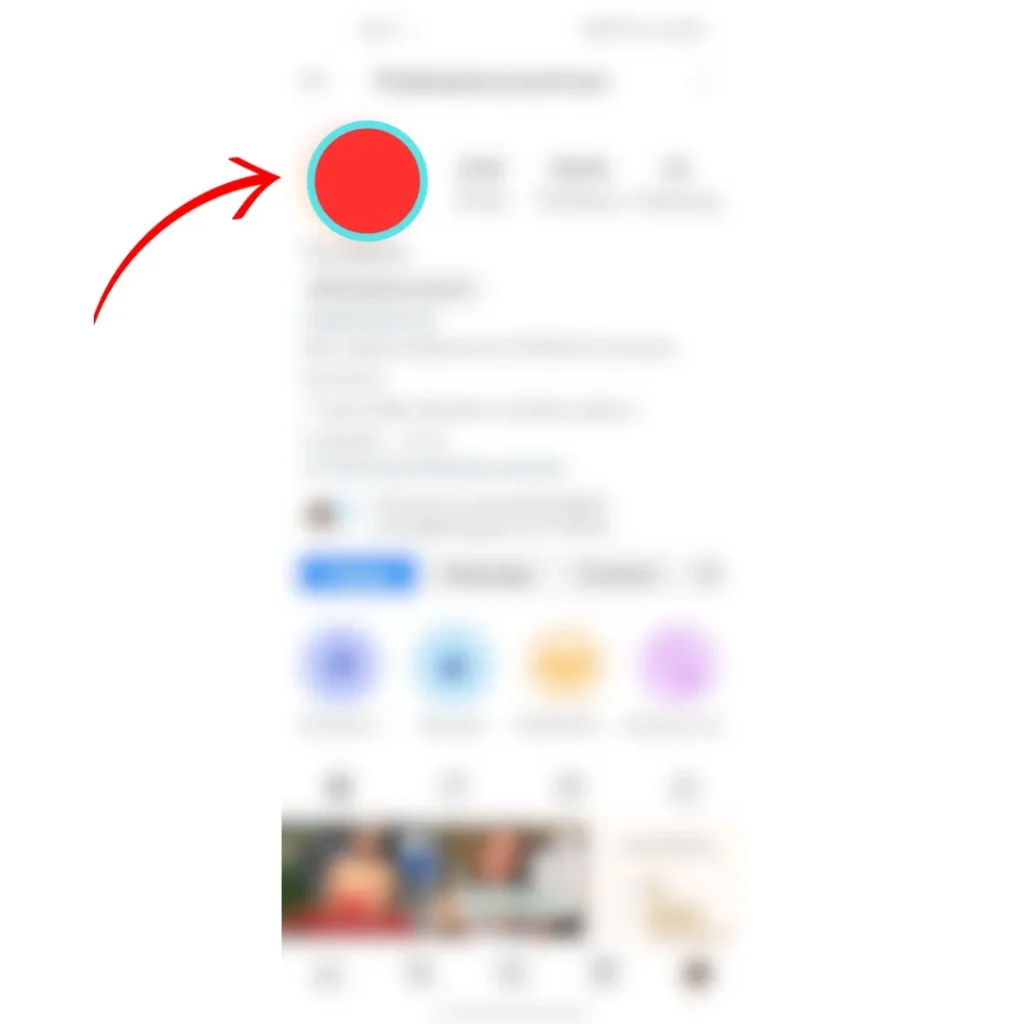
Step 2: When the image is put on the home page, you can use two fingers to adjust its size and placement on the screen.

Step 3: In the upper right corner, click the “Stars” icon. A plethora of effects are accessible at the screen’s base. To view the available effects, drag your finger left and right. You can see a preview of the outcome on your main screen.
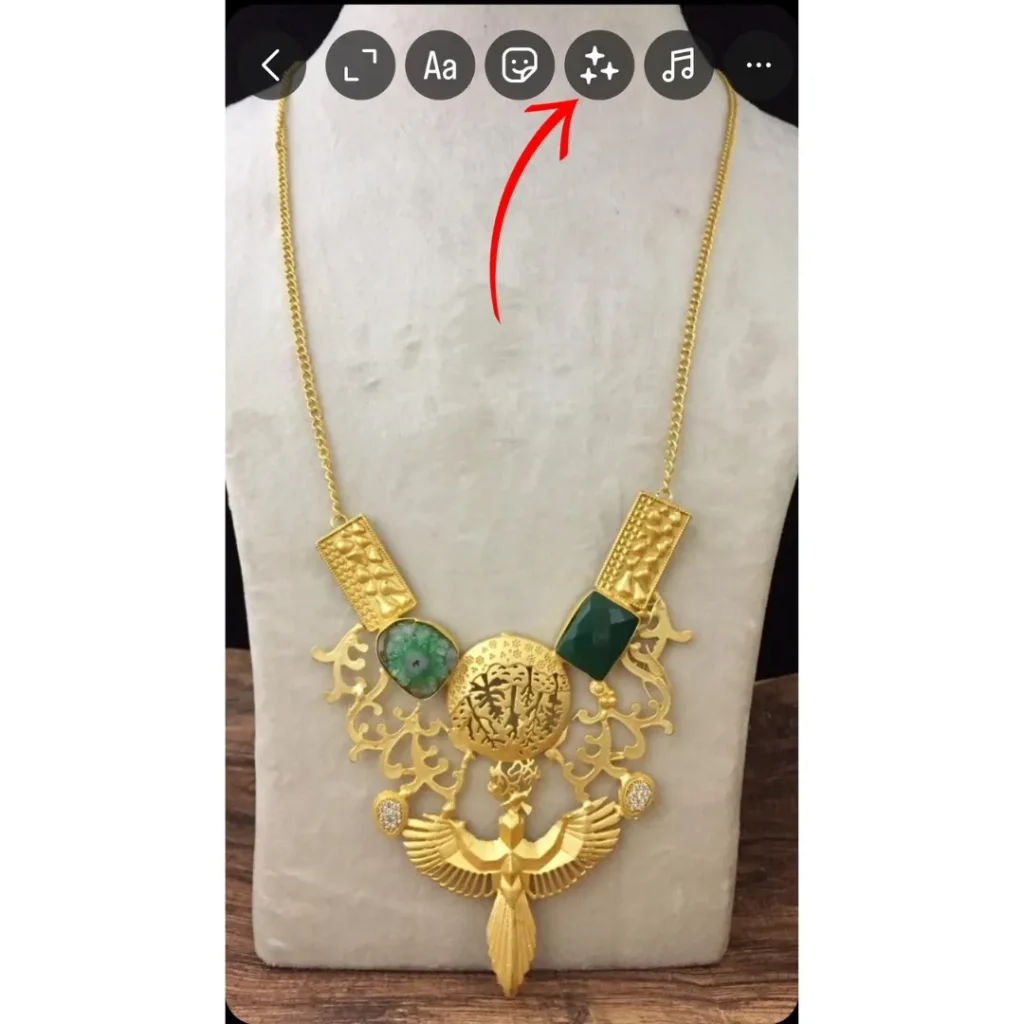
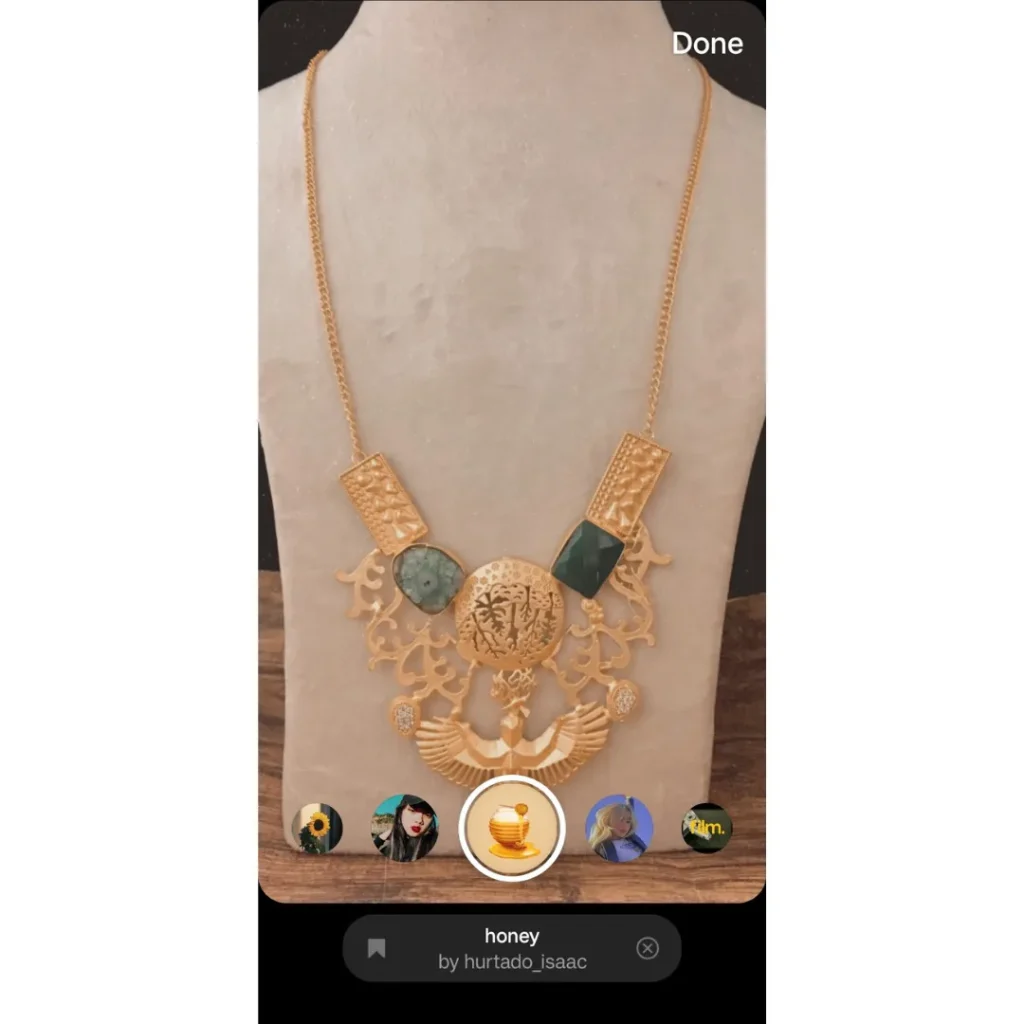
#5- Create a Drawing
To add some personality and style to your content, you may also include a sketch with your stories. To add drawings to your Instagram stories, take the following actions:
Step 1: Locate the symbol for your profile in the top left corner. Most recent photos and videos will be visible. The one you want to post in the story needs to be selected.
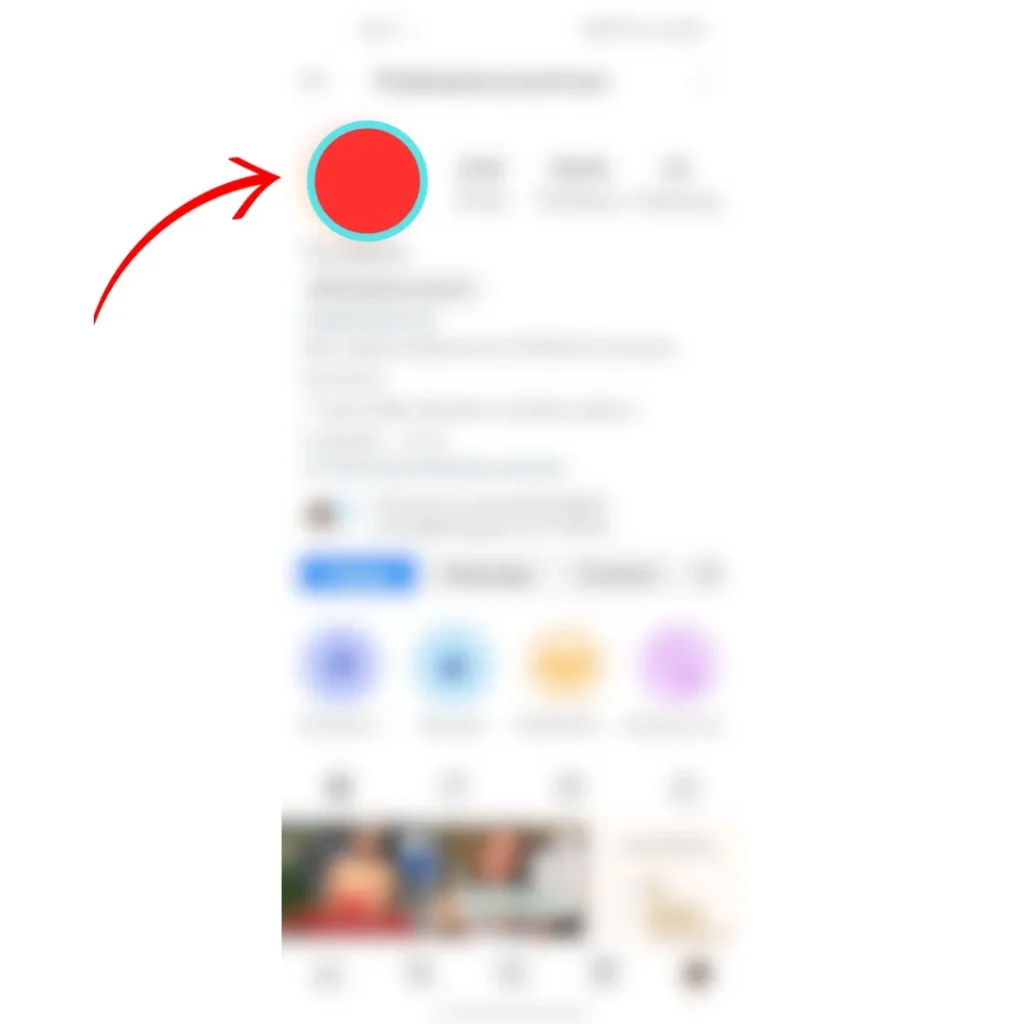
Step 2: Place two fingers on the screen of your phone or tablet to adjust the picture’s size and placement once it has been added to the main page.

Step 3: You can select a filter for your story by swiping left and right.
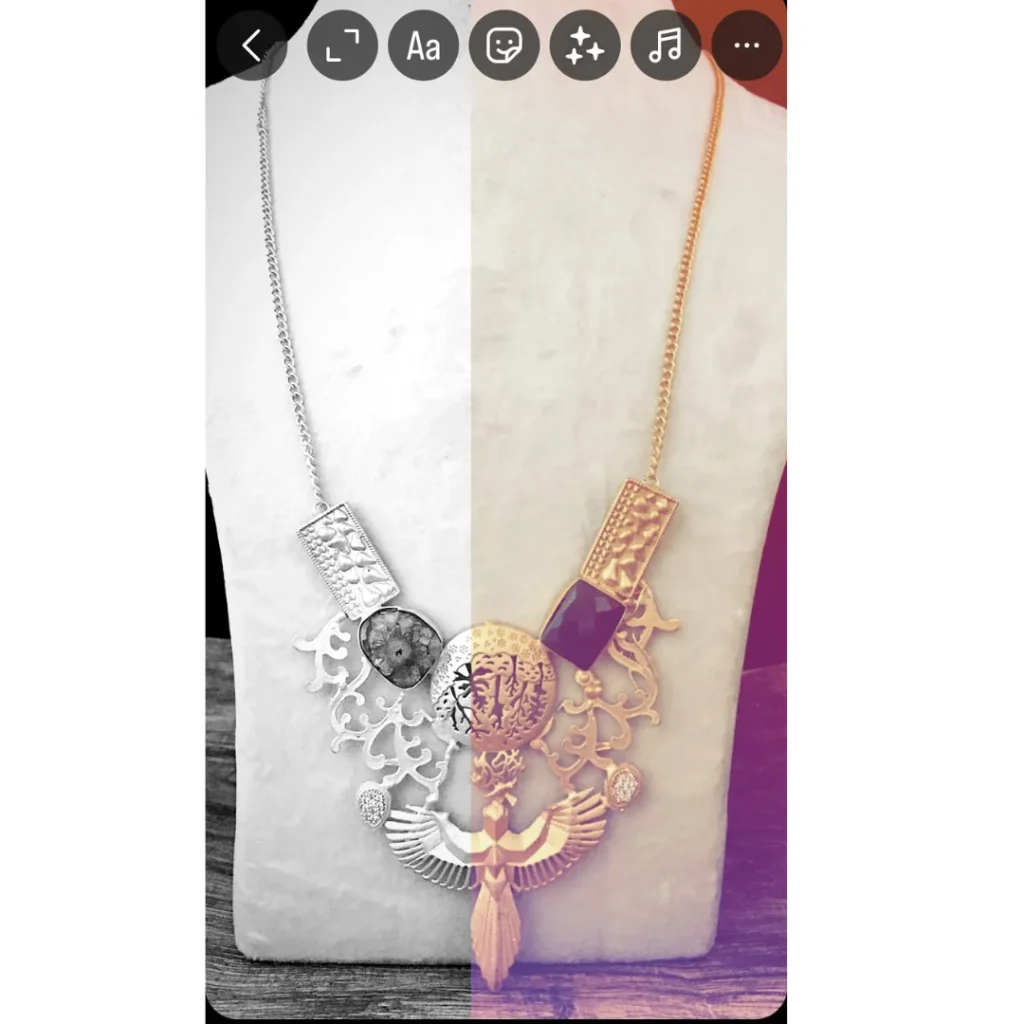
Step 4: Tap “Draw” from the menu after clicking the three dots in the top right corner.

Step 5: You can add any kind of decoration to your story with just your finger. You will find various pencil tools at the top of the screen, along with an eraser in case you make a mistake.

Step 6: You can select the drawing’s color from the options at the bottom of the screen.
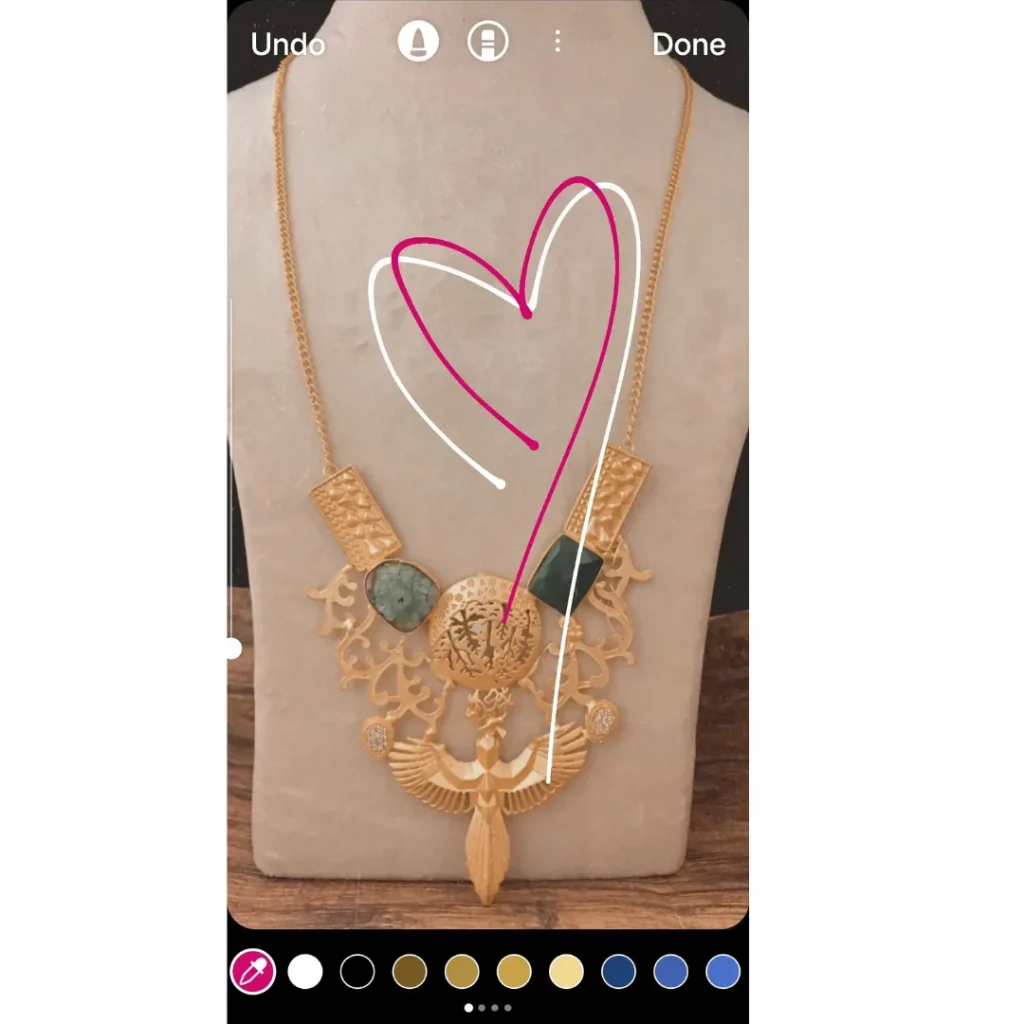
Step 7: You can adjust the pencil’s stroke size by using the sidebar shown on the left. Move your finger up and down to move it.
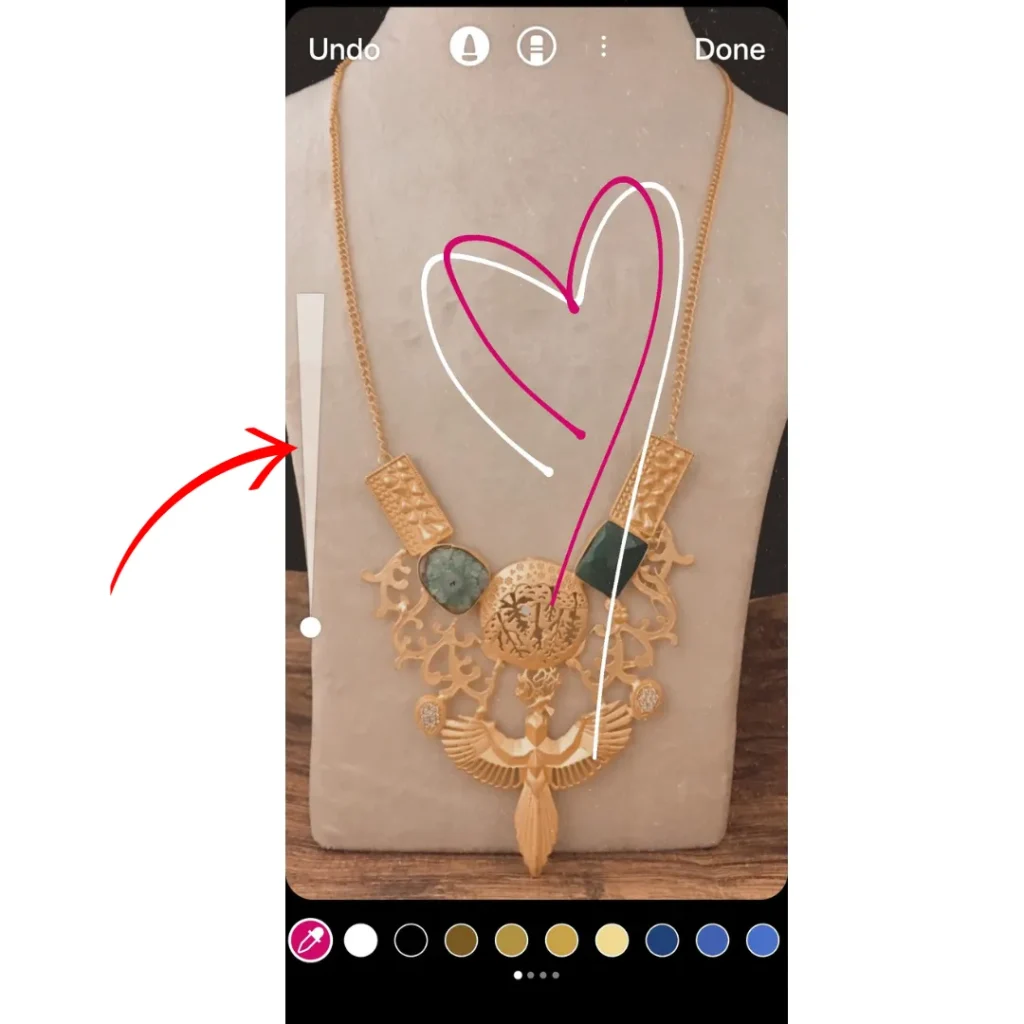
Changes you can make on Instagram story after posting
Bad news there aren’t many choices available for editing an Instagram after posting a story. The only way to significantly alter the story is to erase it and start afresh. However, there is a breather in the editing option even after you post the story to know how.
Take a quick dive:
#Step 1: Select any one story after posting that you wish to modify by clicking the three vertical dots located in the bottom right corner of the screen.
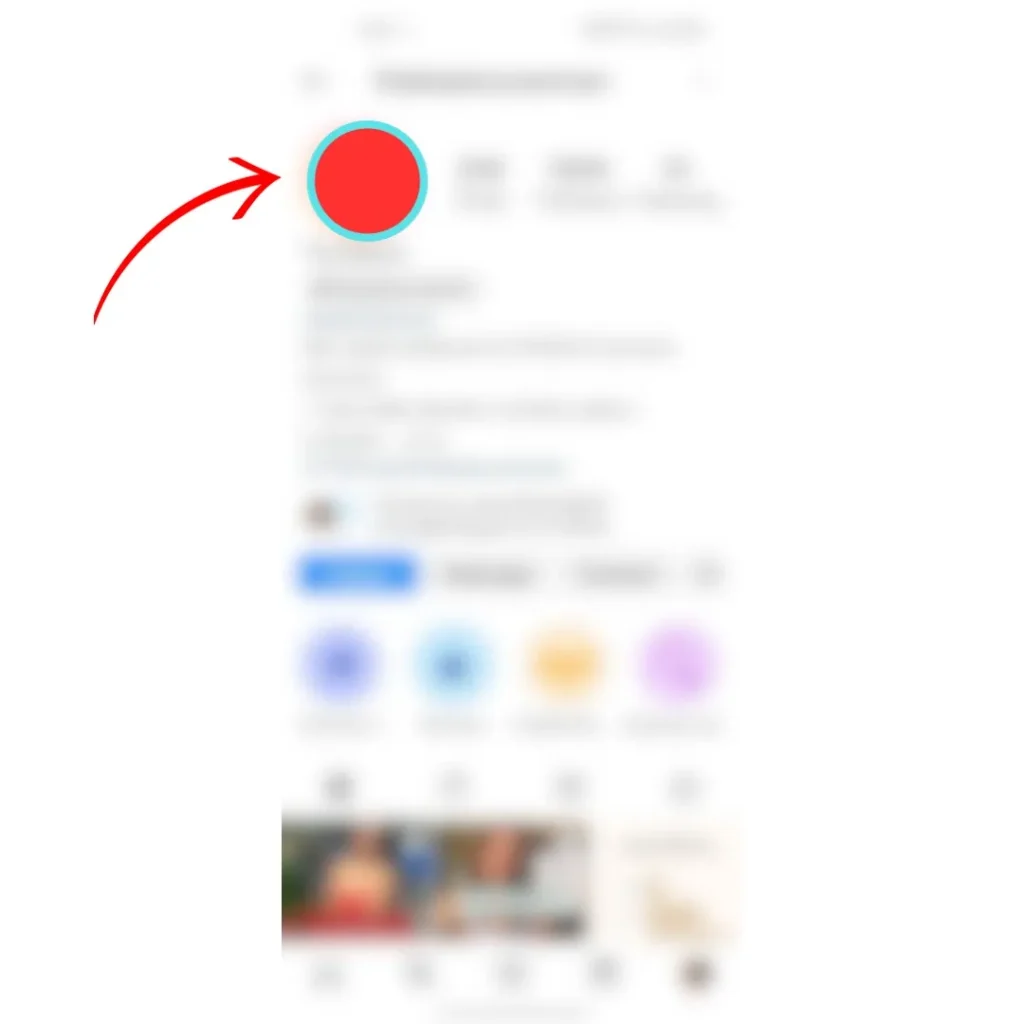
#Step 2: Click or tap “Story Setting.” There will be a new menu called “Story Controls.” You can see this below:
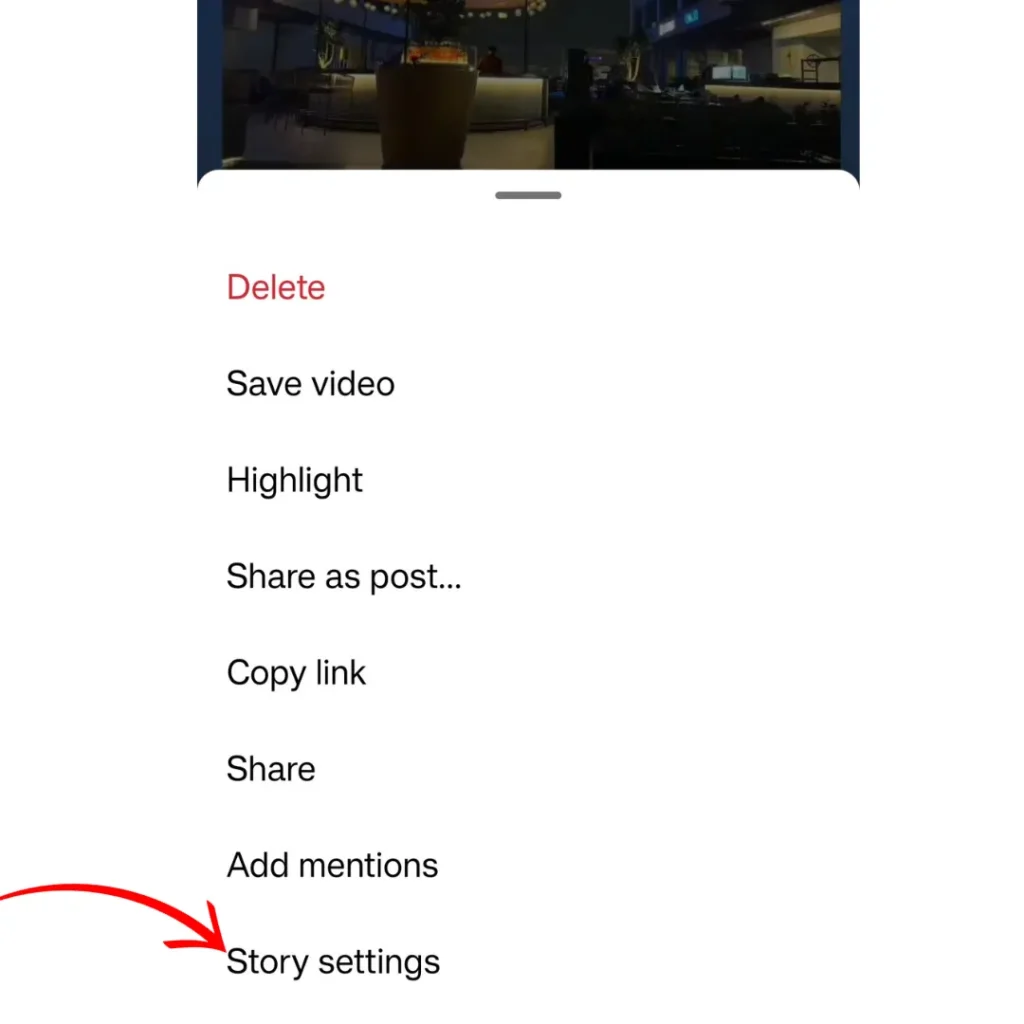
#Step 3: Decide only people who can see your post on Instagram:
- Select close friends who can see your post because of privacy or possibly some embarrassment or shyness towards others.
- Decide who can reply to the story after posting by selecting a close friends list. Through the story settings menu, you can select whom your stories remain visible.
- To make sure before the original story disappears, you can also turn on “Save stories to camera roll.”
- If you would prefer not to have the tales on your phone’s camera roll but still want to preserve them, select “Save stories in the archive.” Everyone who has access to your Instagram account cannot access the archive.
Create Magic from Instagram – Conclusion
Now that you know all the cool features to edit an Instagram story. Start your magical touch on your Instagram account to make your stories more enchanting, aesthetic & mysterious to attract your target audience around the world.
One can even check Instagram insights to see which content is giving them more views. They can also add a new highlight, edit cover photo, also work and edit highlight that are existing and keep adding more for better reach. Also get notification who see your story by “Fix an Unread Notification in Instagram” That won’t go away.
The bottom line, it is the primary key to boosting your followers and popularity, you can even get help from Thunderclap.it to increase and boost your overall social media presence.
Frequently Asked Questions
Yes, you can permanently delete the story at any time. Go to the story, in the lower right corner, tap the three vertical dots, and then tap "Delete" from the menu. You can re-upload the story from your saved pictures.
Yes, there is a feature that allows you to hide your stories from many people that you don't wish to share. You can choose the audience and share your new story just with them.
Somehow Instagram shows a combination of recommended posts from accounts you don't follow but might find interesting and posts from accounts you do follow will be shown on your account as a customized feed.
Your personally or professionally owned Instagram profile will include a tappable circle collection of stories at the top called Instagram Highlights. This is an excellent way to highlight Instagram stories and add a new highlight to your profile page.
Yes, you can add and use your favorite music to story post on Instagram.
Yes, there are various ways to enhance engagement on Instagram stories. Some of the ideas are: Glimpse of an interesting story to create interest. Add filters, and animation for a consistent aesthetic. Use a Poll, quiz, or Question sticker. Create mystery in your content.
These are some excellent strategies for creating a compelling backstory post for your business account. Emphasize hashtags. Utilize user-generated content (UGC) for new purposes. Try out some surveys and quizzes. Conduct competitions. Share post. Buy authentic followers to a wider approach.
Yes, you can run advertisements on Instagram stories. Viewers can immerse themselves completely in Instagram Story advertisements. Aside from the Sponsored tag in the upper corner, the vertical format fills the screen and resembles natural Instagram stories almost exactly, in contrast to Facebook and Instagram feed adverts.
It will be good if you make a story video in portrait or vertical mode. The aspect ratio for your Instagram Story should be 9:16.
Yes, you can save favorite stories on Instagram Step 1: Pick the story you wish to download Step 2: Click the three dots on the bottom right. Step 3: Select the option of Save video or Save photo.
You will get a notification or your username will be mentioned on the story after you post the story.
A vibrant circle will appear around a user's profile picture if they have posted multiple stories that you haven't yet seen. Click on their icon profile to see anyone's story. You can only see them for 24 hours.
 Written By Daniel
Written By Daniel
 0 comment
0 comment
 Publish Date : May 16, 2024
Publish Date : May 16, 2024
 12 min read
12 min read
 How To Get Notes In Instagram? [2024]
How To Get Notes In Instagram? [2024]
 16th May
16th May
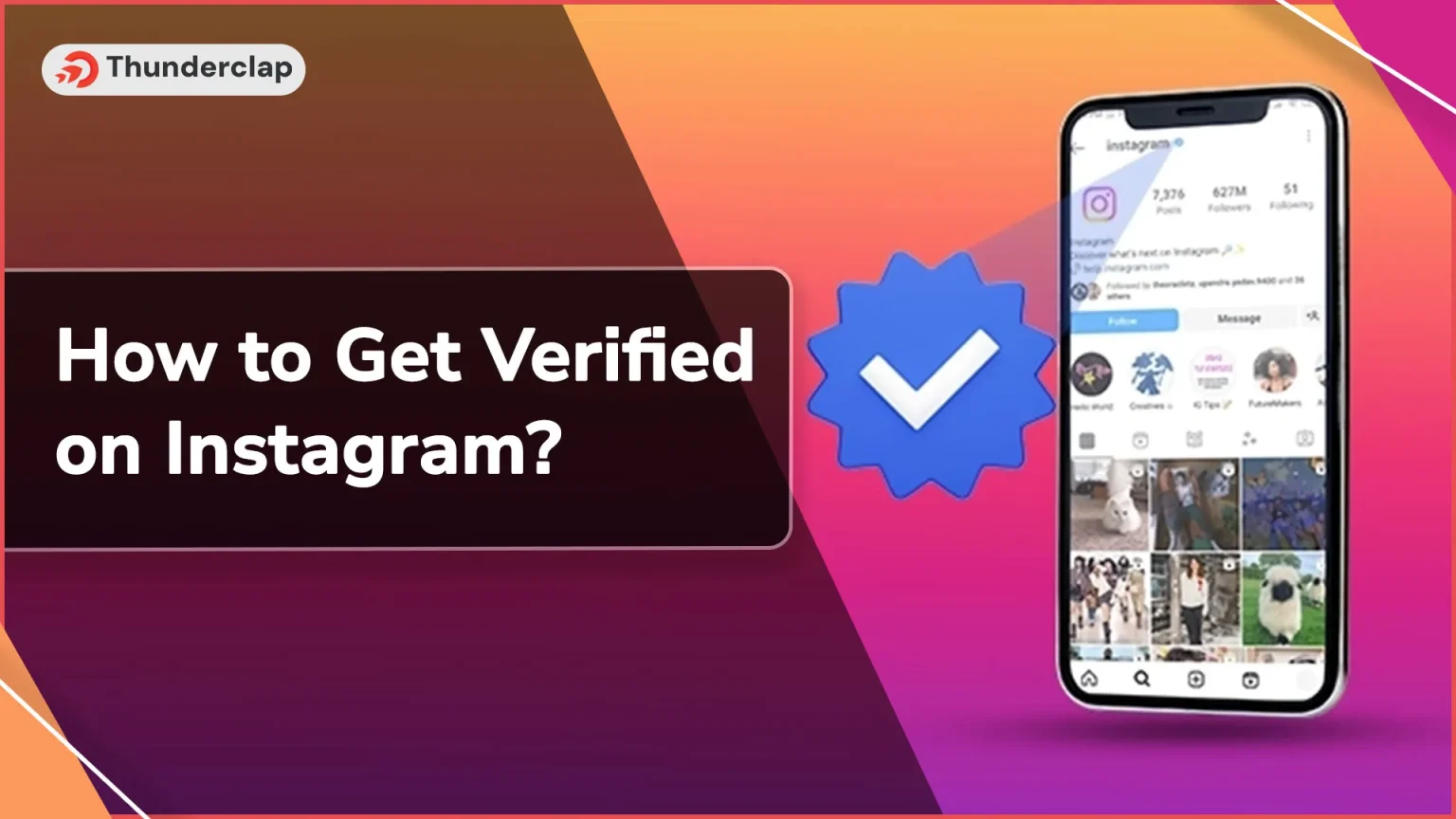 How to Get Verified on Instagram? 101 Guide
How to Get Verified on Instagram? 101 Guide
 How To Hide Following List In Instagram?
How To Hide Following List In Instagram?