
Instagram Notes is the quickest and most excellent way to share your thoughts with your followers.
Instagram has recently added a feature to Instagram that will help you to initiate a conversation and get engaged with your followers.
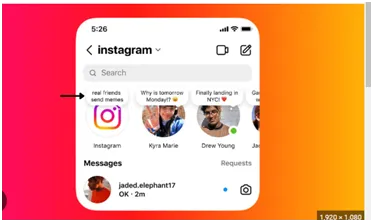
Here is a fantastic blog that will help you to get friendly with the newest feature of Instagram- NOTES. Learn how to get notes on Instagram.
Learn How To Get Notes In Instagram?
There are around 1.7 monthly million active Instagram users worldwide. Thus, when you want to amplify your business on Instagram, it becomes crucial to learn the new features.
Here is an easy way how to get notes in Instagram; follow these steps:
#Step 1: Open the Instagram App
Click on the Instagram app and log into your Instagram business account. Now tap on the message icon at the top-right corner. Select your profile pic on the top-left. Now, move on to another step.
#Step 2: Write a Note
Tap the ‘share what’s in your mind’ field and enter your Note. The Note should be catchy, exciting, or anything silly that can bring you more followers and engagement to your account.
Tap share when you are done writing an appealing note for your business. You can share your notes with close friends or followers. Your Note will now display at the top of your chat profile photo icon.
Importance Of Notes For Your Business
Over 200 million businesses on Instagram promote their products and services. So when you are already acing the game of Instagram stories and getting a ton of engagement from them, it is the time to try something new.
Amplify your business reach and give a personal touch to your followers through Instagram Notes. Here are some fantastic benefits of the Notes feature on Instagram: use it well for your business and bring wonders.
#1. Better relationship with your Audience
Instagram Notes are a fantastic way to indulge with your audience through DMs. They keep the conversation direct and personal, which helps in a solid relationship with your audience.
As it is a personalized medium, you can have one-on-one interaction and give personalized experiences to every client. You can share a link to your business or send them FAQs regarding your business survey.
#2. Amplifies Visibility
Instagram Notes has more visibility than Instagram Stories. Stories can be missed due to a vast followers list, but these notes appear on the message tab, thus giving a personal touch and amplifies visibility.
Thus, sharing information through Notes is a great way to guarantee better visibility.
#3. Indulges in Current Conversation
Notes on Instagram is all about indulging in current conversations that can drive engagement. The Notes feature will stay on the top of your audience’s mind.
You can easily share about the current topic that is waving in your niche. You can add commentary, give opinions, and many more. Remember to bring valuable information to your audience through your Notes.
The Notes feature is up for only 24 hours; thus, it is ideal for sharing updates with time constraints. For example, you can constantly update about the flash sale, a last-minute reminder, or a quick update about your upcoming stock.
The notes feature has enough opportunities to get you close to your desired audience.
#5. Brings you Valued Feedback
Feedback is essential if you want to grow your business to the fullest. However, better ways to collect feedback may exist than unfiltered and negative comments.
Thus Instagram Notes feature is a perfect way to get filtered feedback. You can share a feedback form through Notes with your long-term clients, significant fans, employees, industry leaders, or even brand advocates to share their constructive feedback.
Read More
How To Manage Multiple Instagram Accounts: A Complete Guid
How to Add Transitions To Instagram Reels In 2024 – Complete Guide
Learn To Do Troubleshoot and fix Notes in Instagram
If Instagram Notes are available in your country but still need to be available on your phone, do some troubleshooting. Start with the easy fixes to bring Notes on your Instagram.
#1. Reinstall and Uninstall Instagram
Initially, you must uninstall and reinstall the Instagram app. If you are an iPhone user, clear up the iPhone storage of the Instagram app and refresh the cache. Offloading will help to update and fix the issue with your Instagram.
For Android devices, uninstall and reinstall from the Google Play Store. Thus, now updated version of Instagram will be available to you.
#2. Update the app
Instead of uninstalling and reinstalling, you simply click on the update option on your devices, and within a few minutes, you will get an updated version of your Instagram.
#3. Switch on the Activity Status
Go to settings and privacy in the Instagram app. Click on messages and story replies and check the Activity status of your app. Tap on Show activity status and switch on the ‘Show activity status’ options slider. Now, go back to messages and see if the Notes option is visible.
#4. Switch to a professional account
If you are still unable to see the Notes after following the above points, switch your account to a professional Instagram account and go back to a personal account.
Go to settings and privacy of the Instagram app. Click on account type and tools. Now tap to switch to a professional account and continue. Follow the prompts and tap done, then OK.
Go back to messages and check if Instagram Notes is available.
#5. Get help from Instagram
After following the above tactics, if you cannot see Notes, contact the Instagram help desk and get assistance from their support team.
Go to privacy settings and select report a problem. Now, describe your issue with Instagram Notes not showing on your account. Send the report and wait for the Instagram team to help you in the best possible way. You can also submit an Instagram appeal form and report.
Source [Trevor Nace]
Conclusion
Over 150 million people use Instagram monthly to communicate directly with a business. You can take your conversations to another level with the all-new feature of notes in Instagram. The best thing about them is that they do not come with notifications and are seated in the inbox.
The Notes feature is a fantastic way for creators and businesses to communicate and share news, updates, or pertinent information. You can fix notes in Instagram and quickly delete them. The notes option is easy to get your eyes on and won’t get lost like Instagram stories.
Use the Notes In Instagram Feature to your fullest and enjoy the privileges it brings to you. You can take the help of Thunderclap.com to create the best Instagram Notes for your business type. The site is well-known for providing exceptional social media services with 24*7 customer support.
Try writing Notes for your business account, and you won’t regret it!
Frequently Asked Questions
Instagram launched Notes in September 2022. You might be using an older app version if the feature is still not visible. You can update and reopen the app so you can start seeing the Notes and creating them.
Currently, Instagram has not made any statements about Notes affecting the Instagram algorithm. Understanding the Instagram algorithm is tricky as updates are made regularly. All you can do is keep track of the update, and you will know the current changes.
It is an effortless job to delete an Instagram Note. All you need to do is tap on the Note and select ‘delete Note.’ It will instantly remove the Note and will not be seen by your followers and friends.
No, there is no such alert for Instagram Notes. Instagram users won’t be notified but can see when the note is up.
No, you can’t see the users who have viewed your Notes.
Here is what you need to do to add music to your Notes: Step 1: Tap the + icon on your profile picture above your messages. Step 2: Tap the music icon. Step 3: Find the song you want to add. You can search for a genre, song, saved, or artist if you want something specific. Step 4: Press the checkmark on the right corner Step 5: Write a note and tap to share.
No, you can not add more than one note on Instagram. As a single note lasts for 24 hours, you can add another one. But no two Notes exist at the same time.
You can mute Instagram notes by following simple steps: Step 1: Navigate to the user profile whom you want to mute. Step 2: Tap on the following drop-down and select mute. Step 3: Swipe on the Notes switch to mute, and you are done.
Deleting the Note is easy and if you feel you have changed your mind and you are thinking of deleting the note. Follow the steps: Step 1: Navigate to your inbox Step 2: Click on the offending Note Step 3: Click delete note
Brands should always experiment with new ways to communicate and engage with their audience. Instagram Notes offers that opportunity precisely, especially since it doesn’t need much time or effort. It only requires 60 characters to create a Note. You do not need to spend an extra time to write a note. Also, it does not require any planning; just write what's happening in your mind. The Note will last 24 hours, and you can upload another one.
 Written By Daniel
Written By Daniel
 0 comment
0 comment
 Publish Date : May 16, 2024
Publish Date : May 16, 2024
 8 min read
8 min read
 16th May
16th May
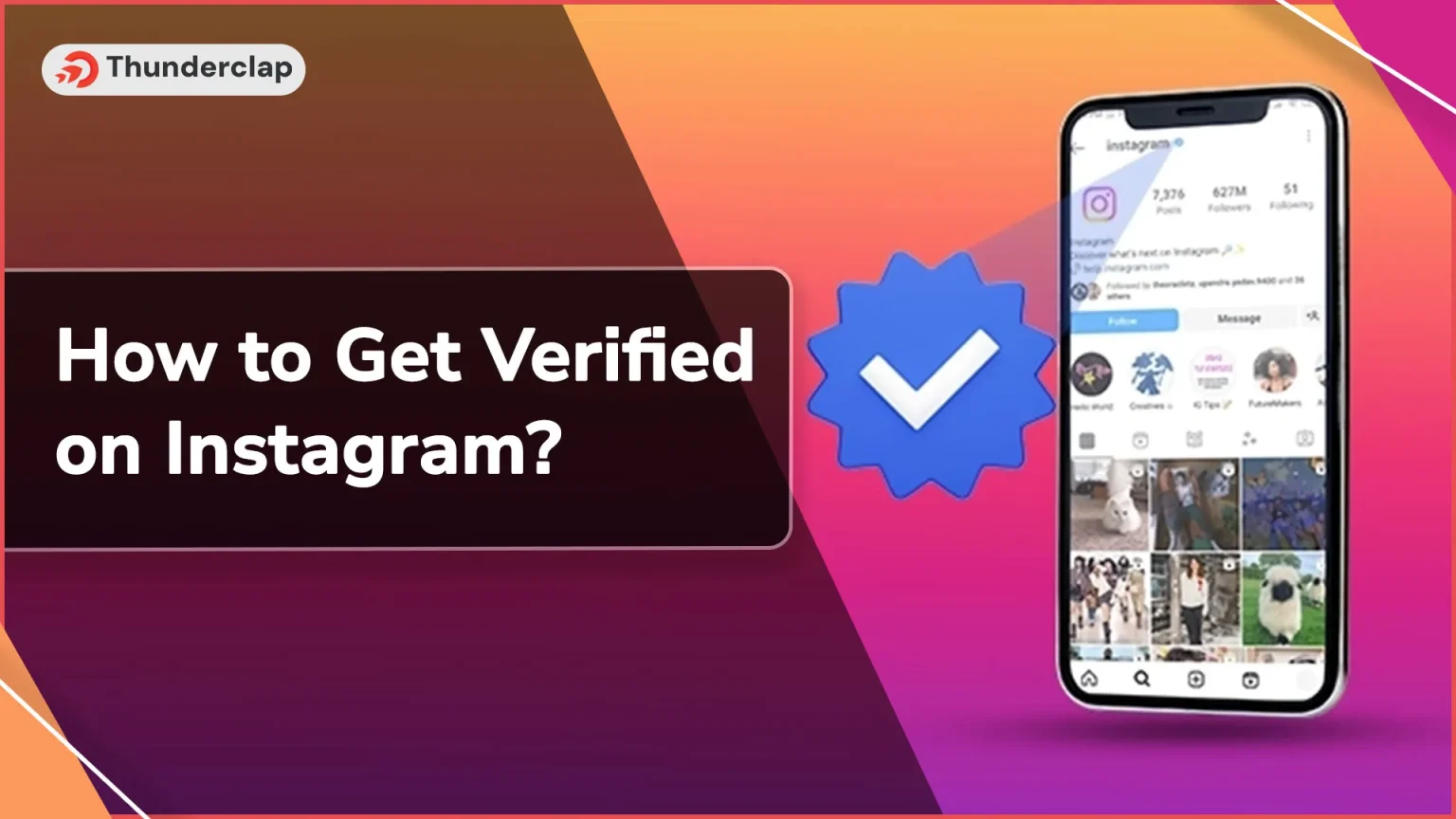 How to Get Verified on Instagram? 101 Guide
How to Get Verified on Instagram? 101 Guide
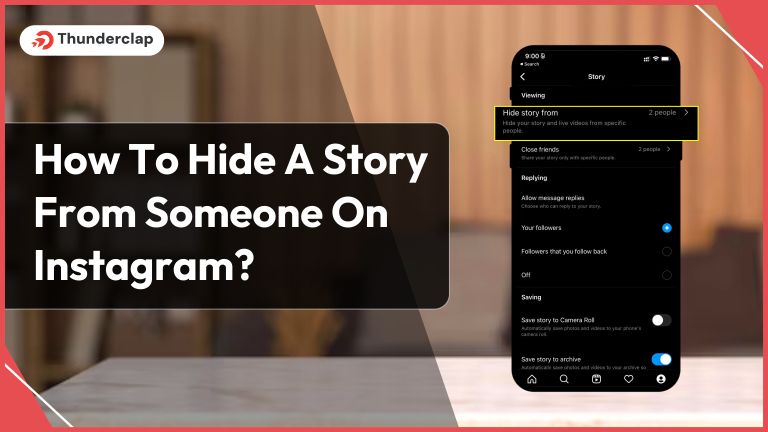 How To Hide A Story From Someone On Instagram?
How To Hide A Story From Someone On Instagram?