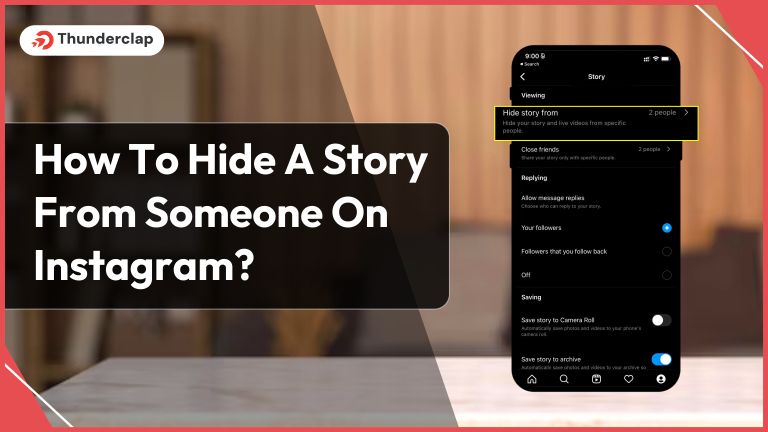
Quick Answer: The best way to keep your Instagram stories away from certain Instagram users is to hide them in a few easy steps.
Hiding a story on Instagram is a helpful privacy feature that allows you to control who sees your content. Whether for personal reasons or to tailor your audience, it’s a straightforward process.
This guide will walk you through the guide step-by-step to selectively hide your Instagram stories from specific users.
How To Hide A Story From Someone On Instagram?
For whatever reason, hiding Instagram stories is the best way to minimize their visibility from certain Instagram users. This can be done in a few simple steps, as mentioned below.
#1. Before You Post Your Story
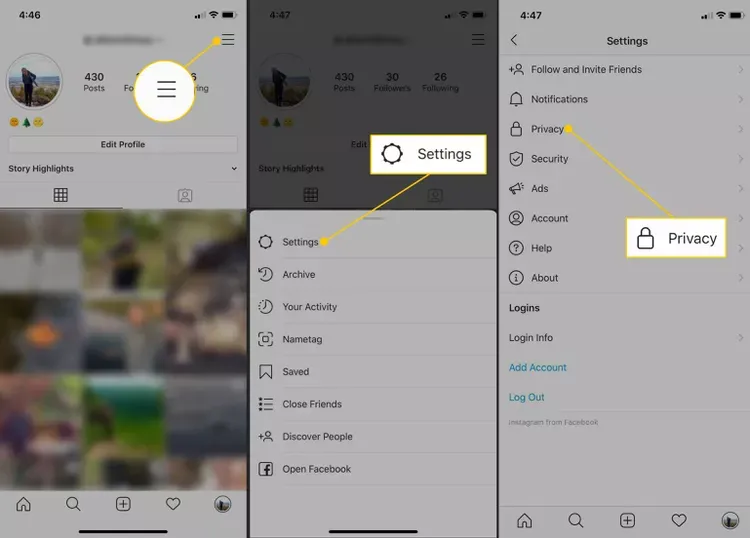
Before you post your Story on Instagram, ensure you have a proper setting according to your priorities. You need to follow these simple steps about how to hide a story from someone on Instagram:-
- Step 1: Open Your Instagram app
- Step 2: Go to the settings
- Step 3: Tap on Privacy
- Step 4: From the account section, select the Story you are about to post
- Step 5: Before posting your story, tap “Close Friends” to select specific followers who can view it.
This ensures a tailored audience and maintains privacy. The close friend option allows you to select the people you want to keep in your story. With this option, you can only allow them to see your story.
#2. While Posting Your Story
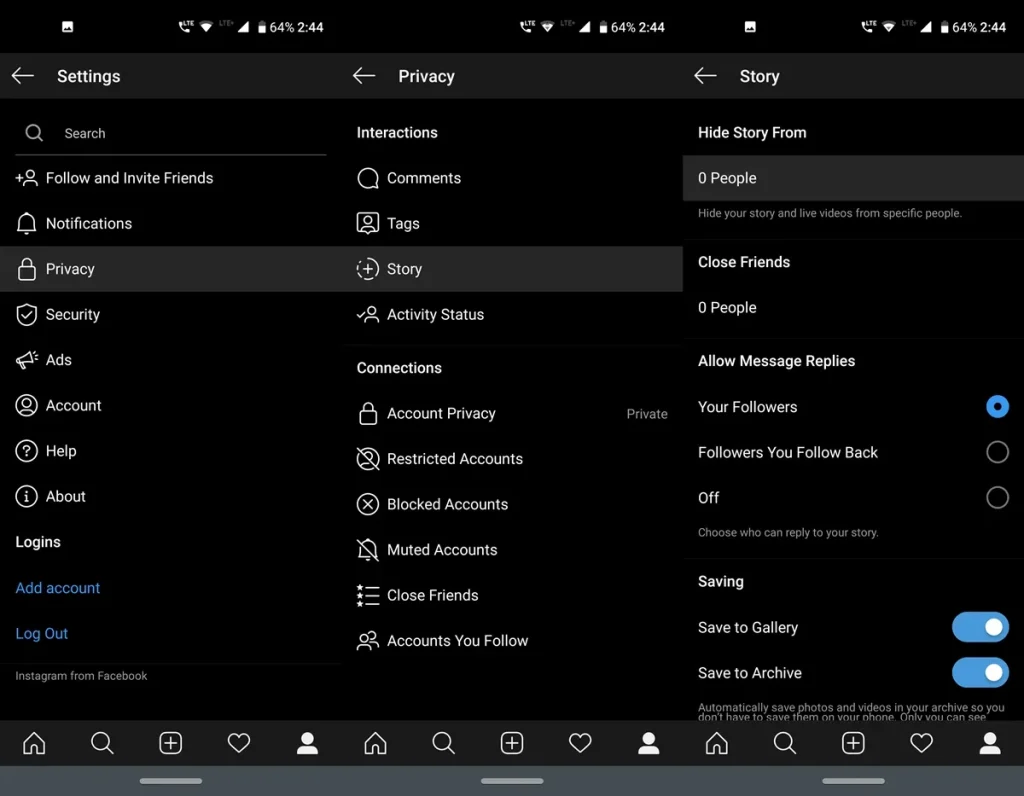
It’s not that you can only hide your story before you post your Instagram story. The process of hiding stories can also be done while posting them. Follow these simple steps, and you are good to go
- Step 1: Open the Instagram app and go to your profile
- Step 2: Go to settings
- Step 3: Tap the gear icon for “Story Settings”
- Step 4: Choose “Hide Story From.”
- Step 5: Select the users you want to hide it from.
#3. Who Has Already Seen Your Story
If you’ve already posted a story, you can still control visibility by following these steps:-
- Step 1: Open your Instagram app and go to the option settings,
- Step 2: Go to your story,
- Step 3: Tap the three dots at the bottom,
- Step 4: Select “Story Settings.”
- Step 5: From there, choose “Hide Story From” to select specific users you want to hide it from, even after it’s been shared.
This feature allows for flexible audience management. This means you can now maintain your complete privacy through the available Instagram features.
What Happens After Hiding A Story On Instagram?

After hiding a story on Instagram, it becomes invisible to the selected users, meaning they won’t see it in their feed. They won’t receive any notifications about your story either.
However, your story will still be visible to other followers who weren’t hidden. It’s a helpful feature for maintaining privacy or tailoring content to specific audiences. Remember, you can always unhide a story later if you choose to.
Why Should You Hide A Story From Someone On Instagram?
Hiding Instagram stories from specific individuals can be a strategic move for several reasons.
- The first and most important reason could be that many people have serious privacy concerns. Customizing the audience will help ensure that the only individuals who can see your work are those you wish to share it with or trust.
- You can maintain some degree of control over your online identity. It also enables you to handpick content for particular audiences or hobbies. Not every story may be relevant or suitable for everyone on your follower list.
- Tailoring your audience ensures that your content remains engaging and meaningful to those who see it. Moreover, it can be a way to manage social dynamics. There might be situations where you want to limit visibility to avoid potential conflicts or uncomfortable interactions.
This feature offers a subtle yet effective way to navigate social circles. Hiding Instagram stories gives you the autonomy to shape your online experience, making it more personal, purposeful, and aligned with your preferences.
Read More
How to Get Around an Instagram Ban In 2024? – Best Guide
How To Fix an Unread Notification in Instagram That Won’t Go Away?
Why & How To Unhide The Instagram Story?
There could be hundreds of reasons to hide your Instagram stories from others, but at times, you would also need to unhide them for a change. Also, one interesting fact is that the more you post Instagram stories with your audience, the more opportunities you will create for yourself in the long run.
Here are some of the reasons that would urge you to unhide Instagram Stories:
#1. Reconnecting
Reestablish connections with users you previously hid the stories from. This could give an upthrust in the algorithm and overall engagement.
#2. Content Appeal
You might have created content that now resonates with a wider audience. Limiting your Instagram Stories audience could make you lose your content visibility
#3. Change in Circumstances
Sometimes, shifts in relationships or interests may prompt you to unhide stories.
Now, let us know about how to Unhide Instagram Stories in 6 easy steps:
- Step 1: Open the Instagram App: Launch the Instagram app on your device
- Step 2: Go to Settings: You will have to Scroll down and select the option “Settings.”
- Step 3: Privacy Settings: Tap on “Privacy” in the Account section
- Step 4: Story: Select “Story” under the Interactions section
- Step 5: Hidden Stories: You will find the “Hide Story From” list. Locate the user you wish to unhide stories from
- Step 6: Revert Action: Tap on the user’s name and select “Unhide Story From Username.”
Source [Rihan Monitor]
Conclusion
Conclusion
Knowing how to hide a story from someone on Instagram gives users a valuable or important tool for managing their content’s visibility. Whether for privacy, tailored audience engagement, or social dynamics, this feature empowers individuals to curate their online presence effectively.
By following simple steps, users can confidently share their moments with the right audience, enhancing their overall Instagram experience.
Frequently Asked Questions
Yes, absolutely! Instagram provides you with the option to customize your audiences. You can choose which people to share stories with privately using the "Close Friends" function, which conceals the stories from suspicious eyes.
Indeed! You have control over who sees your material on Instagram. You can ensure that only your approved followers can see your tales by changing the privacy settings on your Instagram account.
Certainly! Instagram offers the flexibility to customize your story audience. You can utilize the "Close Friends" or "Custom" options to handpick who gets to see your story, giving you complete control over your content's visibility.
Yes, they can! Hiding your story doesn't affect the visibility of any reposts. If someone you've hidden your story from comes across a repost, they'll still be able to view it without any restrictions.
Someone could indeed screenshot your Instagram stories. Recall that part of the fun of Instagram is sharing moments, and you never know who might wish to keep anything you've posted. Just ensure you're comfortable with what you share!
Yes, even if you've restricted someone on Instagram, they can still view your story. The restrictions mainly limit their interactions with your content and account, like comments and direct messages. Your story remains accessible to them, allowing you to continue sharing moments with your broader audience.
While Instagram doesn't provide a direct notification for being blocked from viewing stories, there are subtle signs. If you notice a sudden absence of a specific user's stories and they were active previously, it could be an indication. Remember, there could be other reasons, so approach the situation openly.
 Written By Daniel
Written By Daniel
 0 comment
0 comment
 Publish Date : May 17, 2024
Publish Date : May 17, 2024
 7 min read
7 min read
 How To Get Notes In Instagram? [2024]
How To Get Notes In Instagram? [2024]
 16th May
16th May
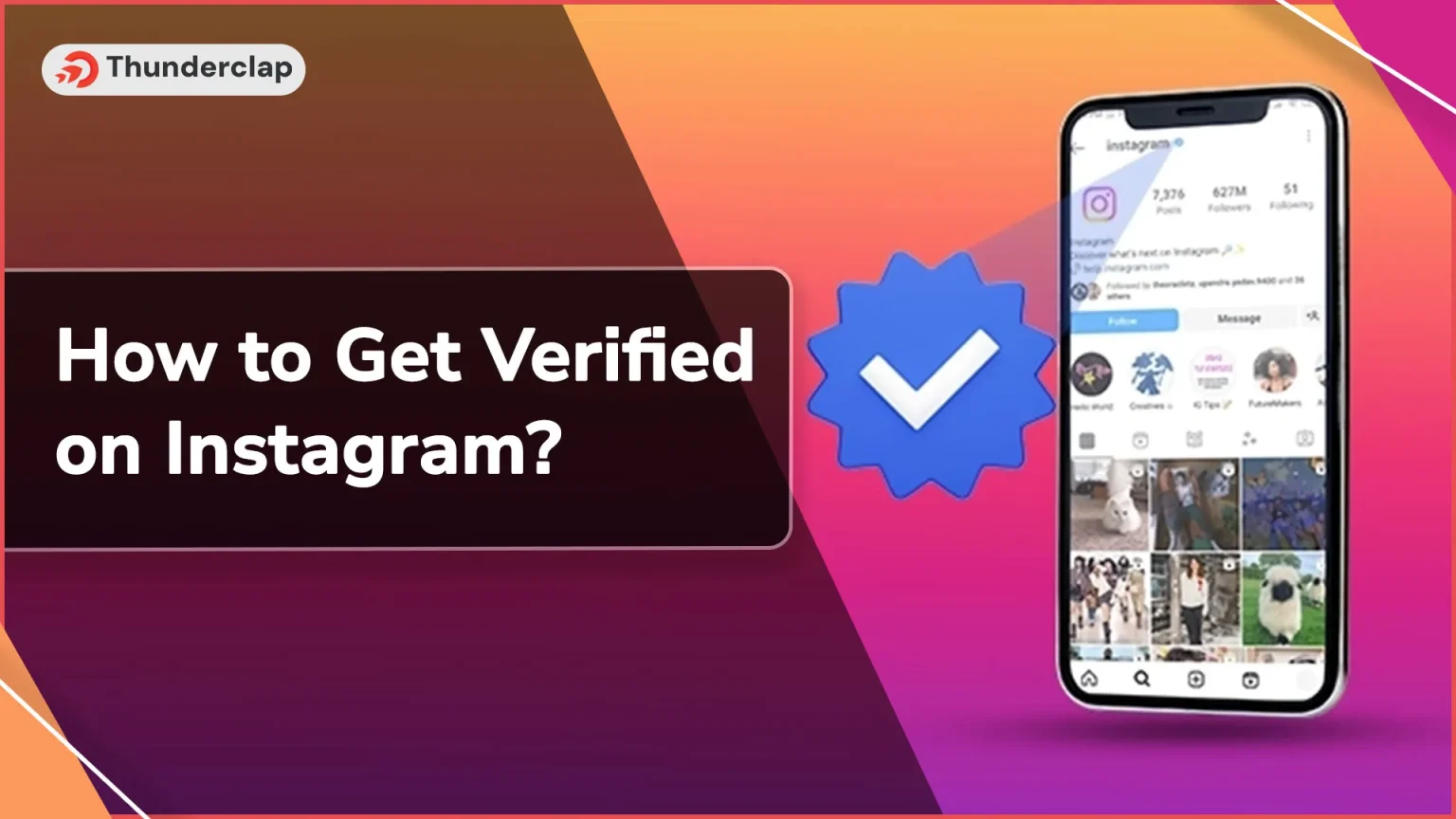 How to Get Verified on Instagram? 101 Guide
How to Get Verified on Instagram? 101 Guide