
With over 2 billion active users on Instagram, maintaining your account’s privacy is essential, and hiding your Instagram following list from strangers online will ensure top-level security.
If you want to hide who you follow, you must control who sees your following list on Instagram. In this guide, we will show you three popular methods for hiding your Instagram following list and controlling who can access your profile.
Let’s get started with how to hide the following list In Instagram.
How To Hide Following List In Instagram?
Here are the most popular methods for hiding your following list on Instagram. Use them to manage who can access your follower list.
#Method 1: Make Your Instagram Account Private
Consider making your Instagram account private to hide your following list from people who don’t follow you. Once you do this, only the people you follow can see who you follow.
Also, only your accepted Instagram followers can see the accounts that are following you on Instagram. Switching to a private account will not only help you hide who you follow but also enhance your account’s privacy by limiting access from unknown people.
How To Make Your Instagram Account Private?
Switching to a private account is very simple. Follow these steps to set your Instagram account as Private:
#1. Login to Instagram
Open the Instagram app or log into your Instagram profile. Tap your profile picture in the bottom right corner. Now, visit your profile and locate the three horizontal lines in the top right corner.
#2. Tap on Settings and Privacy
After you click on three horizontal lines, a list will appear. Tap on Settings and Privacy option.
#3. Go to Account Privacy
Instagram allows you to keep your account public or private. You can change your account’s privacy settings with the “Account Privacy” option, which is located at the bottom of the list.
#4. Switch to Private Account
Now click on the option of Account Privacy. A similar screen will appear. Tap on the switch to make your Instagram Account Private.
#Method 2: Remove followers from the list
Instagram lets you remove followers on both private and public accounts. By removing particular followers, you can hide your following list and your Instagram followers from specific people. Once these followers are removed, these people will no longer have access to your following list.
However, if you still have a public account, they can access your public content even after being removed as your Instagram followers. Therefore, switching to a private account is essential to hide your Instagram following.
How to remove followers?
To remove unwanted followers on your Instagram profile, follow these steps:
#1. Visit Your Profile and Tap on Followers
Open the Instagram app and visit your profile. Tap the followers option to see a list of people who follow you.
#2. Locate the follower you wish to remove
A list of all your IG followers will appear. Locate the profile of the follower you wish to remove.
Once you have listed the followers you wish to remove, tap on the Remove Option next to their profiles. The followers you remove from Instagram will not be notified.
#Method 3: Block Unwanted Accounts From Your Profile
If you wish to hide following list In Instagram without making your profile private, you can block specific accounts. When you block someone, they are entirely removed from your follower list on Instagram. They can no longer see your posts, stories, or other activity on your profile.
You can use this method to maintain a public account on Instagram and hide your following from a specific person. Once you block an account, that account won’t be able to see your followers, following list, or any of your content.
How to block people on Instagram?
To block an account, follow these simple steps:
#1. Open Instagram and search user profile you wish to block
Log in to Instagram, visit your profile then Tap on followers and Start searching for profiles to block.
#2. Click on the user profile
After finding the profile of the follower, tap on it. The profile will be displayed after that tap on the three dots in the top right corner.
#3. Select Block
After you click on the three dots, various options will appear. Select the second option to block this follower. The followers you block will not be notified that you blocked them. Confirm your actions and click on the Block Option.
3 Reasons To Hide Following List in Instagram
Hiding your Instagram followers from strangers online can improve your security from unauthorized individuals and keep your data safe. These are the top reasons you should hide following list In Instagram:
#1. Ensures Privacy and safety
To ensure a safer online experience, you should hide following list In Instagram from strangers. Instagram is a public platform, and anyone can see who follows you and who you follow.
But when you switch to a private account, only those you accept as followers can see who you follow. No other individual can access the accounts you follow. This helps in maintaining better account privacy.
#2. Helps To Control Profile Access
One primary advantage of hiding your Instagram following is that it helps you control who has access to your profile. When you switch to a private account, you regain control over your followers list.
This helps manage who has access to your profile. Also, hiding your following list helps in maintaining a confidential network.
#3. Prevents Unwanted Connections
If you wish to avoid unwanted connections from online strangers on Instagram, you should hide both your Instagram followers and the following list. When you use these methods to hide following list In Instagram, you build a connection only with known people.
Only those approved as followers can access the list of your Instagram following, reducing the chances of attracting interactions from strangers and preventing unwanted connections. This genuine engagement also results in a better ranking for your Instagram profile.
Removing Followers Vs Blocking Them – What Should You Do?
There is a difference between removing someone as a follower and blocking a follower. Let’s understand the key differences.
When you remove a follower, they can no longer access your private account, but depending on your account privacy settings, they can see your public content.
However, Blocking a follower is a more strict option. Once you block a follower, they are removed from your follower list and prevented from finding your account, seeing your content, or even interacting with you.
A follower who has been removed can still follow you, although he won’t have access to your following list after being removed. But, a user who has been blocked cannot access your Instagram account unless you unblock them.
So, if you wish to hide following list In Instagram by removing or blocking people, consider these two things. Removing followers is an easy solution to manage and hide your following list. However, blocking is a more strict solution to prevent a specific follower from following you again.
READ MORE
How To Hide A Story From Someone On Instagram In 2024?
How to Get Around an Instagram Ban In 2024? – Best Guide
Tips On How to Manage The Following List On Instagram
If you follow multiple accounts on Instagram, managing them can be challenging. Use these expert tips to manage your Instagram following.
#1. Periodically Review The Accounts You Follow
Periodically reviewing the accounts you follow on Instagram is a smart way to manage your following list. Start by visiting your “Following” list. Scroll through the list and start identifying inactive accounts.
If there are accounts you no longer wish to follow or engage with, consider unfollowing them. This will help in decluttering your Instagram feed.
#2. Manage Follow Requests
Manage the following requests on your Instagram profile regularly. Take the time to assess each request, considering whether you know the person. This will help filter the people who have access to your Instagram profile.
Consider declining requests from unknown people to maintain account privacy. Accepting requests only from trusted followers will enhance your privacy and reduce the risk of sharing sensitive information with unauthorized individuals.
#3. Utilize The Mute Feature
You can mute notifications if you no longer want to receive notifications from specific IG followers or accounts. This Instagram feature allows you to temporarily mute notifications and updates from certain accounts without unfollowing them. You can always unmute these accounts later.
Final Thoughts
Privacy matters. Therefore, use these proven methods to hide following list In Instagram from unwanted accounts and control who has access to your Instagram followers list. Know who is following you, and decide who you want to keep as a follower.
This leads to genuine engagement of Instagram followers on your posts resulting in improving the overall ranking of your Instagram profile and growing organically on Instagram.
Frequently Asked Questions
Yes, you can hide your following list. The most popular method is to switch to a private account. Once you make your account private, only the people you follow can see your followers. If you want to hide your following list without switching to a private account, you can remove or block unwanted followers on your Instagram profile.
To hide the following list on Instagram, make your account private. You can also remove particular people from your followers list. To remove a follower, visit his profile and tap on the three dots next to his profile. Select the Remove Button. Now, this person will not have any access to your list of followers.
If your Instagram account is public, anyone can visit your profile and see the accounts you follow. However, if you have set your account to private, only your approved followers can see who you follow. Therefore, it depends on your account's privacy settings.
Yes, it is possible to hide your followers from a particular person. To do so, you'll need to remove their account from your list of followers. First, switch to a private account to hide your followers list from one person. Visit your profile and tap on the followers to locate that person's profile. Now click on the person's profile. Tap on the three dots next to the profile and select Remove. Now, this person will not have access to your profile information.
If you restrict a follower on Instagram, that person will remain a follower, but he will have limited visibility and interaction with your account. For example, the follower will not have access to information about when you are online or whether you have read their messages. This is a popular method creators use to manage their interactions with their followers. It allows you to avoid unwanted messages from followers without directly blocking or removing them from the follower list.
Blocking particular accounts is the only way to hide your followers without making your profile private. To do this, visit the profile of the follower. Now, tap on the three dots next to their profile. Select block. Now, this user will not have any access to your profile.
Yes, it is completely safe to hide the following list in Instagram to keep your account protected. This enhances genuine engagement and keeps your data secure from unwanted connections. You can change this action according to your requirements at your will by managing the settings of your Instagram profile.
 Written By Daniel
Written By Daniel
 0 comment
0 comment
 Publish Date : May 16, 2024
Publish Date : May 16, 2024
 9 min read
9 min read
 How To Get Notes In Instagram? [2024]
How To Get Notes In Instagram? [2024]
 16th May
16th May
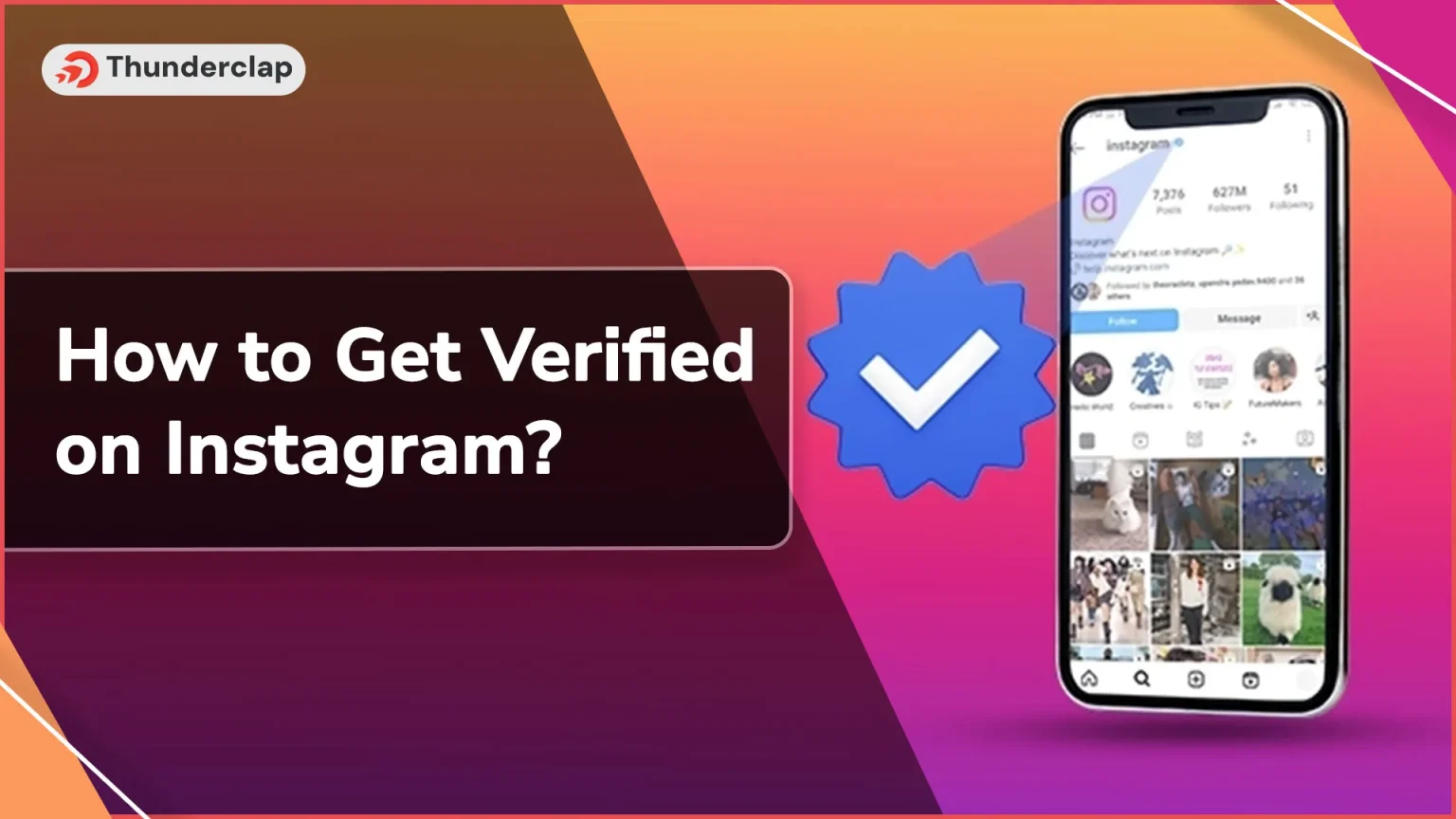 How to Get Verified on Instagram? 101 Guide
How to Get Verified on Instagram? 101 Guide