
00Learn the seamless process of How To Share A YouTube Video on Instagram Story.
Discover step-by-step instructions and maximize your YouTube content reach effortlessly. Elevate your social media game today!
Integrating YouTube videos into Instagram Stories may seem elusive, as there’s no direct sharing option. However, with a few clever workarounds, you can seamlessly bridge these two platforms.
This guide will walk you through effective methods to post YouTube videos on your Instagram Story, unlocking creative possibilities for engaging your audience while leveraging Social Media Growth Services.
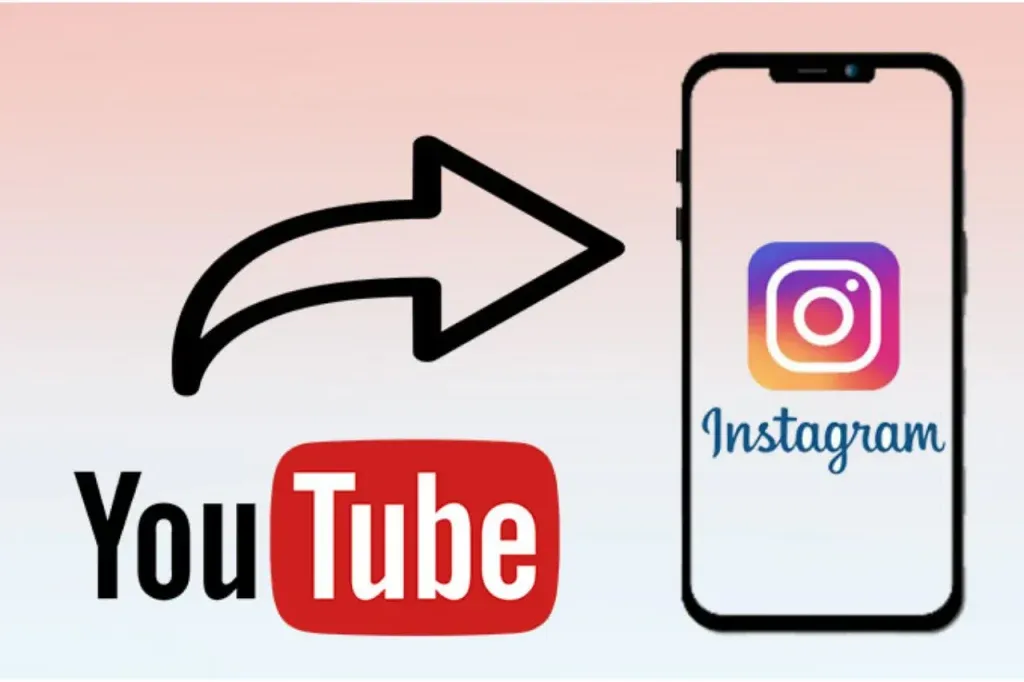
So far, there are two legitimate ways through which you can easily share YouTube videos on Instagram. Both have their own merits and demerits, but is equally important to know the process for your content to reach better.
Option 1. Share A YouTube Video As An Instagram Story Post
One effective method to share YouTube videos on Instagram is by converting them into story posts. This is mainly done to create buzz and promote the main video on YouTube so people would get excited.
However, to share a YouTube video to Instagram story post, you need to seek the help of third-party apps that allow YouTube video downloading.
Option 2. Share YouTube Video On Instagram Via Link
Another proven method is sharing the YouTube video via a direct link. This is more effective to promote the YouTube channel directly as it brings the audience directly from Instagram to your YouTube channel.
Also, this approach provides a straightforward way for your Instagram followers to access the YouTube video directly from your Instagram account.
Here, we will provide a detailed description of how you can share YouTube videos on Instagram.
Sharing YouTube videos on your Instagram story is a powerful method that not only diversifies your content but also provides valuable insights to your viewers.
Source [VEED STUDIO]
Here is a comprehensive guide on how to seamlessly share a YouTube video on Instagram story:
Find a YouTube video that fits your content strategy and appeals to your audience as the first step.
Pick a film that will benefit, amuse, or educate your audience. Pick a video that is shareable and pertinent to your brand if you want to capture and engage your audience.
Step 2. Copy The Video’s Link
Once you’ve selected the video, locate and click on the “Share” button below the video player. This will reveal a menu of sharing options.
To copy the video’s URL to your device’s clipboard, choose “Copy Link”. The YouTube video will be included in your Instagram story using this link in the following steps.
Step 3. Launch A YouTube Video Downloader
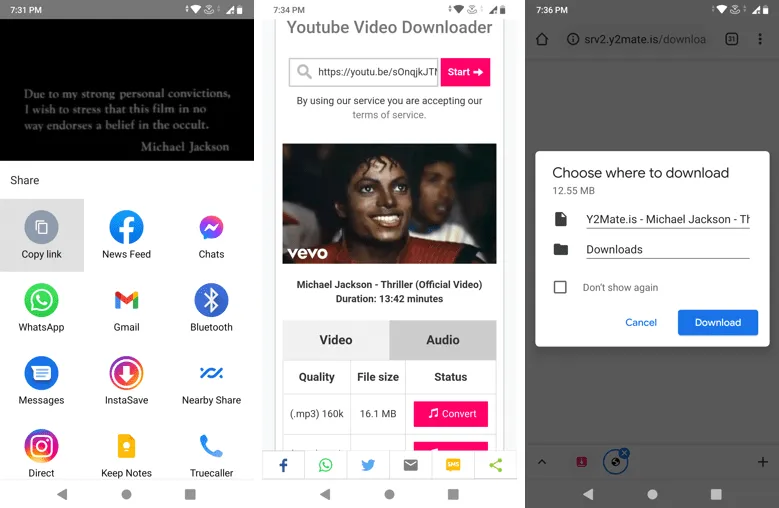
Next, open a YouTube video downloader tool or website. These platforms allow you to download the video in a format compatible with Instagram.
Insert the copied link into the downloader, then pick the video format and resolution you want. Download the video to your device after it has been processed.
Step 4. Prepare Your Video For Instagram Stories
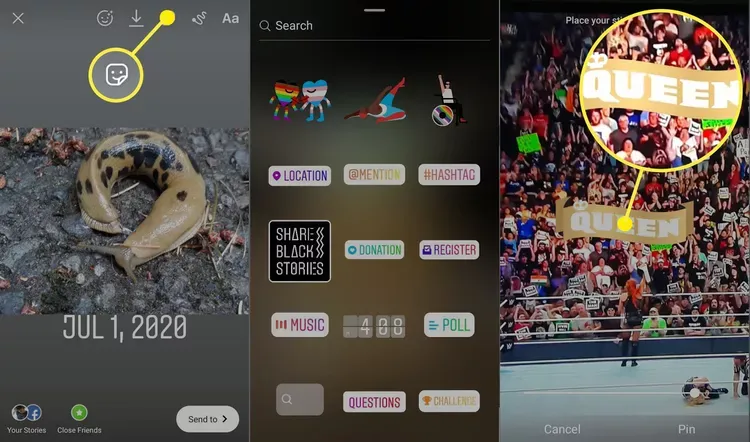
With the downloaded YouTube video on your device, you may need to edit it to fit Instagram’s story format.
Instagram Stories have a specific aspect ratio (1080 pixels wide by 1920 pixels tall) and favor videos in the vertical format. Use a video editing app to trim, crop, or adjust the Instagram video.
Step 5. Upload Your Video On Instagram
Open the Instagram app and navigate to your profile or home feed. You must swipe to the right or tap your profile image to enter the story creation window.
Here, you can choose a video from your camera roll or upload a new one. Go to the following stage after selecting the prepared video.
Step 6. Use Instagram’s Story Editor To Fine Tune The Videos
Instagram provides a variety of editing capabilities and tools to improve your story. You may customize your movie by adding text, stickers, emojis, and drawings.
You can edit the video during this stage to add your style. The time has come to share your Instagram story when you are happy with the adjustments.
You can make your tale available to your followers for 24 hours by tapping the “Your Story” icon at the bottom of the screen.
How To Post A YouTube Video On Instagram Story As A Link?
Utilizing a range of platforms to broaden the reach of your information is essential in the fast-paced world of social media. Direct links to YouTube videos on your Instagram story are one practical strategy. This engages your audience and makes it simple for them to get your content.
Here is a thorough guide on how to accomplish it:
Step 1. Copy The YouTube Video Link
You need to find the video which you want to upload and click on the share button. The next step is to get the YouTube videos link to post it on your Instagram story.
Then, choose the option copy link from the menu. You can also use the clipboard of your device to paste the video link on your Instagram story.
Step 2. Create An Instagram Story
Open your Instagram app and navigate to your profile or the home feed. You need to swipe to the right or simply tap on your profile image to enter the story creation interface.
Here, you have the option of taking a brand-new video or photo or choosing one from your camera roll. Move on to the following stage once you have the appropriate content prepared.
Step 3. Insert A Link Sticker
Instagram provides a valuable feature that allows you to include clickable links in your stories using the “Link” sticker. Tap the sticker icon (the square smiley face) at the top of the screen to open this menu.
The “Link” sticker, denoted by a chain link icon, is one of the available sticker possibilities. Tap on the “Link” sticker, and a new window will appear where you can paste the YouTube video URL you copied earlier.
After pasting the link, tap “Done” or the checkmark icon to apply it. The link sticker will now be visible on your Instagram story.
Step 4. Touch Up Your Instagram Story
Now that you have added the link sticker, take a moment to fine-tune your Instagram story. Add stickers, text, or drawings to enhance the visual appeal and engagement factor.
Consider including a caption or call-to-action to prompt your viewers to swipe up and watch the YouTube video. With the link sticker in place, your followers can now simply swipe up on your Instagram story to be directed straight to the YouTube video.
This seamless integration offers a convenient way for your audience to access your content without manual searching.
Read Also:
Key Factors To Consider Before Sharing YouTube Videos On Instagram Story
Utilizing social media to its full potential is crucial for effective communication in the current digital era. By including YouTube videos in your Instagram story, you may freshly engage your audience. This broadens the audience for your material and enhances its effect.
It’s essential to take into account the ensuing critical elements in order to maximize this technique. By taking into account these crucial factors, you’re not only enhancing the quality of your Instagram story but also increasing its potential impact.
Remember that each element is necessary to give viewers an engaging and interesting experience.
#1. Video Format
Selecting the right video format is paramount. Instagram Stories are optimized for vertical viewing, so ensure that your YouTube video is shot or edited in a vertical format.
This ensures a seamless viewing experience for your audience. A well-adjusted video format creates a visually appealing story that captivates your viewers from the very first frame.
#2. Video Length
In a world bustling with distractions, brevity is key. When integrating YouTube videos into your Instagram story, aim for concise content.
Opt for videos that are engaging and deliver your message succinctly. This ensures that viewers stay captivated throughout the entire duration, increasing the likelihood of them absorbing your intended message.
#3. Call-To-Action
Every content should have a purpose, and sharing YouTube videos on your Instagram story is no exception. Implement a clear call-to-action (CTA) to guide your audience’s next steps.
Whether encouraging them to swipe up for more information, subscribe to your channel, or leave a comment, a well-crafted CTA enhances audience interaction and strengthens your online presence.
#4. Appropriate Thumbnail
It is impossible to exaggerate the value of a captivating thumbnail. It establishes the mood for the video because it’s the first thing your viewer sees.
Ensure the thumbnail you choose is appropriate for the material, visually appealing, and encourages viewers to engage. A carefully selected thumbnail invites curiosity and encourages viewers to look closer.
Hashtags are the unsung heroes of social media. When used strategically, they have the power to expand your reach exponentially. Incorporate relevant and trending hashtags into your Instagram story to ensure that it reaches a broader audience.
These hashtags serve as a bridge, connecting your content with individuals who share similar interests or are actively seeking related content.
Why Should You Post Videos From YouTube To Instagram?
To maintain a robust online presence in the dynamic world of social media, diversifying your content is crucial. In January 2019, Instagram reported 500 million daily active Stories users worldwide, making an uptrend from its previous year, which was 400 million.
Here are the key benefits of posting YouTube videos to Instagram.
#1. Increase Visibility
The possibility of greater visibility is among the most persuasive justifications for posting YouTube recordings to Instagram. With over a billion active users, Instagram has a huge and varied audience.
By leveraging this platform, you tap into a massive pool of potential viewers. These users may not have otherwise discovered your content on YouTube, making it a powerful tool for expanding your reach.
Moreover, Instagram’s algorithm prioritizes video content, especially regarding Stories and IGTV. This means that your video content is more likely to be featured prominently in your followers’ feeds, enhancing the likelihood of engagement and interaction.
#2. Save Valuable Time And Money
Creating high-quality video content is a time-intensive process, often requiring significant investments in equipment, editing software, and production resources.
By repurposing existing YouTube videos on Instagram, you optimize your content creation efforts. By doing this, a tonne of time will be saved, and your initial investment in video production will result in the maximum potential return.
Instagram’s user-friendly interface makes it simpler to create and distribute videos because it doesn’t call for any additional software.
You can concentrate on creating exciting content rather than getting bogged down in the technicalities with this simplified method.
#3. Cross-Promotion
Synergizing your presence across different platforms is a savvy strategy in today’s interconnected digital landscape. Posting YouTube videos on Instagram provides a seamless way to cross-promote your content.
It encourages your Instagram audience to explore your YouTube channel and vice versa, fostering a symbiotic relationship between your platforms.
This cross-promotion strategy not only boosts your overall brand visibility but also strengthens your authority in your niche. It demonstrates to your audience that you’re committed to delivering valuable content across various mediums, establishing you as a credible and reliable source of information.
Conclusion: Boost Your Instagram Marketing With Thunderclap.com
Thunderclap.com emerges as an excellent platform for amplifying your Instagram marketing efforts. By strategically leveraging its services, you can significantly increase your story views, enhancing visibility and engagement.
However, it’s essential to complement these strategies with high-quality Instagram and YouTube content and genuine engagement. Elevate your marketing game and watch your reach soar.
Frequently Asked Questions
Absolutely! You can share any YouTube video on Instagram. However, you need to consider a few important points, like the format and length of the video you want to share.
Copy the YouTube video link Open your Instagram story and tap the link icon Paste the link Instagram will generate a preview Customize it to your liking Your followers can now see the video.
Sharing a YouTube video on Instagram with a swipe-up feature is a great way to engage your audience. Here is the step-by-step guide that you can follow : Copy the YouTube video link Create a story on Instagram Tap the link icon Paste the link
A great technique to engage your audience is to share a YouTube video on Instagram story. Open Instagram Create a story Paste the YouTube video link that you want to share Tap the link icon Edit the preview as per your desire Your followers will then be able to access and enjoy the video easily.
Thunderclap.com is a reputable platform for boosting Instagram story views. It offers a practical means of raising visibility and participation. Remember, quality content and genuine engagement, along with purchasing Instagram followers from a reputable platform that provides authentic followers, are key to long-term success on Instagram.
 Written By Daniel
Written By Daniel
 0 comment
0 comment
 Publish Date : May 16, 2024
Publish Date : May 16, 2024
 11 min read
11 min read
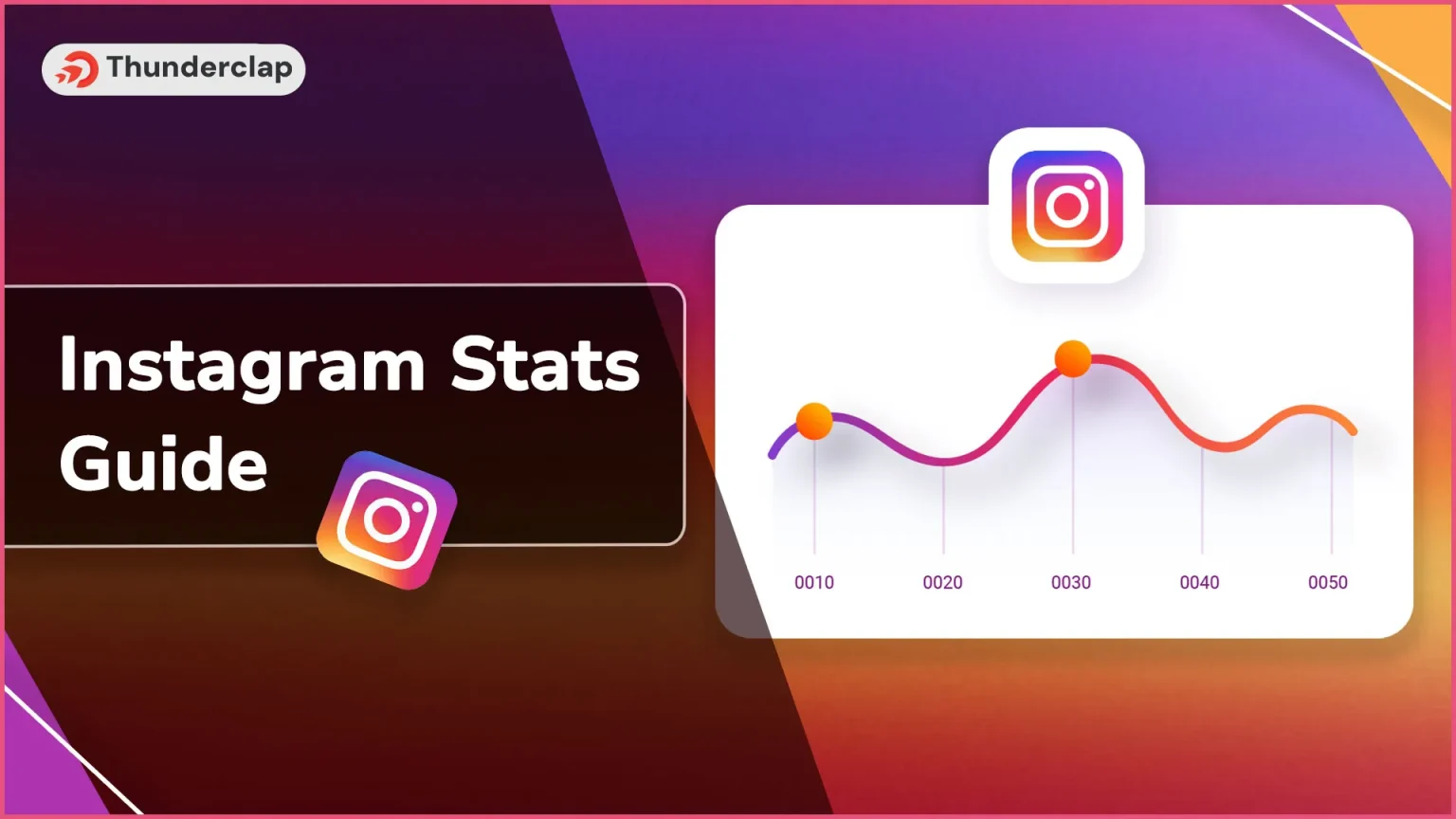 Instagram Statistics Guide for 2024
Instagram Statistics Guide for 2024
 14th May
14th May
 How to Hide Your Name on Instagram?
How to Hide Your Name on Instagram?
 Why Are You Losing Followers on Instagram and How to Fix it?
Why Are You Losing Followers on Instagram and How to Fix it?