
Do you want to watch YouTube videos offline without any interruption of ads and pop-ups? Any YouTube users can do so just by saving the YouTube videos to watch them offline. However, it is worth noting that no one can download the videos directly on their device; they only can save them on YouTube’s download section.
If you want to know how to watch YouTube offline, this guide is for you. Here, we will disclose the different ways to do so. So, buckle up and get ready to redefine your YouTube experience.
Key Takeaway
You can enjoy uninterrupted YouTube videos and watch them again and again with ease. Learn how to watch YouTube offline in different ways and enjoy ad-free offline watching.
How Can You Watch YouTube Offline?
Individuals who wish to take a break from a constant internet connection and ad streams can watch YouTube videos offline. Here are two different ways to view a YouTube video offline.
1. Using YouTube Premium
Watching YouTube videos offline using YouTube Premium is easy. Here are the steps to follow:
#Step 1: Open YouTube on Your Device
First, you need to open YouTube from your device. You must have a subscription to YouTube Premium to watch YouTube videos offline. If you want to operate YouTube using your PC, you need to browse YouTube to proceed further and follow the on-screen instructions.
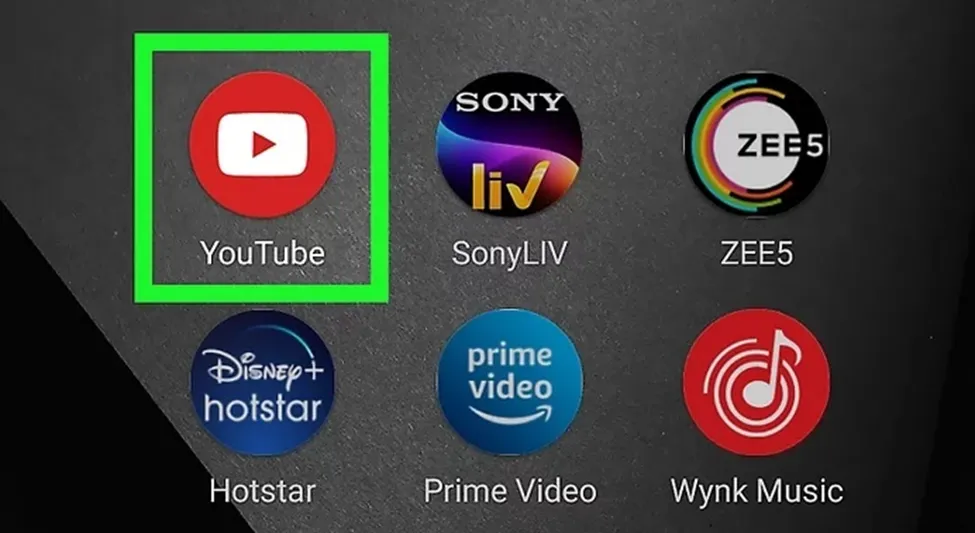
# Step 2: Search for the Video You Want to Download
Now, find the specific video you wish to download offline. Start the process by searching for the video on the search bar. You can easily search the video by its subject, title, creator, or channel. You can even find the video using any relevant keyword.
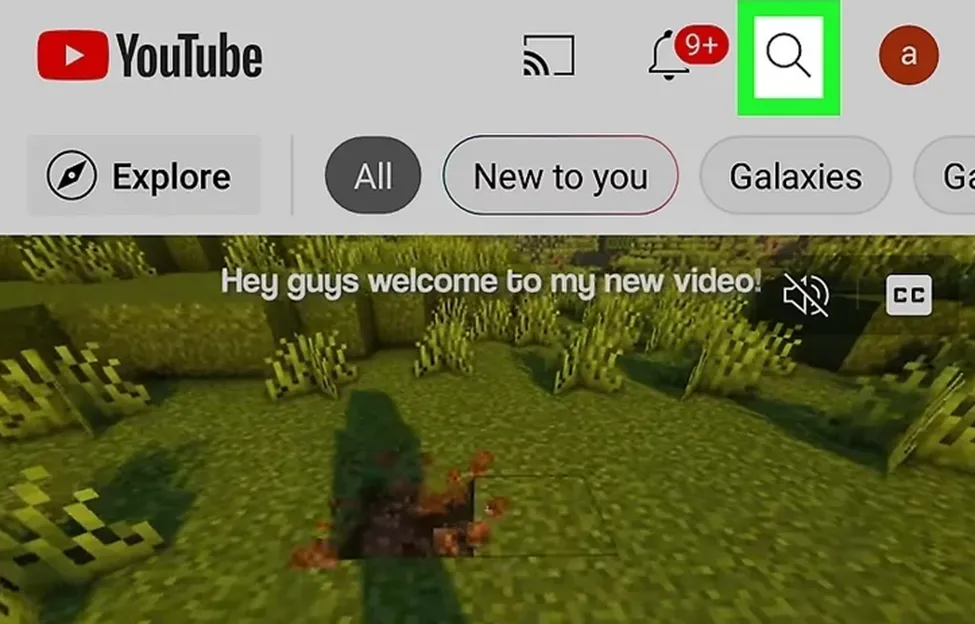
# Step 3: Click on the Video
After searching for the video, you will see several results related to the keyword, title, or subject. Now, from the results, you must select the specific video you want to download. For better understanding, people can look at the video thumbnail to understand whether it is the right video.
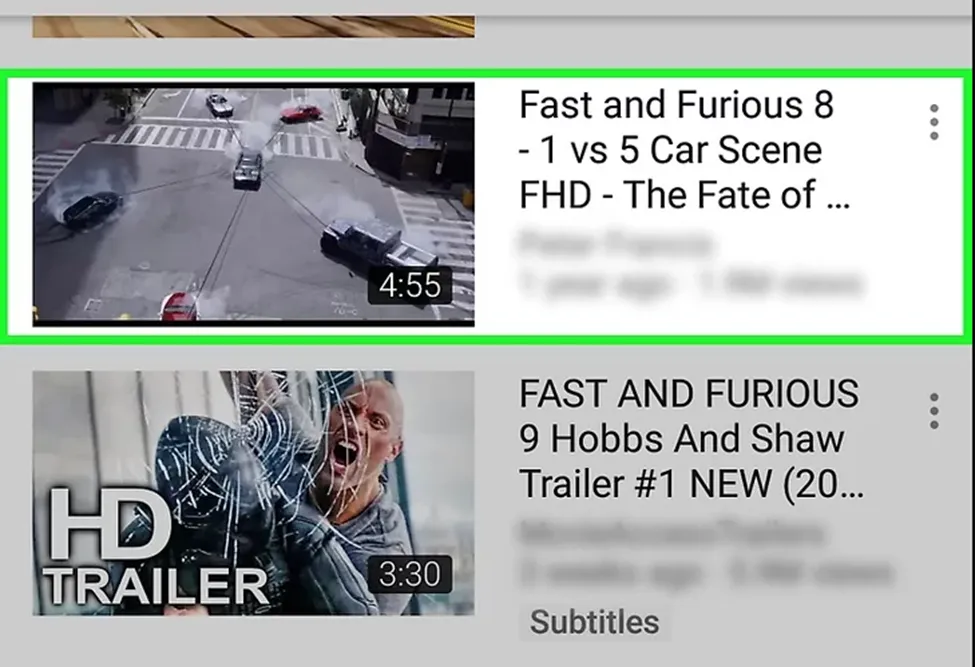
# Step 4: Download It for Offline Watching
After video confirmation, you will see a ‘download’ option right under the YouTube video. Tap on the ‘Download’ option to download the video. The best part is that people get to select the quality of the videos they wish to download.
However, individuals must know that downloading videos from YouTube takes time, which varies depending on the device and internet connection. If you have high-speed internet, the video will be downloaded quickly, while slow internet can reduce the download speed.
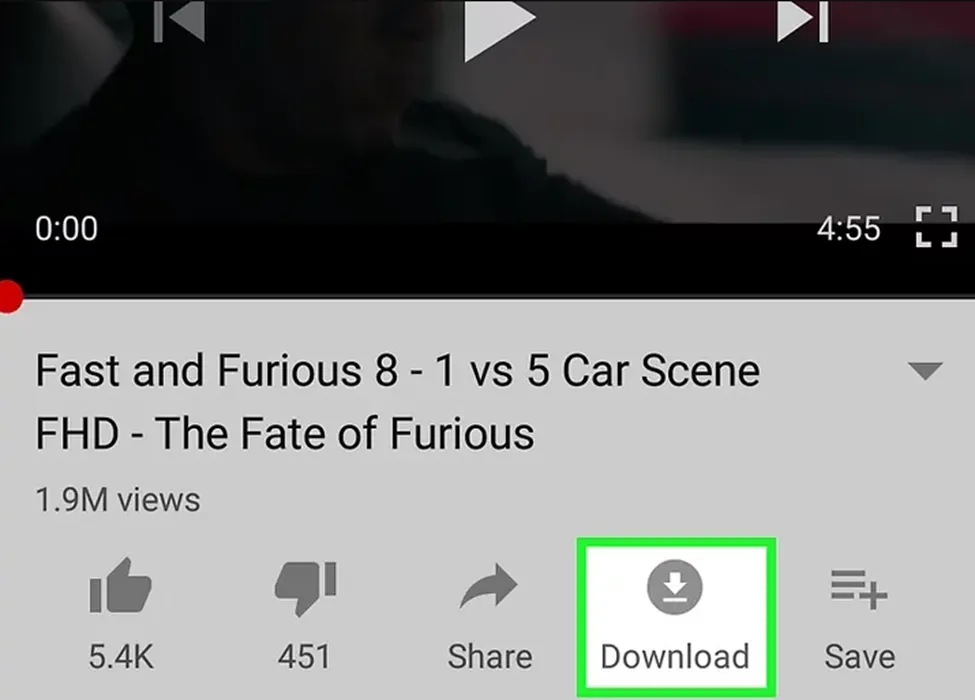
2. Using 4K Video Downloader
The 4K video downloader emerges as one of the excellent tools to enjoy YouTube videos offline. It is one of the popular free apps that lets people download YouTube videos quickly. If you want to know how, check the following steps-
#Step 1: Download 4K Video Downloader
First, you need to download the 4K video downloader on your device. You can use any device. However, you must always download and install the app from its official website. So, go to 4kdownload,com and tap on the ‘Get 4K Video Downloader’. Then, open the installation file from there and follow the given instructions for installing it.

#Step 2: Find the Video You Want to Download
Now, go back to YouTube and search for the video you wish to download. You can find the YouTube videos by their title, any related keyword, subject, channel, or creator.
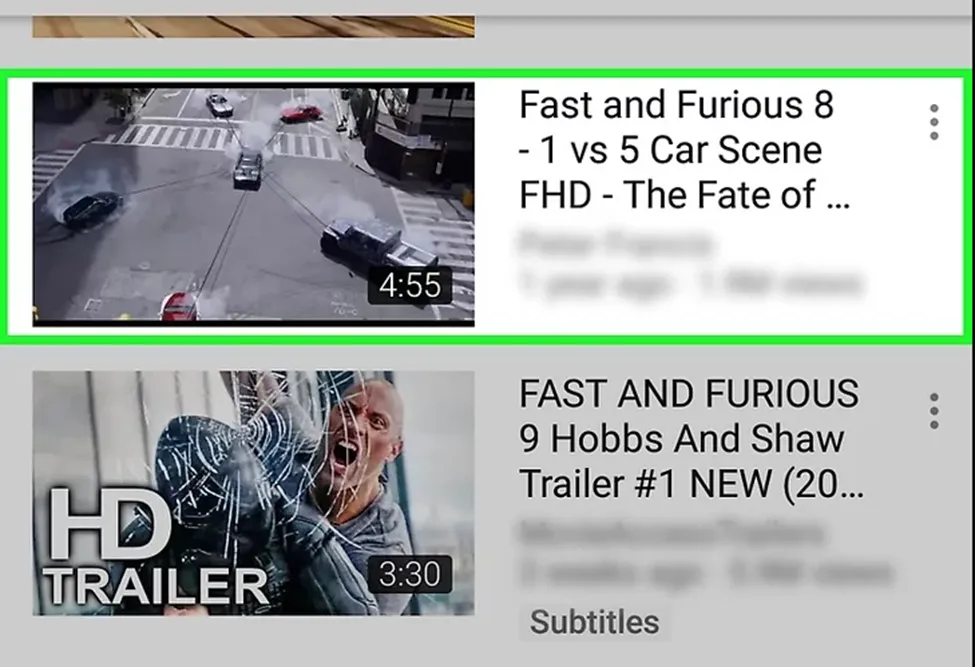
#Step 3: Copy the URL of the Video
After finding the video, open it to copy its URL. To do so, you need to select the URL and then click on the Copy option next to the URL.
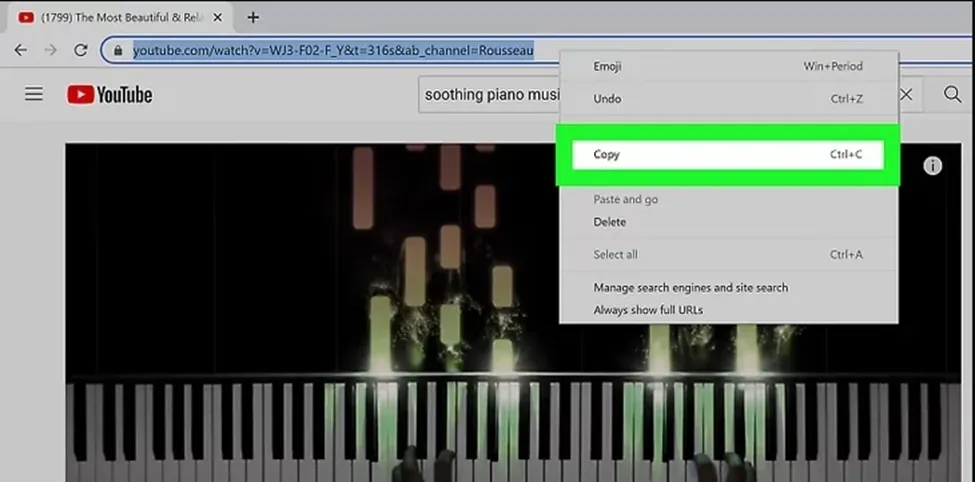
#Step 4: Paste the Link on 4K Video Downloader
Now that you have copied the link of the video you want to download open the 4K video downloader. After that, you will see a ‘Paste Link’ option with a green plus sign. Once you paste the link, the video will start downloading automatically.
You can even change the quality of the video if you want by using the ‘Smart Mode.’ Click the ‘OK’ option once finished downloading and enjoy your offline view.
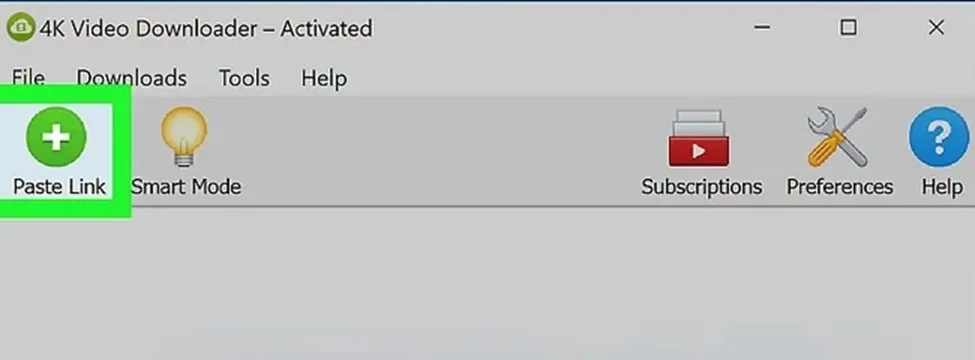
Why Do People Watch YouTube Videos Offline?
People generally download YouTube videos and watch them offline for diverse reasons. Some of the common reasons why people download YouTube videos to watch offline are mentioned below:
#1. Avoiding Unnecessary Ads While Watching
One of the significant reasons for downloading YouTube videos is to ignore advertisement interruptions. There is no denying that advertisements are important for the revenue of YouTube and content creators.
However, unnecessary ads become intolerable for YouTube viewers as they prevent seamless content consumption. So, when the YouTube video is downloaded, you can watch it without interruptions.
#2. Saving Data Plans
People prefer to watch offline videos because they do not want to waste their data on a single video by watching it repeatedly.
Not many people are aware of the fact that watching YouTube videos online consumes a substantial amount of mobile data. Therefore, those who know this always try to avoid online watching.
#3. Ignoring Buffering Problems
Buffering issues are common things when it comes to watching videos online. It generally happens due to slow internet connections or network fluctuations. So, people switch platforms when they face buffering problems while watching any content on YouTube.
#4. Archiving Favourite Content
YouTube is a place of different and diverse content, from entertainment to education. So, another reason for downloading YouTube videos can be to preserve favorite content for the future.
It ensures easy accessibility of favorite YouTube videos or content, even when offline.
#5. Re-watching Videos
The desire for re-watching some specific YouTube videos makes people download them as well. When they download their favorite video, they do not have to constantly search for it by typing in the search results.
It will be all about one or two clicks on the downloaded video to facilitate hassle-free re-watching of YouTube videos.
No matter what the reason is for watching YouTube videos offline, one must always keep a few things in mind while downloading YouTube videos offline and watching them.
Read More
- How to Watch Deleted YouTube Videos with a URL? (2024)
- How To Watch Private Videos On YouTube 2024?
- 6 Easy Ways To Watch YouTube Videos On A TV
5 Things to Consider While Watching YouTube Videos Offline
Downloading YouTube videos for offline watching can be done easily. But there are a few things to consider to enhance your YouTube viewing experience altogether, which will be discussed here.
#1. Check Time Limits for Offline Viewing
YouTube imposes a time limitation on your offline video watching as well. So, you must know that the downloaded videos come with a specific expiration date. Once the date arrives, you need to reconnect the internet to get access to the offline videos.
Pay attention to the time constraints to keep the videos accessible and avoid any surprises when attempting to watch them offline.
#2. Pay Attention to Your Storage Space
You need enough space on your device to download YouTube videos. The content on YouTube can be sizable, and users may find it tough to save them without proper storage. So, it is better to evaluate the available space on your device to prevent any type of last-minute mishap.
#3. Offline Video Quality May Decrease
While offline video watching provides more convenience and flexibility, it may reduce the video quality. So, before you start downloading, ensure to select high-quality so that you do not have to experience blurry videos.
#4. Updating the YouTube App Is Necessary
You must have an updated YouTube version to ensure seamless video downloading. Updating is crucial because it fixes all the bug issues and optimizes content for a better experience. Otherwise, you may face unnecessary problems which may delay your downloading process.
#5. Always Respect YouTube’s Terms and Conditions
Before you download any videos from YouTube, check all the terms and conditions. Violating any of the YouTube guidelines can prevent you from downloading any specific video. Respecting YouTube’s policies will speed up the downloading process to help you watch them without any interruptions.
Source [Geekyranjit]
Final Thoughts
Watching YouTube videos offline is easy and quick. It helps you have a personalized viewing experience. This guide has discussed the steps and mentioned two different ways to watch YouTube videos offline. So, you can choose what you find more convenient.
It also highlights the most common reasons why people prefer to watch YouTube videos offline. You can check the aforementioned pointers to understand how to have a safe viewing experience.
Frequently Asked Questions
Yes, you can watch YouTube videos offline in two different ways. You can either do it by using YouTube Premium or utilizing an app such as 4K video downloader. Both ways are safe and legal. However, you must remember that YouTube has some terms and policies regarding downloaded offline videos. So, check once before you start downloading to watch them offline.
Yes, anyone can use any third-party app to download videos on YouTube. It offers a seamless way to complete video downloading and make it happen within minutes. With customization options and different features, third-party tools make it easier for people to download YouTube videos.
Yes, certainly. YouTube users can delete their saved offline YouTube videos any time they want by following the steps mentioned below- Step 1: Visit the official website of YouTube or open the YouTube app on mobile Step 2: From the profile icon, tap on the 'Download' option. Step 3: Once you tap on the 'Download' option, you will see all of your downloaded videos. From there, choose the one you wish to delete and remove it from the list.
No, there is no need to connect your device to the internet to watch offline videos on YouTube. But you can play the video for up to 48 hours. Then, you must restore your internet connection and again sync the video with YouTube to check the availability status.
No, an individual cannot save YouTube videos on their phone's gallery, and has strict restrictions against it. The platform allows you to save the videos on the app only because it prioritizes online streaming. YouTube does not allow for video downloading on devices to protect content rights. However, if necessary, you can try third-party apps to save the video on your device.
Yes, you can easily watch offline YouTube videos with the flight or airplane mode on. You need an internet connection until the video is downloaded. Once it is downloaded, you can watch it offline keeping the airplane mode enabled.
The reasons why you cannot watch your saved videos on YouTube can be diverse. One most common reason can be the time limit, meaning you may have crossed 48 hours. So, as your offline viewing expiration date has come, YouTube is preventing you from watching the saved content. But there is no need to worry because you just have to reconnect your device to the internet to resolve this problem.
YouTube imposes a time limit of 48 hours on offline videos on YouTube. So, after 48 hours, you can further extend the time limit by reconnecting your device to the internet. You have to do it again and again to watch your downloaded videos seamlessly and consistently.
Well, the storage you need to download a YouTube video entirely depends on the video's size, quality, and duration. So, before you save any video, check your storage space to avoid unwanted issues during the downloading process. If your device is running out of storage, the downloading process may stop for it. So, be careful.
Yes, absolutely. It is legal to watch YouTube videos offline. But you must also respect YouTube's terms and conditions. However, you can watch any video offline, but using it for different purposes without the creator’s content is not advisable.
 Written By Samuel B. Gillham
Written By Samuel B. Gillham
 0 comment
0 comment
 Publish Date : May 17, 2024
Publish Date : May 17, 2024
 7 min read
7 min read
 How to Download Free Music for Your YouTube Videos In 2024?
How to Download Free Music for Your YouTube Videos In 2024?
 16th May
16th May
 How To Find A YouTube Channel’s Most Popular Videos?
How To Find A YouTube Channel’s Most Popular Videos?
 How To Stop Watching YouTube?
How To Stop Watching YouTube?