
A preferable solution for those desiring a seamless music experience is downloading free music for YouTube videos.
Opting for them can improve your music experience and YouTube channel ranking by making your YouTube video more creative and engaging.
The YouTube audio library is one of the best sources to download royalty-free music, which will not constantly provide copyright strikes. So, you can use the music on your YouTube videos for free without much struggle.
If you're looking to accelerate your YouTube channel's growth, consider exploring social media growth services. These services can provide valuable insights and strategies to help you reach a wider audience and increase engagement.
Steps For How to Download Free Music For Your YouTube Videos
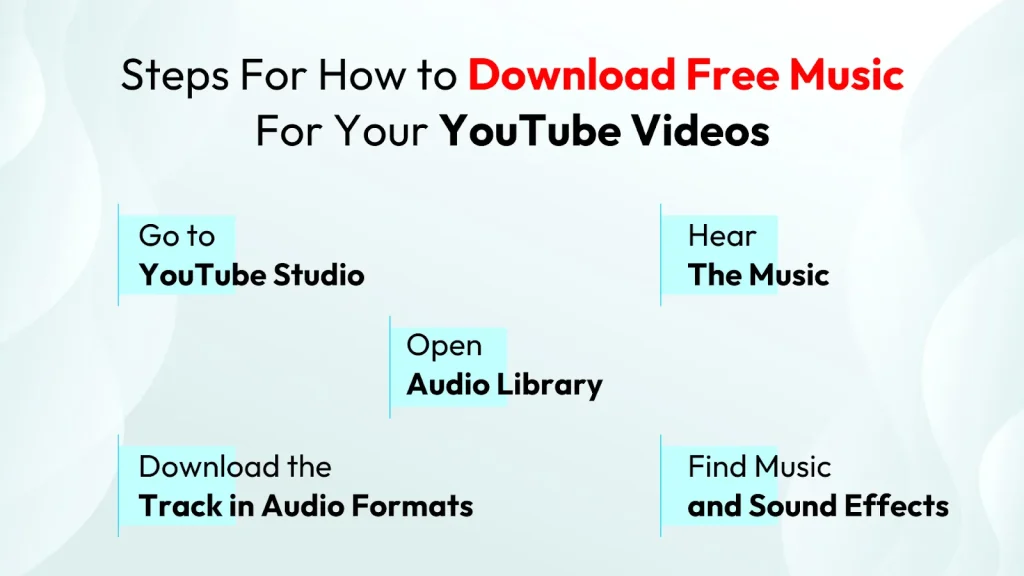
You can download free music for your YouTube video via the YouTube studio itself. However, it is always better to access the official website for ease of download.
Here are all the steps you will need to follow to download free music for your YouTube videos:
Step 1: Go to YouTube Studio
On your web browser, visit studio,youtube,com. Apart from that, you can also get access to the YouTube Studio from your YouTube account itself.
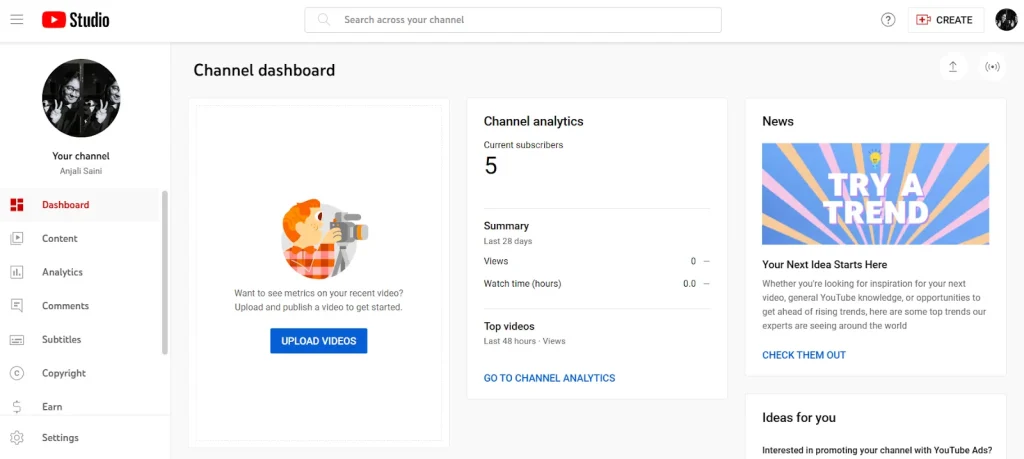
The studio option is present on the top-right corner of the YouTube icon. You should click on that icon and visit YouTube Studio.
Step 2: Open Audio Library
On the left panel of the YouTube Studio option, you will find the Audio Library option. Click on it. The Audio Library option is usually available at the bottom of the menu.
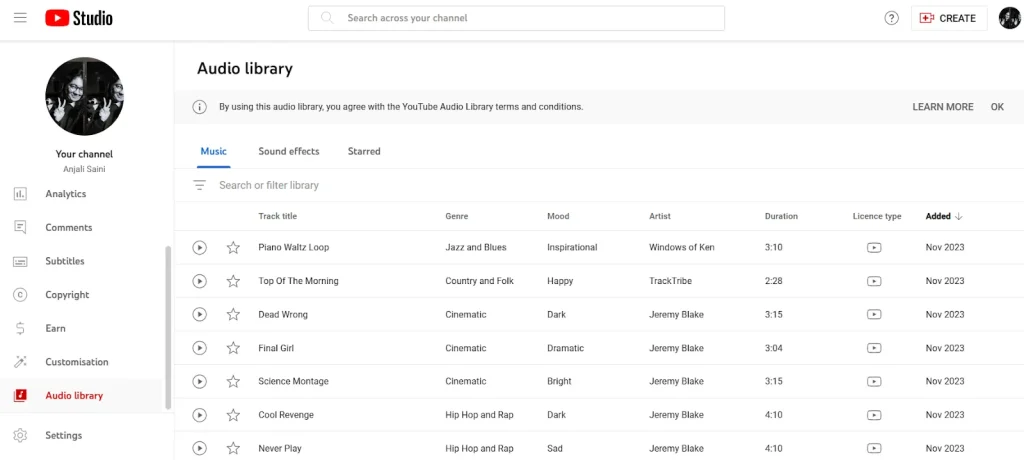
It is in the Audio Library menu itself, where you will get access to the different free music options you can use in your video.
Step 3: Find Music and Sound Effects
To make things easier for the audience and YouTube creators, the Audio Library is divided into two sections- music and sound effects. The tab is available above the two sections; you can scroll up and down to find all the options.
When you click on the music option, you will have access to all the free music you can use. Similarly, when you click on the Sound effects, you will have access to all the free sound effects you can use.
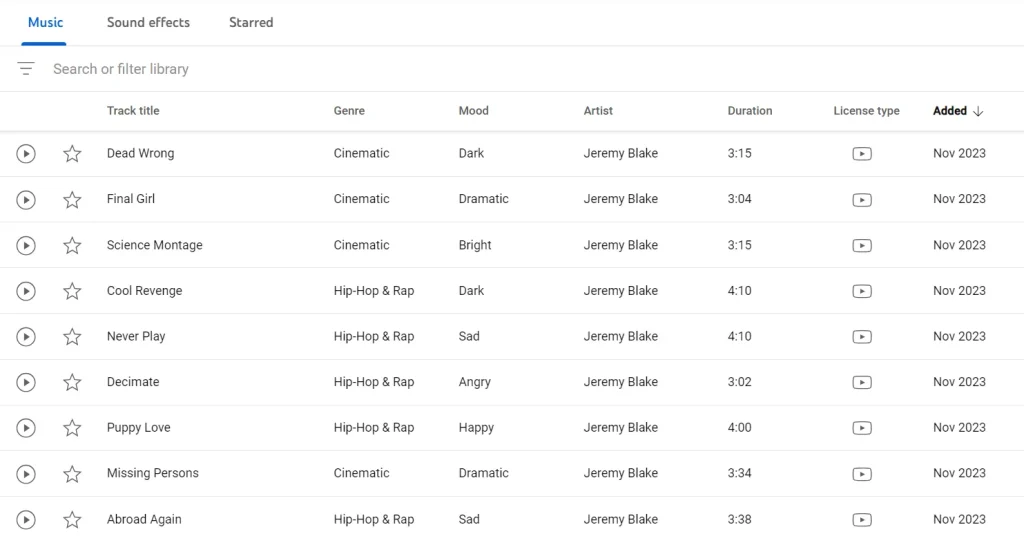
If you know of any free songs, you can also search for them in the search bar. The section has an option “Search or filter Library”, where you can put in this option and search further.
However, make sure that you’re using the right keywords so that it is easier for you to find all the options.
Click the available filter icon in the top-left corner if you want additional filters. Here, you can filter the mood, time, genre, and sound. Moreover, if you’re using the right words, you can also display the titles.
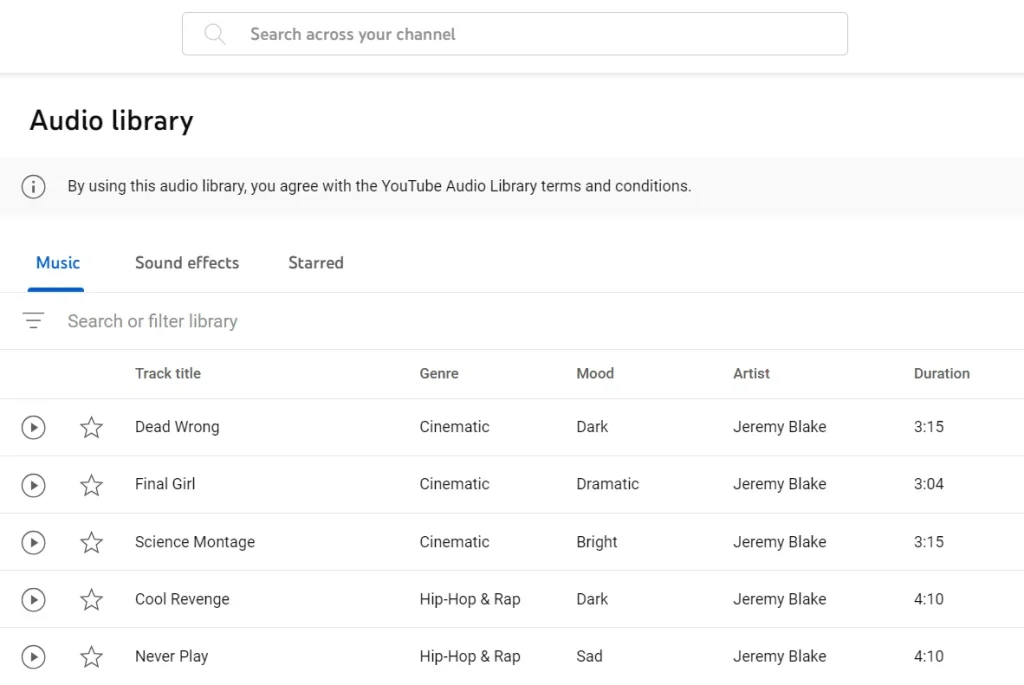
Step 4: Hear the Music
You can’t select a piece of music without hearing it, right? It is your YouTube channel where the video will be available to the public. Therefore, never compromise on it and hear the music before seeing whether it resonates well with your content and then upload it.
Initially, the samples for each song are available to the audience. All you have to do is click on the song and play it before downloading it. You will have to test the audio of each song before you finally commit to it.
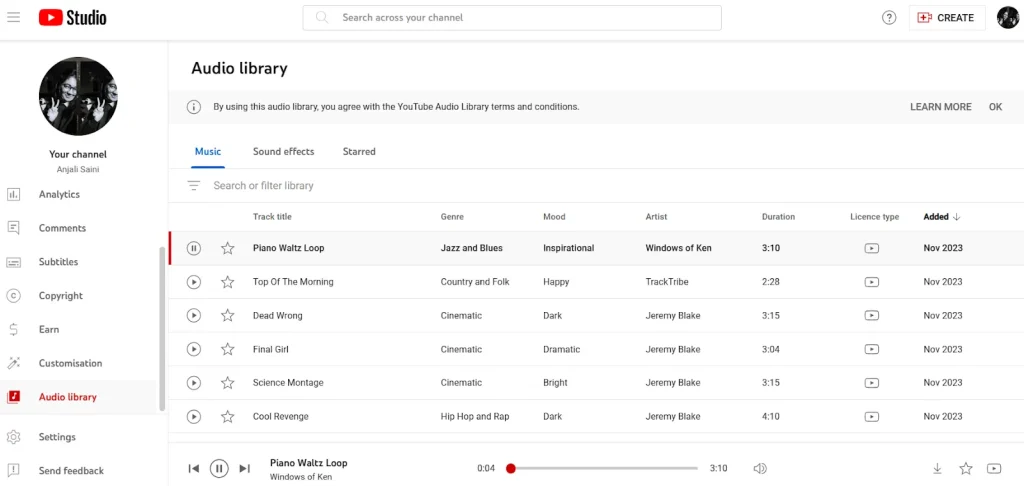
If you do not like a particular song, you can move on to the next one. However, if you like certain tracks and want to use them in your other videos, start them.
Saving your favorite songs on the Starred tab will make it easier to find the particular song or sound later on.
Step 5: Download the Track in Audio Formats
Once you’ve made up your mind about a particular track, make sure to download it. The download option is available in the right corner itself.
However, it is important to note that the Download option for tabs will only appear if you move the cursor over the track. Once you come across the Download option, click on it and download.
After downloading the selected track, it will appear at your default location so it’s better to create a separate section for free YouTube music videos. This way, you will be able to find the music easily without much struggle, especially when you want to use the music for your video.
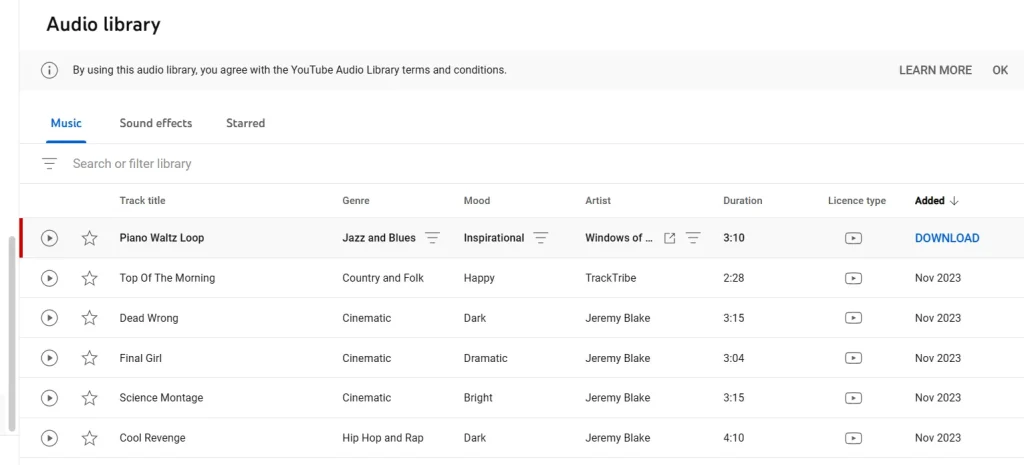
Why Download Free Music for Your YouTube Videos?
Downloading free music for YouTube Videos promotes a sense of community among content creators. The right music will evoke emotions and increase viewer engagement.
Thoughtfully chosen soundtracks for your YouTube video will captivate your audience, keeping them immersed in your content from start to finish as the audience wants authentic and engaging content.
This increased engagement will lead to increased watch time, improved audience retention, and a positive impact on your overall channel metrics. It will give you a better chance to rank higher.
Most of the time, your audience would want to avoid seeing something the same or repeated, which is why use free music for better reach and appearance across YouTube channels and create a more engaging community.
When you are adding music to your YouTube content, free music is a better choice. This free music will make it easier to publish your YouTube videos without negatively impacting Copyright laws as it is legal.
Read More:
- Seven Ways To Download YouTube Videos: Proven Methods
- The Easiest Ways To Download YouTube Videos On MacOS
- How to Download YouTube Video Subtitles?
How To Download Free Music For YouTube Videos from Other Channels?
You can also download music from a few other free third-party sources besides the YouTube audio library. Here are some of the best third-party websites from which you can download free music:
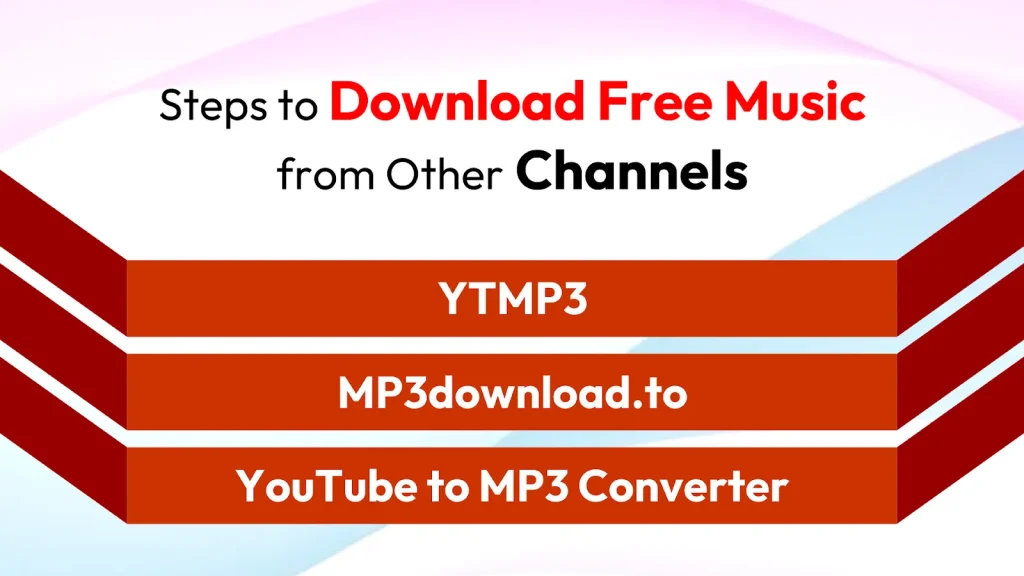
#1. YTMP3
YTMP3 is considered a genuine third-party platform for downloading music for your video. The steps to download music from YTMP3 are very easy. Their homepage has a conversion bar. You must enter the YouTube link from the video where you want the music and paste it into the conversion bar.

Then, you must click Convert, and the video will convert to MP3. Thus, you can use that music by putting it in your video. Whatever video link you’re putting on the conversion channel has a free-to-use option.
Since you want to avoid copyright laws, royalty-free music can greatly help.
#2. MP3download.to
MP3download.to can be a great resource for downloading YouTube music for your video. Since it will be background music, you will need to do some research about royalty-free music.
This site has made downloading YouTube music very easy. All you need to do is enter the link to your favorite YouTube music and start downloading. It acts more like a video converter to help you get copyright-free music.
#3. YouTube to MP3 Converter
If you’re in search of a reliable video converter, nothing will work better than YouTube to MP3 Converter. The downloaded music from this platform will often be free to use and yield better results.
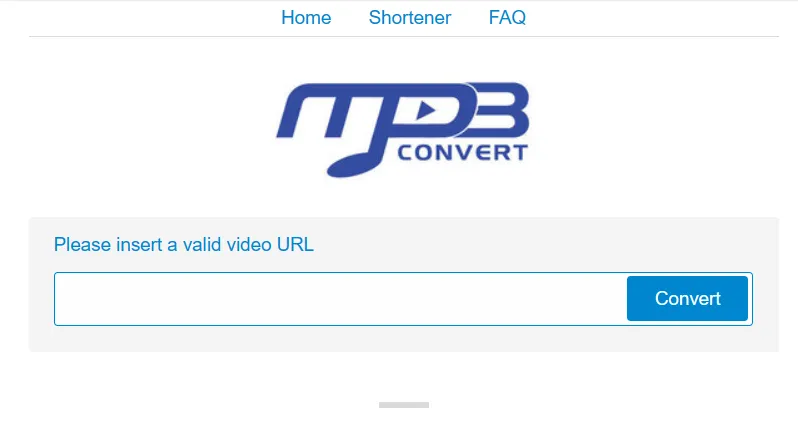
You can also save the audio files on your device for further use. Moreover, the best part is that you can access free music from YouTube on this platform.
However, you should check for the Creative Commons license for the videos so that you can handle the long run, especially regarding copyright-free music.
Final Thoughts
The YouTube audio library is one of the best channels when you want royalty-free music for YouTube videos. You will get access to a wide range of background music. Many YouTube creators consider the audio library a genuine YouTube music downloader and it is their go-to place to download music for YouTube videos.
For even more options, consider exploring Thunderclap.com, which offers You can download YouTube audio from the library with a YouTube account. It is advisable to use free music on YouTube only to avoid infringement allegations and prevent any complications.
For even more options, consider exploring Thunderclap.com, which offers services to enhance your overall social media growth. Adding music to your YouTube video makes your content more engaging resulting in higher reach and better ranking for your YouTube Channel.
Source [Alan Spicer]
Our Top Packages
Frequently Asked Questions
Absolutely! While it's legal to download music from YouTube for your videos, it's always a good idea to opt for royalty-free tracks. Some channels on YouTube generously offer licensing rights to their music, which ensures legality and safeguards your videos from potential issues.
Yes, you can easily download music for your YouTube video. You can download it from the YouTube audio library. If you cannot find a particular piece of music in the audio library, you can download the YouTube music from a third party. However, it is always advisable that you choose royalty-free music only.
If you want to download music for free for your YouTube channel, visit the YouTube audio library, choose the audio and download. This is a free source that has many copyright-safe music. Samples are also available on this YouTube music downloader.
If you are a budding content creator, you should use copyright-safe music, especially in the initial stages. While there are many third-party sources to download the music from, it is often advisable to do so from the YouTube audio library. You can download YouTube music from the audio library and save the settings. The downloaded music will get saved in your default location, so you will not have to switch across platforms.
No, your YouTube account provides you access to the free audio library. Since you are downloading YouTube audio for your video, all you need to do is have a YouTube account. The audio library has many music and sample options that you can use on your YouTube video.
No, if you follow laws, you will not be banned from using copyright-free music. However, do some research about the music you're using for your YouTube video and use music that is available for free or does not have any copyright. If you are using music from YouTube audio library, you can freely use it without the risk of being banned. However, if you use the audio from any third-party source, understand the licensing rights.
Yes, the YouTube audio library has sample music for all creators. The sample music is available in their YouTube audio library section. Explore, choose and download the music that goes well with your YouTube video.
Using free music in YouTube videos is a great strategy to improve your account ranking. Firstly, it boosts viewer engagement and expands your YouTube video's reach. These are both crucial factors in YouTube's ranking algorithm. Also, the use of free music brings positive audience feedback in comments, likes, and shares, which contribute positively to your video's ranking. Moreover, using free music can lead to cross-promotion with brands.
 Written By Samuel B. Gillham
Written By Samuel B. Gillham
 0 comment
0 comment
 Publish Date : May 16, 2024
Publish Date : May 16, 2024
 8 min read
8 min read
 How To Monetize YouTube Shorts & Make $10,000+ Per Month?
How To Monetize YouTube Shorts & Make $10,000+ Per Month?
 13th May
13th May
 Guide To Creating A Successful YouTube Channel 2024
Guide To Creating A Successful YouTube Channel 2024
 How To Stop Watching YouTube?
How To Stop Watching YouTube?