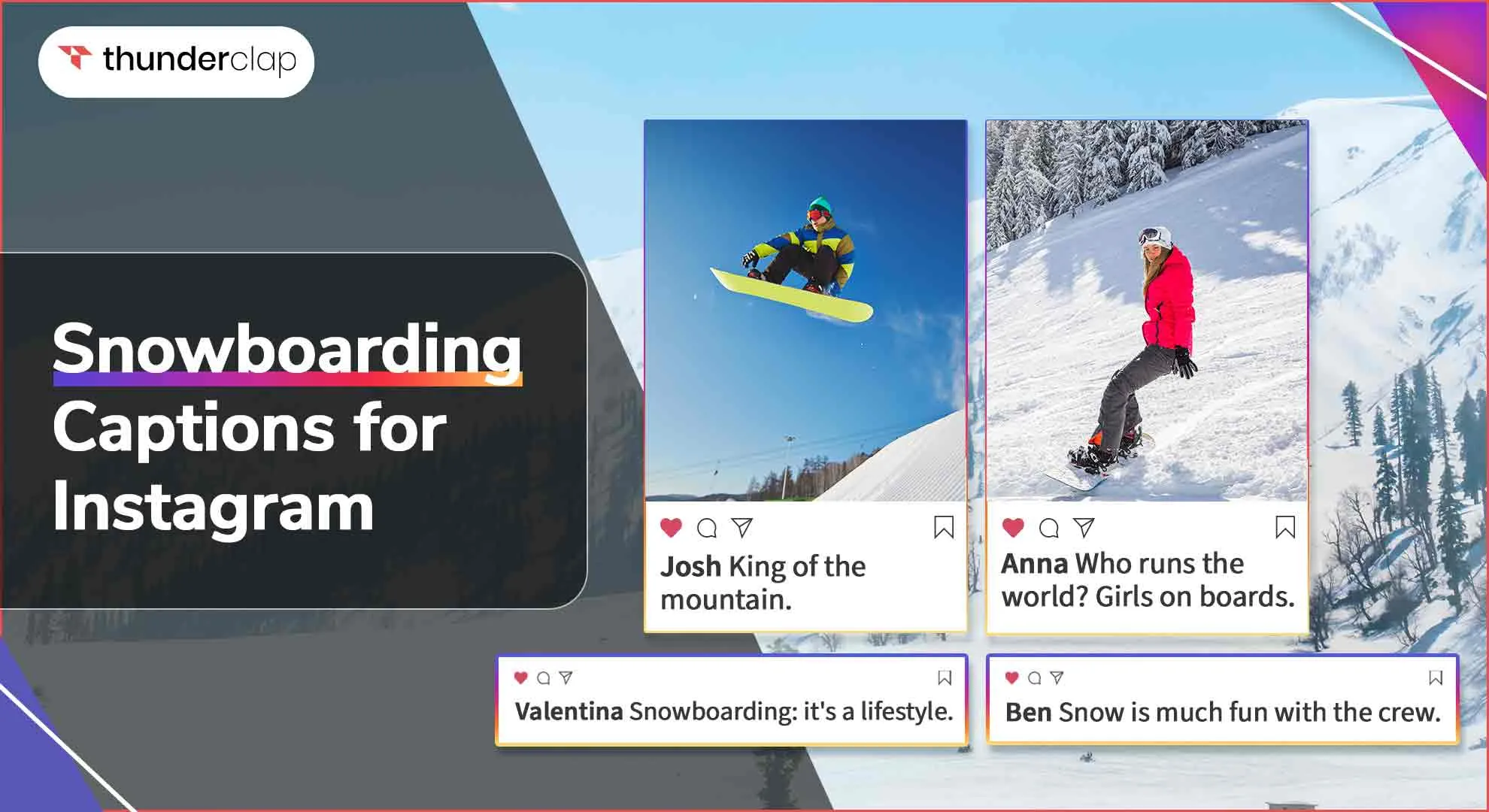Your Instagram account, depending on whether it was deactivated or disabled, can be reactivated using the below methods. However, if you deleted the account during your social detox, the only way to log in to Instagram is by creating a new Instagram account from scratch.
Listed below are the methods of reactivating an Instagram account.
Steps For Deactivated Account
If the account is deactivated, do the following steps:
Step 1: Open the Instagram App
Open the Instagram app on your smartphone. If you have deleted the app, you can download it from the Apple Store or Play Store and reinstall it.
Step 2: Enter your Credentials
You will be required to input your login credentials in the upper text field as soon as the program launches. Use your phone number, email address, or Instagram username to log in.
Step 3: Tap on the Login Button
Based on the screen on which the IG app loads, you may be asked to tap on the login icon at the bottom of the screen. If your credentials are correct, your account will be reactivated.
Steps For Disabled Account
If you see an error message stating the account has been disabled after using the above method, chances are IG has suspended your account. Listed below are the steps to reactivate an Instagram suspended account (disabled account):
Step 1: Open the Instagram Appeal Form
Open the URL – https://help.instagram.com/contact/606967319425038 on any web browser. It can be opened on a desktop, laptop, Android, or Apple phone’s web browsers.
Step 2: Enter your Personal Information
As soon as the form opens, you must fill it out. It will be the IG username, full name, email address, and phone number.
Step : Make the Appeal Request and Tap Send
There will be a box at the bottom of the screen where you must write an appeal message stating why your account should not be disabled. Remember to follow the below guidelines:
-
State that the account was deactivated and that it was a mistake.
-
Do not use harsh language, and be polite.
-
Mention Thank You in the end
Once done, click send using the blue button below the message box. There is no limit to sending the appeal message, which can be sent multiple times daily.
If the above methods cannot retrieve your account, do not worry. There can be some technical glitches or minor problems restricting the reactivation. Let’s look at how to manage them below.