Twitter has over 330 million active users, and therefore, it can be a great marketing platform for your business. If you are yet to create your brand’s presence on this effective social media platform, you are missing out on great opportunities to reach your potential customers. You should know that Twitter profiles for individuals and organizations are different. To set up an account on Twitter for your business or brand is a very simple process with easy steps to follow. In our blog today, we share some fundamentals of how Twitter’s business account can help your brand and the steps to create one. If you’re looking to quickly grow your presence, you might consider buy Twitter followers to boost your reach and credibility right from the start.
How to Create Twitter Account for an Organization?
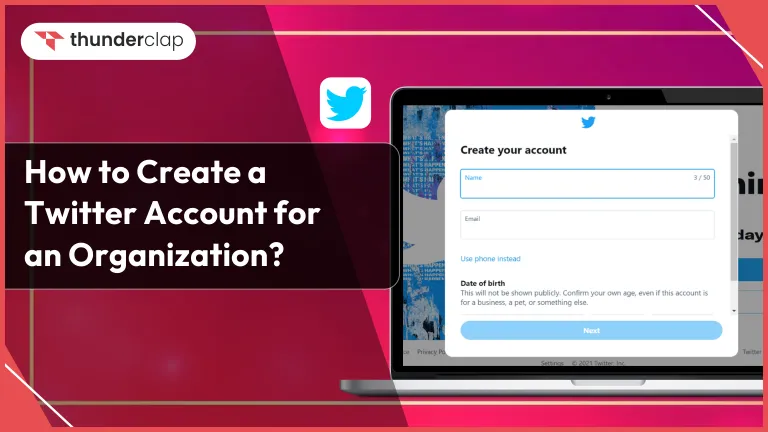
Contents
-
Should You Use Twitter For Your Organization or Business?
-
Steps To Create A Business Twitter Account!
-
Tips To Get Started On Twitter
-
How To Make Your Business Twitter Account Successful?
-
Twitter Can Help Your Organization!
-
Final Thoughts On Creating Twitter Account For Organization
-
Frequently Asked Questions
Should You Use Twitter For Your Organization or Business?
The platform is the best to connect with your current and potential customers and build strong relationships. More than 80% of users on Twitter use the platform to mention brands in their Tweets.
It is seen as a platform to connect with businesses easily and quickly. Find some compelling reasons to get started with setting up your Twitter account here:
#1. The platform is a great local marketing tool for all local businesses. You can reach your local target audience by putting in a little effort.
#2. It helps develop an all-round social media strategy, covering all leading platforms.
#3. It helps you develop deeper relationships with your customers by spending more time engaging with them.
#4. A tremendous additional channel to help your customer support team track all the feedback your brand is getting. You will get both negative and positive Tweets.
#5. The best platform if you want to target Gen Z or millennials for your brand.
Our Top Packages
Steps To Create A Business Twitter Account!
The steps to start a Twitter business account are easy and quick. Below, we explain each step thoroughly so that without much hassle, you can easily get started with increasing your business’s visibility on the platform. Whether you’re trying to expand your brand presence, engage with your target audience, or even buy twitter likes, these steps will guide you through setting up a successful account that suits your business needs.
#1. Understand Twitter Vocabulary
Twitter has some jargon that may be overwhelming for beginners. We break down some of them for you to understand it better.
-
Followers
Followers are the people who follow your account to stay updated with the news and tweets of your business. They choose to see your publishings on their news feed.
Followers may or may not be your target audience, but they help you tap into your target audience.
-
Hashtags
Hashtags help create themes for the posts you do, and users find relevant information. Many create hashtags for some specific purposes, like an event.
Placing a # in front of a word or a couple of words will help create a hashtag—for instance, #Example or #SecondExample.
Hashtags help display your posts to users when they search for the publishing done using that particular hashtag. If you use it on your post, it will appear in the platform’s search results.
-
Mentions
It helps you tag other users in your tweets. Using the @ sign before their username, i.e., @username, will tag the profile you want to add to your post.
The user will be notified that you have mentioned them and can take the conversation forward.
-
Retweets and Tweets
Tweets are referred to the posts that you publish on your account. You can include anything in your tweets, such as links, text, photos, etc. Retweets are the tweets that you share from other users. That said, when you share a post published by another user through your profile, it is referred to as a Retweet. If you’re looking to boost the visibility of your content, you might consider ways to buy Twitter retweets, which can help increase engagement and reach.
#2. Sign Up For An Account On The Platform
Download the Twitter app on your mobile device or open Twitter.com from your desktop. Click on “create an account” to get started with creating an account.
You can use your email or phone number to register your account and set up a unique password. You will have to also set up a username for your account.
For the username, use something relevant to your brand or something that will help your audience connect.
#3. Add A Profile Description, Cover Photo, and Profile Photo
These are the small essentials of your Twitter profile that will make it look complete and authentic. Add a profile picture; it can be the logo of your brand or something related to your business. Your profile should have a cover picture, too. The cover picture can display your offerings or the USPs of your products or services. This will give an idea about your business to first-time visitors. The description should also be in line with the branding of your business. To take your profile to the next level, consider Twitter growth services to help increase your reach and build a more engaged audience.
It can be your motto, mission, or a brief about your company. Adding this information to your profile will help your prospects know more about your business.
#4. Verify Email And Confirm The Account
Twitter will send a confirmation email and message containing a code that needs to be validated. You will have to verify the ownership of the details provided for account creation. Fill in the confirmation code when asked to ensure authenticity.
#5. Build Timeline By Following Influencers, Companies, Public Figures, and More!
Following other businesses and people who are already popular on the platform helps increase the credibility of your account. For instance, if you own a restaurant, you can follow the profiles of some well-known chefs and other similar outlets.
To establish a commercial relationship through Twitter, you can also follow some farms in your locality, etc.
#6. Post For The First Time After Account Creation
Now that you have an account set up on Twitter, you can get started with posting content. Your first post can be about anything. Pen down your thoughts, or you can also publish something from your website or something related to your business.
There are a few tricks that will help you make the most of your posts. Like, determine the time when most of your followers are online, as it will help you reach the maximum number of people. It will also get more people to engage with your posts and increase its reach.
#7. Can Run Ads Too
For all business or organization accounts, Twitter allows running ads to increase the reach of your business. You can pay to run advertisements on Twitter and promote your brand in front of your target audience.
Tips To Get Started On Twitter
After setting up your account, you should stay consistent with publishings so that your posts keep getting adequate reach. We share some best practices to help you move forward in the right direction on Twitter.
-
Every tweet is limited to 280 characters in text, so you will have to sum up everything that you want to say within the limit.
-
Though tweeting is important, spend more time engaging with your audience. Use your account to reply to your followers and engage whenever possible.
-
Leverage the retweet with comment features to easily engage with other brands. You can include your thoughts in some famous tweets, too.
-
Create your own branded hashtags so that you and others can use them. It will help you get Twitter users to talk about your brand and also help generate a lot of user-generated content.
-
Analyze the data about your followers and audience carefully from the platform. The Twitter analytics dashboard will help you determine how effectively your posts are working and what type of content is liked more by your audience.
How To Make Your Business Twitter Account Successful?
As we already know, a tweet is limited to 280 characters in the network, so delivering the right message every time is not easy. Let us know how to convey your brand’s message right every time. Twitter for business can be great when used in the best way possible.
#1. Post Organic Tweets
Do not fake it or make things look very fancy. You should sound like your brand and publish tweets that look organic.
Moreover, including links and CTAs in your Tweets will help you receive more interactions comparatively.
#2. Keep Them Short
No denying that the character limit on tweets is not more than 280; try to keep your tweets shorter if possible. The limit is the cap, and it is not mandatory for you to utilize the entire limit.
#3. Use Related Emojis in Tweets
Emojis are widely used in Tweets as people think they help conveniently and effectively showcase emotions. Brands are also using them to their advantage and to make their tweets more attractive.
#4. Understand When And How Much To Tweet
Understanding the timeline to post on Twitter is a fine line that you should walk. If you tweet less, your target audience may lose interest in your brand. Alternatively, if you are tweeting more than five times a day, people may start ignoring your posts.
Twitter Can Help Your Organization!
Now that we understand the fundamentals of Twitter better, you must understand that having a Twitter account will benefit your business or organization. If you want to outbid the competition in your niche, use the advice we list below.
-
It is always good to have a plan for tweeting so that you get to achieve your goals. An excellent Twitter marketing approach will help your brand go a long way.
-
Use Twitter spaces to connect and interact with your audience in real time. It enables you to host audio chats in real time with other users.
-
Use Twitter advertisements in between posting organically since there is much noise on the platform, and your tweets may easily get lost.
-
Spend some time to discover and plan your brand’s voice for the platform. Maintaining it through your tweets will help make a consistent voice to make it recognizable with the brand.
-
Study the graphs and reports from the Twitter analytics dashboard so that you gain insights into how you are performing. It will benefit your company immensely to soar high.
Final Thoughts On Creating Twitter Account For Organization
When drafting the social media marketing strategy for your brand, it is critical that you include Twitter marketing in it. Through your business account on the platform, you will be able to engage with your audience better, and also understand them.
Furthermore, your followers can stay updated with the latest trends and news about your business. Ensure that your tweets align with the overall appearance and message of your brand. This way, your brand will be recognized better, and your message will be delivered in the right way.
Your Twitter account can be a powerful tool to help scale your business up. You should stay active on the platform and engaged so that the visibility and reach of your tweets increase.



