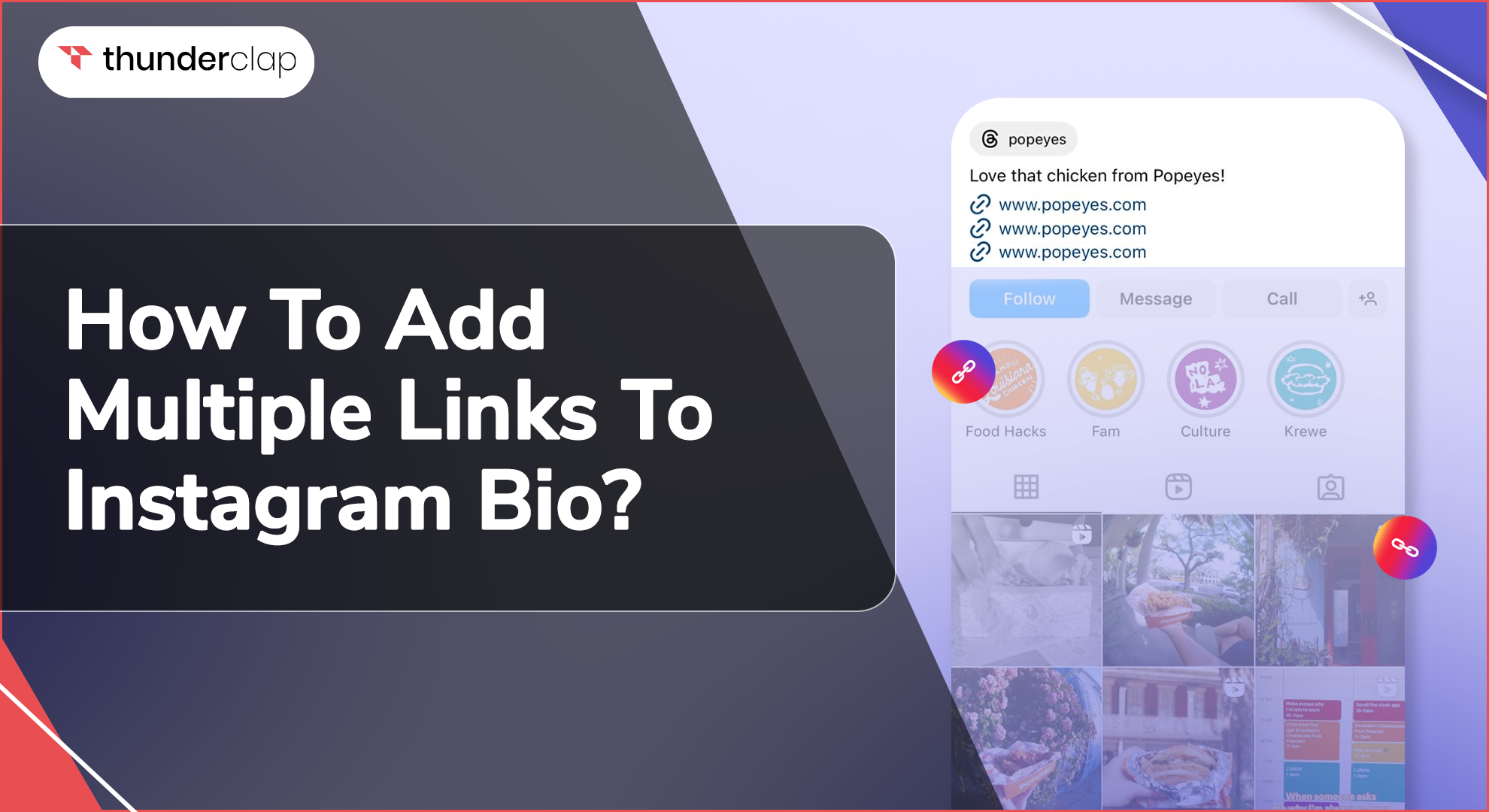Whether you run an online business on Instagram or are a creator, adding links to your Instagram bio will increase traffic to your website and let your customers know about you and your offerings.
Links will boost your sales and avoid any confusion between you and your customers. To ensure you get those benefits, it is important to learn how to make the most of these links.
-
Optimize Your Profile Bio
Optimizing links in your Instagram bio effectively drives traffic to your website, blog, or other online content. Add relevant keywords to your profile to optimize the links to help search engines understand your IG page.
You can also use short and descriptive links to enhance user experience and click-through rates. Also, make sure to add keywords related to your industry to improve the reach and visibility of your page.
-
Measure Traffic With UTM Parameters
UTM is an Urchin Tracking Module added at the end of the URL link. These are short pieces of text used in links to convey the link’s campaign, medium, source, term, and content. This will help identify which campaign drives the largest number of engagements, leads, and repeat visits.
The segmentation will also help you determine which link or content the audience finds more likable. You will then curate the content according to UTM’s insights.
-
Keep Updating Your Links
If you aim to drive traffic from Instagram, then you must constantly update all of your available links. Keep up with the most recent versions of the links so that your followers get updated and fresh content.
Lastly, you can work on the necessary SEO guidelines and factors to make your links stand out. Do you need clarification about what links to include in your Instagram Bio? Do not worry; we have resolved it all.