
Every day, 27 percent of internet users watch over 17 hours of online YouTube videos.
Ever wished you could have your favorite YouTube videos at your fingertips, even when the internet decides to take a break?
Imagine having offline access to the best YouTube videos, tailored to your taste—educational deep dives or just some good old entertainment.
This blog is your go-to place for the insider’s guide on extensions and sites for downloading YouTube Videos, ensuring you never miss a moment of your favorite content.
Top 7 Extensions and Sites for Downloading YouTube Videos
Several sites are designed for effortlessly downloading YouTube videos for easy accessibility. Enhance your content creation with the following top-rated extensions and sites to download YouTube videos:
#1. Addoncrop
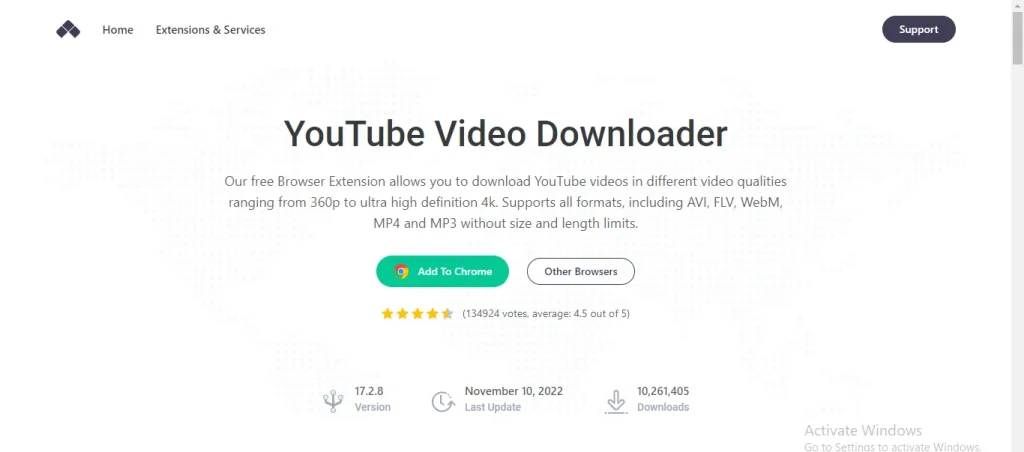
Addoncrop is a helpful browser extension. It can work with well-known browsers like Chrome and Firefox. Users may select videos to download straight from YouTube and other compatible websites. Users can store their favorite films or videos for later use. It has an easy installation process too.
Pros
- Addoncrop is an easy-to-use extension. It offers a variety of video download formats and resolutions. This makes it easier to use according to preferences and device compatibility.
- Its user-friendly interface makes it easy to use without any technical issues. This extension works in every popular browser like Chrome and Firefox.
- It also ensures compatibility with numerous devices. Its simple installation process allows users to install extensions faster.
Cons
- Addoncrop works with most major browsers. It may need more compatibility with less popular ones.
- Users may encounter ads that are beyond their experience. Regular updates are necessary to address compatibility issues and browser updates.
- Users might have limited access to technical support. Users should be careful and sure that the extensions they use are functional.
#2. VidJuice
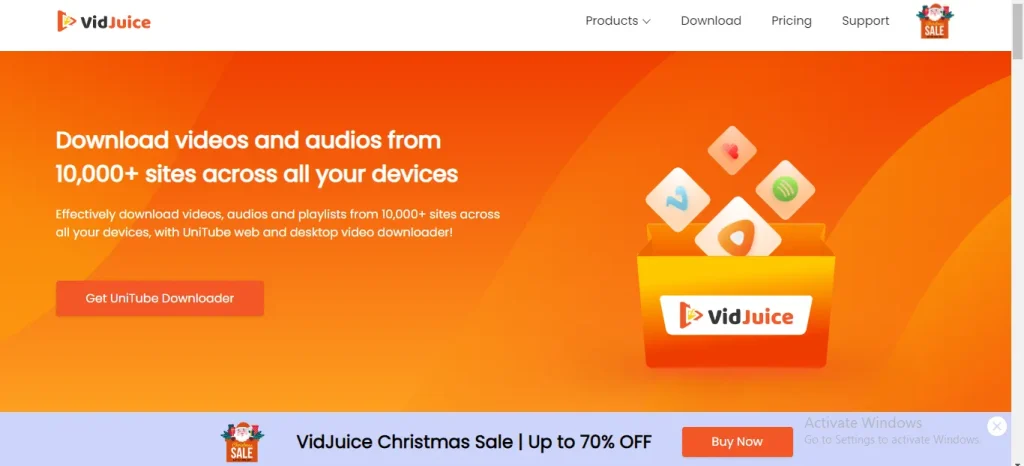
A flexible program for downloading videos, VidJuice meets consumers’ demands for multimedia. This software lets users download and convert videos from various websites. VidJuice promises to provide a one-stop solution with a flexible and easy layout.
Pros
- VidJuice is a versatile video converter. It supports many video-sharing websites, like YouTube.
- It offers video conversion options. High download speeds are another feature. It also allows batch downloading for large playlists or content libraries.
- The user interface is simple and intelligent. Users with various technological backgrounds can access it.
- VidJuices is accessible to users from different locations.
Cons
- VidJuice’s revenue strategy may include advertising. It may influence users of any advertisements.
- Users should take care and download videos from YouTube. Third-party software can cause security problems.
- They need regular updates to be compatible with new platforms.
- Limited customer service options can make technical support difficult.
#3. Video DownloadHelper
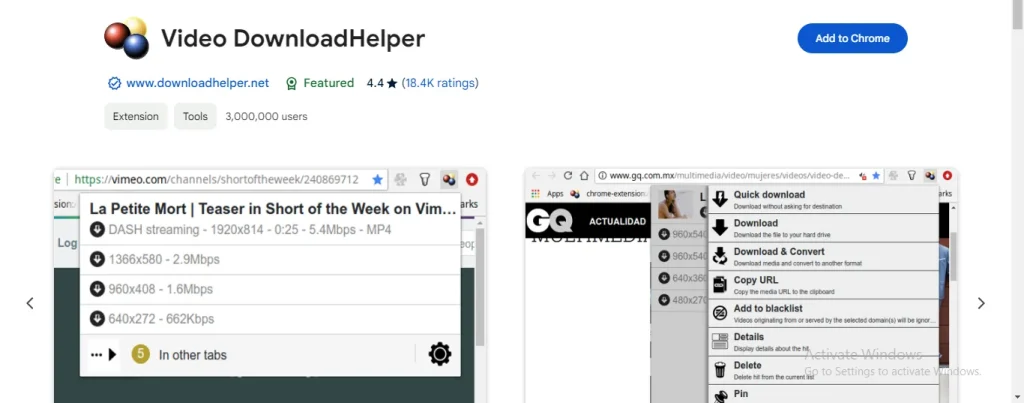
Video DownloadHelper makes it easier to download YouTube videos from websites. It is compatible with popular browsers like Firefox and Chrome. This also allows users to record and save movies directly. It provides a quick and helpful way to navigate a collection of private and offline videos.
Pros
- Video DownloadHelper is an easy-to-use, versatile extension. It supports many platforms.
- It also allows batch downloads and speeds up installation for easy video downloading.
Cons
- The user’s browser determines how Video DownloadHelper works.
- Users must avoid ads, be alert, and understand the information they share.
#4. Video Downloader Professional
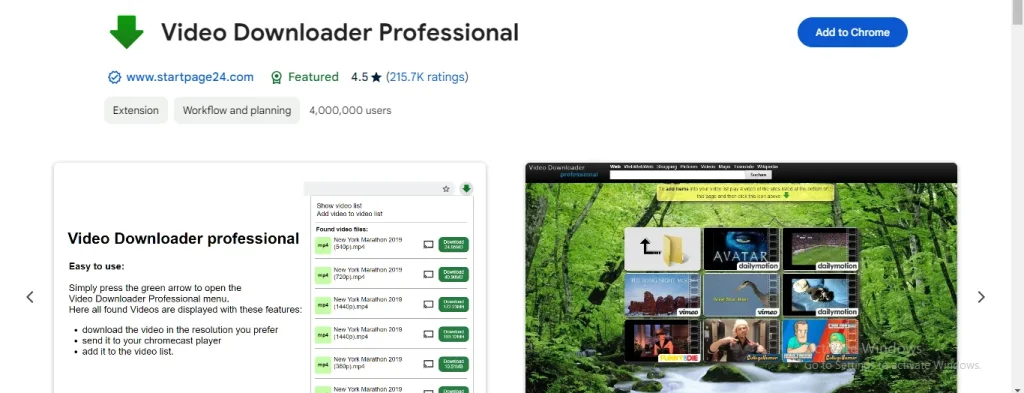
Video Downloader Professional is a browser extension. It allows downloading videos directly from websites. This extension provides customers with an easy way to record and save online movies. One can later view them in major browsers such as Microsoft Edge and Chrome.
Pros
- Video Downloader Professional is a good choice for large playlists or libraries. It has an easy-to-use interface and is compatible with all major browsers.
- It also allows fast install times, batch download capabilities, and easy browser integration.
Cons
- Its free version offers very few functions. Some functions are only available in the premium version.
- Users often see ads and pop-ups, diminishing their experience. Regular improvements are necessary to keep up with changing browser versions.
- Downloading videos in large quantities may go against the platform’s terms of service, so it’s essential to consider potential security measures to ensure a safe and enjoyable downloading experience.
#5. By Click Downloader
Click Downloader makes downloading videos from websites easier. It is compatible with many browsers. It is a quick and easy way for customers to record and save movies on their devices.
Pros
- By Click Downloader is a simple program. It has an easy user interface.
- It is compatible with various platforms, batch downloads, and easy browser interaction.
- It allows users to adapt downloaded videos to different devices and supports websites.
Cons
- Some websites may not allow you to download movies. It may be against their policies and pose security issues.
- Regular updates are necessary to keep up with changing browsers.
- Users may need to buy premium versions and restrict them to advanced functions. Advertisements can affect user experience.
#6. MiniTool uTube Downloader
MiniTool uTube Downloader allows you to download videos from websites. This downloader has easy-to-use features. Its simplified design allows users to record and save videos for later viewing conveniently.
Pros
- It has an intuitive user interface and browser compatibility. It allows batch downloading and various format options.
- A full playlist or channel support are all MiniTool uTube Downloader software features. It gives you the freedom to choose the right platform to download videos.
- You can also select video size, increasing under-control performance.
Cons
- Certain websites might have restrictions on downloading videos due to their policies, so be careful not to introduce potential security concerns.
- Products often need updates to keep up with web technologies. More advanced programs may have limitations, including requiring a fee.
- In the free version, users could run ads. This can detract from the user experience.
#7. Flash Video Downloader
The Flash Video Downloader add-on makes downloading videos from websites easy. This extension provides customers with an easy way to capture and save online movies. One can later view them in major browsers like Chrome and Firefox.
Pros
- Flash Video Downloader is an extension that is compatible with major browsers.
- It speeds up installation, supports batch downloads, and integrates with browsers quickly.
- It also allows users to access playlists or content libraries. These are accessible and direct downloading solutions for videos.
Cons
- Extensive video downloads can disrupt business processes. They can pose security risks and display pop-ups or advertisements.
- Regular updates are necessary to keep up with changing browsers.
- The free version of the addon has fewer features than the paid version. More functionality requires a premium subscription.
Must Read:
- Seven Ways To Download YouTube Videos: Proven Methods
- The Easiest Ways To Download YouTube Videos On MacOS
- How To Download YouTube Videos To The iPad (Free & Paid)
Final Thoughts on Extensions and Sites For Downloading YouTube Videos
People can choose from different ways to download YouTube videos. Some options, like VidJuice, By Click Downloader, and Flash Video Downloader, make it easy and flexible. Each of these has unique benefits that make it simple for people to use online videos according to their requirements either online or offline.
These tools give you choices about how and when you want to use YouTube videos without internet connectivity restrictions. With above mentioned sites download YouTube videos seamlessly.
Source [TechWiser]
FAQ About Downloading YouTube Videos
Frequently Asked Questions
You can use the Chrome Web Store. Add trusted extensions like Video DownloadHelper to download YouTube videos. Once installed, go to YouTube, click the extension icon, and choose the type of video you want to save.
Use an extension for your browser to download videos right from YouTube. Once you install the extension, YouTube videos will have a download option. It will allow you to save them immediately.
Using an editing tool or browser extension is an easy way to download YouTube content. It is very useful as it saves time and is trustworthy.
Yes, with the help of extensions and sites for downloading YouTube Videos you can watch YouTube video content offline. You can use browser plugins like YouTube Premium or Video DownloadHelper plugins.
Using browser extensions like Addoncrop is the easiest way to download YouTube videos. It allows you to download from the web with a single click.
Once downloaded, search in your browser’s download folder. You can also check the selected storage location once you set up your browser.
Yes, it is legal to download YouTube videos. Before downloading, be aware of and adhere to YouTube policies and respect copyright and platform laws. Doing so contributes to a positive online environment while enjoying the content responsibly.
Check out trusted websites on the Internet. YouTube or an authorized streaming service offers free video downloads.
 Written By Samuel B. Gillham
Written By Samuel B. Gillham
 0 comment
0 comment
 Publish Date : May 16, 2024
Publish Date : May 16, 2024
 11 min read
11 min read
 How to Download Free Music for Your YouTube Videos In 2024?
How to Download Free Music for Your YouTube Videos In 2024?
 16th May
16th May
 How To Find A YouTube Channel’s Most Popular Videos?
How To Find A YouTube Channel’s Most Popular Videos?
 Guide To Creating A Successful YouTube Channel 2024
Guide To Creating A Successful YouTube Channel 2024