
A lot of us like being active and putting ourselves on social media. There’s no doubt that Instagram is one of the most popular social media handles, with 1.3 billion users, which brings in a lot of fame and popularity.
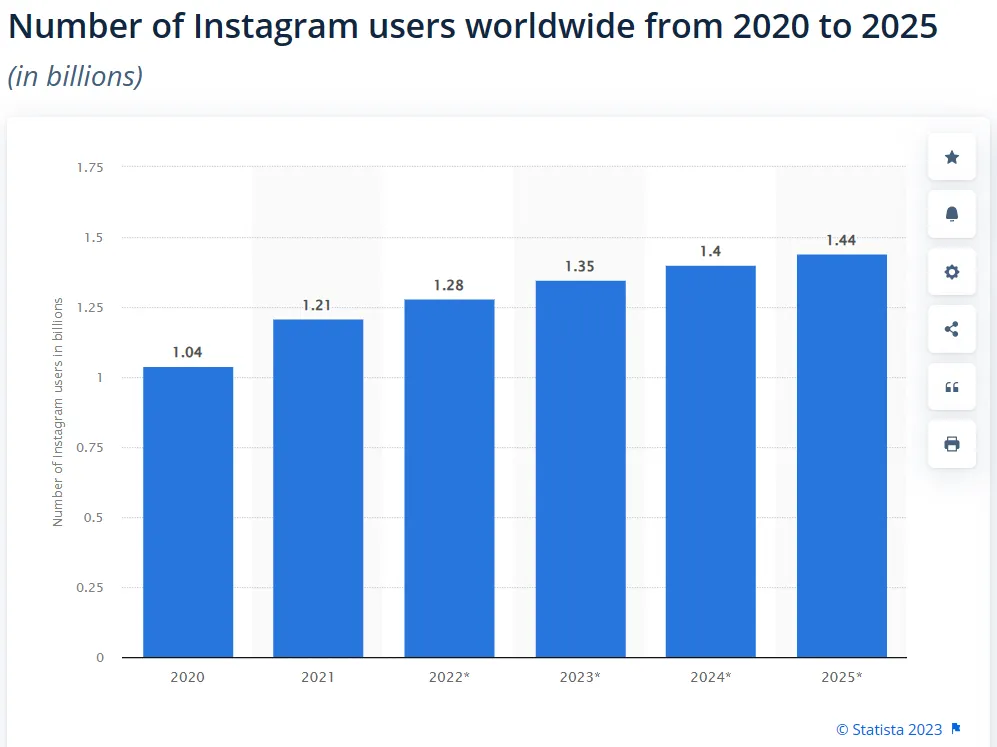
However, even when you’re active on Instagram, you should be careful about your privacy. To protect your privacy, you may want to learn how to hide your name on Instagram.

This blog will provide you with detailed information on how you can hide your Instagram account name and prevent any uncertain activities.
6 Ways To Hide Your Name On Instagram
There are different ways through which you can learn how to hide your name on Instagram. Adopting these can play an essential role in protecting the privacy of your Instagram account.
Here’s the list of ways to hide your name on Instagram platform and protect your privacy.
#Way 1: Disable Contact Syncing
Contact syncing has often been one of the easiest ways to find someone online. Many people provide access to the phone contacts. If you have contact syncing enabled, you will show up in the account suggestions of your contacts. If you don’t want that to happen, you can disable contact syncing.
If you want to prevent showing up on account suggestions, here are all the steps you need to follow to disable contact syncing:
- Open the Instagram app.
- Click on the profile icon on the right bottom. Then go to the menu.
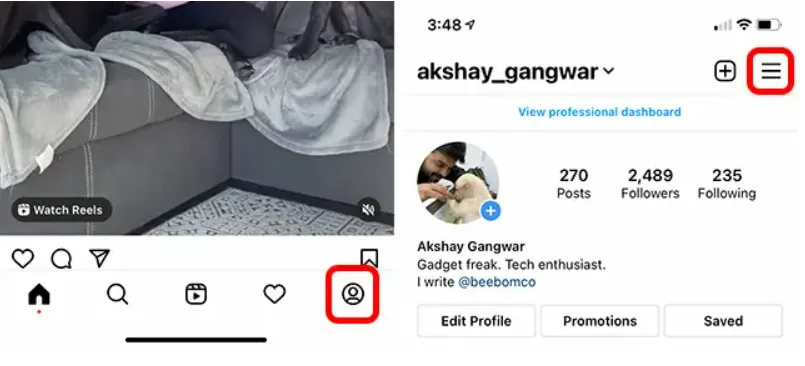
- From the menu, visit the Settings and Privacy option.
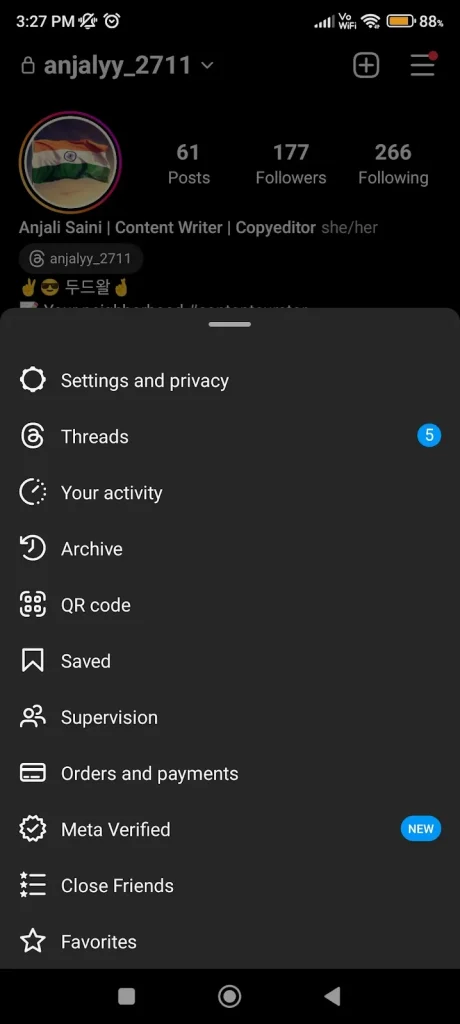
- Now, go to the Accounts option. Click on Account Center.
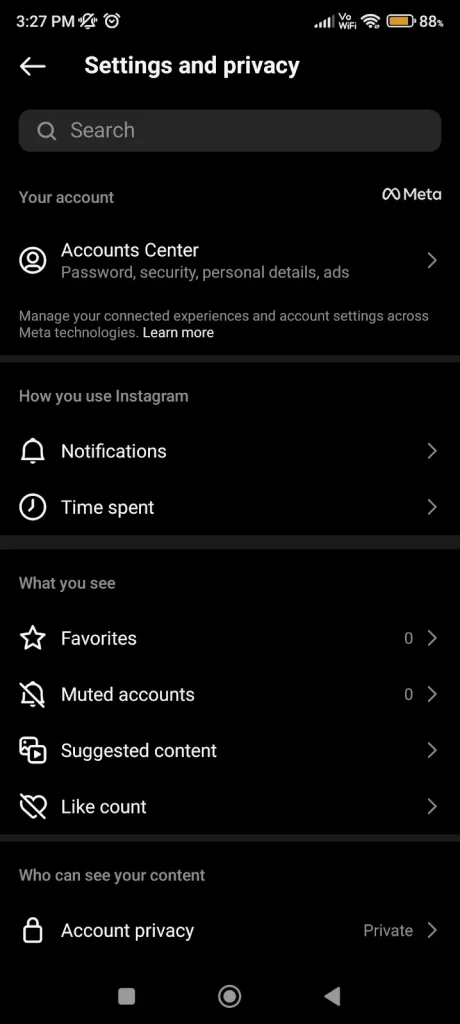
- Then, click on Your information and permissions.
- Select Upload contacts.
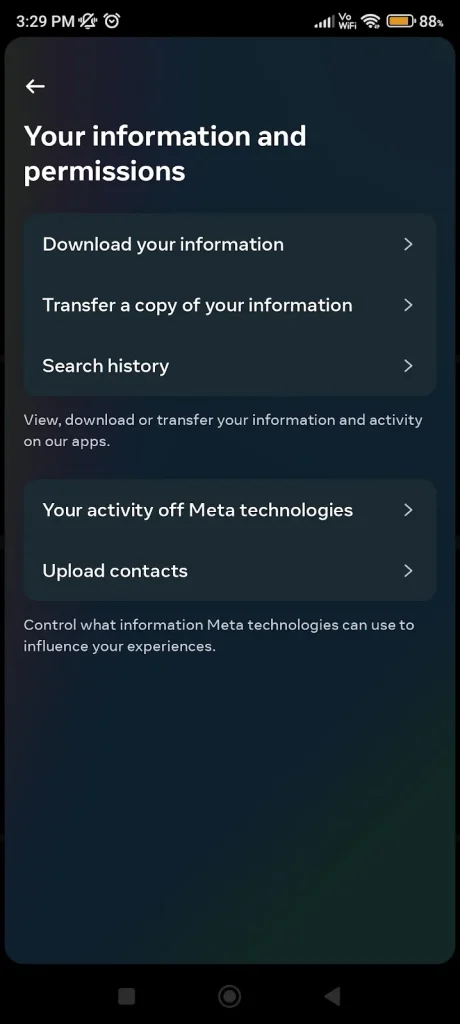
- Now, go to your profile.
- Now, simply disable the enabled option in Contact syncing.
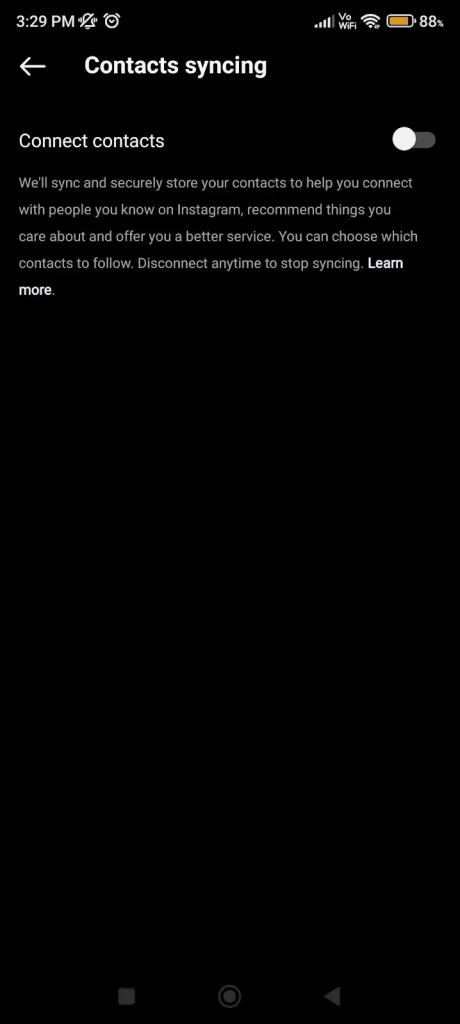
#Way 2: Make Account Private
One of the easiest ways to hide an Instagram account is to make your account private. Having a private account ensures complete control over who sees your posts and content. When you have a private account, your posts will only be visible to your followers.
Here are all the steps you need to follow to make your account private and then hide your name:
- Click on the Instagram profile icon present at the bottom right of the homepage to go to your profile.
- Click on the hamburger menu available on the top right of the Instagram page.
- Visit Account Settings and Privacy.
- Choose the Account privacy option.
- There will be a toggle button next to the Private Account, so make your account private.
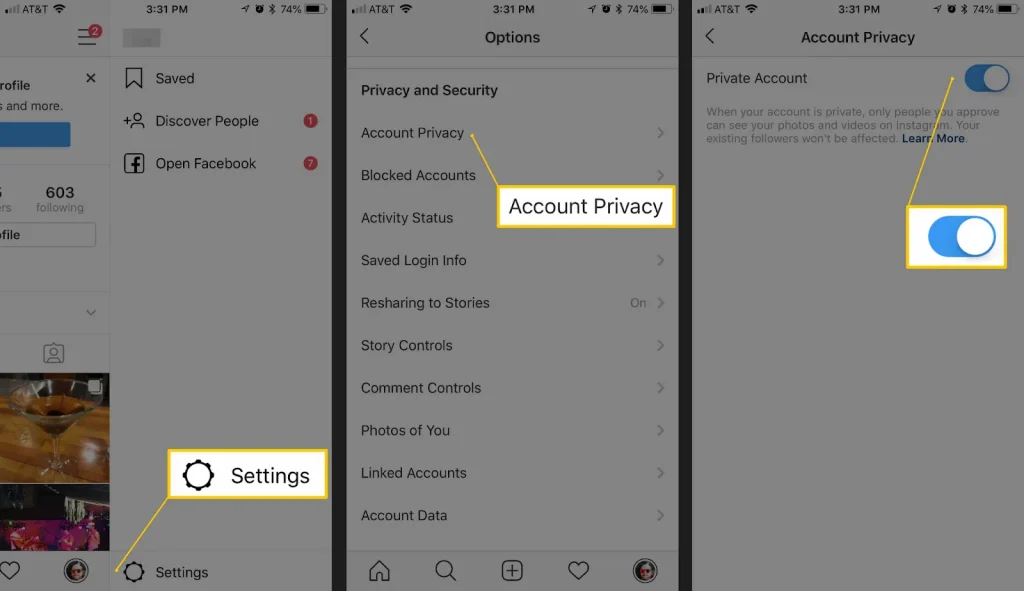
#Way 3: Block Users to Hide Your Instagram Account
If there are certain accounts that you don’t want to visit your profile page, simply block them. Blocking them will prevent them from accessing you in any way. Moreover, when you block them, they won’t be able to find you anywhere.
The process to block an account on Instagram is extremely simple. You can go to your profile page of the account and click on the icon with three dots in the top right corner. Here, you will find the option to Block an account.
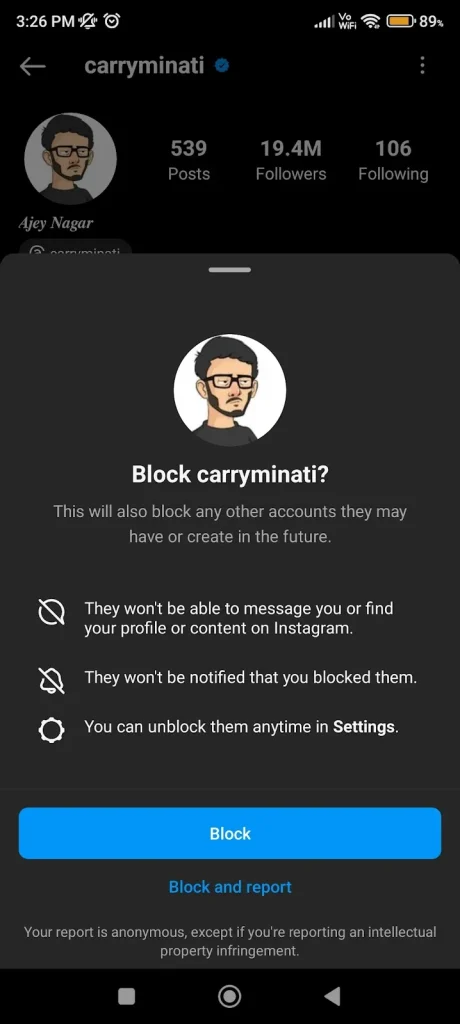
Once you click on the Block Account option, you will be able to block not only that respective account but also the other accounts they have created. Make sure to confirm the block procedure so that the account is blocked.
#Way 4: Change Username and Name
One of the easiest ways people can find your Instagram account is via your username and name. While you can easily hide your name from the profile setting option, changing your Instagram username option may be a hassle.
However, once you change your Instagram username, you will not be able to change it for the next two weeks. Therefore, it is advisable to protect your Instagram account’s privacy. Be careful while changing the name and username.
You can change your name and username in both the web version and the app. Changing these is one of the best ways to give your Instagram account a complete makeover. You may also consider changing the Instagram account bio to make yourself completely unrecognizable.
#Way 5: Turn Off Similar Account Suggestions
Similar account suggestions can often make you pop up on people’s accounts and account suggestion options. You can protect your profile privacy by turning off the similar account suggestion. Once you do so, none of your Instagram posts will also appear as account suggestions.
If you want to turn off the similar accounts suggestion option, you need to follow the steps given below:
- On the web version, click on the More option, which will be available on the left of the Instagram page.
- Click on Settings and choose the Edit Profile button.
- In this section, you can uncheck the Similar account suggestion options in the profile.
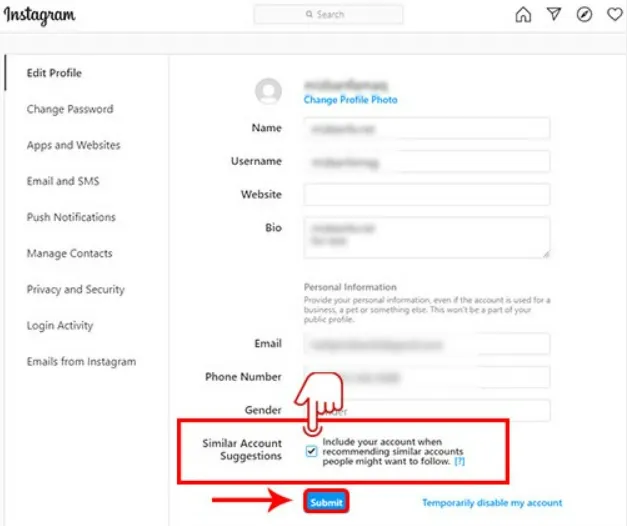
- Save and submit the changes.
#Way 6: Deactivate Your Instagram Account
One of the easiest ways to hide your Instagram account and name is to deactivate the account. By deactivating the Instagram account, you will be completely opting out of Instagram. When you deactivate, you will not receive any information from your Instagram account or the accounts you follow unless you reactivate it.
To deactivate your Instagram account, you must enter the correct Instagram password. The option to deactivate your account is available under Account Ownership and Control. You can deactivate your account via the app and the website. However, while deactivating your account, you will need to provide a reason as to why you are deactivating the account.
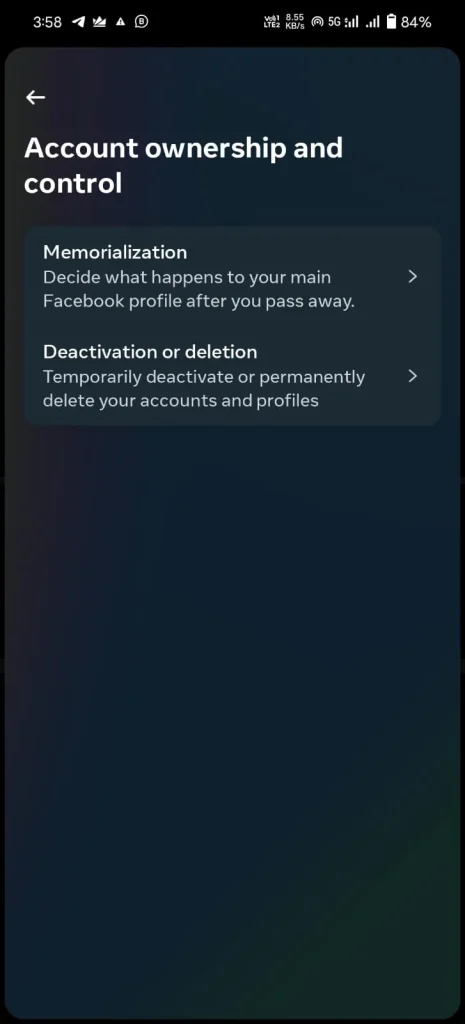
Once you deactivate your account, you will not be able to reverse your action for the next seven days. Similarly, if you reactivate your account, you will not be able to deactivate it within the next seven days. So, be very mindful of the actions you’re taking while deactivating.
The Easiest Steps To Hide Your Name On Instagram
You can easily hide your Instagram account name via the Instagram app or the website version. Mostly, the steps to hide Instagram account names are the same for apps and websites on iOS or Android devices. You can also change the account settings via your computer.
If you want to learn how to hide your name on Instagram, there are certain steps you need to follow. These include:
#Step 1: Open Instagram App
You will need to open an Instagram account via the app or website. On your profile, you will be able to see your posts and followers, as well as the followers list. The option to go to your Instagram account is available in the bottom right corner of the Instagram app.

#Step 2: Go on Profile
When you click on the bottom right corner of the Instagram app, you will reach your profile. However, if you are using the website, you can find the option to visit your profile via the dropdown menu.
#Step 3: Click on the Edit Profile Button
On the profile, you will come across the Edit Profile button. It is primarily available in tab format on the website and app. You should click on it. You will be redirected to a new page. There, you will come across the name section in the account settings option.
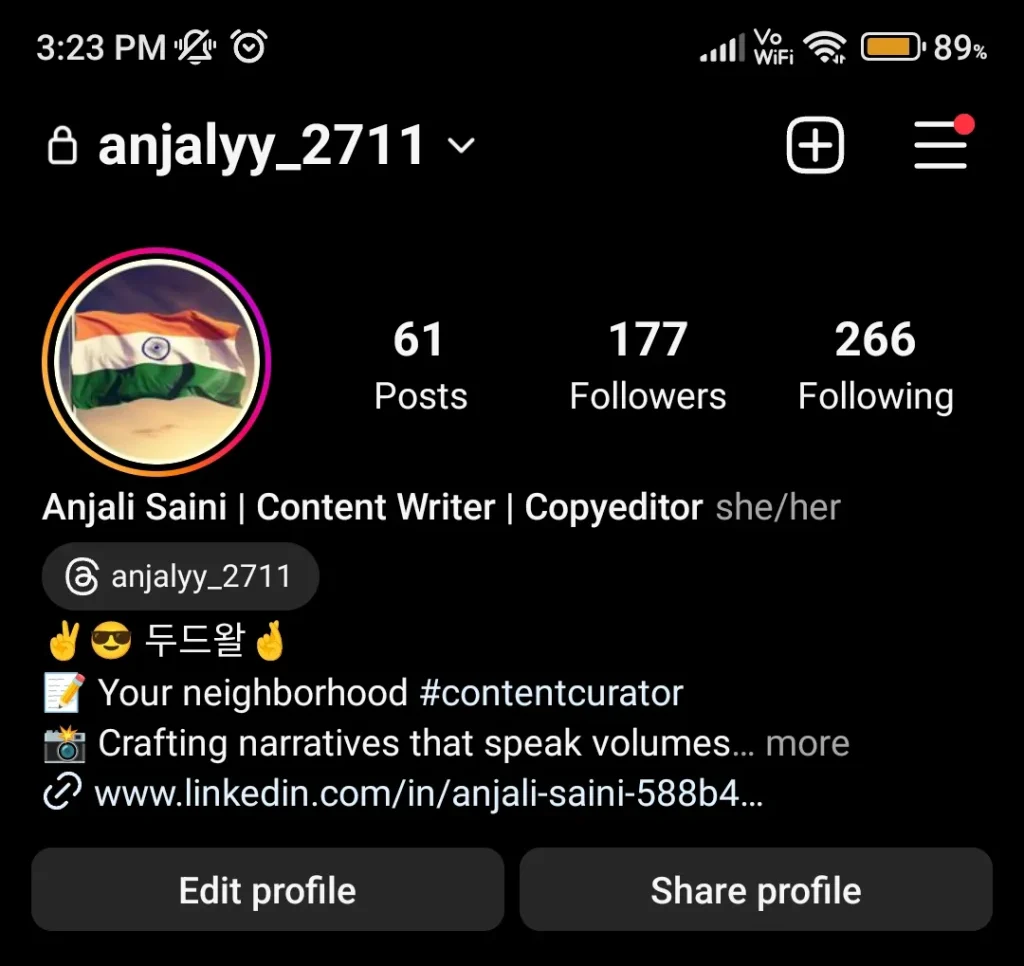
#Step 4: Remove the Name and Leave it Blank
If you want to hide your Instagram account name, you can remove the name and leave the space blank. The best part about this is that you don’t have to write anything in the name section and leave it blank.
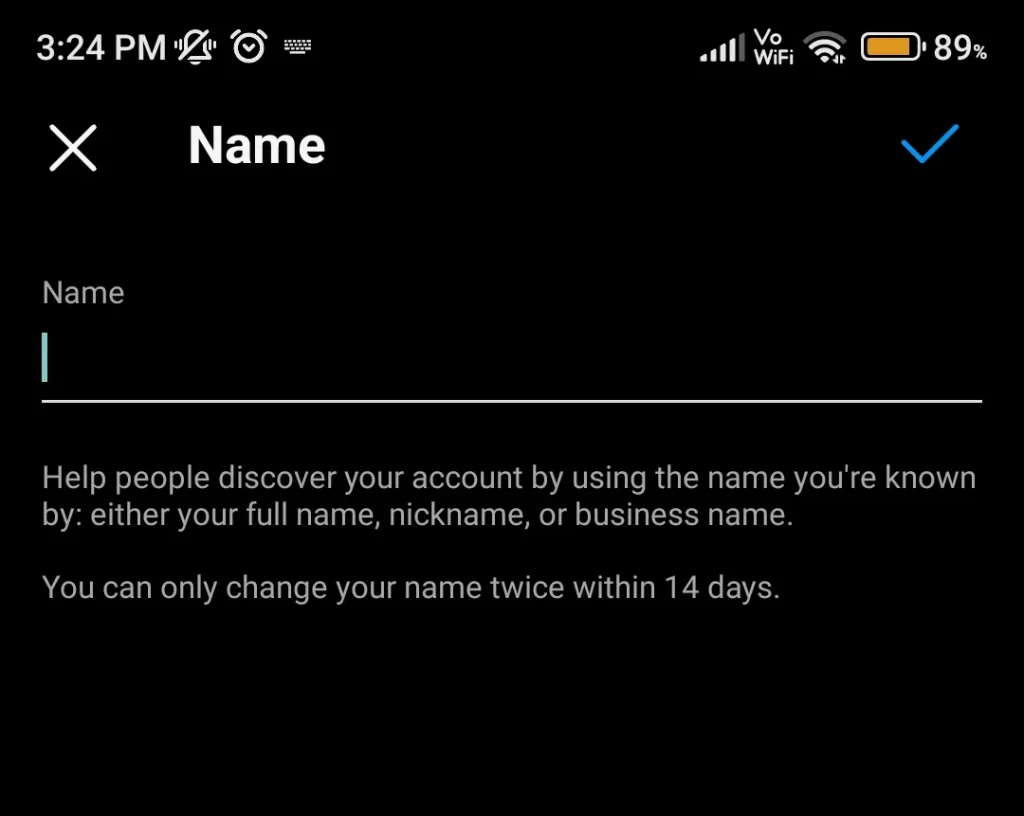
#Step 5: Save Settings
Once you’ve achieved your goal of removing the name, you can save the settings.
You can also make your Instagram account private to prevent anyone from getting into your profile and seeing your pictures or posts.
Why Hide Your Name on Instagram?
Maintaining privacy on a popular social media channel like Instagram can be difficult for many. If you are one of those who don’t want their names to be associated with any of their online presence, they should work on hiding their names. Moreover, hiding your name on Instagram can have a range of other benefits, as mentioned in the following:
#1. Privacy
While social media platforms like Instagram gain a lot of popularity, they can often backfire and be a threat to your privacy. If you have a private account, anyone who follows you will be able to track your activities and posts.
On the other hand, if you have a public account, everyone can track you. If you don’t want any such thing to happen and safeguard your privacy, you should remove or hide your name on Instagram.
#2. Control Who Checks Your Posts
Every time you post something on Instagram, your followers will be able to see it, like it, and comment on it. While a lot of people enjoy the attention, only some people love it.
So, if you are slightly uncomfortable with strangers finding out your name or posts, you can hide your Instagram account from them.
#3. Prevent Cyberbullying
Even though steps are being taken to offer protection, there is no doubt that cyberbullying still exists. Over the years, a lot of uncomfortable incidents have happened in real life as a result of cyberbullying.
When you hide your Instagram account name, you’ll be able to prevent cyberbullying to some extent. After all, anyone who doesn’t know your name may not be able to find you or bully you online.
Read More
- How To Add Captions In Instagram Reels?
- How To Share A YouTube Video On Instagram Story (Step-by-Step)?
- Why Are My Instagram Reels Blurry and How To Fix (Step By Step Method)?
Common Mistakes to Avoid While Hiding Name
While you learn how to hide your name on Instagram, you must avoid certain mistakes. Not being mindful of these mistakes can often lead to compromising your privacy.
Some of the common mistakes that you need to follow while hiding your Instagram account name include:
#1. Not saving settings
To change your Instagram account, you will have to edit your profile settings. If you are not mindful of these settings, you may end up exiting without saving the settings. Not saving the settings means your name will still reflect on the profile.
So, once you have removed your name, save the settings and then recheck them. Verifying your settings offers extra protection for your profile.
#2. Removing personal information
When you’re changing your Instagram name, you need to review your profile thoroughly. While checking this, you should carefully examine your profile and see that there is no personal information there.
Your post should not have any personal information across your comments, posts, or bio. In terms of this, you must avoid providing sensitive information like your name, phone number, or anything else.
#3. Writing username instead of real name
Often, it may happen that instead of removing your name, you will enter your username. Writing your username instead of your name can still make it easier for the audience to find you.
You must review your profile thoroughly before removing the name. Make sure to remove the name and also verify if the username is available accurately.
Source [Trevor Nace]
Final Words
There are different methods for how to hide your name on Instagram. You must hide your name if you want to protect your privacy. Following the steps above can play an important role in offering privacy protection.
Also, you must understand the difference between username and name so that you can remove the right one. Making minor mistakes can also be risky, especially when you’re using a social media platform like Instagram.
You should do some careful research on how you should remove the name and protect your privacy on Instagram.
Our Top Packages
Frequently Asked Questions
You can change your Instagram name on almost all devices. Whether it is an Android, iOS, or PC, you can change your Instagram name. The steps for changing and hiding the Instagram account name from these devices will be similar. You can go to your Instagram account, click on Edit Profile icon, remove the name from the 'name' section, and save the settings. Although the interface across the web version and app will vary, the process is fairly easy and simple.
Not in many cases. When you hide or remove your name from your Instagram profile, people will have to use your username to find you. Unlike Facebook, which provides the option to search a user via their email ID or profile name, the case is not the same for Instagram. If the respective person knows your username, they will be able to find you. However, if they don't know your username or the name with which you have registered on Instagram, no one will be able to find you.
Not really. When you create an Instagram profile, you will have to provide your name as part of the signup process. While choosing a username is compulsory, it is completely the user's choice whether or not they want to have their name listed on the profile. If you have written your name and later want to hide or remove it, you can always edit it. This provides a chance to protect yourself from the online eye.
 Written By Daniel
Written By Daniel
 0 comment
0 comment
 Publish Date : May 15, 2024
Publish Date : May 15, 2024
 15 min read
15 min read
 How To Get Notes In Instagram? [2024]
How To Get Notes In Instagram? [2024]
 16th May
16th May
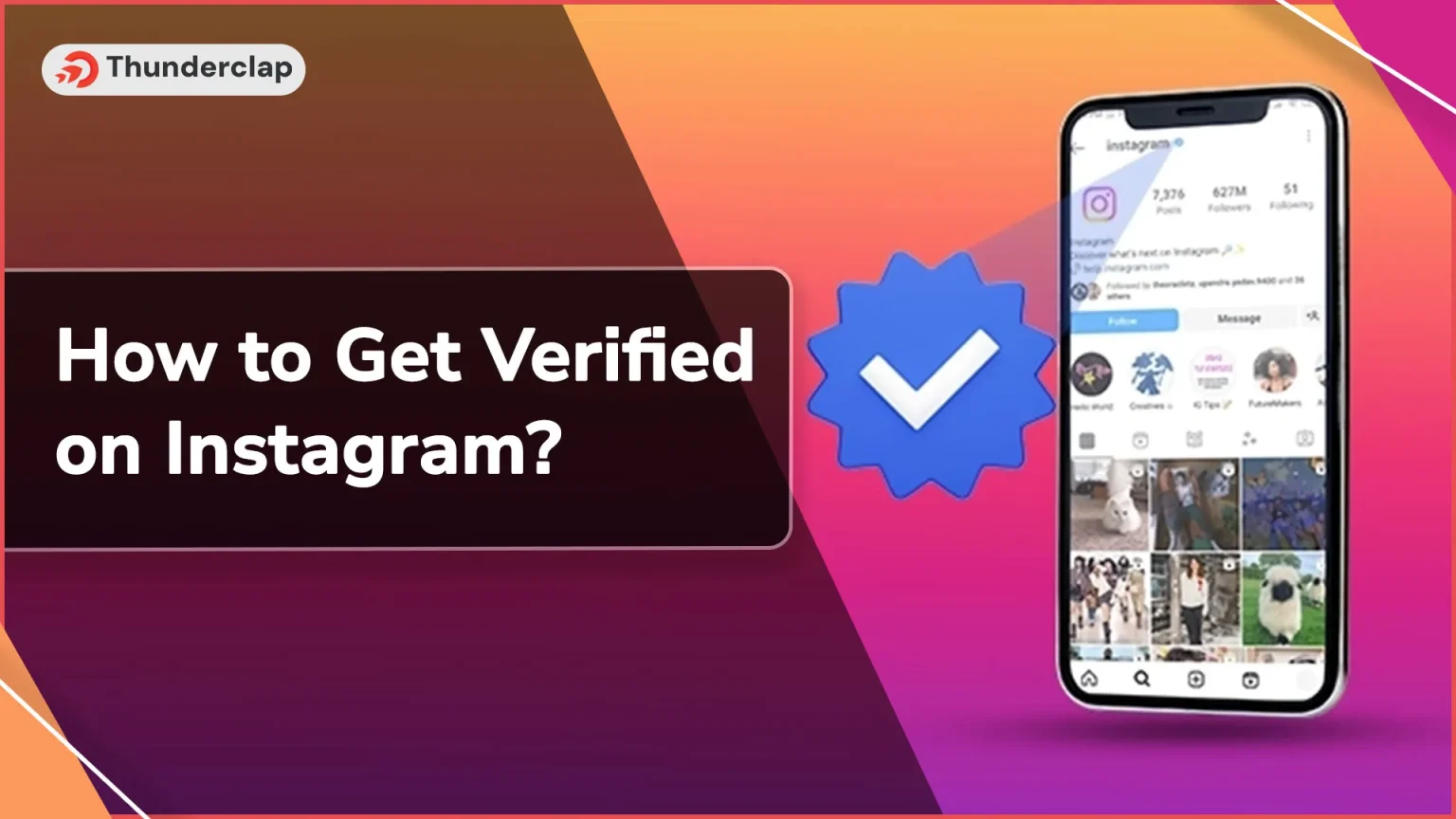 How to Get Verified on Instagram? 101 Guide
How to Get Verified on Instagram? 101 Guide
 How To Hide Following List In Instagram?
How To Hide Following List In Instagram?