
Does your old username on Instagram not excite you anymore?
Do you wish to change it?
Well, changing your Instagram username is simple and quick.
This comprehensive guide will help you learn how to change your username on Instagram quickly to offer your Instagram profile a fresh look. Also, learn the significance of both Instagram display name and username.
For an extra boost in your social media game, consider leveraging insights from Social Media Growth Services to elevate your online presence.
Key Takeaway: Often, Instagram usernames do not age well. As it is a way to convey your unique personality through social media platforms, people like to change it as time passes. It is very easy to change your Instagram username with the right steps.
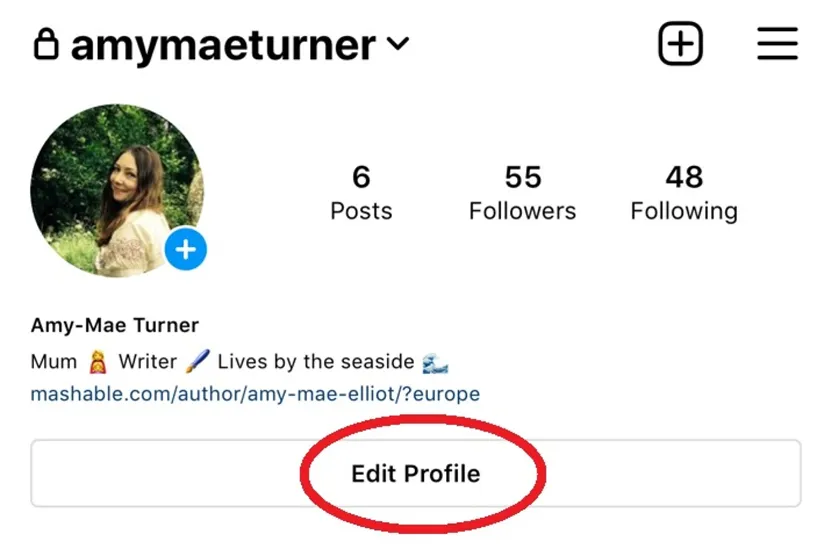
The Difference Between Username and Display Name on Instagram
Before knowing how to change your username on Instagram, it is important that you can differentiate between the Instagram display name and username. Instagram username is the unique identifier on this platform, while the display name is what is visible on your profile and in search results.
As there are many people active on Instagram, both display name and username differentiate them from each other. As per the statistics, Instagram has over 1 billion monthly active users. So, having both a username and display name is important.
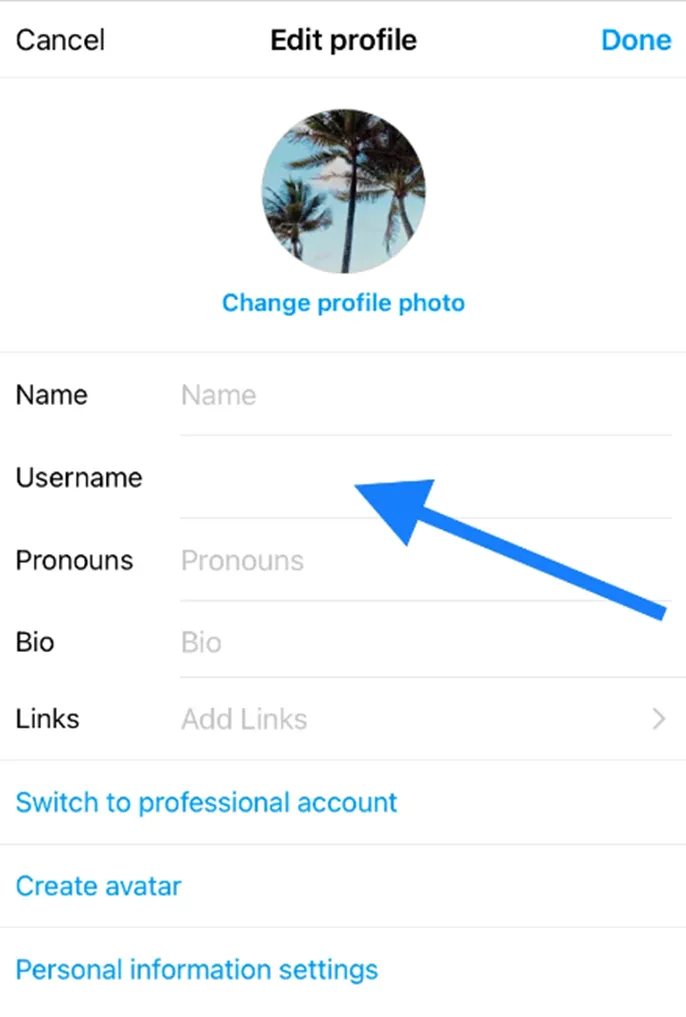
#1. Usage
The Instagram username is primarily used for creating your Instagram account. With it, you can log into your Instagram account and send DMs to people. Your Instagram username is how others can find and interact with you on this platform.
On the other hand, the Instagram display name is what others see on your profile. It is displayed at the top of your Instagram profile. You cannot be tagged, mentioned, or tagged in others’ posts with a display name.
#2. Process to Set
To set your Instagram display name, go to your profile, choose edit, and enter your desired display name. Besides, you need to set your Instagram username during the profile creation process. It must be unique and always will link to your account.
#3. Importance
Your Instagram username is essential for several interactions on Instagram, including direct messages and mentions. The Instagram display name is more flexible and does not impact your interaction or notifications. It reflects your real name or nickname or highlights your interests or profession.
How To Change Your Username on Instagram?
The process of changing your Instagram username is easy and quick. However, some specific guidelines for Instagram usernames must be kept in mind. When you set your new Instagram username, it must adhere to the following guidelines:
- It must be unique
- It should be less than 30 characters
- No restricted language or profanity
- Must contain only numbers, letters, periods, and underscore
So, you must thoughtfully change your Instagram username as it reflects your identity. Furthermore, it is crucial to note that once you change your username, your older Instagram username will be available for others to use. Now, let’s see how to change your Instagram username.
#1. Steps to Change your Username on Instagram from Mobile Phone?
Here is how you can change your Instagram username from your mobile phone.
- Step 1: Open the Instagram app on your mobile phone and log into your account if you are not already logged in. Once you log into your Instagram profile, tap on the profile picture or profile icon in the bottom right corner to access your profile properly.
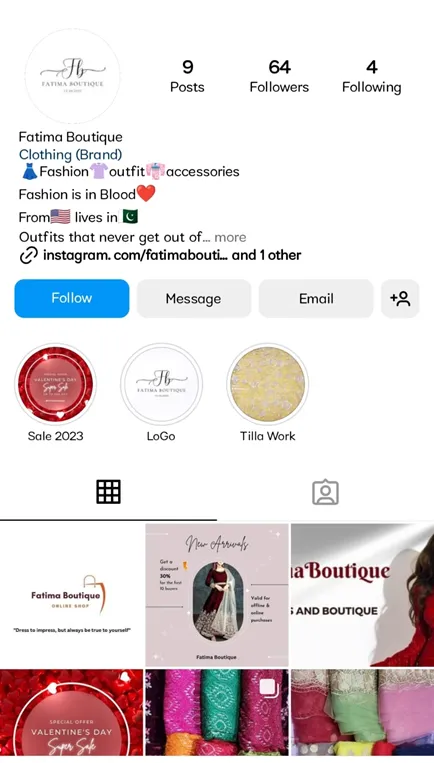
- Step 2: In your Instagram profile, click on the “Edit Profile”. It will allow you to edit various details of your Instagram profile.
- Step 3: In the username field, just type your new desired username. Then, Instagram will check the availability of the particular username you have chosen. If it is not taken by any existing user, you will see a checkmark next to it.
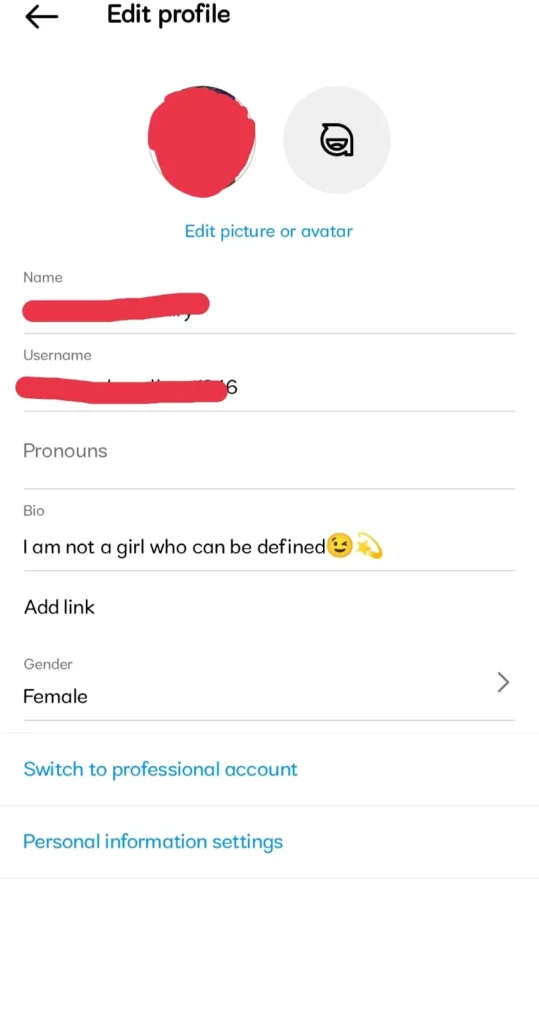
- Step 4: Then tap on the right tick to change the username.
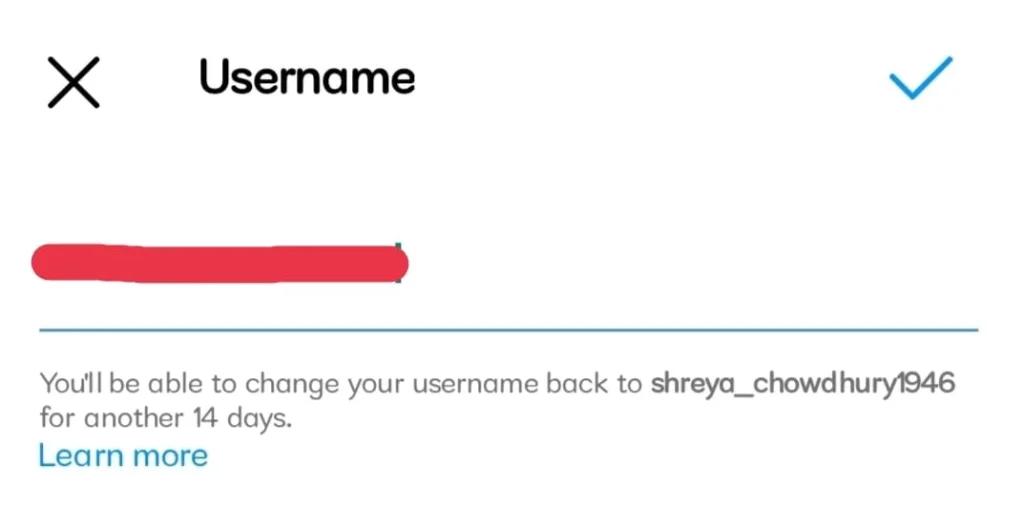
#2. Steps to Change your Username on Instagram from Desktop?
Here are the steps to change your Instagram username from your desktop.
- Step 1: Open a web browser and go to the Instagram website (Instagram.com). Then, log in to your Instagram account if you are not already logged in.

- Step 2: Click on your Instagram profile picture in the top right corner to change your Instagram username.
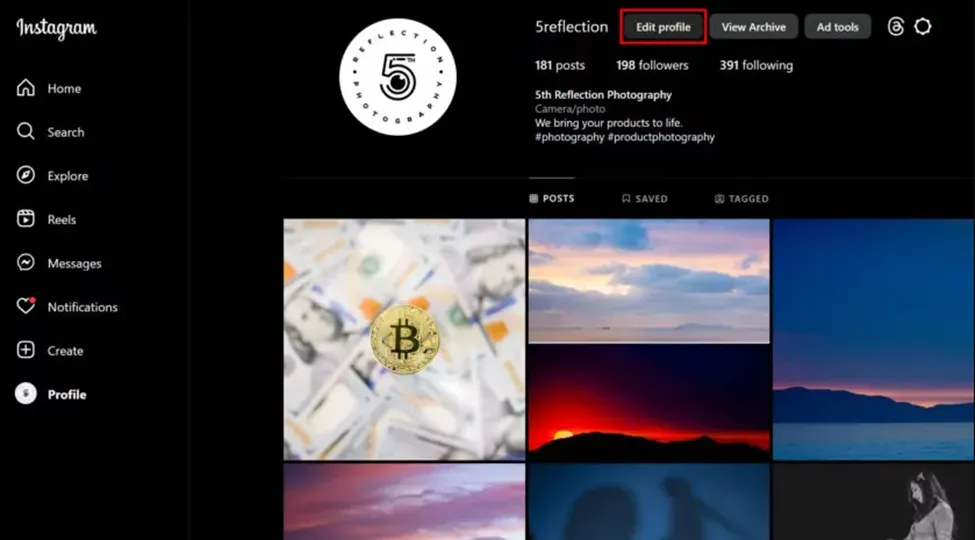
- Step 3: On your Instagram profile, click the ‘Edit Profile’ button to make changes to your Instagram username.
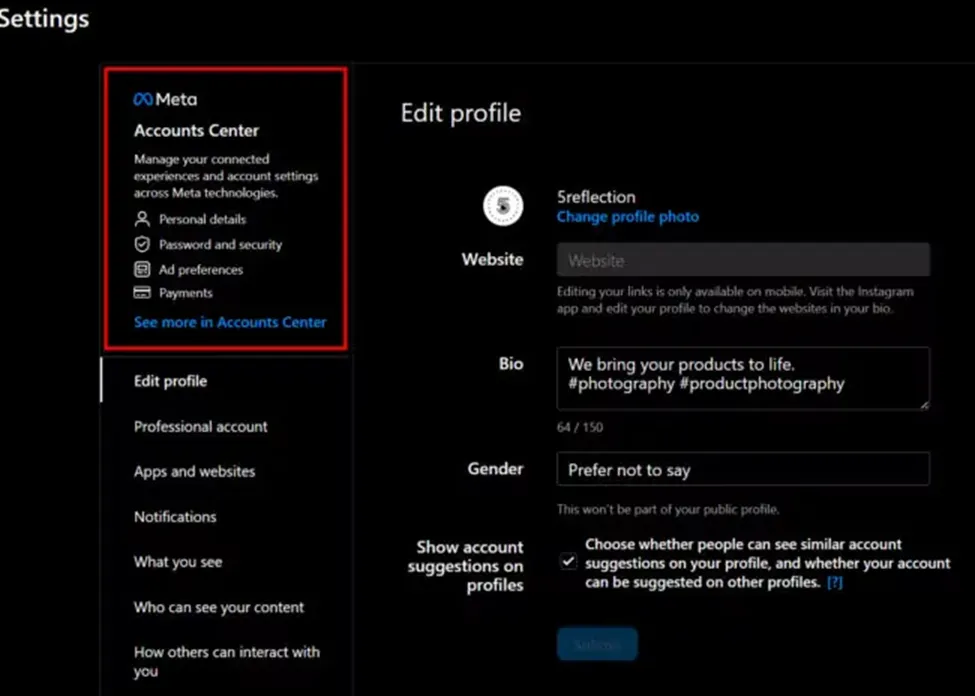
- Step 4: Then, in the username field, write the new username and click the tick option. After that, click ‘submit’ to confirm the change.
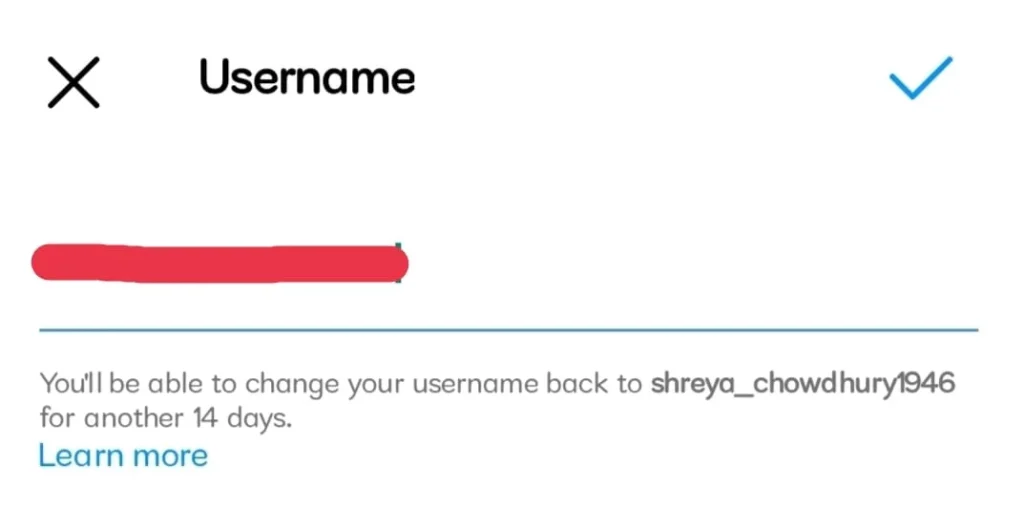
Read More:
- How to Change Your Username on Instagram?
- Instagram Account Got Hacked And Email Changed- Steps to Recover YourAccount
Final Thoughts
Changing your Instagram username can be a refreshing update. But, it is crucial to do it thoughtfully. However, you must remember that once you change your Instagram username, it won’t allow you to change it for 14 days. So, be careful and follow the aforementioned steps to change your Instagram username quickly.
For added support and to enhance your social media presence, consider exploring Thunderclap.com to maximize the impact of your new username.
Source [The Rubicon Show]
Frequently Asked Questions
When you change your Instagram username, several things happen. A few of them are: Your old username becomes available to others. A new username will be the gateway to connect you on Instagram, and people can search for you using your new username. Your followers will see your new username in their feeds Any tags, mentions, or links to your old username will be invalid. People need to use your new username.
People can change their Instagram usernames for several reasons. They may need a different username that better reflects their identities. Besides this, often businesses, individuals, or influencers change their Instagram usernames to align with a new brand image. Many prefer to change their Instagram username to avoid being easily searchable.
It is very common to face difficulties when changing your Instagram username. This can happen for several reasons. When your chosen Instagram username is already in use, you may face difficulty and must choose an alternative option. It is worth noting that when people do not follow the Instagram username guideline, they also face problems.
Instagram does not have any specified limit on how many times you can change your Instagram username. However, it is recommended to avoid changing your Instagram usernames frequently to stop creating confusion among your followers.
Yes, it is absolutely possible to use the older Instagram username again. It is true that your older username remains active for others to use, but it is not given to someone right after you change your username. So, if you do not like your new username, you can get back to your older one.
 Written By Daniel
Written By Daniel
 0 comment
0 comment
 Publish Date : May 17, 2024
Publish Date : May 17, 2024
 6 min read
6 min read
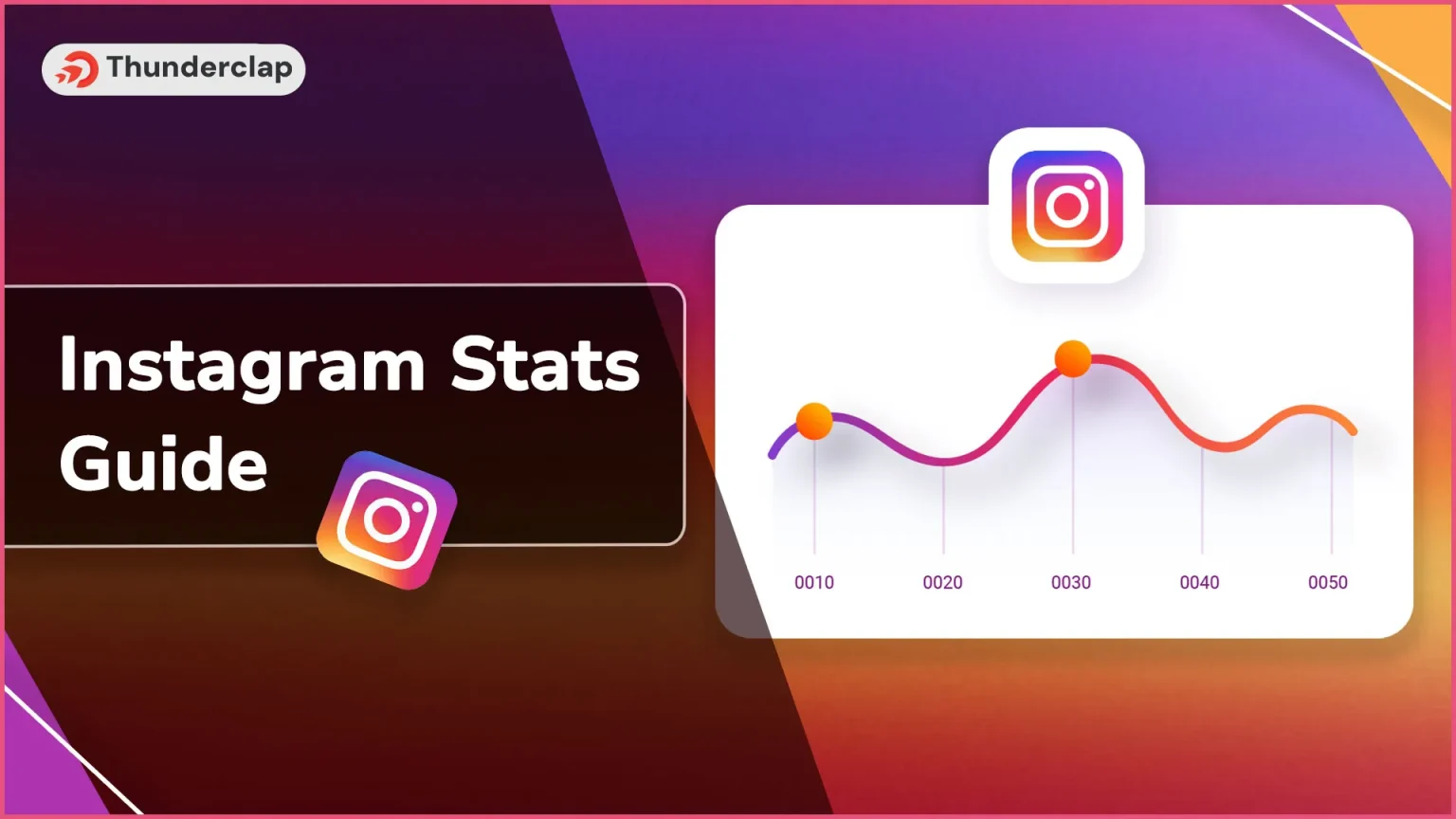 Instagram Statistics Guide for 2024
Instagram Statistics Guide for 2024
 14th May
14th May
 How to Hide Your Name on Instagram?
How to Hide Your Name on Instagram?
 Why Are You Losing Followers on Instagram and How to Fix it?
Why Are You Losing Followers on Instagram and How to Fix it?