
Instagram is among the most popular social media channels, with millions of users across the globe. With so much data and popularity, the risk of accounts being hacked is quite common, too. Utilizing Social Media Growth Services can help protect your account from such risks by enhancing your overall security and online presence.
Many people have reported their Instagram accounts being hacked over the years. There are several reasons why your account may get hacked, and under certain conditions, the hacker may change your email ID, too. You must take the necessary steps to recover your Instagram account in such situations.
Continue reading to recover your hacked Instagram account with this step-by-step guide.
Instagram Account Got Hacked And Email Changed- Steps To Recover Your Account

If your Instagram account email, password, or phone number has been changed, you will receive a notification. If that is not done by you, it means your Instagram account is hacked, or a hacker is trying to gain access.
Always have other social media channels and phone numbers active. This ensures that Instagram can contact you differently and provide codes for recovering the account.
Necessary steps that you need to follow
Below are all the necessary steps that you need to follow so that you can recover your hacked Instagram account and email.
#1. Steps to Recover Your Instagram Account via SMS
SMS is one of the easiest ways to recover your hacked Instagram account. Almost everyone has their phone numbers linked to their Instagram account. You can receive the link or code on your account and recover it.
The steps that you need to follow to recover your Instagram account via SMS are as follows:
- Step 1: Look for Email from Instagram Support
You will get an inbox mail from the Instagram account regarding the password change. Make sure to look for it in your email inbox.
- Step 2: Request a Login Link
If you see that the password has been changed and you cannot log in using your password, click on the Forgotten Password option. Through this, you will have to request the login link.
- Step 3: Choose Sign Up via SMS
Since you do not want the login link in your email, request it via SMS. You can click on the Sign up via SMS option.
- Step 4: Update New Email and Password
You will get the link to your phone number via SMS. Click on the link, and you will be redirected to a new page for changing the password.
Update the password, and you will receive your account back. After that, you can change your email via settings, so there is no further risk of being hacked.
#2. Steps to Recover Instagram Account via Code
If you have a mobile number linked to your account, you can also recover the account via a code. The number that is linked to the Instagram account should be active.
Some of the steps that you need to follow to recover your Instagram account using code include:
- Step 1: Look for Email from Instagram Support
Request a password reset once you fail to log in to your Instagram account. So, you will receive a password link to reset. Check your email account and open the link.
- Step 2: Request a Security Code
Once you have received it, you will receive a security code on your phone. The code will reach the registered phone number on the account.
- Step 3: Confirm Code
In the password reset section, you must enter the confirmation code. The code should be accurate so that it is not banned from logging into the account.
- Step 4: Update New Email and Password
After confirming the code, you will receive a new password update option. Make sure to choose a new, strong password. Once you have set your password, you should also reset your email. You can change the email from the settings section.
#3. Steps to Recover Instagram Account via Facebook
If none of the above methods work, you can use one social media channel to retrieve the other one. Thus, you may use a Facebook account to log back into Instagram.
The steps that you need to follow are:
- Step 1: Look for Email from Instagram Support
You will get an inbox email from the Instagram support team when you try to recover your password by clicking “Forgotten password.” Look for the email and open the link sent.
- Step 2: Click on ‘Sign Up via Facebook’
You will be sent to a new page with different options to recover your account. Now, you must click on Sign up via Facebook. The Facebook account must be linked to the Instagram account you’re trying to recover.
Log in to your Facebook account, and you’ll be redirected to your Instagram account to update your password.
- Step 3: Update New Email and Password
On the new page, you will have to update your password to access your account. Once you’re back in the account, visit the Settings section and update your primary email ID to a new one.
Also, securing your Instagram account is very important today. So, let’s read how you can know if your account is hacked.
Also Read:
How To Get Notes In Instagram In 2024? – Best Guide
How to View Someone’s Instagram Followers Without an Account In 2024
How to Know Instagram Account Got Hacked & Email Changed?
You may receive hints about your Instagram account being hacked, but detecting that your email ID linked to the account has changed can be confusing. Certain signs will help you determine if the email ID in your account has changed or not:
#1. Received password reset email without requesting
In case your Instagram account is hacked, the first thing you should check for is an email. Since most hackers change the account password, they request a reset link. The Instagram support team sends the reset link to the registered email ID. So, make sure to keep an eye out for it.
#2. Your account email has changed
Once you fail to log in to Instagram using your ID, try with email. If that doesn’t work and shows the message ‘email not linked to any account,’ it is a clear sign that your account is being hacked.
#3. Getting a suspicious login attempt alert
Whenever an attempt is made to log in to Instagram, the support team sends an email or message. However, when a new device or unregistered device tries to log in from a location completely different from yours, a suspicious login attempt message will be triggered. Keep an eye out for these messages.
#4. Friends and followers getting messages that you didn’t send
You may often have your friends or followers tell you about messages you did not send. If you still have access to your account, you can go and check those messages. However, once it is hacked, you can never check it. That’s a clear case of your Instagram account getting hacked.
5 Ways To Prevent Instagram Accounts from Hacking

When you notice that your Instagram account has been hacked, it is extremely crucial to try to recover it as soon as possible. However, there are specific hacks that you may adopt to prevent your Instagram account from being hacked:
#1. Turn on 2FA
Two-factor authentication is one of the best and safest ways to prevent your account from being hacked. When you turn on 2FA, you will get an additional notification on your phone when someone or you try to log in to the Instagram account. You must approve it to be able to log in.
#2. Update Phone Number
Keep your phone number updated on Instagram. When you update your phone number, you will receive notifications about any unauthorized activity in your account.
#3. Remove Third-Party Apps
You may not know, but third-party apps are the biggest risk to your privacy. It is extremely important to remove access to third-party apps as well as uninstall them. This ensures that no app will gain access to Instagram, eliminating the hacking risk.
#4. Report Suspicious Activity
Suppose you see any suspicious activity on your Instagram account, like receiving a login code from Instagram when you did not initiate it or sending messages you did not send; report it. Reporting suspicious activities plays a vital role in avoiding substantial damage, especially hacking.
#5. Use Strong Password
Your password should combine letters (lowercase and uppercase), numbers, characters, and symbols. The stronger your password, the less risk of anyone guessing it and hacking. However, if you have a normal or casual password, the risk of being hacked will increase.
Source [Alpha Media UG]
Final Thoughts
Almost everyone is active on Instagram, sharing updates about their lives. However, the risk of accounts being hacked is high too. In this article, we have covered the ways to keep your account safe and what to do if your Instagram account gets hacked.
If you notice even the subtle signs of your account being hacked, report the activity and recover your account as soon as possible with the above-mentioned steps. For additional strategies to safeguard your social media presence, consider exploring Thunderclap.com and implementing their recommendations for enhanced security.
Frequently Asked Questions
If your Instagram account is hacked, you may receive an email about an unauthorized login. You should consider switching to 2FA in your account, so if there is an unknown login, you will receive notifications on your device. Such unknown notifications will help you know if your account is hacked.
Try recovering your Instagram account, as some hackers also change the email ID when they hack your Instagram account. If you cannot log in via email ID, it is a clear sign that your account has been hacked and they have changed your email ID.
You should turn on two-factor authentication on your Instagram account to secure it as much as possible. Also, removing any harmful third-party apps from your account is advisable to secure the Instagram account.
To verify your Instagram account, open the app, go to your profile, and access Settings. Under "Account," you may find an option like "Request Verification" or "Verify Account." Follow the instructions provided, which often include confirming your account details. Once these are updated, your account will be verified.
Yes, you can always recover your hacked Instagram account, even if your email is changed either by SMS code or via Facebook. If your Instagram account of Instagram is connected to your Facebook, you can recover your Instagram account quickly.
Yes, if you cannot access your password and email ID, you can use your Facebook account or registered phone number to recover the account.
Yes. You should report it to the Instagram support center to notify them about your hacked account. Therefore, the support team will be notified if anyone needs to correct your account. This will also help in avoiding any unnecessary allegations.
 Written By Daniel
Written By Daniel
 0 comment
0 comment
 Publish Date : May 16, 2024
Publish Date : May 16, 2024
 8 min read
8 min read
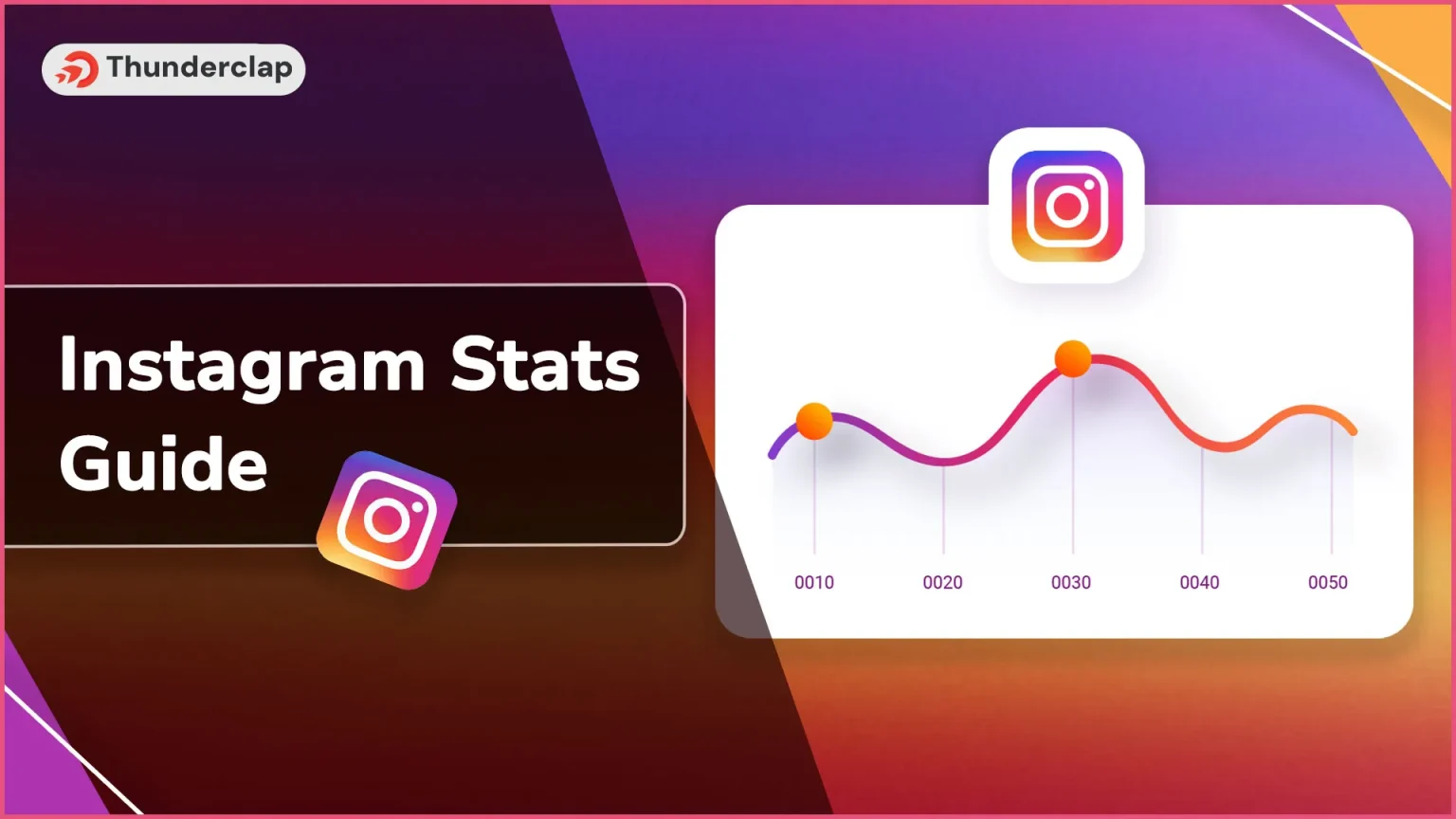 Instagram Statistics Guide for 2024
Instagram Statistics Guide for 2024
 14th May
14th May
 Why Are You Losing Followers on Instagram and How to Fix it?
Why Are You Losing Followers on Instagram and How to Fix it?
 How to Hide Your Name on Instagram?
How to Hide Your Name on Instagram?