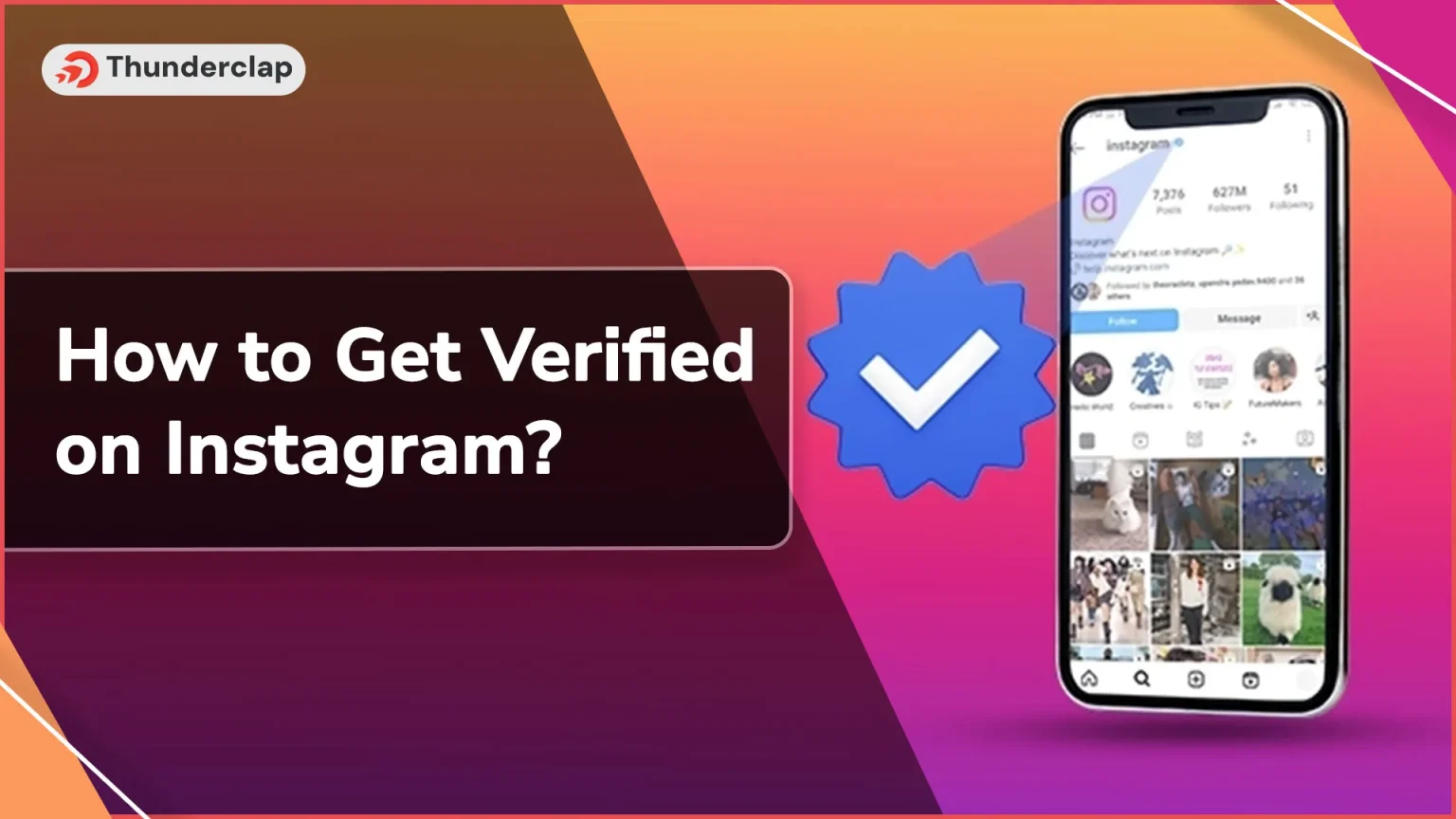
If you are searching for a way to get the highest credibility on Instagram, send Meta a verification request. It will help the users know that you run a real account with a high engagement rate.
According to a survey, right now, 300 million accounts on Instagram are verified. But how did the verification actually help you? What are the steps to send a verification request?
This guide will explain everything. So, without delay, let’s delve deeper.
Key Takeaway – Getting the blue checkmark badge is easy and can be completed within a few steps. Learn how to do it and enjoy the privileges of running a verified Instagram account.
Steps on How to Get Verified on Instagram
Who does not want the blue tick beside their profile picture on Instagram? If you have the same desire, you must be wondering how to get one, right?
Here is the quick and simple guide to help you get started- –
# Step 1: Meet the Eligibility Criteria
Instagram has set some criteria for account verification. Ensure you meet all the eligibility criteria for Instagram account verification.
Here is a detailed list of requirements set by Instagram for verification-
- You must have an up-to-date and complete profile on Instagram.
- You have a bio and a profile picture clearly stating your brand and purpose.
- You must have at least 10,000 or more followers.
- Your account must be active and obey all the community guidelines set by Instagram authority.
# Step 2: Make Your Account Public
Your second step is to find your account status, whether it is public or not. Your account must be set to public mode to get Instagram verification.
# Step 3: Verify Identity by Submitting Documents
You need to arrange your supporting documents before applying for the verification.
Instagram may need supporting documents to verify your account on the platform, such as government-issued ID proof, business documents, certifications, etc.
# Step 4: Submit Verification Request
Go to your Instagram account and tap the three lines on the top right to begin your verification application. Afterward, go to the ‘settings’ section and click on the account.
Now, scroll down and click on the ‘request verification.’ Fill out the verification form by adding your full name, the reason for requesting verification, and other essential information. Then, attach your supporting documents with it.
# Step 5: Wait for the Response
Once you have completed your verification request and submitted it to Instagram, you must wait for a response. Remember, Instagram may take several weeks to respond to your request, so you must be patient.
Now that you know the basic requirements to begin with the Instagram verification process, you can apply for your verification request. So, let’s know how to do it below.
How to Apply for a Verification Request on Instagram?
Once you meet the eligibility criteria of getting verified, you can send the verification request to Meta. So, here are the steps you can follow to get your Instagram account verified. –
# Step 1: Open your Instagram Account and Visit Your Profile
The first step in applying for Instagram verification is to open your Instagram account and visit your profile by navigating through the app.
# Step 2: Tap on the Three Horizontal Lines
Once you have opened your profile page, you will see three lines in the top right corner. Click on that icon and then go to the ‘settings’ section.
N.B – For professional or business accounts, you might get the ‘request verification’ option at the bottom of the ‘account type’ on the ‘account’ section.
# Step 3: Go to Settings and Privacy
If you have a personal account on Instagram (not business or professional) that you want to verify with Meta, then you will get the ‘request verification’ option in the settings and privacy section of your Instagram app.
Visit your Instagram account and then your profile page. Click on the three lines, scroll down to the ‘meta verification’ option, and click on it.
# Step 4: Tap on Business Tools and Controls
If you have a professional or business account, you may not find the above step useful because the ‘request verification’ on a business or professional account comes under’ business tool and controls’ instead of settings and privacy.
So, you can visit your profile page on your Instagram. Click on the top right corner with three lines. Scroll down to the business tools and control section and click on it. Here, you will get your ‘meta verification’ option.
# Step 5: Hit Request Verification
Once you have found the ‘request verification’ or ‘meta verification’ option on your Instagram account, click on it to begin with your verification request.
# Step 6: Fill the Application Form
A verification request form will appear on your screen once you click the ‘request verification’ option. Fill out the form with all essential details before applying.
That’s it! Now, you must be wondering why you got your account verified on Instagram. What are the advantages you may get? Get your answer in the next section.
Benefits of Getting Verified on Instagram
Businesses can gain an edge from Instagram verification in numerous ways. Thus, your investment will be worthwhile in supporting your online visibility.
According to a survey, the verified accounts on Instagram receive 30% more engagement than other profiles.
However, the following are a few benefits of getting a verification tag on Instagram:
#1. Get a Higher Rank on Search Results
A verification badge on the platform ensures your profile has a higher position on the search results. This aspect enables you to score better regarding sales and user engagement.
#2. Be the First One to Use Instagram’s New Features
Instagram verification has unique perks and privileges. For instance, you can access brand-new platform features before the unverified accounts. It gives you the leverage to deliver better-quality posts.
#3. Receive More Sponsorship Offers
Are you an Instagram influencer looking forward to monetizing your account? A blue Instagram checkmark beside your username can do wonders in this regard.
A verified tag raises your rankings on the search results. Thus, more prominent businesses and brand names will be able to find your account. As a result, it will give you plenty of paid collaboration and sponsorship offers.
#4. Separates Your Account from the Rest
Like other social networking sites, Instagram is also not unencumbered by account impersonations and online identity theft. Here, your verification blue tick on Instagram will be of immense help.
Further, an Instagram-verified badge assists your followers and fans in finding your original profile in a sea of various fake or fan accounts.
#5. Makes Your Account Trustworthy
Users and potential customers are fond of people and things that appear genuine. For this reason, a business, brand, or influencer on Instagram with a blue checkmark can reflect authenticity.
Adding credibility to your profile, the visitors, potential clients, and customers will assess your account as honestly remarkable.
Now, you know the advantages of getting the blue tick after your profile. But wait! Do you know the requirements to make your account verified? If not, this guide has got you covered. Let’s understand it!
Requirements to Get Verified on Instagram in 2024
Applying for a verification badge is easy but make sure that you follow all the rules and know the requirements before submitting your request. It will lower the chances of application rejection.
Here are the basic requirements to get verified on Instagram:
#1. Must Follow Community Guidelines and Terms and Conditions of Instagram
Your account must align with the terms and conditions and community guidelines of Instagram. Posting original content on your page and abiding by the law is essential to get the badge.
Everything you post must be appropriate and safe for public display. Moreover, your account should not spam Instagram with objectifying content.
#2. Your Instagram Account Must Be Unique and Authentic
You must be an actual person, registered business, public figure, or organization. Hence, provide your official ID and documents as proof.
Further, you can have only one account representing a particular business or individual. However, different accounts targeting separate languages are justifiable.
#3. You Must Have a Complete Bio
A complete bio performs the function of establishing you as a brand. Ensure you have a high-quality profile image and an informative bio.
Further, you must be an active account when applying for the blue checkmark. Here, “active” can mean regularly posting, commenting, or sharing with your account.
#4. Your Instagram Profile Must be Public
Lastly, you need to set your account settings to public. It is because Instagram does not provide a verification badge for private profiles.
If you fulfill these requirements, you can be a potential candidate for the verified badge. But there are a few things that you must note down before submitting your verification request. Read further to know that.
Things to Keep in Mind When Submitting Request for Instagram Verification
While anyone can apply to get a blue tick adjacent to their username, getting approval can be significantly more challenging. Below are a few things you must consider when sending in your Instagram verification request:
#1. Submitting a Request Does Not Mean Verification
When you submit your verification request, it does not mean that Meta will quickly approve your request. Your request may get rejected due to any reason.
However, you may try sending another request a few days after the verification request rejection.
#2. Do Not Send Multiple Requests
Individuals can re-apply for an Instagram-verified badge after 30 days from rejection. Hence, users always have a silver lining to rely on.
Nonetheless, you must avoid applying for the badge repeatedly within 30 days, as it will lead to request cancellation. Give yourself one month to grow your following, refine your strategy, and create considerable buzz before re-applying.
#3. Never Provide False Information
It goes without saying that you must be honest in your application, or else you may face serious consequences. These details comprise your real name. You may opt for a suitable category.
Further, ensure your government documents are clean and correct. Any exaggeration beyond the honest fact can result in Instagram denying your verification request as well as disabling or deleting your account.
#4. Once Verified, You Cannot Change Your Username
Ensure your username is appropriate for you and your brand before applying Instagram verification. After getting the verified badge, your username may remain unchanged for your Instagram profile.
The recently launched Meta Verified subscription service does not allow users to change their DOB, username, profile picture, and profile name. You may have to unsubscribe and re-apply for verification if you want to.
#5. You Must Pay a Subscription Fee for Verification
Eligible Instagram accounts have the lucky chance to build their online visibility by subscribing to Meta Verified. However, individuals must purchase a subscription for one month.
The subscription fees for the web are not the same as Android or iOS. So, it is better to check the details and the subscription cost.
Read More
Final Thoughts
Getting verified on Instagram not only gives your profile the exposure it deserves but also helps you get more followers. It validates your authenticity and makes your Instagram account stand out from the rest.
But, if you do not have a minimum number of followers, the chances of application approval will become lower. In this case, you can buy followers for your Instagram account from Thunderclap.com.
With its authentic services, your follower base and engagement will increase. So, what are you waiting for? Visit the site and ensure Instagram growth now!
Frequently Asked Questions
Individuals with Instagram accounts can now get the verification badge for their Instagram account. They must visit the profile page, click on the three lines, then on the 'meta verification' option, and follow the instructions.
Technically, any Instagram account that meets Instagram's verification requirements can apply for the verification request. However, the account must be set on the public mode to apply for the Instagram verification badge.
Having a significant amount of followers is essential to get the verified badge easily. According to the parameters set by Instagram for verification requests, one must have at least 10,000 or more followers to get the verified badge.
You need to pay a specific amount for your verified badge monthly. According to Instagram, you need to pay $11.99 per month if you have your account on the web. And if you are accessing the Instagram account on Android and iOS, you will need to pay $14.99 per month.
Yes, you can build your online brand on Instagram once you have got your verification badge. The verification badge will be a sign of authentication and boost your brand visibility and reach on the social media platform.
Verifying your Instagram account with 'meta verification' can be a great way to boost your visibility on the platform. When you have a verified badge, it helps to increase your authenticity and your account engagement rate.
The chances of impersonation or mimicking reduce significantly when you have a verified badge. A verification badge is an authentication mark that random people cannot mimic. So, getting verified also enhances your safety on the platform.
Yes, Instagram authority reviews your account and activity before responding to your verification request. They may take several weeks to respond and only accept your request if your account meets the verification requirements.
Real Instagram accounts, accounts of public figures, business accounts, and notable accounts usually get verified by Instagram. However, an account also must be active and complete to receive official verification.
 Written By Daniel
Written By Daniel
 0 comment
0 comment
 Publish Date : May 14, 2024
Publish Date : May 14, 2024
 12 min read
12 min read
 How To Get Notes In Instagram? [2024]
How To Get Notes In Instagram? [2024]
 16th May
16th May
 How to Add Transitions To Instagram Reels In 2024
How to Add Transitions To Instagram Reels In 2024
 How To Hide Following List In Instagram?
How To Hide Following List In Instagram?