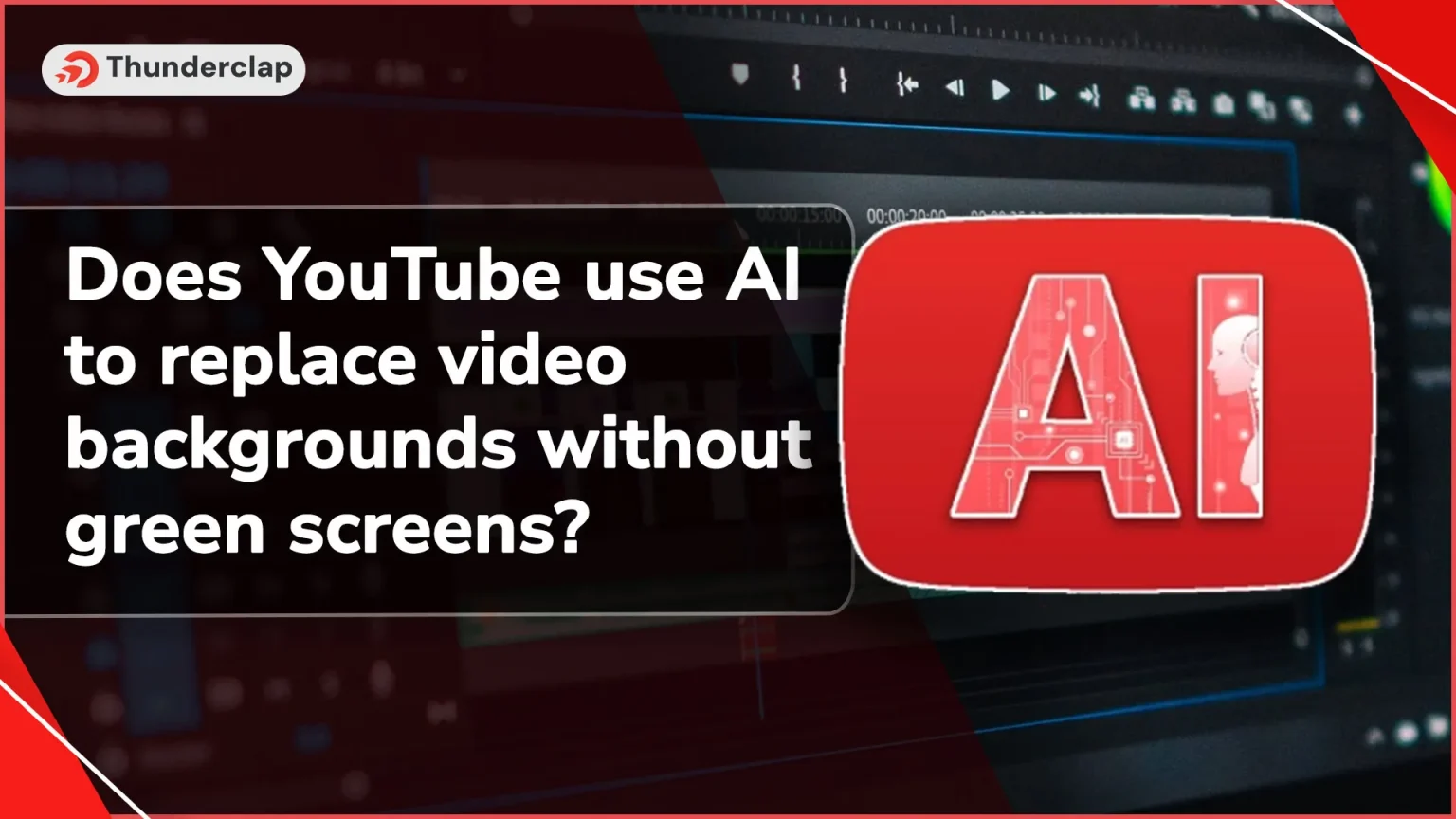
Does YouTube use AI to replace video backgrounds without green screens: Replacing and removing the background was tough earlier, but now, with AI, things have become better and more accessible. As we all know, video backgrounds can catch visitors’ eye with moving content and add a stylish, modern look to any YouTube video.
Earlier Youtubers were using green screens while filming a video that helped to place visual effects later. But today, YouTube uses AI to replace video backgrounds without the green screen.
Want to explore how AI is used to remove the background for your perfect YouTube videos? Read further and understand the process, benefits, and tools for doing the same.
YouTube uses AI to replace video backgrounds without green screen
There are many YouTubers who change their backgrounds to set a certain mood to look professional or to avoid the messiness around their place. Still, only some creators have excellent editing skills.
Using various Artificial Intelligence Tools, creators can replace and modify the backgrounds in real time without a green screen.
The AI’s background replacement quality is not entirely on par with a green screen, but the technique does not require editing skills or extra work.
AI-powered background replacement applications are available on app stores and Play stores. The blog will guide you to the best applications to remove the background seamlessly. Let’s learn!
Why does YouTube use AI to replace video or image backgrounds?
YouTube is using AI to replace video or image backgrounds primarily to enhance user experience and offer creative options to content creators. It can help in several ways mentioned below, to take your YouTube channel ahead.
#1. Increases conversion rate
The key to boosting your YouTube channel lies in the top quality of YouTube videos you post on your YouTube channel. When you remove the background from the video, the customer can focus on a specific product rather than its environment.
It is proven that when you eliminate the distractions from the video, customers focus on the product they are buying, increasing trust in your brand.
#2. Bring More Traffic
Want to grab people’s attention with your best YouTube videos and want them to stick to your channel?
Then a perfect background remover app can do the magic to your content. It will bring more traffic and reduce bounce rates by keeping you away from dull, blurry, confusing video backgrounds.
#3. Helps to focus
Using an application for removing and replacing the background will help your customers to focus on the main product.
Removing unnecessary distractions will help reduce stress and direct their attention toward the brand and product your customers want to purchase. Removing the extra elements from your YouTube video will improve growth and sales.
#4. Promising customer experience
Removing the background ensures an excellent first impression for new customers and gives them the wonderful experience of clean and crisp videos without any distractions.
It spares your audience from gazing at a congested picture. Thus, it increases the potential of them becoming repeat customers.
#5. Ensures effective visual hierarchy
If you want to create a visually appealing hierarchy for your YouTube channel or website, then choosing a background remover is necessary. It will elevate the whole look of your YouTube channel and will make it look more attractive and appealing.
Get a clean, minimalist look for your YouTube videos with an AI background-removing app. Also, boost organic traffic for the concerned channel to get more user attention using AI tools to remove background.
Benefits of using AI to replace YouTube video background
Whether you are working on desktops, laptops, or smartphones from anywhere, anytime, using AI to replace YouTube video backgrounds is the best choice. Read some of the best benefits of using AI to replace YouTube video backgrounds:
#1. Automatically removes background
The application will help remove the background instantly without any Photoshop skills. Using the best apps for removing background from YouTube videos will help ditch complex editing and hassles.
#2. Add impressive effects and new backgrounds
Create stunning photos and videos with striking effects and new background features. The application lets you add gradients, patterns, textures, and more to your background.
#3. Helps in Smart Editing
With the best applications, you can rotate and flip your video with simple clicks. Choose the size and style of your video by using the intelligent editing feature available in the removing background applications.
#4.Assured Quality Outcome
You can create an eye-catching video that will appeal to and attract an audience compared to a customarily edited video. Get more effective and full-resolution YouTube videos using background-removing applications.
#5. Looks Professional
Make your videos look professional in no time by using background removal applications. The tool makes your YouTube videos focus on user engagement by removing the complexities from the background.
#6. Saves Time
The best thing about using the applications for removing background from YouTube videos is that they save a lot of time and cut the workflow. Also, you can easily swap the background with the ones of your choice and taste.
Best Applications To Remove And Replace Video Background Using AI In 2024
Stay updated with the best applications for removing and replacing the video background using AI in 2024. Do not miss this great chance to make your videos look more authentic by learning to use these applications:
#1. Using Green Screen App
The Green Screen app is one of the easiest and most effective Android apps to remove the background from YouTube videos. Here is how it goes:
#Step 1: Install and open the green screen background remover app.
#Step 2: Press the gallery button and pick the video you want to remove from the background.
#Step 3: After selecting the video, the app will remove the background
#Step 4: Once the background is removed, you can choose from available presets to change the background of the video.
#Step 5: Press Tick at the top right corner to save the changes you made to the video. Check the gallery where your edited video is ready.
#2. Using Video Background Changer App
Another app that competes with other apps is the Video Background Changer app. Learn how it works!
#Step 1: Install and launch the video background changer app.
#Step 2: Press on the video and provide access to the app’s privileges.
#Step 3: Pick the desired video to edit its background and press the Video BG button at the bottom to add the new video background.
#Step 4: As you move forward, you will find a variety of backgrounds available; you can select and press Done to apply the changes.
#Step 5: After making the changes, press save at the top-right corner of the screen. Now, you can share or directly export to your smartphone.
#3. Using AI eraser
Quickly remove the background of your YouTube video by using an AI eraser. Here is how it works:
#Step 1: Install the AI eraser from the app store and open it once installed!
#Step 2: Press the Video button and pick a video whose background you want to remove.
#Step 3: Next, select the video and press the Remove Background button, and soon AI will identify the background and remove it.
#Step 4: Press the save button to export the processed video to your Apple phone.
#Step 5: You will find the video on the photos tab of your iPhone.
#4. Using Unscreen
One of the free and best AI available online is Unscreen, which effectively removes and replaces the background. Here is what you need to do!
#Step 1: Access the online tool Unscreen and press the upload clip button.
#Step 2: Once you select the video, wait for it to be uploaded and remove the background.
#Step 3: Now, you can click on the download button to export the processed video to your device.
#Step 4: On the downloaded section, you will find the video you edited using Unscreen.
#5. Using iMovie
If you have recorded a greenscreen video and wish to remove it, then using iMovie is an extraordinary resort. Let’s learn editing with iMovie!
#Step 1: Install the iMovie app on your iOS device. Open it and begin editing.
#Step 2: Choose the option Movie.
#Step 3: Now, it is time to pick a static video or a moving video for the one you wish to change the background.
#Step 4: Adjust the timeline and press + button for adding a video.
#Step 5: Tap on the green screen of the recorded video, press the three dots, and pick the Green/Blue screen.
#Step 6: Now match the length by dragging the frames on the timeline; press the Play button to check the preview.
#Step 7: Press Done and tap the Share button to export the edited video.
#Step 8: Finally, click on Save. The video will get saved on the Files of your iOs device.
Read More:
Conclusion
Make your YouTube videos more attractive by replacing and removing the background with unique AI tools and applications. The process of removing and replacing backgrounds is not just limited to videos.
In fact, you can remove or replace the background of your favorite images in no time. With AI, you can do wonders to your video editing and serve the best to your viewers.
Also, save time and effort by seamlessly using tools and bringing the best of your YouTube videos. Elevate your content creation to the next level by removing the backgrounds with AI!
Frequently Asked Questions
To remove the YouTube video background without the green screen, you can use various apps like Green Screen, Video Background Changer, Unscreen, iMovie, or AI Eraser. These practical tools can give you a seamless finish to your videos by removing the background.
Yes, there are many free applications like Green Screen, Video Background Changer, and AI eraser to remove background easily.
Yes, you can remove the YouTube video background with the best Artificial intelligence tools. Using various Android and iOS apps that use AI technology to remove the background. AI eraser is one of the most recommended tools for the same.
Unscreen online tool is an effective tool for removing YouTube video backgrounds in just one click. All you need to do is select the video, wait for it to be uploaded, and remove the background.
Yes, AI can help to swap or change video backgrounds without using a green screen on YouTube. You can extract any subject from a background without using a green screen background by using online tools or various applications available on iOS and Android devices.
Removing the background from YouTube using AI comes with the following benefits: It makes your videos and images look more professional It helps to maintain focus on the object or product It makes the videos visually appealing It also aids in replacing the backgrounds with the most appropriate ones
 Written By Samuel B. Gillham
Written By Samuel B. Gillham
 0 comment
0 comment
 Publish Date : May 16, 2024
Publish Date : May 16, 2024
 9 min read
9 min read
 How to Download Free Music for Your YouTube Videos In 2024?
How to Download Free Music for Your YouTube Videos In 2024?
 16th May
16th May
 How To Find A YouTube Channel’s Most Popular Videos?
How To Find A YouTube Channel’s Most Popular Videos?
 Seven Ways To Download YouTube Videos: Proven Methods
Seven Ways To Download YouTube Videos: Proven Methods