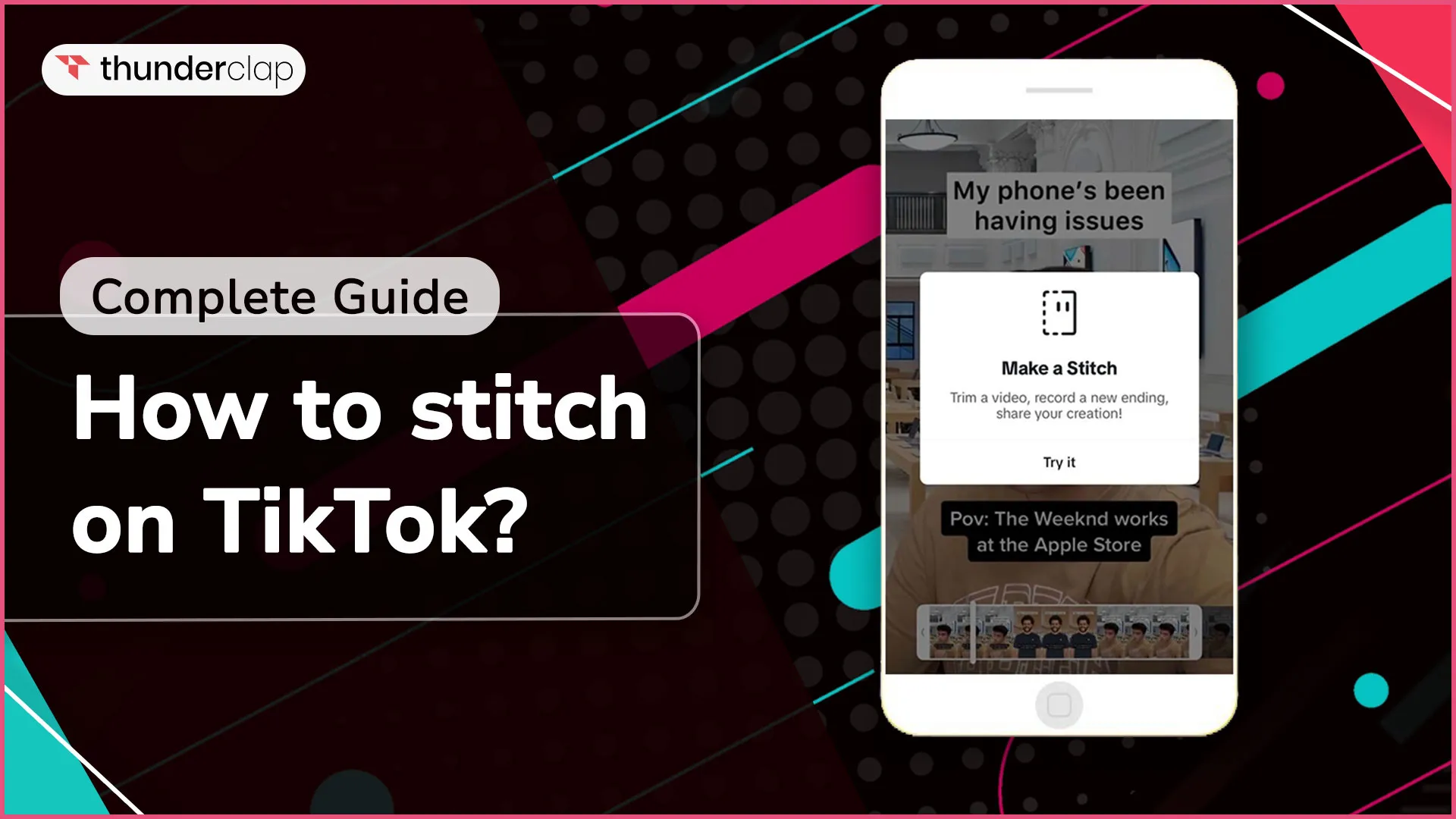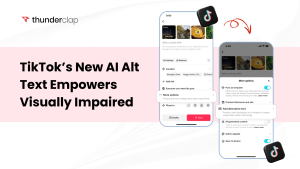There are a range of possible ways you can leverage TikTok stitches, which will help you boost your engagement. But you’re not sure about where to start? Here are a few trending ideas for you:
1. Give Your Reaction
Take things a step further than simply responding with a comment! Stitch allows you to record your real-time reactions directly alongside the original TikTok video. This is a popular technique for reaction videos and adding commentary. Just choose the clip you want to Stitch, hit record, and let your genuine reactions flow!
For instance, In this video, a woman gives a reaction to another user’s video of trying a “croissant donut,” and she uses the Stitch feature to show the original video and then gives her reaction.
2. Create Your Own Story
Want to weave a multi-part story or surprise viewers with an unexpected twist? Stitch can be your secret weapon! Use it to seamlessly continue a narrative from another video, offering a satisfying conclusion or setting the stage for the next chapter. This technique is particularly effective for comedy sketches and creating interconnected TikToks that keep audiences hooked.
For example, a user takes 5 seconds of a video and adds another dimension to it as if the events in both videos are connected. It’s great for eliciting laughs and, thus, fodder for content creators.
3. Participate In Challenges
Stitch on TikTok lets you jump on trending challenges or conversations, instantly expanding your reach. You can try dance challenges, baking challenges, renovation challenges, and more. Moreover, it doesn’t matter if you pass or fail because failure can lead to humorous and engaging content.
Here is an example of a Stitch with a dance challenge. The user tries to recreate a dance step shown in the original stitched video. However, they failed miserably, but still, the video generated millions of views.
If you need more inspiration to get your creative gears in motion, you are advised to find Stitches on TikTok that suit your account or brand.