
In an age where the digital canvas of self-expression knows no bounds, Instagram introduces a new brushstroke- pronouns.
Whether you wield an Android or iPhone, this guide unveils the artistry of adding pronouns and painting your identity with precision.
As you enhance your online presence, consider incorporating Social Media Growth Services to amplify your voice, ensuring that every pronoun you choose resonates across your digital canvas.
Join us in exploring this new frontier of self-expression, where every word adds to the harmony of your online identity.
 Quick Overview: How to Add Pronouns To Instagram?
Quick Overview: How to Add Pronouns To Instagram?
- Step 1: Launch the App and Access Your Profile.
- Step 2: In the Edit profile section, Head to the Pronouns Section.
- Step 3: In the Add Pronouns Field, Start typing your desired Pronouns and select from a predefined list.
- Step 4: Save changes.
How to Add Pronouns to Instagram?
Adding pronouns to your Instagram profile is a simple process, ensuring that your identity is accurately represented.
In this section, we will give step-by-step guidance on how to add your preferred pronouns to your Instagram bio in two different ways.
Method 1. For Android Users – How To Add Pronouns to Instagram
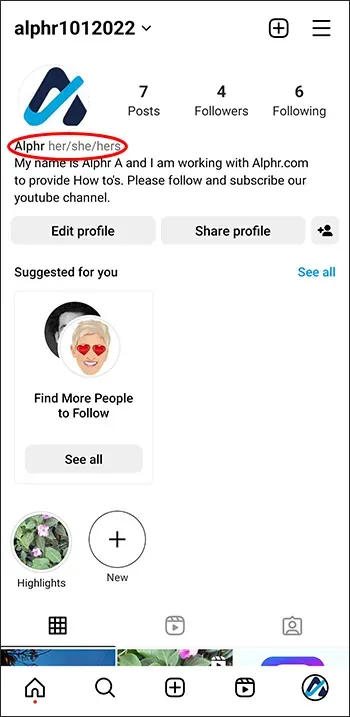
Android users can effortlessly enhance their Instagram profiles by adding pronouns. Follow these steps to accurately represent your identity.
- Step 1. Launch Instagram: Open the Instagram app on your Android phone
- Step 2. Access Your Profile: Tap on your profile picture circle located in the bottom right corner of your phone screen.

- Step 3. Edit Your Profile: Select “Edit Profile” just below your profile photo and bio.
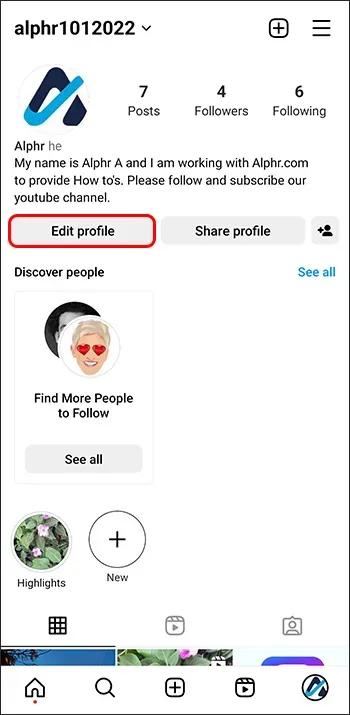
- Step 4. Pronouns Field: You will see a “Pronouns” field below your username. Tap on it.
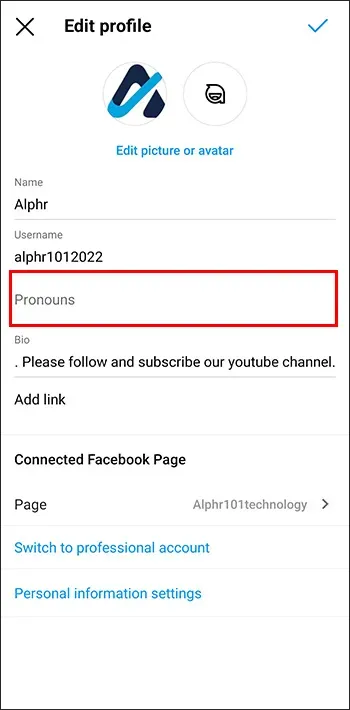
- Step 5. Select a Language {Optional}: If you wish to use a language other than English, choose one from the predefined list.
- Step 6. Add Your Pronouns: Click on the “Add your Pronouns” field and start typing your pronouns, and you will see predefined pronoun options. You can add up to four pronouns to your profile at a time.
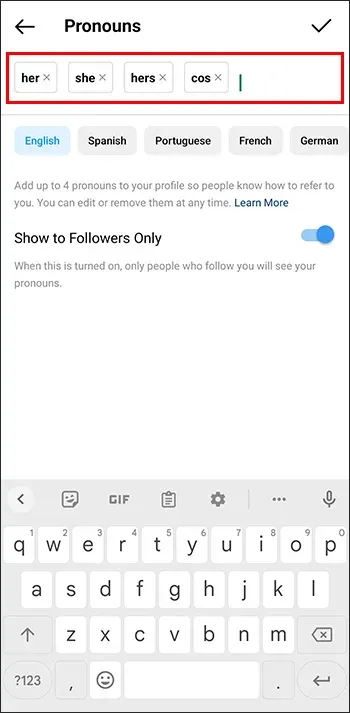
- How To Add Text On Instagram Reels (IOS & Android)
- Step 7. Choose Pronouns: Select from the suggested options below. Remove a chosen pronoun by tapping “X” next to it.
- Step 8. Save Changes: Click the checkmark in the top right corner to save your new profile information.
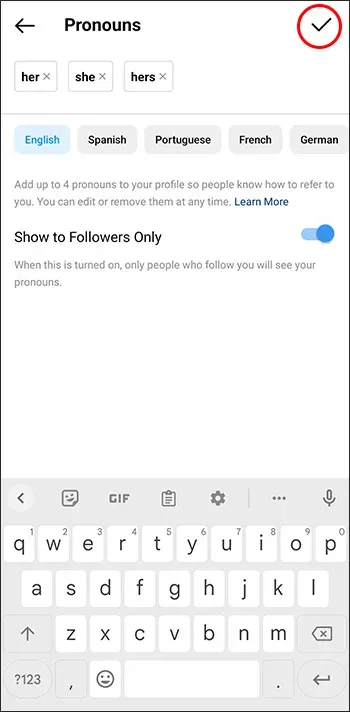
- Step 9. Final Confirmation: Confirm your changes by clicking the checkmark in the top right corner once more.
Your selected pronouns will now appear alongside your Instagram name. This straightforward process ensures your profile accurately reflects your identity. Also, learn about “How to Change Your Username on Instagram” if you aren’t satisfied with your existing username.
Method 2. For iPhone Users: How to Add Pronouns to Instagram
Adding pronouns to Instagram on your iPhone is similar to the Android process. Here’s how:
- Step 1. Open Instagram: Launch the Instagram app on your iPhone device.
- Step 2. Access Your Profile: Tap on your profile picture circle located in the bottom right corner of your app screen.
- Step 3. Edit Your Profile: Select “Edit Profile” just below your profile photo and bio.
- Step 4. Pronouns Field: Below your username, you will find the “Pronouns” field. Tap on it.
- Step 5. Select a Language {Optional}: If you prefer to use a different language other than English, choose one from the given list.
- Step 6. Add Your Pronouns: Tap the “Add your pronouns” field and begin typing your pronouns, with a limit of up to four.
- Step 7. Choose Pronouns: Select from the suggested options from the given list, or remove a selected pronoun by tapping “X” next to it.
- Step 8. Save Changes: Click “Done” in the top right corner to save your new profile information.
- Step 9. Final Confirmation: Confirm your changes by clicking “Done” in the top right corner once more.
Your chosen pronouns will now be displayed alongside your Instagram name, allowing you to express your identity accurately.
With this, you can confidently add pronouns to your Instagram profile whether you have an Android or iPhone device.
How to Request Additional Pronouns?
Instagram offers various predefined pronouns for users to display on their profiles, but what if your preferred pronoun is not on the list? Instagram recognizes the importance of inclusivity and provides a solution.
While you can’t directly add pronouns that aren’t on the predefined list, Instagram has dedicated a Pronouns Request Page to address this.
Here is how you can request more pronouns:
- Step 1. Visit the Pronoun Section: Within your Instagram profile, navigate to the pronoun section.
- Step 2. Click “Learn More”: Select “Learn more” to access the Instagram instructional webpage about pronouns.
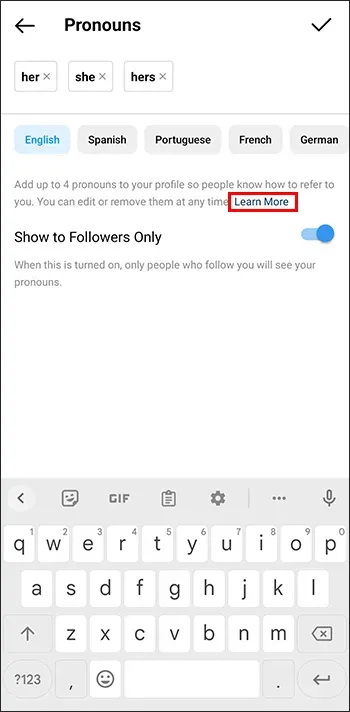
- Step 3. Let Instagram Know: Click “Let us know” to initiate the pronoun request process.
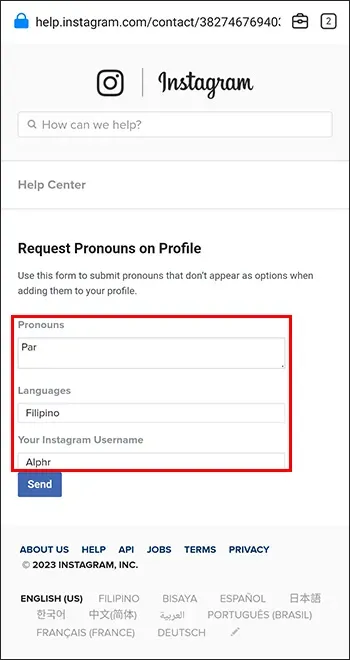
- Step 4. Fill out the Request Form: Provide your desired pronouns, the languages in which these pronouns are used, and your username.
- Step 5. Send your request: Tap “Send” and await the addition of your pronouns next to your Instagram name. In the meantime, you can manually add them to your bio.
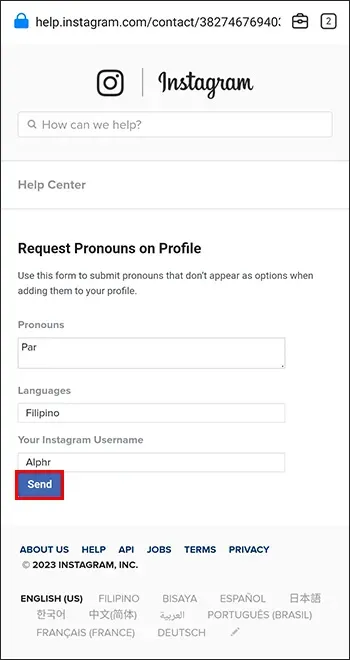
Here’s the predefined list of gender identity pronouns currently offered by Instagram.
- she/her/hers
- he/him/his
- they/them/theirs
- it/its
- ze/zir
- zie/hir
- per/pers
- xe/xem/xyr
- mer/mers
- ne/nir/nirs
- nee/ner/ners
- ve/ver/vis
- vi/vir
- thon/thons
- e/ey/em/eir
- fae/faer
- co/cos
Instagram actively encourages users to help expand their pronoun offerings. If your preferred pronoun isn’t listed, you can be a part of making Instagram even more inclusive.
Read More
How To Set A Limit On Who Can See Your Instagram Pronouns?
You may prefer to control who can view your pronouns on Instagram, especially if you maintain a private profile. Instagram provides the flexibility to manage your pronoun visibility, ensuring that you can choose to share them exclusively with your followers.
To control who can see your pronouns:
- Step 1. Open Instagram: Launch the Instagram app on your current mobile device.
- Step 2. Access Profile Settings: Tap on your profile pictures located in the bottom right corner.
- Step 3. Edit Your Profile: Select “Edit Profile” just below your profile photo and bio.
- Step 4: Pronouns Field: Locate the “Pronouns” field under your username.
- Step 5: Privacy Setting: Toggle “Show to followers only” to restrict pronoun visibility to your followers.
- Step 6. Save Your Changes: Confirm your choice by clicking the respective button in the top right corner.
By following these above-given steps, you can make sure that your pronouns are visible to your followers, granting you the control and privacy you desire.
Source [Techboomers]
Conclusion
In an era where self-expression is boundless, Instagram has taken a step forward by allowing users to add pronouns to their profiles. Whether you wield an Android or an iPhone, the process is user-friendly and inclusive.
Furthermore, Instagram’s commitment to diversity shines as it encourages users to suggest additional pronouns. Empowering individuals to choose who views their pronouns is another remarkable stride towards inclusivity. Moreover, learn more about “How To Add Text On Instagram Reels (ios & Android)”
As Instagram continues to evolve, platforms like Thunderclap.com can amplify your reach, ensuring your authentic self is showcased to a broader audience. So, add your pronouns, and let your identity shine brightly across the digital landscape.
Frequently Asked Questions
Adding pronouns to your Instagram profile on a computer or desktop involves a different approach. Unfortunately, as of the last update, this feature is primarily available on mobile apps only. Instagram is continually expanding its features, so keep an eye out for future updates that may include desktop functionality.
As of now, Instagram provides a predefined list of pronouns for user profiles, and you cannot add custom pronouns directly. However, Instagram encourages inclusivity and allows users to suggest additional pronouns through the Pronouns Request Page.
If you cannot locate the pronouns option, ensure you have the latest app version. Instagram often releases features gradually, so it may not be available to all users immediately. Keep your app updated, and periodically check your settings for this pronoun feature.
 Written By Daniel
Written By Daniel
 0 comment
0 comment
 Publish Date : May 17, 2024
Publish Date : May 17, 2024
 9 min read
9 min read
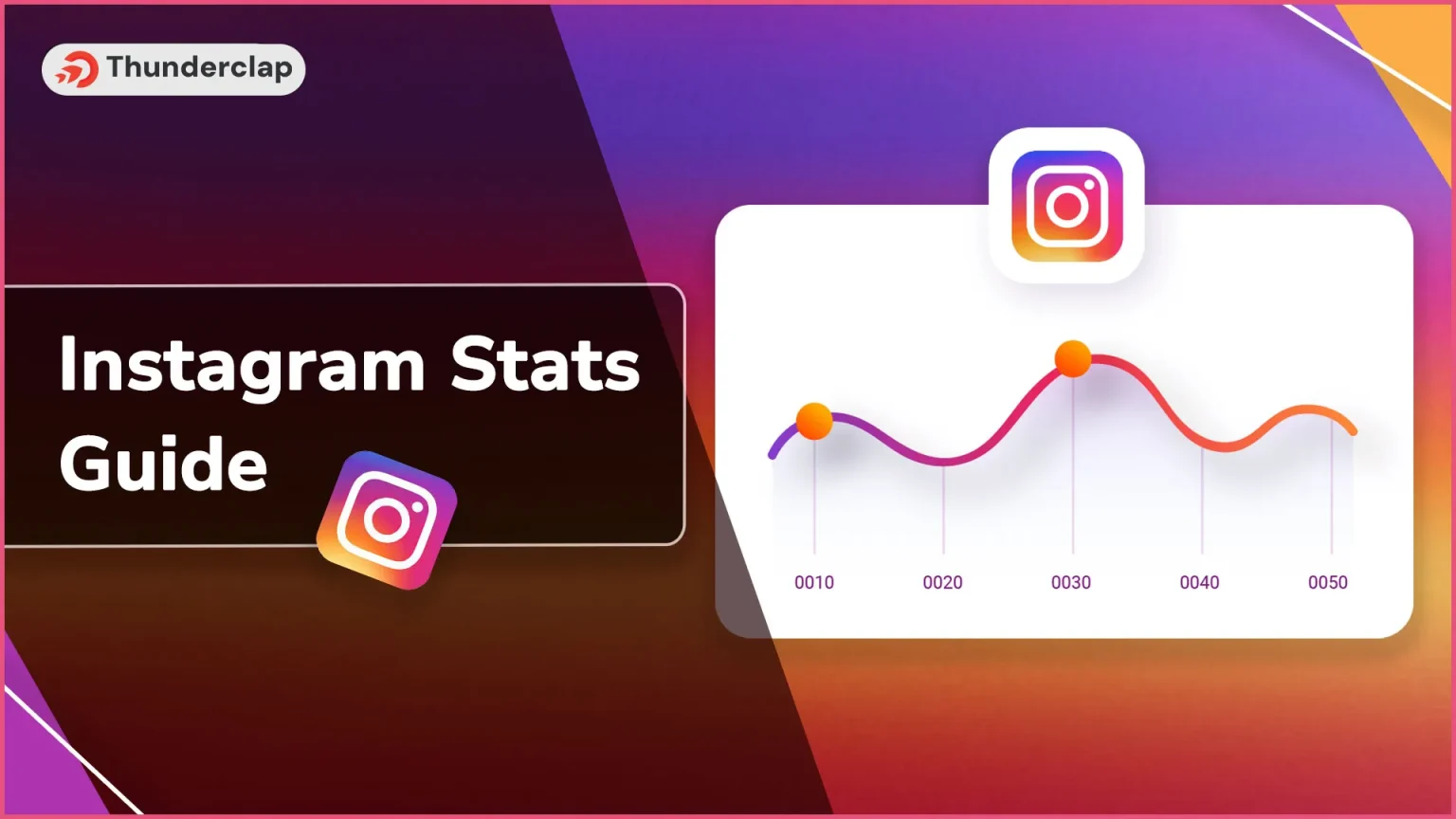 Instagram Statistics Guide for 2024
Instagram Statistics Guide for 2024
 14th May
14th May
 How to Hide Your Name on Instagram?
How to Hide Your Name on Instagram?
 Why Are You Losing Followers on Instagram and How to Fix it?
Why Are You Losing Followers on Instagram and How to Fix it?