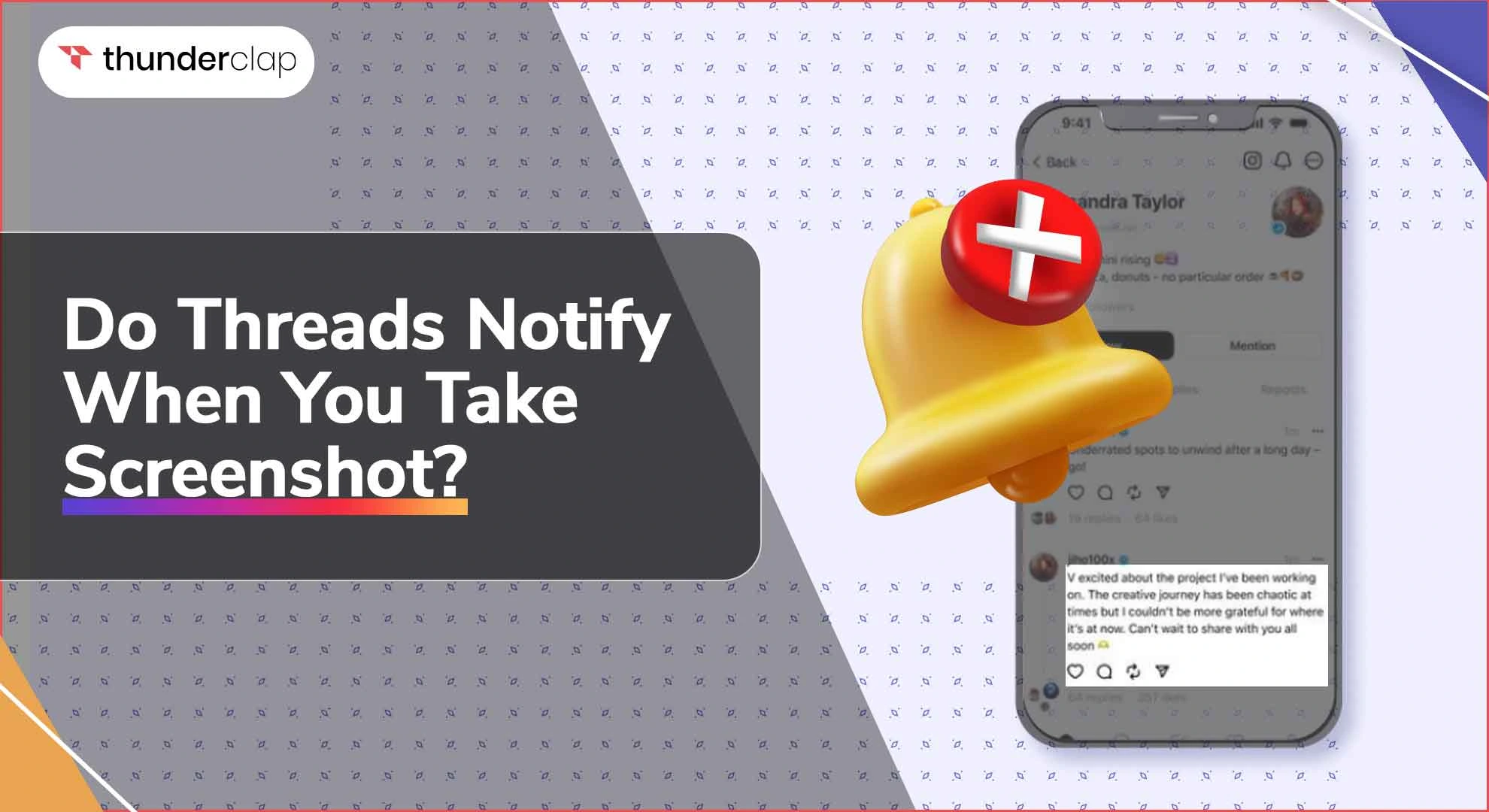Threads, Meta’s messaging app, has grown in popularity due to its distinctive features and emphasis on privacy. However, one question often pops up “Does Threads send notifications if someone takes a screenshot of the content within the app?”. The good thing is that Threads doesn’t notify users when their content gets screenshotted.
The Threads app has a notification panel, but it only notifies you when someone follows you, likes your post/ threads, replies to it, or mentions you.
There is currently no direct messaging function on Threads; however, if it’s made available, hopefully, you’ll be able to screenshot the chat, too, without notification.
Due to privacy concerns, Meta never reveals the identities of those that have screenshotted your profile/ thread or image, so there’s no way somebody can know if you have done it.
The absence of screenshot notifications gives users a sense of freedom and privacy. Moreover, you do not need to modify any privacy settings to prevent people from seeing whether you have screenshotted or screen-captured their Threads content. You can capture and keep snapshots without worrying about alerting others.
So if you come across an amazing photo, an inspirational thread, or just want to keep a record of a chat, you can screenshot or screen record them, and they won’t know.
This is true for almost all social media platforms. When a user takes a screenshot, they do not reveal it. Most apps don’t, whether it’s a post, a story, their profile, or DMs.
This method of handling screenshots promotes user privacy and minimizes unneeded concerns. You can easily grab and store content within Threads without worrying about alerting others.
However, it is critical to remember that preserving the privacy of others is critical. It’s usually a good idea to get permission before publishing or utilizing screenshots of someone else’s content.