
A Complete Guide on what is Instagram Reels, how to make reels, and best practices for creating reels. Grow followers, analyze performance, and create engaging reels.
If you can’t differentiate between Instagram Reels and Stories, this guide is here to answer all your queries. Instagram Reels are short videos like TikTok videos.
According to a report, Instagram Reels have more average watch time than TikTok, and every day over 200 Billion reels are played on the internet.
In the last 3 years, reels have gained massive popularity. More and more people are creating reels on Instagram.
And in this ocean of short-form content, you can add your drop of creativity with Instagram Reels. But first, let’s figure out what is Instagram reels. Let’s get started.
Overview Of What is Instagram Reels And How To Use It

What are Instagram Reels?
Instagram Reels are short and entertaining videos like TikTok clips. It’s now the most famous short-form content on the internet.
Instagram launched this feature in August 2020 to compete with the gaining popularity of TikTok videos. Now 3 years later, Instagram reels have covered a substantial market share and everyone is making reels.
The duration for these short videos lies between 15 to 90 seconds. You can remix a reel, add stickers, edit the video, and add effects with your favorite music. And now with the latest update, you can have your stickers for reels.
3 Steps To Create Your First Instagram Reels
If you are hesitating and afraid to make an Instagram Reel, follow these steps. Creating your first Instagram Reels is easy and here’s how you can do it with 3 simple steps.
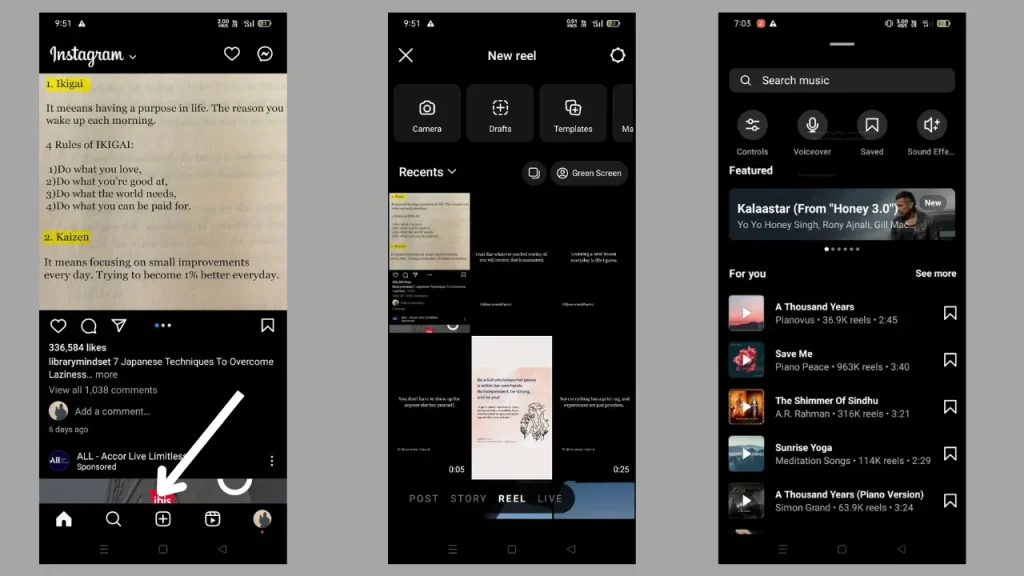
#1. Open Instagram and tap on the “+” sign
Go to your Instagram profile to create your first reel. If you don’t have an Instagram account, create an account, or log in with your email. Now on the home screen, locate the “+” sign and tap on it. A similar screen will appear. Next,
#2. Select the clip you want to post and edit
Choose the clip you want to post as a video. You can select any clip from your gallery. A screen similar to this will appear. Instagram allows you to edit your clip and add effects to your clip before posting it as a reel. Explore the various filter options and select your favorite one.
#3. Add music and Post!
After editing the clip, click on the music icon to explore the trending music for your video. You can search for a song on the search bar. After selecting your song, click on next, add captions if you want to, and post! Your first reel is all set to go.
Use Images To Create Instagram Reels
You can also create an Instagram Reel with images from your gallery. These images will appear as a reel. To create an Instagram Reel with images, follow these steps:
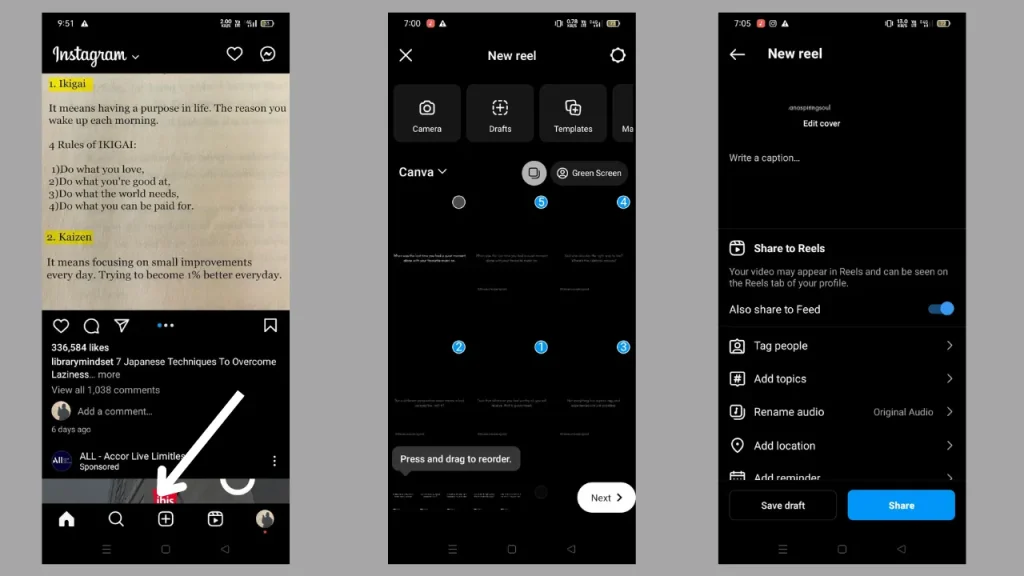
#1. Tap on the “+” sign
Open your Instagram and tap on the “+” sign on the home screen. A similar screen like this will appear. You can also create a reel after navigating to your profile.
#2. Select the Images you wish to include
Now select the images from your gallery. You can also select images from a particular album in your gallery. Select the images you wish to include.
#3. Edit and Share
Now start editing. Add effects and transitions to the images with the edit option. You can also add text to your video. Add music, make edits, and share your reel with everyone.
Explore Exciting Reel Features
Instagram offers many reel features such as adding stickers, and gifs, using original audio, and adding text to videos. Explore these features to create your first reel and your perfect video. These are the top reel features.
#1. Use original audio tracks
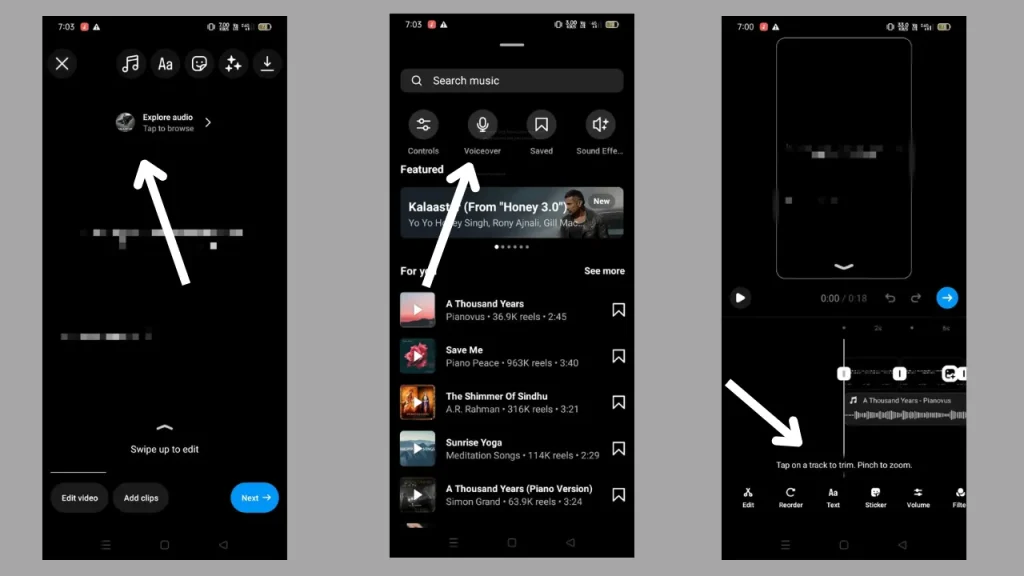
You can use original audio in your video. After you have selected your video from the gallery, you can import the original video to your video. To add an original audio to your clips, follow these steps:
- Tap the music note icon in the left corner.
- To add your original audio click on the “Use Audio” option
- Now record your voice.
After you’ve added the audio to your Reel, you can adjust the volume and choose which part of the audio you want to use. You can also select any audio you’ve previously recorded or saved on your device. Now add your audio.
#2. Add stickers
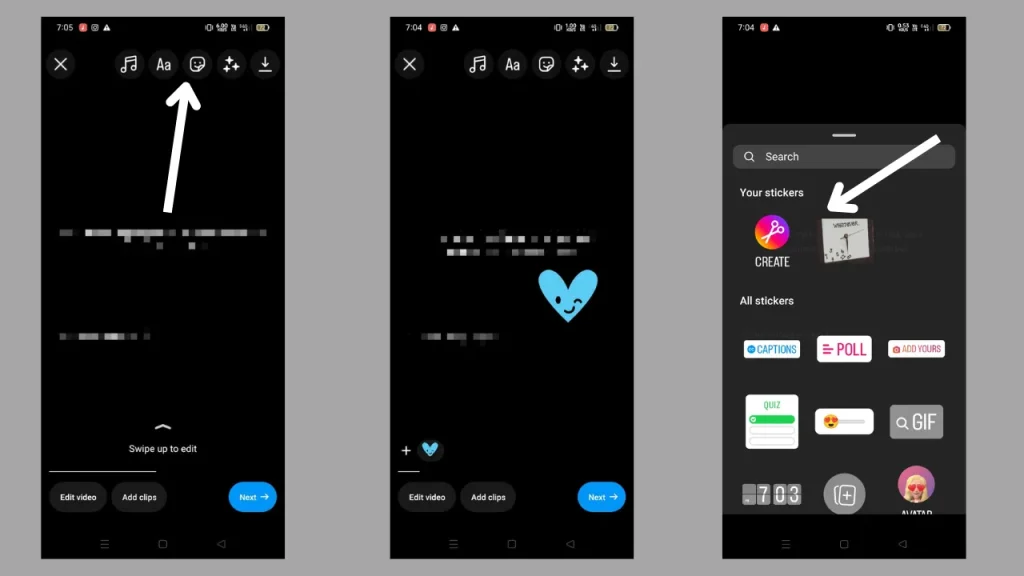
Instagram allows you to add stickers to your reel like for stories. To add stickers to your reel, follow these steps:
- Create a reel
- In the edit option, locate the sticker options
- Pick a sticker you want to add
You can add multiple stickers to your Instagram Reels. Also, You can move the sticker around by dragging it with your finger and resizing it by pinching or spreading your fingers. Then the sticker will be added like in the image. Now share your reel.
New update: Now with the latest Instagram update, you can create your stickers. To create a sticker click on the scissors icon and create a sticker.
#3 Add texts
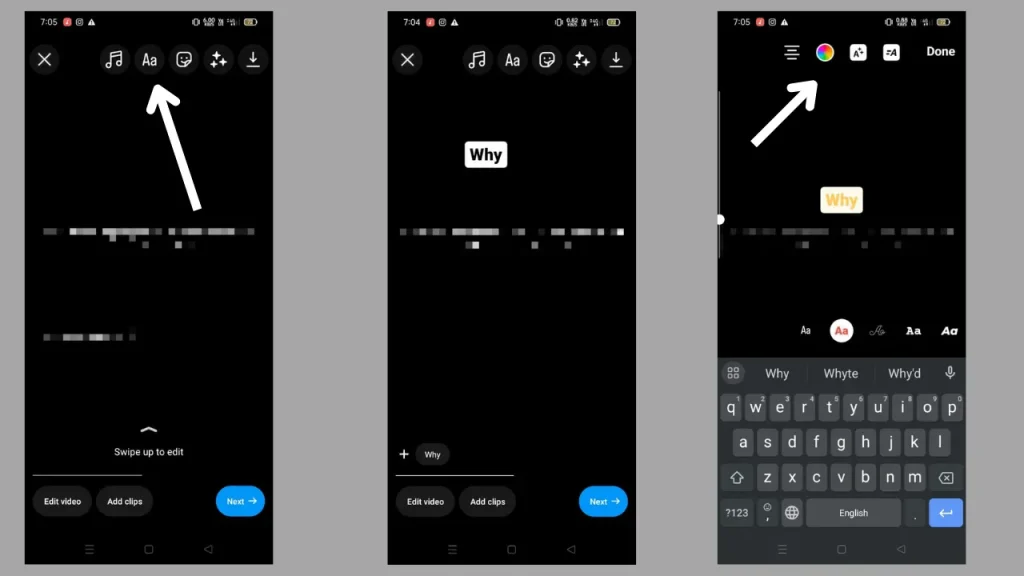
You can also add text to your video with the text option available in the edit section of the reel. To add text to your reel, follow these steps:
- Create a reel and go to the edit option
- Locate the text icon with “Aa”
- Tap on the text icon to open the text editor.
In the text editor add the text you want to include in your video. Also, you can customize text by changing its color, size, or font itself.
You can control when the text appears and disappears in your Instagram Reels by adjusting its duration. Make your desired edits and save the changes. Now the reel will appear with text.
#4. Collaborate with friends and family
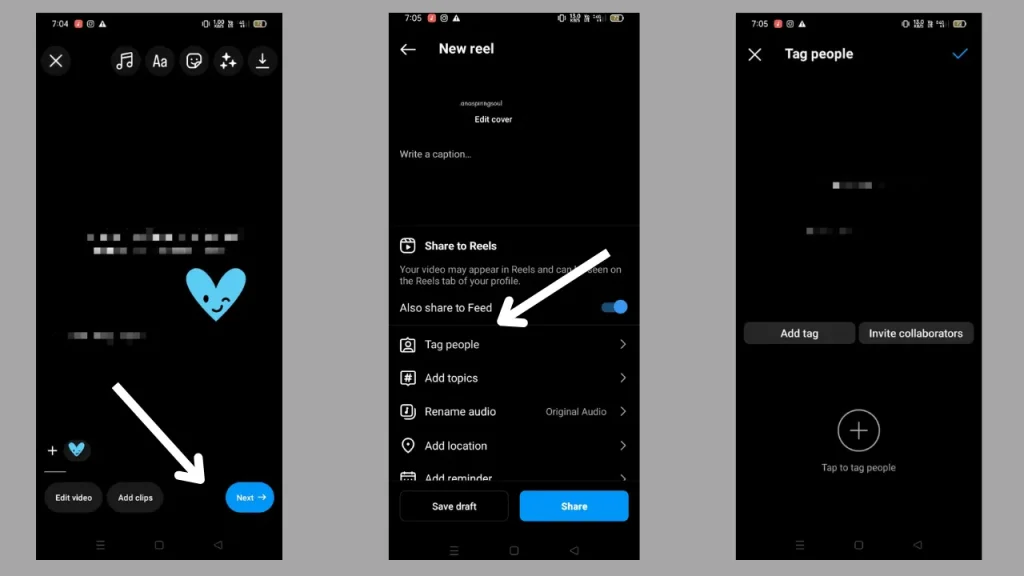
You can also collaborate with fellow creators or family by tagging people. To tag people in your reel, follow these steps:
- Create an Instagram Reels
- Tap on the next option
- Locate the tag people button
Tap on the + icon to tag people. You can tag your followers or invite a collaborator with this option.
5 Secrets To Create Engaging Reels And Gain New Audiences
With over 2 billion Instagram users, almost everyone is creating reels. If your reel is not engaging enough, people will skip it. Let’s dive on a journey from what Instagram reels to creating engaging reels.
To retain people’s attention, you should know how to create engaging reels and gain an audience for your profile.
#1 Know your audience
If you know your audience’s tastes and preferences, you can create reel videos aligning with their interests. To know your audience, define your target audience. Define the demographics, their age, gender, the social groups they belong to, and their personal preferences.
In this way, you can define and know your audience before creating a reel strategy and create reels tailored to the audience’s taste and preference.
#2 Capture their attention with a hook
When do you skip a video? Right. When it takes too long to convey the message it’s boring in the first few seconds. To grab your audience’s attention, Create storylines and engaging scripts and capture their attention with a strong hook.
Once you grab their attention in the first half, they will watch your reel too. Therefore, always try to capture your audience’s attention with a strong hook.
#3 Create high-quality but short videos
According to a recent study, a human’s attention span is now less than that of a Goldfish. With millions of Instagram Reels creators, a billion videos are being created every month. To retain and gain more audience, create high-quality but short videos.
Short-form content is the new normal. Create short and engaging storylines to grab eyeballs. People love short and informative videos.
#4 Participate in Instagram Trends
Keeping up with the trends is always a great idea. Participate in Instagram Trends, and use trending songs in your reel. Use trending hashtags and include current Instagram trends in your video. You can also make a video based on the current issue of the community.
Be unique and original and participate in trends consistently. Add your personal touch and your reel may cross thousands of views.
#5 Experiment and Innovate
To create an authority with your Instagram Reels. Be creative and bring new and unique content with your reels. The Instagram algorithm favors original and unique content. Keep on experimenting with your content ideas and add your spin to things. Add humor if you love to joke. Be you.
3 Ways To Analyze The Performance Of Your Reels
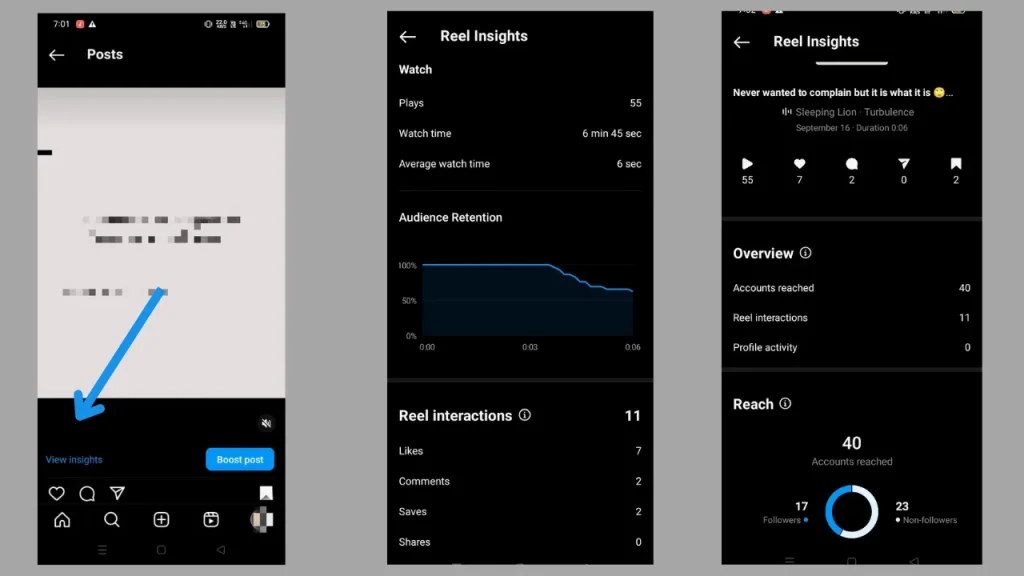
To track the performance of your reels, you can use Instagram’s in-built feature. You can also rely on paid tools. But if you are starting, these are the top methods in which you can analyze the performance of your Instagram Reels:
#1 Use Instagram Insights
This built-in feature of Instagram lets you track the number of accounts reached by your reel and the total reel interactions. To use Instagram insights, follow these steps:
- Go to your profile
- Select the reel.
- Click on view insights
This feature of reel insights shows you the number of accounts reached, the average watch time spent by viewers, audience retention, and reel interactions in terms of the number of likes, comments, shares, and saves.
#2 Measure the accounts reached
Instagram estimates the number of accounts reached by your Instagram Reels. Accounts reached are the number of unique accounts of people who have watched your reel at least once.
Pay attention to the number of accounts reached by your Instagram Reels . If the reach is increasing, it means your reel is performing well. Instagram also gives you insights on account reaches with the classification of followers and unfollowers accounts.
#3 Pay attention to key metrics – likes and comments
At last, it is important to pay attention to the most common criteria of performance, the likes, and comments on your Instagram Reels. It is self-evident that if your reel is gaining more likes than usual then your reel is performing well.
If you post content with the best practices mentioned in this blog, your reels will perform better than anyone else and your account will eventually grow.
Grow Your Follower Count With Instagram Reel Basics
If you wish to grow your follower count with this Instagram reel. Now is the time to level up from the question of what Instagram reels to becoming a reel creator. These are the best tips and expert advice from industry leaders on how to leverage Instagram reels to their full potential.
You should know how to:
#1 Write engaging captions
Create a strong hook and write engaging captions for the reels. You can add important tips in your captions, the key lessons, or things to be careful of in the case of recipe videos. The idea is to grab the attention of the audience and increase the watch time of your reel. To write engaging captions, experiment with multiple formats. Add a preview, inspire, and add humor. You can also include a call to action such as to comment on what they liked in this reel.
#2 Find trending music for reels
Using trending music in your videos is a great way to reach more accounts and gain new audiences. To find trending music for your reel, follow these steps:
- Create a reel
- Locate the music icon in the edit option
- Explore trending music
Another way to find trending music for reels is to visit the Explore page. Check the Explore page to find popular songs featured in trending videos. Click on the reel to know the title of the song. Now use this song for your reel. Use the Instagram music library to explore trending music.
To increase the reach and visibility of your reel video. It is important to include hashtags strategically. You can include specific tags related to your video topic. To find relevant hashtags, follow these tips:
- Use Instagram’s search feature to find hashtags related to your niche
- Explore profiles of other creators in your niche to find hashtags
- Check out the trending and popular hashtags on Instagram itself
You can also use tools to generate hashtags. Include hashtags that are related to the content of your reel so that the reel reaches the right audience.
#4 Add effects on reels
Instagram allows you to add filters and effects to your profile to make your reel aesthetic. Adding effects will make your reel look more professional. To add effects to your reel follow this:
- Create a reel, you can record or import a video.
- Start editing and Tap the “Effects” icon
- Select and apply effects
You can add multiple effects to your reel. You can also adjust various parameters like intensity, color, speed, or orientation to create your desired effect. Create seamless transitions for multiple clips.
#5 Optimize the cover photo
Now with the latest updates on Instagram, you can optimize the cover photo of your reel. Earlier, Instagram used to select the cover photo by default but now you can select the cover photo for your reel and optimize it for a better reach. To optimize and select your cover photo, follow these steps:
- Click on the reel
- Tap on three dots on the reel and click on edit
- Edit the cover photo
You can also edit the cover photo or add a cover photo from your camera roll.
#6 Boost Reels on Instagram
To reach a wider audience, use the Instagram boost feature. Instagram Boost is a method of paid promotion that allows you to promote your content to reach a more specific audience. To boost your reels, follow these steps:
- Go to your profile
- Select the reel
- Click on the boost option
Instagram will now ask for some details such as the Ad option, the duration of ads, etc. Select your desired option. Fill in the necessary details and boost your reel.
#7 Use trends and challenges to gain more views on reels
Participating in trends and challenges is also another way to reach newer accounts. Keep up with the dance challenges if you make dance reels. And if you are a musician, participate in the trend and make a reel on the trending song. This way you can reach a wider audience and grow your followers count.
A Bonus Tip: Schedule Reels and Create Drafts
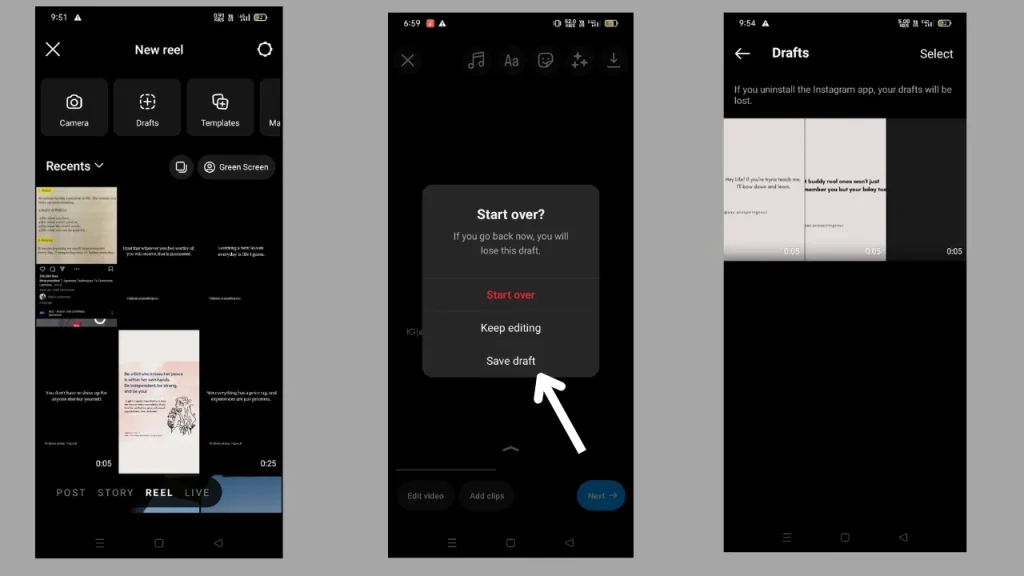
Instagram also allows you to create reel drafts where you can save your edited reels as drafts and schedule them later as per your needs. You can access these drafts from your profile and edit them to share with your followers.
To create a draft, tap on the reel option on the home screen, start editing, and instead of sharing the reel, click on exit. The option to save a draft will appear. Click save draft and your reel draft will be saved on the profile itself.
Read More:
- Why Are My Instagram Reels Blurry and How To Fix (Step By Step Method)
- How To Share A YouTube Video On Instagram Story (Step-by-Step)
Use the Instagram Algorithm in your favor and Create Reels!
Now that you know what is Instagram reels. Use the Instagram algorithm in your favor. The Instagram algorithm favors reels. What are you waiting for? Use the algorithm to create your brand, and be a content creator. If you are a business owner, you can promote your business with Instagram reels.
#1 Create your brand
Use Instagram reels to create your brand. You can be a content creator, a fashion influencer, a famous vlogger, and an actor with Instagram reels. To create your brand, define your niche, identify your target audience, and start making reels as per your audience’s preferences. Instagram reels are now the new normal for building a personal brand on social media.
#2 Promote Your Business
If you are a business owner and wish to generate leads for your business, explore Instagram reels in your marketing strategy. Make a content strategy and start making relatable reels for your target audience to generate more leads and attract new customers.
#3 Follow your passion and show your talent
If you have a long-lost passion for music, writing, acting, or anything. Instagram is allowing you to follow your passion and show your talents to the world. Start creating Instagram reels today and share your artistic side with your family and friends.
2024 Best Practices To Grow With Instagram Reels
If you are not making reels in 2023, you are missing out on the fun. Reels on Instagram have more engagement and watch time than old static posts. Use these 2023 best practices to grow on Instagram with reels.
#1 Use trending music in your reels
To gain attention from a wider audience, invest some time and find the trending music. Finding trending music is easy and you can find trending audio within a few clicks.
Regularly use training music in your reels, to reach a wider audience and gain new followers. Participating in trends and using trending audio helps you stay relevant.
#2 Post a reel daily- Bring in the consistency
Posting content consistently is important to grow on social media platforms. Create content and post consistently. If you are starting with Instagram reels, it’s safe to post one reel a day.
Try posting one reel daily and bring in the consistency and later when you get the hang of it, create more reels and share your story with the world.
#3 Collaborate with creators- small or big
Another way to grow with reels is by collaborating with fellow creators on the platform. If you are starting, reach out to fellow creators related to your niche. Propose your reel idea and if they agree, collaborate and make a reel.
Collaborating with fellow creators exposes your account and profile to more unique accounts and helps you grow in the long run. Also, you can learn how others are doing it to do it for yourself.
Repurpose TikTok Videos as Instagram Reels
If you have been running out of ideas for reels and wish to create a personal brand on all the platforms with the same brand voice. It’s a great idea to repurpose your TikTok content and share it on Instagram reels. To repurpose your TikTok content, follow these steps:
- Download or save your TikTok video.
- Edit the video and check the aspect ratio
- Create and share the reel
After downloading your TikTok video, edit the video and check aspect ratios. Instagram reels have an aspect ratio of 9:16 vertical. Edit the video and now go to your Instagram profile and create a reel. Add captions and hashtags and share your reel.
7 Trending Content Ideas To Start With
If you are confused about how to start. Then try making your first reel with these content ideas. These ideas are trending now and gaining people’s attention. But you can always bring in the creativity and make something unique.
#1 Show your BTS – Your Creative Process
You can show your creative process on how you are making your reels with the audience. These behind-the-scenes videos are a classic content idea. People love to know behind the scenes of a creative process. Start recording your behind-the-scenes, compile them in a video, and share it as a reel.
#2 Tutorials and How-to Guides
You can also make short tutorials and how-to guides. Many Instagram creators make reels on how to pronounce a word or how to draw in 30 seconds. Bring out your creativity and share how you do things with your audience. Narrate your story and share.
#3 Short Informative Videos
Short videos are now a popular method of sharing information. Make bite-sized videos covering up major ongoing issues or you can make a short review video on a movie or a recent series you saw. Create informative reels with valuable information for your target audience
#4 Recipe Videos
If you love to cook, share your favorite quick recipes in the reels. Many people love quick recipes that are easy to make and healthy to eat. Share your quick recipes, and the age-old recipe from your ancestors while narrating your story. This is an opportunity to share your comfort meal.
#5 A Day in your life
Many viewers love to watch videos titled A Day in My Life. You can share snippets from your life, add humor, and narrate stories. Record your way to work, or you managing your home. However, it is important to not disclose any information that can affect your privacy.
#6 An old clip of a sunset
Everyone loves nature, so if you have captured a beautiful sunset on your way home. Now is the time to share that clip with your internet friends. Add your favorite quote in the caption, add hashtags, and share your old sunset clip as a reel.
#7 Or Your Pet Videos
If you are a pet lover, you can create your community of pet parents by sharing your journey. Share your story, how you take care of your pet, your struggles, and how you deal with all the setbacks. People who love pets might resonate with your story and start following you.
Final Thoughts
From what is Instagram reels to sharing your first reel on Instagram, this was quite a journey. According to Hootsuite’s analysis, Instagram reels potentially impact the total engagement on your profile. So if you are not making reels, you should start making them now.
Tap on the Create option and share your first reel today.
Frequently Asked Questions
The maximum duration for reels is now 90 seconds. You can create a video up to 90 seconds in a reel. Earlier the maximum duration of an Instagram reel was 60 seconds but with the latest update the length of a reel video is now 90 seconds. Make sure your core message is shared in the first 7-15 seconds.
Instagram reel duration can lie anywhere between 15 to 90 seconds. However, as per the latest research, reels with a duration of 7 to 15 seconds are performing well on the Internet.
You can only include up to 30 hashtags in a reel video. Instagram has set a limit for the number of hashtags for both Instagram posts and Reels. Try including relevant hashtags in your niche to reach a wider audience. You can also use a mix of trending hashtags and niche-specific audiences to grow your account.
You can use reels to promote your business. Many businesses are doing this to market their product and services. Reels have more watch time than a TikTok video. Therefore it’s a great tool to promote your business gather the audience's attention and share reels on Instagram.
Yes, you can make educational content and share it with reels. Reels are becoming a popular method of sharing information. You can create short forms and engaging scripts to share educational content and information with reels.
Yes, you can earn money from reels but only under certain conditions. The eligibility criteria for earning money from reels is - to have at least 10k followers and higher engagement on your reels. To earn money from your reels, do brand partnerships or you can sell your product.
To measure the performance of your reels, use Instagram’s built-in feature called Instagram Insights. Instagram insights track the number of accounts reached. You can also measure your reel’s performance by analyzing the key metrics, plays, likes, comments, and shares of the reel video.
Yes, Instagram’s built-in feature allows you to edit your reels before posting them. When you are creating a reel, you can edit your clip by adding text, creating stickers, or using your original video in the reel.
To collaborate with other creators, tag the creator in your caption. Before you publish the reel, click on the tag people option, then select invite collaborator. Now search the account of the creator, tap on their account, and click done.
Unfortunately, you cannot edit the reel video after you have posted it. Once you've uploaded a Reel, you can only delete it. But you can edit the caption and the cover photo of your reel. However, Instagram does not have a feature that allows you to edit the reel video itself after you have posted it.
To make more engaging reels, create short and high-quality content. Use strong hooks at the beginning of the video to grab the attention of the audience. Write captivating stories and draft interesting narratives and stories to make your reel more engaging. You can also include a call to action at the end of the video to increase the audience’s engagement.
Yes, you can save drafts of your profile on the Instagram app itself. To save a draft, create a reel, and click on edit. Make the changes and now try to exit the edit screen. The option to save as a draft will appear. Click on the save draft option to save your reel as a draft. You can access this draft later on your profile.
Instagram reels will stay on your profile permanently unless you try to remove them or delete them, If you delete a reel or archive it then the reel will not be accessible. However, reels stay for an indefinite time on the internet and your profile.
According to a popular study, Instagram reels have an average reach rate of 20.59%. Many social media marketers and content creators believe that Instagram reels have better reach than other forms of content on Instagram and gather higher engagement than static images.
Stories are a series of images or short videos that disappear after 24 hours. While Instagram reels are short videos that continue to exist on your profile. People can discover a reel on their feed but a story is usually viewed by existing followers on the profile.
 Written By Daniel
Written By Daniel
 0 comment
0 comment
 Publish Date : May 17, 2024
Publish Date : May 17, 2024
 17 min read
17 min read
 How To Get Notes In Instagram? [2024]
How To Get Notes In Instagram? [2024]
 16th May
16th May
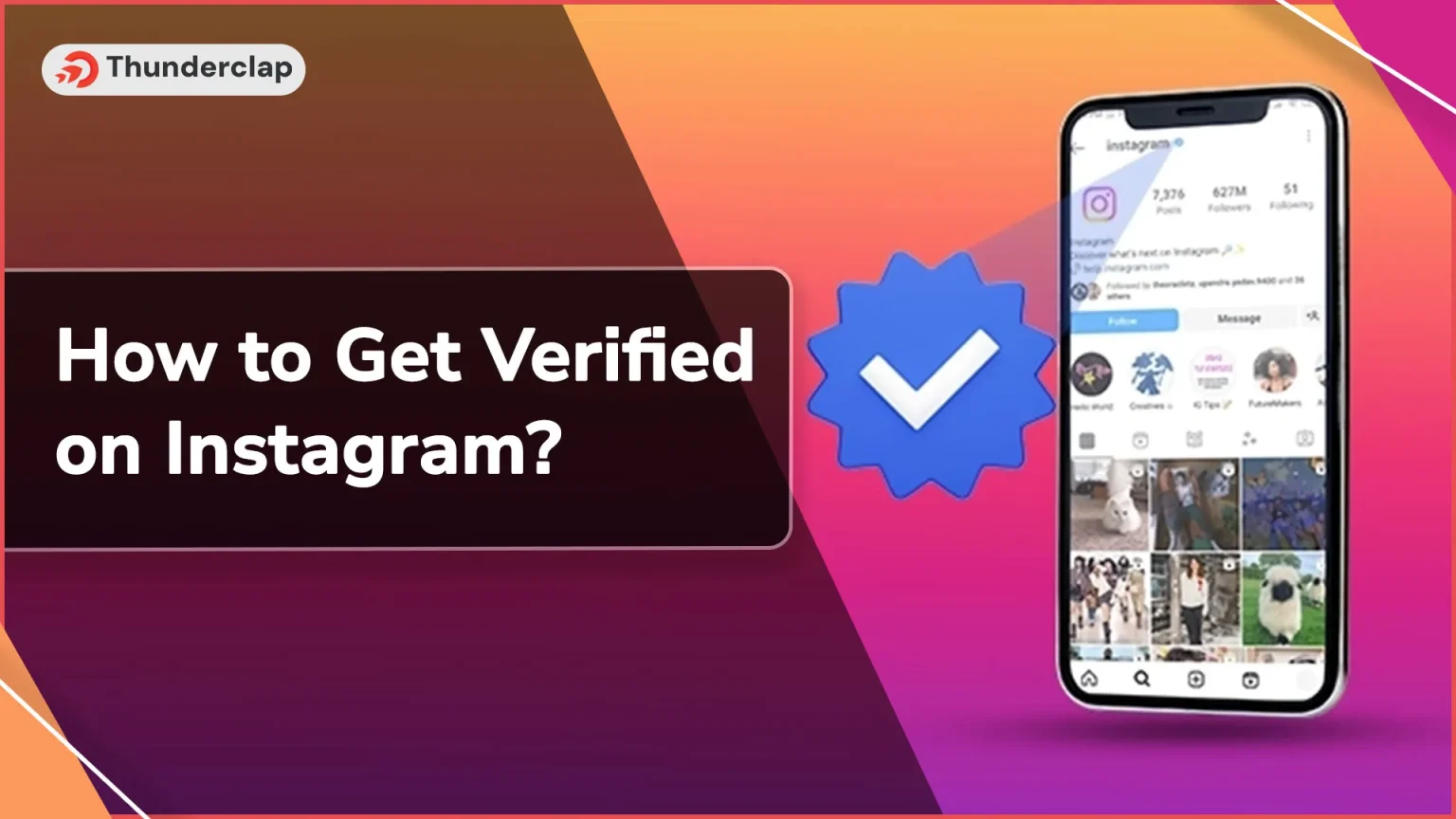 How to Get Verified on Instagram? 101 Guide
How to Get Verified on Instagram? 101 Guide
 How To Hide Following List In Instagram?
How To Hide Following List In Instagram?