
In an online world where connectivity and brevity go hand in hand, Meta introduced Threads in 2023. With over 140 million users worldwide, this social media platform is a standalone text-based app that is getting popular rapidly.
The app is designed to simplify effortless communication and build strong connections within the Instagram network.
So, if you are thinking about using the app to enhance your visibility and ensure a more personalized experience, this guide is for you. This comprehensive guide will discuss everything that you need to know about Instagram Threads. So, let’s begin!
Key Takeaway – With a refreshed approach and its roots in Instagram, Threads has changed the way we share text updates and communicate. So, read this comprehensive guide to learn bits and pieces of this social media platform.
Complete Guide on Instagram Threads 2024
Threads is a tough competitor to X (formerly known as Twitter) as it is very similar to it and gaining popularity in a short period of time. With its unexpected growth, it has made a splash in the world of social media.
So, if you are interested to know more about the platform, keep reading!
An Overview of the Instagram Threads Platform
Threads was first announced in 2021 but somehow remained under the radar till 2024. After the revamp, the app promises an improved user experience. With Threads, users can express themselves through engaging and concise text updates.
You can share your experience and thoughts within your network and also join the public conversation that can spark your interest.
You just need to have an Instagram account to access Threads. Your Instagram followers who use Threads will automatically follow you on this new platform.
Salient Features of Threads Platform
Instagram’s Threads app allows you to share real-time experiences with others. It helps you focus on building deep and meaningful interactions. Its features make it unique from other social media apps. So, the prominent features are-
#1. Auto Status
One of the best features of Threads is its auto status. This specific feature automatically refreshes your status based on your activity and location.
#2. Text-Based Updates
Threads give more preference to text-based updates than visual content. Here, users can share posts of up to 500 characters and receive replies from the followers as well.
#3. Clutter-free Interface
The standout features of this Threads app is its well-organized feed and clutter-free interface. It always keeps meaningful interactions in mind and avoids unwanted distractions. You can only see relevant posts.
#4. Multi-Media Sharing
Multimedia content sharing is another excellent feature that lets you have more exposure. Users can easily include images, 5-minute videos, and links in their posts and send messages to other users in different formats.
#5. Public Conversation and Real-Time Updates
Threads offer an individual space for public conversations and real-time updates. You can stay connected with your friends and followers who share the same interests and become a part of the Threads community.
#6. Privacy Controls
Since the Threads app comes up with privacy limits, it ensures more fruitful and constructive conversations. The users here can select who can mention them and make comments on their posts, offering a customized experience.
How to Set Up Your Threads Account?
Joining Threads is easy and can be completed within a few minutes. Here is the step-by-step process of setting up a Instagram Threads account:
#Step 1: Download and Install the App
First, you must download the app from the Google Play Store or Apple App Store and install it on your mobile.
#Step 2: Log in to Your Instagram Profile
Enter your Instagram username and password and click Log in. You can also click Continue with Instagram at the bottom.
#Step 3: Make Your Threads Profile
As Threads will be linked to your Instagram profile, Once you’ve logged in with your Instagram account, you can click Import from Instagram.
#Step 4: Choose What Kind Of Account You Want(Public or Private)
Threads also give you the option between keeping your account public and private. So, in this step, you need to choose between public and private profiles.
#Step 5: Enjoy Threads Now
Now, a page will open where you can see your common Instagram followers and the people you follow on Threads (If they have Threads accounts).
From the list, you just need to confirm whether you want to follow the same accounts that you follow on Instagram. And that’s it!
How to Follow Other Users on Threads?
Here are two primary ways to follow other users on Threads.
#1. Manually Follow Through Search
One of the most common ways to follow people on Threads is manually searching for them. Click on the search option you can find at the bottom and write the username to search for the users and follow them on Threads.
#2. Follow Via Threads Feed
When you scroll your Threads feed, you will come across the accounts that you do not follow on Instagram. So, if you like their posts, you can directly follow the account by clicking on the plus sign underneath the profile picture.
How to Post on Threads?
Posting your Threads is quick and easy. Here is how you can do it through mobile and desktop.
#1. Through Mobile
If you use your phone, follow the steps below-
- # Step 1: Click on the pen and paper sign at the bottom of your screen.
- # Step 2: Create your Threads by typing whatever you want.
- # Step 3: Click the attach button if you want to post photos or videos with your Thread.
- # Step 4: Now, click on ‘Add’ and then hit the ‘Post’ button.
#2. Through Desktop
Desktop users must follow the steps below-
- # Step 1: Tap on ‘Start a Thread’ at the top of your screen
- # Step 2: Start typing to create your Thread and click on the attach option to add visual content.
- # Step 3: Now, click the post option.
How to Mention Someone on Threads?
Mentioning someone on Threads can be done in two ways mentioned below-
#1. Using @ Followed by Username
When creating a Thread or replying to someone, just use the @ followed by their usernames. It will be a quick process.
#2. Directly Hitting the ‘Mention’ Icon
Another way to mention users on Threads is by clicking on the mentioning icon under their profile.
How to Follow or Unfollow Users on Threads?
Here are the ways to follow or unfollow users on Threads.
- You can follow someone by just clicking on the user’s profile image and hitting the ‘Follow’ option. If you are using a desktop, just take the mouse pointer over their username and hit ‘Follow.’ You can also individually search for the users and follow them.
- To unfollow someone, just open their profile and click on the ‘Unfollow’ option.
How to Deactivate Your Threads Account?
If you wish to deactivate your Threads profile, you can do it by following the steps below-
#Step 1: Click on the Profile Icon
First, click on the human icon or your profile icon at the bottom.
#Step 2: Tap on Two Horizontal Lines
Then, click on two horizontal lines to open the settings. You can find the lines at the top right corner.
#Step 3: Click ‘Account’
Now, click on ‘Account’ to proceed further.
#Step 4: Click ‘Deactivate Profile’
After clicking it, you will see many options, including ‘Deactivate profile.’ So, just hit the option, and your profile will be deactivated.
6 Things To Know About Instagram Threads
Before you start using Instagram Threads, you must be well aware of some facts about this social media platform. So, here are the 6 things that you should know about Threads explained.
#1. Your Audience Is There Already
The best part of using Threads is that it does not require you to find people and send follow requests.
Your followers on Instagram will automatically follow you on Threads as well. Also, the people who follow you on Instagram can directly find you on Threads.
#2. You Can Write Up To 500 Characters
The Threads users can write their hearts out. It allows you to write a text up to 500 characters, which is almost double X’s character limit.
In fact, now, they can even use hashtags to increase their posts’ discoverability and reach potential audiences quickly.
#3. It Is Easy To Interact With Others On Threads
Interacting with people on Threads is easy and quick. You can just click on the ‘heart’ icon to like a post, just like Instagram.
Besides this, Threads offers a quote bubble to respond directly to the Thread. You can also get a repost button and a paper airplane button for sharing the post on other platforms.
#4. Cross-Posting Is Possible On Threads
Meta, the creator of both Instagram and Threads, makes cross-posting easy. You can share your Threads post on your Instagram story to build a connection between the two platforms.
#5. If Verified On Instagram, You Will Be Automatically Verified On Threads
As everyone knows, you need to complete specific criteria to get verified on Instagram, which takes time.
But, on Threads, you do not need to wait to verify your account since if you have a verified Instagram account, your Threads account will get the blue tick automatically.
#6. Identify Genuine Accounts
Are you not sure that you have the right users on your Threads? Well, you can check it through someone’s Instagram profile to confirm their identity on Threads.
Just go to your Instagram and search for the specific account you need to check, and you can find their Threads profile (real) link under their Instagram username.
Unveiling the Power of Threads- Exploring the Advantages
If you are wondering about what are the benefits of using Threads in 2024, let’s understand them in detail:
#1. Instantly Large Following
One of the primary benefits of using Threads is that you will automatically gain all the following accounts that you have on Instagram. It is specifically beneficial for brands, influencers, and other social media content creators who already have an engaged following on Instagram.
#2. Increased Engagement and Views
Like every other social media platform on Threads, you can catch the attention of people who have not yet discovered your Instagram account. As a result, your Threads account can get an instant boost in your views, follower count, and engagement rate.
#3. Simple Content Posting
As Threads is not a content-based social media platform, there is no need to invest in posting creative videos, photos, GIFs, etc. You can post your thoughts about something without any videos or imagery, which further makes it a less time-consuming app to engage.
#4. Streamlined Communication
Streamlined communication is one of the primary benefits of using Threads. On this platform, you can create custom groups to stay close to your friends and followers. It allows you to initiate more private and intimate conversations.
#5. Enhanced Privacy
Threads offers several privacy features to allow users to control their personal information. The auto-status feature and ability to control who can reach you make this app extra safe to use. Also, you can enjoy a safer experience by sharing your status with the people of your choice.
#6. Efficient Notification Management
Threads also offer efficient notification management to help you stay engaged without feeling overwhelmed. You can customize your notification settings for your created groups or chats to avoid distraction and stay connected. This way, you can prioritize the conversations that matter to you the most.
Read: How To Fix an Unread Notification in Instagram That Won’t Go Away
How Businesses Can Take Advantage Of Threads App?
The massive popularity of Threads began when millions of people downloaded this app within one day of its launch. Therefore, businesses are left wondering how it can help them to increase their sales and revenue.
If you still have the same query, let us know!
#1. Personalized Brand Experience
With Threads, you can create a more personalized experience for your customers by sharing content as per their preferences.
You may build a stronger connection by posting informative and interesting things.
#2. Cross-Platform Visibility
One of the major advantages of using Threads for brands is that it allows its users to share threads on Instagram. When you post your Threads on Instagram stories, people can get the link directly and may follow you if they like your Threads profile.
#3. Enhanced Audience Reach
As Threads has a large follower base, you get the opportunity to reach more people. Your profile may discovered by people who did not even know that your brand exists. Also, Threads allows you to share your website or WhatsApp link to encourage personalized interaction.
#4. Easy Advertising Opportunities
Threads help brands to advertise on the platform in a different and unique way to grab the attention of potential customers. On this platform, they can share some interesting behind-the-scene content to make people more engaged. It involves daily operations, product development, a sneak peek of the business, etc.
#5. Better Community Moderation
Threads can offer better community moderation because of the features it offers. You can gain better control over your posts and account since you can manage the account in your own way. It also helps you filter out people, posts, etc., to help you follow the Threads’ guidelines.
#6. Protect Business
The new Instagram Threads app is beneficial to protect your business as well. It offers your brand more comfort to enhance its identity and maintain integrity. Also, you can keep your business account verified on Threads to help your customers find you on this platform easily.
Read More:
The Future of Instagram Threads App In 2024
Will Threads have the same hype as before in the future? How come it will be an effective way for businesses to find potential customers? There are a lot of questions around the corner.
Well, there is no denying that after a few months of its launch, the app faced fewer daily active users. So, it is possible to state that, like every other app.
Threads is also introducing more interesting features like feed posts for Close Friends and Broadcast Channels, we predict more creators will prioritize their existing audience in 2024. These kinds of updates will keep the users connected and engaged.
According to a survey, the revenue of Threads is estimated to reach $8 billion by 2025. So, everyone now is hopeful that Threads will become a social media app to create a place for everyone, be it individuals or businesses to grow.
For businesses, it might also act like a customer service resource since it is text-based. So, interacting with their customers will be easier on this platform. Now, time will tell everything.
Final Thoughts
Threads took the internet by storm after its launch in 2023, and so far, people are enjoying the positive vibe on this platform.
It acts like a more personalized way to stay engaged with your loved ones and the people you admire. Therefore, it has now become a real tough competitor to Twitter or X.
If you want to open your Threads account and want to have high engagement and visibility from the very beginning, utilize this guide for a better understanding of this social media platform.
Frequently Asked Questions
Instagram's Threads is an app that is conversation-based, allowing users to communicate. It is a very new app that was launched on July 5, 2023. The Threads mostly act like Twitter. However, when you first open your Threads app, your feed will be loaded with suggested content and the accounts you follow. You can post a Thread within 500 characters along with photos, videos, links, etc.
The primary benefit of using the Threads app is that it can handle posts with multimedia files. The app also keeps your feed well-organized without cluttering. As a result, you can easily swipe through up to 10 videos and images easily.
Using the Threads app is easy. You just need to follow the below-mentioned steps- Step 1: Download the Threads app from your app store and install it. Step 2: If you have an active Instagram account, you can directly connect to your Threads app. You do not need to set up further. Step 3: Then, you can choose the accounts you want and start using Threads.
Unfortunately, no, you cannot join the Threads app without having an Instagram account. It is because Threads is connected to Instagram. You can view users' Threads and other posts through the Threads website, but it will be limited.
Luckily, you can manage what you want to see on Threads. Step 1: At the top-right corner of your Threads profile, click on the double lines to get to the settings. Step 2: Now, click on 'Privacy' to review and manage your settings, including blocked and muted accounts, mentions, and profile visibility. The best part is that from the settings, you can also manage your hidden words. It includes custom words, phrases, and offensive words.
In this case, Threads says that your feed will be a mix of the individuals you follow and the suggested creators. The app recommends them based on your search and activity. It has this feature to personalize your experience and offer you the ability to explore content that you might like.
Threads can be a valuable tool for businesses in their social media strategy, allowing them to engage with their audience, provide detailed information, and create a narrative around a specific topic or to create awareness.
Yes, using Threads is very safe, and it comes with its own standard policies and safety measures. For parents, it is worth noting that the app has parental control to keep 12-year-old and below children away from this social media app.
Hashtags are not usually used by the users on Threads initially. But now, Threads has announced to have this feature to ensure a better user experience. People can now use the hashtags here.
Yes, you can delete a Thread after posting it on the app. Here are the steps to follow- Step 1: First, head over to your Threads profile and choose the Threads you wish to remove or delete. Step 2: Then click on the top-right corner, and you will find the 'Delete' option. Tap on it to remove the Thread from your feed.
 Written By Daniel
Written By Daniel
 0 comment
0 comment
 Publish Date : May 14, 2024
Publish Date : May 14, 2024
 16 min read
16 min read
 How To Get Notes In Instagram? [2024]
How To Get Notes In Instagram? [2024]
 16th May
16th May
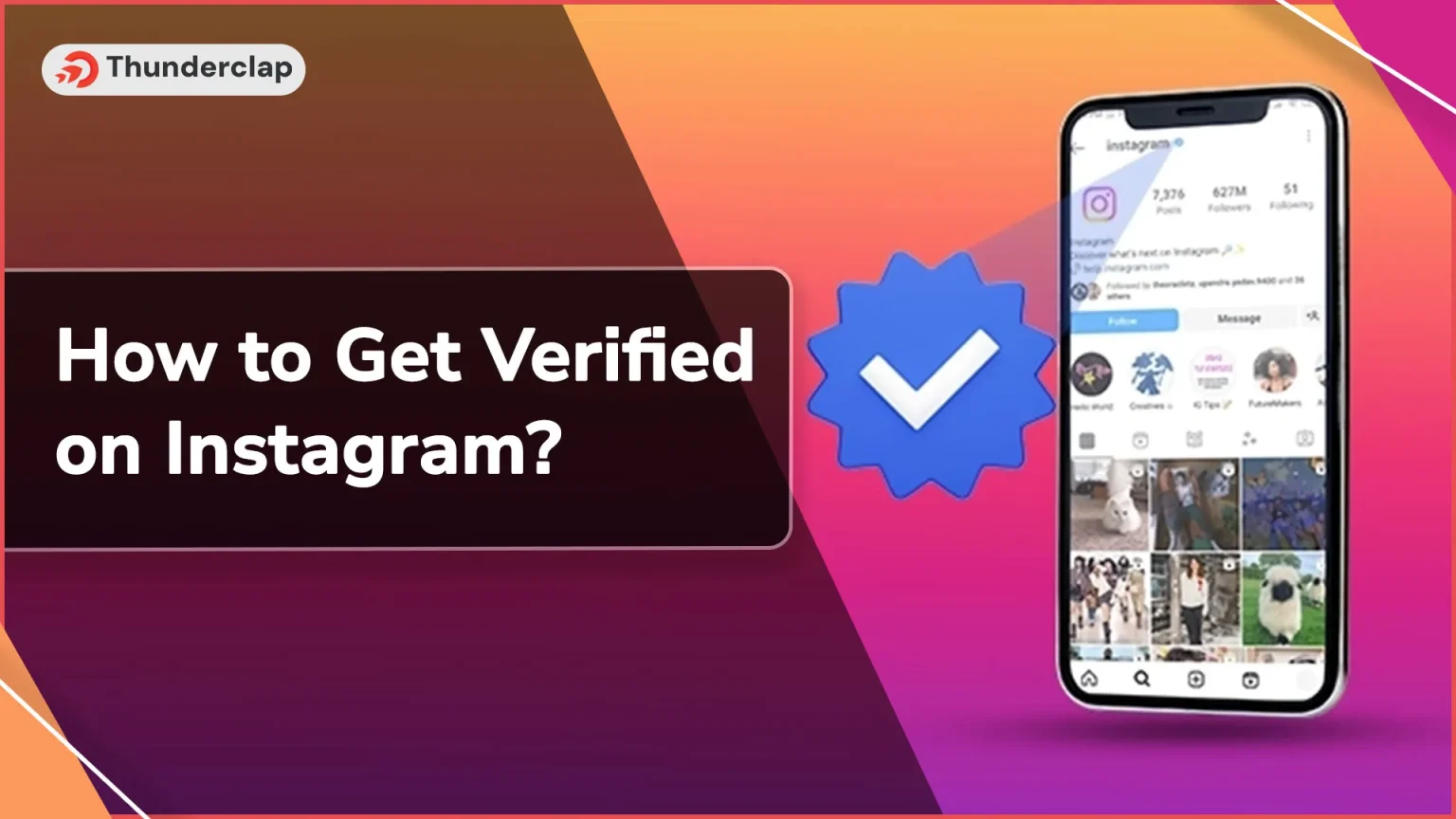 How to Get Verified on Instagram? 101 Guide
How to Get Verified on Instagram? 101 Guide
 How To Hide Following List In Instagram?
How To Hide Following List In Instagram?