
Are you struggling to create a playlist on TikTok despite having 10,000 followers? If yes, you are at the right place and time to know everything about it.
Many people aren’t aware of TikTok’s playlist function or how to use it best to enhance engagement. This guide will walk you through the process of making playlists on TikTok step-by-step and increase your chances of gaining visibility on multiple videos.
Let us dive deep and understand every important element to create a TikTok playlist. It is best recommended to know about your niche to capitalize on it.
Creating Playlists On TikTok: A Step-by-Step Guide
TikTok provides an immersive experience, allowing one to showcase creativity and ability or view brief educational or entertaining videos. Making playlists is one of the platform’s exciting features; it’s similar to making individualized content libraries.
What is the TikTok Playlist feature?
With the TikTok Playlist function, users may compile lists of videos categorized by subject or theme. Content producers who frequently upload videos and wish to keep related content grouped together may find it especially helpful.
An influencer in fitness, for example, may make separate playlists for yoga, cardio, and diet advice.
What are the criteria to create a TikTok playlist?
Not all TikTok users have the privilege of creating a playlist. Only those account owners who fulfill the below criteria can create a playlist on TikTok:
- Possess an active TikTok account
- Must have at least 10,000 TikTok followers
- Have an updated TikTok app
Who should make a TikTok playlist?
- Influencers: Influencers in niche markets, like fitness instructors, financial educators, academic teachers, food vloggers, etc, should consider organizing their videos and forming a playlist.
- Business Accounts: Brands and businesses must also use playlists to categorize their products, services, or content.
2 Effective Ways To Create A Playlist On TikTok
If you want to enhance content organization, boost discoverability, encourage engagement, and build a sense of community, creating a playlist is an easy and effective way.
It allows users to curate and share thematic content seamlessly. Here are two efficient ways to use TikTok to make playlists.
Method 1: Make a playlist from your profile
Here is a step-by-step process for making a playlist on TikTok from your profile:
Step 1: Open the TikTok app
Download the TikTok app and open it. If you already have it, make sure the version is updated.
Step 2: Tap Profile
Open the app and go to your profile by selecting the profile icon. From there, locate the videos tab and enter.
Step 3: Select Sort videos into playlists from the Videos tab
Once you enter the videos tab, sort videos and create distinct playlists accordingly. Remember, you can sort videos from only those published on the platform.
Step 4: Name your playlist
After sorting, create a playlist and give an attractive name to it. It is best recommended to give a name your audience can relate to.
Step 5: Add videos to your playlist
Adding videos to the respective playlists is the last step. Remember, you can also add new videos in the future as well.
Method 2: Make a playlist from a video
Here is the step-by-step process of making a playlist on TikTok from video:
Step 1: Open TikTok
Go to your TikTok app.
Step 2: Go to the video you wish to use to make a Playlist
Select the video you want to start your playlist with.
Step 3: Select the three-dot icon located on the right
On the right side of the video, you will find a three-dot icon. Click on that.
Step 4: Select Add to Playlist, followed by Create a playlist
This option lets you add a playlist by selecting the option from the video.
Step 5: Name the playlist
You must select an attractive name then to your playlist that should go well with the videos.
Step 6: Add videos to the playlist.
You can now easily add more videos to that particular playlist.
So, by now, you have learned how to create playlists and then add videos to it. Let us now understand how to add videos to an existing playlist in the next part.
How To Add Videos To An Existing TikTok Playlist?
Once you create a playlist, you can add as many videos as possible. The only thing that you must ensure is that the new video is related to or justifies the particular playlist. Here is the step-by-step guide to adding videos to an existing playlist.
Step 1: Launch the TikTok app and open the public video you want to add to a playlist
Step 2: Tap and hold on to the video to pull up the settings menu
Step 3: Tap ‘Add to playlist’
Step 4: Select the playlist you want to add video to
Why Should You Make Playlists On TikTok?
Everything on social media is done for a reason, and TikTok playlists are no different. The biggest reason for creating a playlist on TikTok is that it will make your account look more organized. You can attract more followers and, hence, enhance your overall TikTok journey.
Here are three key reasons why you should make a playlist on TikTok.
#1. Enhanced user experience
Playlists offer a smooth and well-structured watching experience, which improves the user experience overall and watch time on your TikTok account. Viewers can enjoy a well-chosen selection of videos that follow a logical story or subject, as opposed to scrolling through a variety of unrelated videos.
Because it is easy for viewers to identify and binge-watch content that interests them, this organized approach keeps viewers on your channel for longer.
#2. Content organization
For creators, playlists are an excellent tool for content organization. They help categorize videos into distinct themes, series, or topics, making it easier for new viewers to navigate through your content.
Well-organized playlists can showcase your content range, and help maintain a clean and structured profile, appealing to new and existing followers.
#3. Increased engagement
With a playlist, you can easily attract more viewers to your content and videos. The more your audience views your videos, the more the video’s visibility will rise and increase engagement.
If a user is watching a video of a playlist and likes the content, then it increases the chances that when the next video related to that starts, they will watch it, which increases engagement.
#4. Branding opportunity
Playlists can be used strategically for branding. You may reaffirm your message and brand identification by making themed playlists.
Playlists can support the development and reinforcement of your brand on the platform, whether it’s a recurring theme, a characteristic style, or a certain kind of content.
When Should Creators Make TikTok Playlists?
Making TikTok playlists can help you meaningfully structure your content and improve the watching experience for your audience. Here are three optimal scenarios for creators to consider making TikTok playlists:
#1. Themed Content Series
Playlists work exceptionally well if you have a collection of videos with a common theme. This might take the form of a storytelling video collection with a theme, a comedic skit series, or a week-long challenge.
You can create a smooth viewing experience by putting these connected videos into a playlist. This makes it simple for your audience to watch the full series at once, which boosts engagement and increases the possibility that your content will be shared.
#2. Events or Campaigns
Playlist creation is ideal for special occasions or advertising efforts. A playlist can assist in arranging the videos in a campaign or event video collection in a thematic or chronological manner. This aids in keeping the narrative flow coherent and makes it simpler for viewers to follow along.
A playlist, for instance, can be a useful tool for showcasing various stages or points of an event or various facets of a marketing campaign.
#3. Educational or Tutorial Content
Playlists are an excellent tool for instructional content. It enables authors to split the content into manageable chunks without sacrificing the overall context. Playlists assist in methodically classifying these classes for simple accessibility, whether you’re teaching fitness, cookery, or a language.
This improves the educational process and entices users to revisit your channel for more ordered and structured programming.
Read More:
- How To Add A Link To Your TikTok Bio?
- How To Change Or Add Text In TikTok?
- How To Delete A Collection In TikTok? [Step-by-Step Guide]
6 Tips For Creating Viral TikTok Playlists
Creating a viral TikTok playlist involves more than just compiling videos. It all comes down to grabbing viewers’ attention, creating an engaging story, and keeping it there.
These are six must-know pointers to help you make potentially viral TikTok playlists.
#1. Use a unified narrative
A cohesive story is essential for a TikTok playlist to be successful. Your playlist needs to tell a tale or have a main subject at its center. As the story or theme develops, audiences are kept interested by its cohesiveness.
A playlist, for example, might highlight a certain task, a funny perspective on everyday life, or instructive material delivered in an engaging manner. The story should be interesting enough to keep viewers interested until the end.
#2. Write compelling titles
The first thing viewers see about your playlist is its title, which influences their decision to click on it or not. Ensure that your names are attention-grabbing, evocative, and hint at what the audience might expect.
Avoid using clickbait, though, as it might disappoint readers and erode their confidence in your work. An intriguing title piques interest and establishes the mood for the playlist.
#3. Blend consistency with innovation
While maintaining a consistent theme and style is crucial, you can keep your playlist exciting and lively using novel components. While consistency is important for creating a recognizable brand, creativity prevents your material from becoming stale.
Try out new songs, fashions, and editing techniques, but make sure they stay true to your story and brand identity as a whole. This balance will keep your existing audience engaged while attracting new viewers.
#4. Prioritize the viewer’s journey
Consider the path a viewer will take through your playlist. To capture viewers’ attention, begin with a powerful, captivating video and keep them interested with more captivating material.
To entice viewers to keep watching, the playlist’s video placement should feel organic and well-planned. Consider the pacing and energy of each video and how they flow into each other.
#5. Leverage trend insights
Generating viral content requires being up to date with current trends. Your playlist’s popularity can soar if you employ TikTok trends strategically. Make the most of challenges, hashtags, and popular music, but make sure they flow organically into your story.
Additionally, pay attention to what’s popular with your target market or in your particular specialty.
#6. Commit to growth
Finally, be prepared to evolve and adapt. The digital world is constantly evolving, particularly on sites like TikTok. Remain dedicated to developing and learning.
Interact with your audience, ask for their opinions, and don’t be afraid to try out novel concepts.
Conclusion
On TikTok, playlists let you arrange and easily access your favorite videos, which may greatly improve your overall experience. Making the most of this feature may make your TikTok experience more streamlined and effective, regardless of whether you’re a professional or personal video maker.
Our Top Packages
Frequently Asked Questions
Follow the mentioned steps to create a playlist on TikTok: Go to your TikTok profile after launching the app to start a playlist Choose the "Sort videos into playlists" option from the Videos menu Name your playlist Start adding videos
Organize your TikTok playlists according to the subjects, genres, or pastimes you enjoy most. For example, you might compile playlists featuring exercise, nutrition, and inspirational content if you're an influencer in the fitness industry. This helps your audience quickly find and view related videos.
Users can organize their videos on TikTok under distinct topics or categories by creating playlists. After they are made, these playlists appear on your profile so that people can watch carefully chosen sets of videos. This improves the viewing experience and aids in methodically arranging your stuff.
Here is the step guide to pin a playlist on TikTok:- Go to your profile Select 'Pin' from the playlist By pinning the playlist to the top of your profile, it will become more apparent to both followers and site visitors.
Indeed, making a TikTok playlist can greatly increase reach and interaction. Playlists let visitors discover and watch more of your videos by categorizing your material according to themes. Longer viewing sessions may result in more engaged viewers and wider distribution of the information.
Yes, if your TikTok account is public, anybody may view your playlists. If you have a private account, only your followers can see the playlist.
If you are unable to create a playlist on TikTok, it could be because of various reasons. Do not have enough videos The app is outdated Do not have more than 10,000 followers
Many users cannot take advantage of this function since they do not have enough followers. If a creator has more than 10,000 followers, they can use this feature.
 Written By Rebecca Adley
Written By Rebecca Adley
 0 comment
0 comment
 Publish Date : May 15, 2024
Publish Date : May 15, 2024
 13 min read
13 min read
 What Is The Best Tiktok Videos Length to Get More Views?
What Is The Best Tiktok Videos Length to Get More Views?
 Samuel B. Gillham
Samuel B. Gillham
 9th Jul
9th Jul
 13 Proven Ways To Make Money on TikTok in 2024
13 Proven Ways To Make Money on TikTok in 2024
 Daniel
Daniel
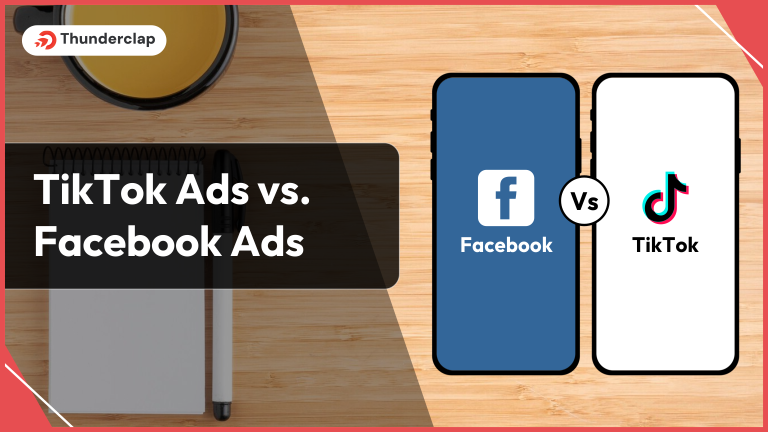 TikTok Ads vs. Facebook Ads
TikTok Ads vs. Facebook Ads