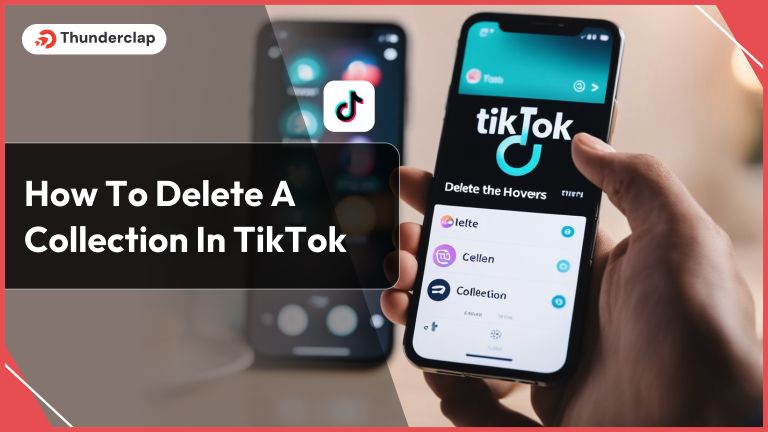
TikTok Collections is a personalized playlist that allows creators to organize the same taste videos in one place. This helps to attract followers and consume similar content hassle-free.
However, various reasons may prompt users to delete a collection. Whether shifting interests or refining content preferences, the decision to delete a collection in TikTok is influenced by the dynamic nature of user tastes.
Deleting a collection in TikTok is a straightforward process. In this blog, we’ll explore the steps involved in deleting a collection.
Whether redefining content strategies or ensuring a clutter-free profile, understanding how to delete a collection in TikTok is essential for effective content management.
how to delete a TikTok collection is essential for effective content management.
How to Delete A Collection in TikTok?

TikTok offers a user-friendly process for managing and organizing content, including the ability to create and delete collections. If you have decided to remove a collection from your profile, follow the steps mentioned below:
Step 1: Open TikTok and go to profile
Begin by launching the TikTok app on your device. Once the app is open, go to your profile by tapping your profile picture or username.
Step 2: Go to the Favorites tab, then click ‘Collections’
Within your profile, locate the “Favorites” tab. This tab is where TikTok keeps various features related to content organization, including collections.
Step 3: Tap on the collection you want to delete
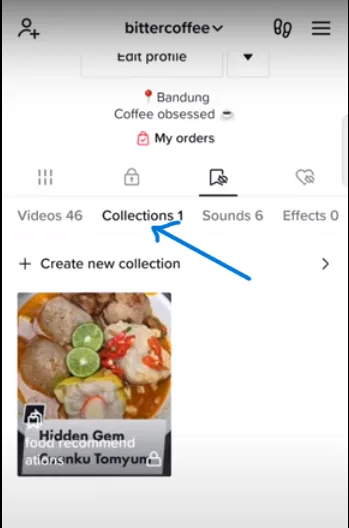
Once in the “Favorites” tab, find and click on the ‘Collections’ option. This section displays all the collections you’ve created on TikTok.
Within the ‘Collections’ section, identify the specific collection you wish to remove. Tap on the collection to enter its content view.
Step 4: Click the three dots in the top right corner, then tap “Delete collection.”
In the top right corner of the collection screen, you’ll see three dots or a similar icon representing additional options. Tap on these dots to open a menu. From the menu, select the ‘Delete collection’ option.
Step 5: Click ‘Delete’ again to confirm when the pop-up appears
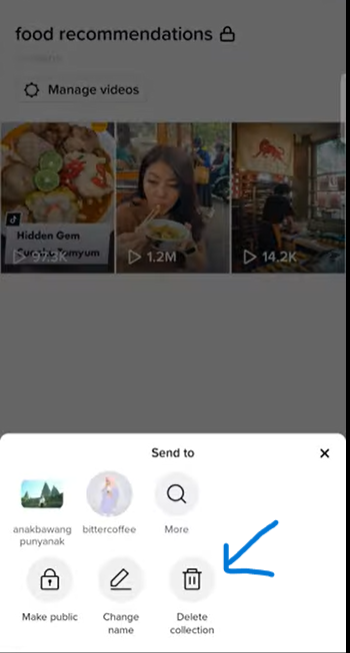
After choosing ‘Delete collection,’ a confirmation pop-up will appear. To proceed with the deletion, click ‘Delete’ again. This step is a final confirmation, ensuring you intentionally want to remove the entire collection.
This simple and intuitive process empowers TikTok users to manage their content effectively. However, it’s crucial to exercise caution during the deletion process, as once confirmed, the action is typically irreversible.
Hate to Read, Tension Not, you can Watch the Below Video…
Source [LoFi Alpaca]
What Happens When You Delete a TikTok Collection?
When you delete a TikTok collection, the platform removes the entire set of videos grouped within that collection. This action doesn’t affect the individual videos on your profile; rather, it only disbands that particular collection and the videos within. Any previously organized content within the collection will no longer be accessible through that grouping.
Deleting a TikTok collection allows for a streamlined and customized viewing experience, as users can continuously modify their profile’s presentation.
Remember that public engagement and visibility of individual videos are unaffected, emphasizing TikTok’s commitment to user control and personalization within the platform’s dynamic and ever-evolving content landscape.
Can You Recover Deleted TikTok Collection?
Unfortunately, once you have deleted a TikTok collection, there is no way to recover it through the app, but there is hope with enabling the ‘Save to device’ option in their video settings. This feature automatically stores a copy of the video in the device’s camera roll upon posting
Once a TikTok collection is deleted, the platform doesn’t provide a direct means for users to recover it. Along with the collection, you will lose all your videos inside that collection. This intentional design choice aligns with the app’s emphasis on real-time, fleeting content.
Therefore, users are advised to rely on the ‘Save to device’ feature for a safeguarded approach to retaining their cherished TikTok creations. If this option was activated before deletion, the video could be recovered from the device’s local storage.However, you can learn how to create playlists on TikTok and make a collection again according to your liking.
5 Key Things To Consider While Deleting A Collection In TikTok
Deleting a collection on TikTok is a decision that should be carefully approached. Consider the 5 below-mentioned factors that are crucial to ensure an easy and simple strategic content management process.
#1. Content Quality
- One of the essential considerations when you are thinking about the deletion of a TikTok collection is the quality of its content.
- Assess whether the videos within the collection align with your current content standards and objectives.
- Removing collections that house low-quality or outdated content contributes to maintaining a polished and engaging TikTok profile.
#2. Relevancy
- The relevancy of a collection to your current content theme or niche is vital. Over time, content strategies and focus areas may evolve.
- Deleting collections that no longer align with your brand, interests, or audience preferences ensures that your TikTok profile remains coherent and resonates with your target audience.
#3. Legal Considerations
- Before deleting any collection, it’s crucial to consider legal implications. Ensure that the content within the collection adheres to TikTok’s community guidelines and copyright policies.
- Deleting collections that contain content violating these guidelines helps maintain a compliant and respectful online presence, avoiding potential penalties or restrictions.
#4. Engagement Metrics
- Evaluate the engagement metrics associated with the TikTok collection, such as likes, comments, and shares.
- If a collection has gathered substantial engagement and contributed positively to your TikTok presence, think twice before deletion.
- Analyzing these metrics can provide insights into your audience’s preferences and help shape future content strategies.
#5. Duplicacy or repetitive content
- Identify if there is duplicacy or repetitive content within the collection. Repetitive content may lead to audience disinterest and a decline in engagement.
- Deleting collections with unnecessary content ensures that your TikTok profile maintains diversity and consistently offers fresh and captivating material.
Always exercise caution when deleting content, as the process is irreversible. It’s advisable to back up the valuable videos or content before initiating deletion, especially if there’s a chance you might want to revisit certain material in the future.
How to Move TikTok Collection Videos to Another Collection?
To seamlessly organize your TikTok content, relocating videos from one collection to another is a straightforward process. Here are some of the steps that you need to follow:-
Step 1: Open your TikTok App
Launch the TikTok app and log in to your account to access your TikTok collections.
Step 2: Open the “Collection” from the “Favorites” tab
Navigate to the “favorites” tab within TikTok and open the specific collection that contains the videos you wish to relocate.
Step 3: Tap on “Manage Videos,” select your desired videos, and tap “Move”
Within the selected collection, locate the “Manage Videos” option. Choose the videos you want to move and tap “Move.”
Step 4: Select the Destination from the pop-up window
Pick the desired collection where you want the videos to transfer.
Step 5: Selected video(s) will be transferred to the specified collection
Confirm your selection, and the chosen videos will seamlessly move to your designated collection. This simple process allows users to organize their TikTok content efficiently.
Conclusion
Understanding the above-mentioned uncomplicated method of deleting a collection in TikTok allows creators to refine their content organization and adapt to evolving creative goals. This can help them get more TikTok views and followers in the long run.
As TikTok continues to evolve, users can leverage these features to maintain dynamic and engaging profiles, ensuring seamless and intentional content management for staying relevant on this social media platform.
Our Top Packages
Frequently Asked Questions
Yes, TikTok provides an option to delete all your collections simultaneously. Follow the steps mentioned below, and you are done with the job:- Navigate to “Collections” in the “Favourites” tab Tap the three dots in the top right corner Select "Delete All Collections" Confirm the action, and all your collections will be removed
No. Currently, TikTok doesn't offer a feature to delete a collection without deleting its videos. Deleting a collection implies removing all the associated videos. If you wish to retain specific videos, consider moving them to another collection before deleting them.
TikTok doesn't have a built-in recovery option for deleted collections. However, to prevent accidental deletions, consider backing up your content or double-checking before confirming deletion. If necessary, re-upload the videos and recreate the collection manually.
Yes, you can delete both public and private collections on TikTok. The process is similar for both types. Here is the step guide:- Head to the "Collections" section Select the desired collection Click on the three dots and choose "Delete Collection." Confirm the action This applies to collections regardless of their privacy settings.
Deleting a collection on TikTok removes all associated videos in that particular collection from your profile. So always ensure you've reviewed the content within the collection and consider moving important videos to another collection before deletion. Once confirmed, the action is typically irreversible, emphasizing the importance of careful consideration.
No, once you delete a TikTok collection, it becomes inaccessible to other users. Deleting removes the collection from public view, ensuring its content is no longer visible on your TikTok profile. However, it's important to note that if any video from the deleted collection was previously shared or deleted by other users, those instances will still be available on the profiles of those who interacted with the content.
Unfortunately, TikTok does not provide a built-in recovery option for deleted collections. Once a collection is deleted, it is generally irreversible. TikTok emphasizes the importance of considering the decision carefully before confirming deletion. However, individual videos saved to your device through the 'Save to device' option might still be accessible from your camera roll.
Yes, instead of deleting, consider reorganizing your TikTok collections. You can move videos from one collection to another or create a new one. This may allow you to maintain a well-organized profile without losing the content. You can adapt this content strategy without permanently discarding valuable videos.
Follow the steps mentioned below to create a new TikTok collection quickly. Step 1: Tap + Create new collection Step 2: Title your new collection Step 3: Tap the “Next” button when satisfied with your collection name Step 4: Select each video you would like to add to your new collection by tapping the small circle in the top-right corner of each one Step 5: Tap the “Add Videos” button when you are happy with your selection
TikTok Collections offers a powerful tool for content creators to organize and present their videos thematically. By grouping related content, users enhance the discoverability and coherence of their content, making it easier for audiences to navigate and engage. Collections streamline the browsing experience for viewers, showcasing a curated selection of content that aligns with specific themes or interests. Additionally, TikTok collections contribute to a more visually appealing and organized platform, offering a positive viewing experience for creators and audiences alike.
 Written By Rebecca Adley
Written By Rebecca Adley
 0 comment
0 comment
 Publish Date : May 15, 2024
Publish Date : May 15, 2024
 8 min read
8 min read
 What Is The Best Tiktok Videos Length to Get More Views?
What Is The Best Tiktok Videos Length to Get More Views?
 Samuel B. Gillham
Samuel B. Gillham
 9th Jul
9th Jul
 13 Proven Ways To Make Money on TikTok in 2024
13 Proven Ways To Make Money on TikTok in 2024
 Daniel
Daniel
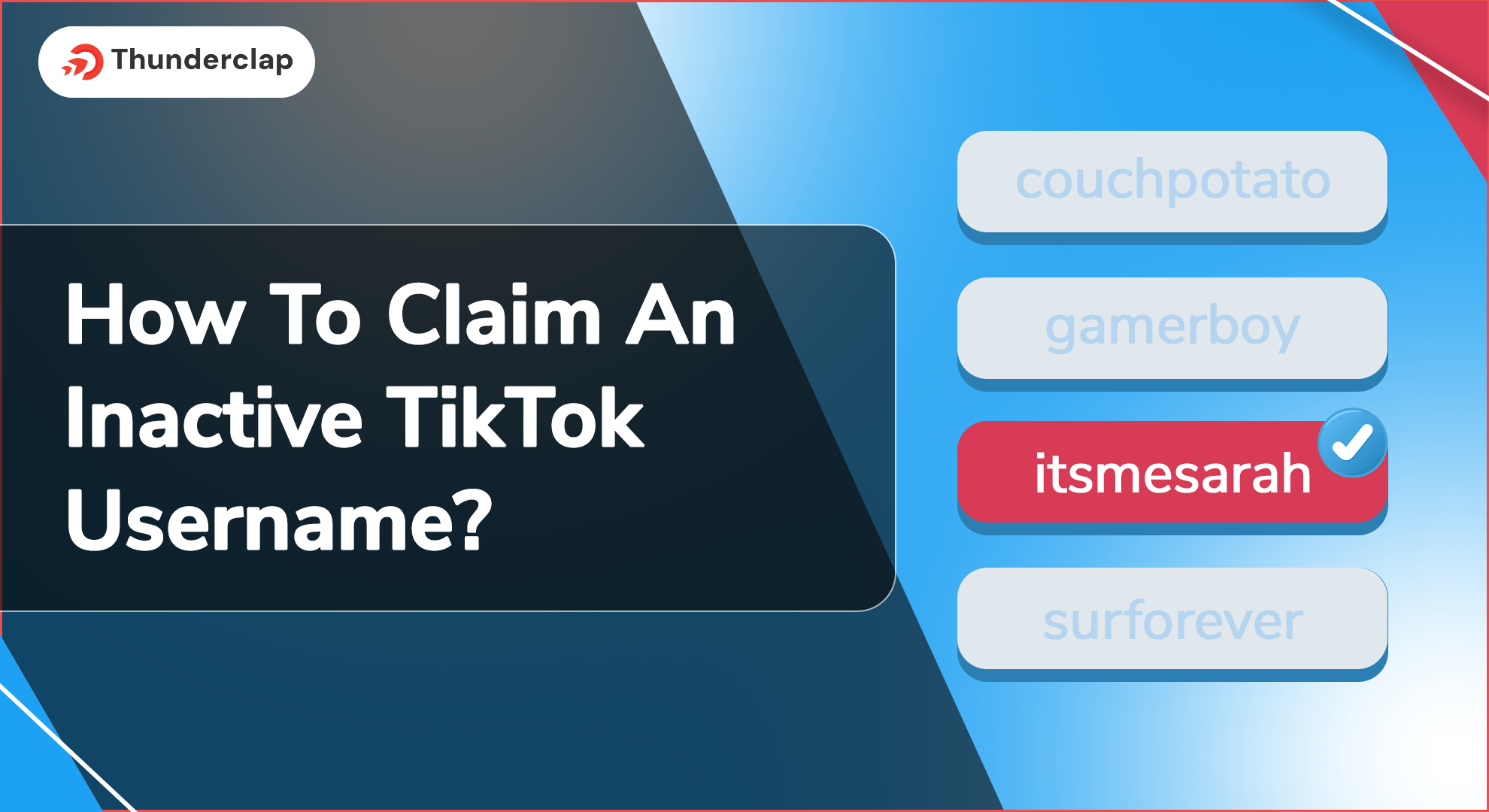 How To Claim An Inactive TikTok Username ?
How To Claim An Inactive TikTok Username ?