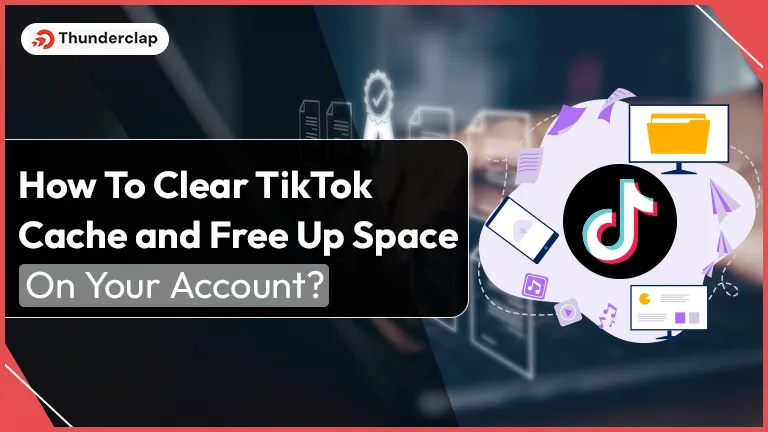
TikTok is one of the most entertaining social media platforms; millions of videos are being uploaded and shared daily on this platform. Many of the videos are going viral in a flash of time. Amidst all these, users are constantly looking for a never-ending stream of content.
Sometimes, while browsing, the app might feel glitchy and slow, and the videos might not load correctly. In this case, your TikTok cache may be the culprit.
We should often clear the TikTok cache to have the best experience while browsing TikTok videos. It also helps you get more views on TikTok with greater ease.
What is TikTok Cache and How it Impacts TikTok?
A cache is a temporary storage space that holds frequently used data on an app, making the apps and system run faster. TikTok cache stores stuff like profile pictures, video thumbnails, and things you frequently look upon.
For instance, when you watch some videos on the TikTok app, it will store the data of that specific video so that it quickly loads when you watch it for the second time. So, in simpler terms, it can be said that the cache accelerates the loading time by storing temporary data on your device.
The TikTok cache makes the platform responsive by quickly loading our favorite items (or the frequently searched data or watching videos).
However, over time, the cache gets full with enough data, and it starts creating problems. It might take up excess storage space on your device or it will slow things down.
So, it is essential to understand the impact of cache on TikTok and clear them quite often to keep things running smoothly. When we do this, the unwanted data gets eliminated, and we have a flawless video browsing and sharing experience over TikTok.
How to Clear TikTok Cache and Free Up Space?
Clearing the TikTok cache is simple. It can be done on the TikTok mobile app itself by clicking the “Clear Cache” option, which can be found easily. A cleared cache will improve the browsing experience and also help get more TikTok followers. However, depending on the mobile device you must be using, the setup could be different.
Let us read further to learn how to clear the TikTok cache on Android, iPhone, and desktop.
How to Clear TikTok Cache on an Android, iPhone, and laptop?
Clearing TikTok Cache occasionally helps you save space on your phone or pc. It can be done quite easily and quickly by following a few steps. Below are some of the steps you need to follow to clear the TikTok cache on an Android, iPhone, or laptop.
Method 1: Remove Cache From TikTok Mobile App
- Step 1: Log in to your TikTok profile and tap the hamburger menu icon (three horizontal lines menu) on the top right corner.
- Step 2: Select “Setting and Privacy”
- Step 3: Scroll to the “Cache & Cellular” section and tap “Free Up Space.”
- Step 4: Under the “Free Up Space,” the cache’s space on your device can be visible beside the “Cache” option.
- Step 5: Look for the “Clear” button next to the “Cache.”
- Step 6: A pop-up will appear on your screen, so tap on ‘Clear” to confirm.
Method 2: From Your Phone Setting (Only for Android)
Android users can clear their TikTok cache right from their phone settings. Although the options differ in different devices, the steps are essentially the same.
Let us look at the steps to clear the TikTok cache from your Android phone setting.
- Step 1: Launch your device’s “Setting” apps and select “Apps.
- Step 2: Go to “App Management” and select “TikTok” from the list.
- Step 3: Tap on “Storage usage” and then next tap on “Clear cache.” The TikTok cache gets cleared instantly.
#2 How to Clear TikTok Cache on a Desktop/Laptop?
Clearing the TikTok cache from your laptop/desktop’s Google Chrome browser is especially easy.
Follow the below-mentioned steps.
- Step 1: Click on the three-dot menu icon on the top right corner of your browser.
- Step 2: Go to “More Tools” and then go to the “Clear browsing data” option.
- Step 3: Here, choose the time range and elements you want to delete.
- Step 4: Click “Clear Data”.
Essential Tips for Clearing TikTok Cache
Tip 1:Clear the TikTok cache regularly so that the app runs faster and smoother and you have a better experience while using it. Get free views on TikTok for increased account visibility.
Tip 2: Before you clear the cache, close the TikTok app completely so that everything gets cleared properly.
Tip 3: Know that clearing the cache differs from clearing the app data. When you clear the app data, temporary files are removed while all your settings and personalization get erased. Thus, be careful which option you choose.
Tip 4: Be patient while clearing the TikTok cache. Clearing the TikTok cache might take longer, especially if you store a lot of data. Free TikTok followers trial will help you gain more followers for the growth of your account.
Read More:
- How to Download TikTok Videos Without Watermark?
- How To Change Or Add Text In TikTok (Guide)
- Exploring New TikTok Promotion Feature: What You Need to Know?
What are Some Other Ways to Free Up Space on TikTok?
Apart from clearing the TikTok cache, there are certain other things that must be cleared to get enough free space on the app. Follow the steps.
- Step 1: Open the TikTok app on your device.
- Step 2: Tap on your “Profile” icon at the screen’s bottom right corner.
- Step 3: Tap the hamburger menu on the top right corner to access the options menu.
- Step 4: Look for “Settings and Privacy” and tap on it.
- Step 5: Look for the option “Storage and Data” and tap on it to open the storage settings.
- Step 6: In the storage settings, you may find several options to manage cache, downloaded videos, and saved items. Check these options and select the ones you want to delete to free up space.
For instance, you can clear the cache by tapping “Clear Cache” or by deleting the downloaded videos by tapping on” Delete Downloaded Videos”. - Step 7: Follow the prompts to confirm your action.
Conclusion
Clearing the TikTok cache is an important way to improve the app’s performance and offer users a seamless experience. You can buy cheap TikTok likes for increased brand awareness and promotion. The best thing about clearing the cache on TikTok is that it is simple. We hope this article will help you clear the cache on TikTok effectively and enjoy a smoother TikTok experience. For more insights into the common questions about TikTok platform, or if you want to grow your TikTok account effortlessly, choose a top social media growth agency like Thunderclap.com for added benefits.
Our Top Packages
Frequently Asked Questions
No, clearing the cache on TikTok will not delete any important stuff. It just stores up temporary files so they are not required to be reloaded often. So, when you clear the cache, it simply removes those temporary files and nothing important.
There is no reason to worry because clearing the TikTok cache will not delete drafts. A cache is a temporary storage place; when you clear the cache, it does not touch your drafts.
You should clear your TikTok cache at least once a month. However, heavy users should do it more often, like once every week.
Signs that tell you it is time to clear your cache include the app running slowly, difficulty loading content or features, and incorrect or outdated information being loaded in the searches.
No, you will not have to log in again to your TikTok profile as you will remain logged in to it even if you clear the TikTok cache. Your account information and login credentials will remain unaffected.
 Written By Rebecca Adley
Written By Rebecca Adley
 0 comment
0 comment
 Publish Date : May 15, 2024
Publish Date : May 15, 2024
 7 min read
7 min read
 What Is The Best Tiktok Videos Length to Get More Views?
What Is The Best Tiktok Videos Length to Get More Views?
 Samuel B. Gillham
Samuel B. Gillham
 9th Jul
9th Jul
 10 Things You Should Know About TikTok in 2024
10 Things You Should Know About TikTok in 2024
 6 Tips To Avoid Bans On Your TikTok Account
6 Tips To Avoid Bans On Your TikTok Account