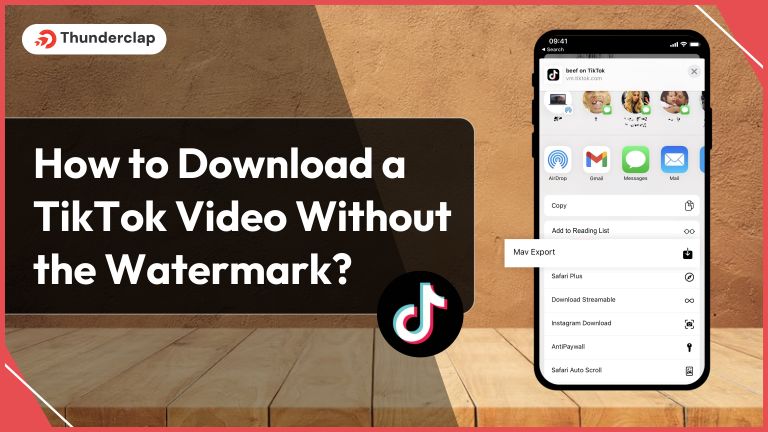
TikTok has become a global sensation with 1.5 billion users in 2023, by captivating users with its diverse content ranging from dance challenges to creative skills.
The app’s user-friendly interface and innovative features make it a go-to platform for self-expression and entertainment.
As TikTok is mostly a video-based platform its users sometimes wish to download videos for further use. With this blog, we will explore the methods to download TikTok videos without a watermark.
Also, to enhance your TikTok presence and increase engagement, you might also consider options to buy TikTok followers to boost your profile’s visibility while enjoying and sharing your downloaded content.
How To Download TikTok Videos Without Watermark?
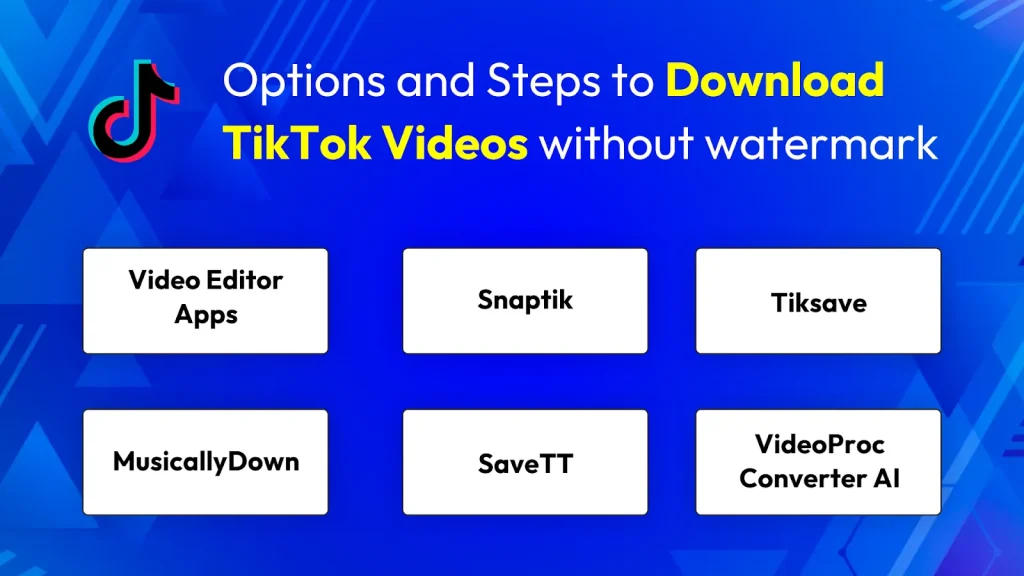
To download TikTok videos without watermark, various methods have surfaced, including utilizing in-app features, third-party applications like video eraser apps, and online platforms. Here is a step-by-step guide for downloading TikTok videos without watermark in several ways-
1. Video Editor Apps:-

To download TikTok videos without watermark, one effective option is to use a video editor.
Here are the steps you should follow:
- Step 1: Select a reliable video editor with a feature set that includes watermark removal.
- Step 2: After downloading the TikTok video using the in-app download option, open the chosen video editor.
- Step 3: Import the downloaded video and locate the watermark removal tool.
- Step 4: Typically labeled as “eraser” or “remove watermark,” this feature enables users to eliminate the watermark seamlessly.
- Step 5: Follow the on-screen instructions to apply the eraser tool to the watermark area.
- Step 6: Once completed, save the edited video without the watermark.
This is the easiest and safest way to download the TikTok videos and remove the watermark.
2. Snaptik:-
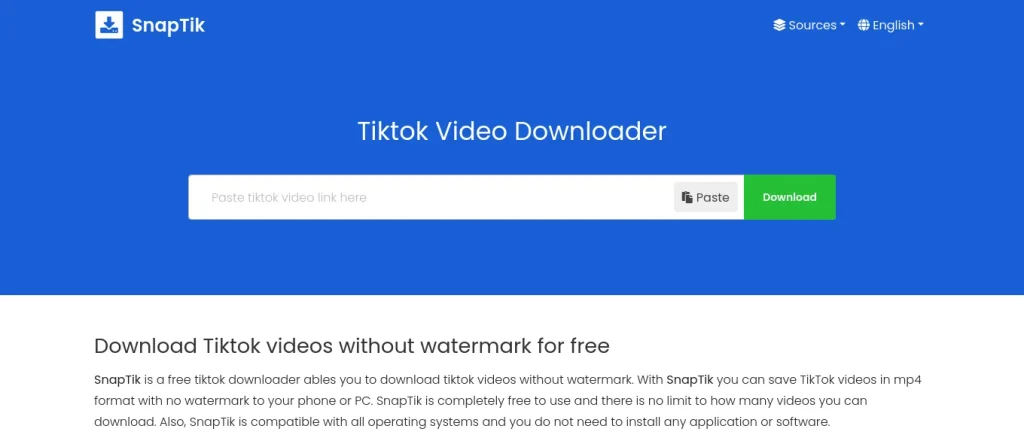
If you are looking for a method where no self-editing is required, consider the user-friendly alternative of utilizing a third-party app designed for watermark-free TikTok video downloads, such as SnapTik.
SnapTik operates as a cost-free solution and it’s safe to download Watermarkfree TikTok video from it. It is available on both desktop and as a mobile app.
Here are the steps you should follow:
- Step 1: Select the desired TikTok video.
- Step 2: Tap the Share button, and opt for the Copy Link feature to obtain the TikTok video link.
- Step 3: Simply paste this link into SnapTik’s designated field, and within moments, your watermark-free video is ready.
3. Tiksave:-

For an alternative third-party app experience, consider TikSave as a viable option for downloading TikTok videos without watermarks.
Functioning similarly to SnapTik, TikSave simplifies the process —
Here are the Steps To Follow:
- Step 1: Just copy the link of the desired TikTok video.
- Step 2: And paste it into the TikSave app.
Unlike SnapTik, TikSave operates on a subscription model with a cost of $4.99 per month after a 3-day trial. However, the app offers other expanded capabilities beyond simple downloads.
4. MusicallyDown:-
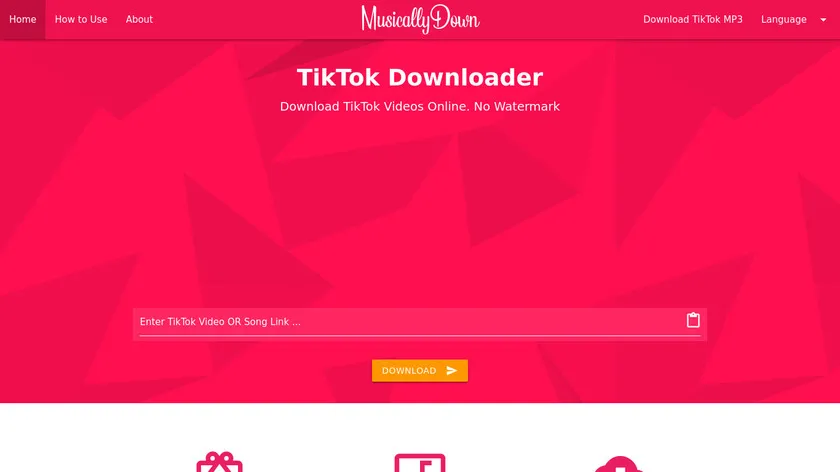
MusicallyDown allows you to effortlessly obtain TikTok videos without the distracting watermark, providing a clean and polished final product at no cost.
Here are the steps you should follow:
- Step 1: Begin by identifying the TikTok video you wish to download.
- Step 2:- Copy the video link.
- Step 3: Enter the link into MusicallyDown, and click the Download button.
MusicallyDown goes a step further by granting users the flexibility to choose between downloading TikTok videos in MP4 HD or MP3 file formats, catering to diverse preferences.
5. SaveTT:-
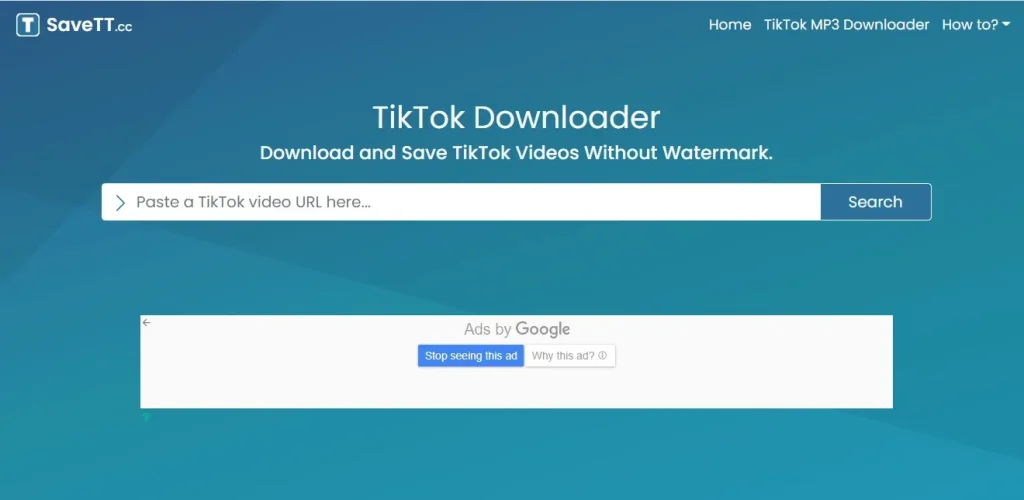
SaveTT offers a convenient solution for obtaining watermark-free TikTok videos, enabling users to share or repost content without any TikTok logos or usernames. This user-friendly option is accessible for free.
Here are the steps you should follow:
- Step 1: Install SaveTT from the Google Play Store or access its web version.
- Step 2: Paste the TikTok video link and click the download icon.
- Step 3: Choose the desired video quality (Standard or HD), and SaveTT will seamlessly remove the watermark during the download process.
- Step 4: Access the downloaded video from the “Downloads” section in SaveTT once the process is complete.
6. VideoProc Converter AI:-
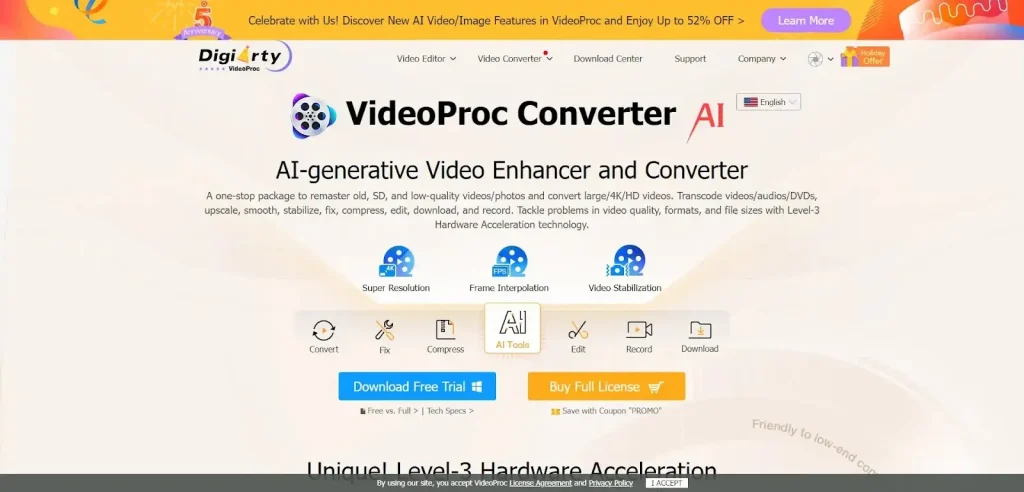
The last one on our list for downloading TikTok videos without watermarks is VideoProc Converter AI, a multifaceted video editor with a robust download engine.
Here are the steps you should follow:
- Step 1: Copy TikTok video URL.
- Step 2: Select Downloader on the homepage of VideoProc Ai.
- Step 3: Click “+Video,” paste the TikTok video URL, and click “Download selected video” to fetch the video with the original quality.
- Step 4: For batch downloads, paste multiple video links, select a save folder, and click to start downloading.
- Step 5: Return to the homepage, choose “Video,” and drag the downloaded video to the UI.
- Step 6: Set MP4 as the output format.
- Step 7: To remove the watermark, click “Crop” > “Enable Crop,” allowing you to adjust the video frame and eliminate the TikTok logo.
VideoProc Converter AI is a free, and user-friendly option, offering versatile editing tools for TikTok videos.
If you want to download your TikTok video in an audio format, you can explore how to download a TikTok to MP3 for an easy guide.
Read More:
- How to Download a TikTok to MP3?
- Is TikTok All Video Necessary Or Not in 2024?
- How To Stitch A Video On TikTok? A Quick Guide
Things To Consider While Download TikTok Videos Without Watermark
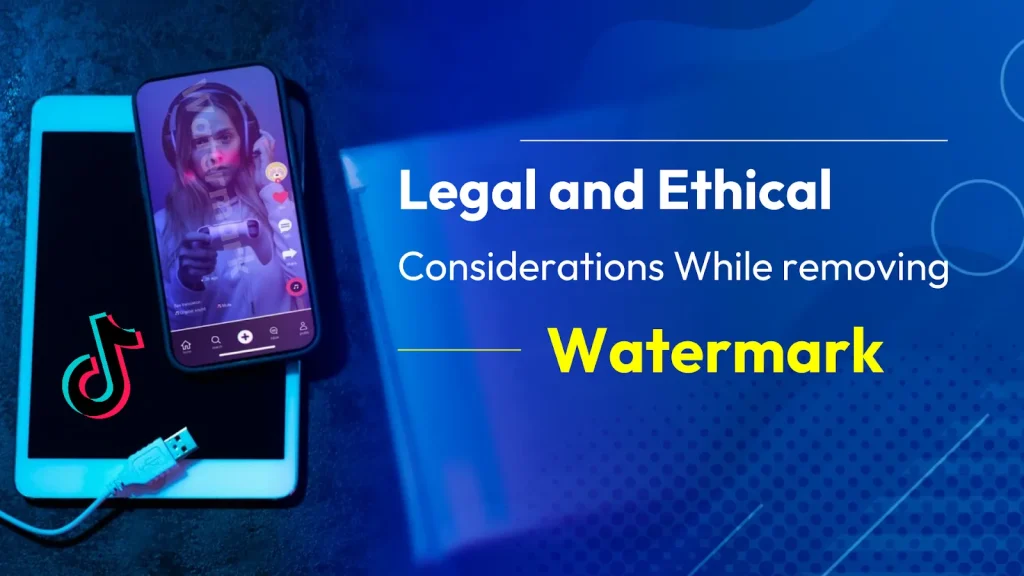
Before downloading TikTok videos without watermark or removing the watermark from TikTok videos it’s very important to consider the following points to be safe-
- Respecting legal and ethical considerations is paramount when downloading TikTok videos without watermarks or removing watermarks.
- Upholding intellectual property rights is crucial, ensuring that content creators receive due credit and acknowledgement for their work.
- Risks associated with third-party apps and websites must be carefully considered.
- While these tools offer convenience, always assess the credibility and reputation of third-party services to mitigate these risks effectively.

Why Don’t You Try TikTok Content Creation?
By now, you must be aware of how to download TikTok videos without a watermark. But what about your TikTok content? Would you not want someone to download your videos on TikTok? But, is it late?
Not really! You can kick start your TikTok content journey today. If you are thinking about followers, likes, views, the solution is to trust a genuine social media growth agency. With their help, you can-
Not just this if you are not sure to invest money, you can go ahead and get free views on TikTok videos, free TikTok followers, and TikTok likes for free. Just go ahead and pick the trial packages for each service.
If you think you can do it, there’s no scope for further delays!
Conclusion:-
Hence, various approaches for downloading TikTok videos without watermarks serve individual preferences. Whether utilizing in-app tools, third-party applications like Snaptik or TikSave, or leveraging advanced solutions such as VideoProc Converter AI, users can seamlessly navigate the process.
While these methods provide convenience, it’s essential to emphasize the importance of ethical considerations. Upholding intellectual property rights and steering clear of terms of service violations highlights the significance of supporting content creators.
Always be alert about associated risks when using third-party apps, ensuring a mindful TikTok experience that respects and values the creative contributors who enrich the platform.
For enhancing your engagement and visibility on TikTok, consider using Thunderclap.com to amplify your reach and support your content efforts ethically.
Our Top Packages
Frequently Asked Questions
To download TikTok videos without a watermark explore various methods, including in-app options and third-party apps like Snaptik, TikSave, MusicallyDown, and VideoProc Converter AI.
Yes, several options like Snaptik, MusicallyDown, and SaveTT offer free solutions for this but users should be mindful of potential ads.
Yes, it's generally considered legal but respect property rights and TikTok's terms of service as they are crucial for legal and ethical TikTok video downloading practices.
Yes, video editors like VideoProc Converter AI provide a video cropping tool to eliminate TikTok watermarks while maintaining HD quality.
Choose a TikTok download method that prioritizes HD quality, such as Snaptik, SaveTT, or VideoProc Converter AI.
No, trusted sites are generally not risky but users should be cautious of potential security and privacy risks when opting for third-party apps. Choose reputable sources always.
Absolutely, you can use apps like Snaptik, TikSave, or SaveTT on your Android device for watermark-free downloads.
Yes, options like MusicallyDown and VideoProc Converter AI allow batch TikTok video downloads, streamlining the process for users.
Removing watermarks enhances the visual appeal, allows for seamless sharing, and preserves the original integrity of the content.
Yes, desktop options like Snaptik, TikSave, MusicallyDown, and VideoProc Converter AI offer solutions for downloading TikTok videos on computers.
Yes, TikSave and VideoProc Converter AI provide extra functionalities like audio extraction, video analytics, and versatile editing tools.
Yes, as some online websites claim to remove watermarks from TikTok Videos but it's recommended to use trusted apps for a safe and secure downloading process.
No, most options, including Snaptik, MusicallyDown, and SaveTT, allow users to download without the need for account creation.
Check for updates on the chosen method, ensure a stable internet connection if the issue still seems to be there and consider alternative options like Snaptik or VideoProc Converter AI.
 Written By Rebecca Adley
Written By Rebecca Adley
 0 comment
0 comment
 Publish Date : May 15, 2024
Publish Date : May 15, 2024
 13 min read
13 min read
 What Is The Best Tiktok Videos Length to Get More Views?
What Is The Best Tiktok Videos Length to Get More Views?
 Samuel B. Gillham
Samuel B. Gillham
 9th Jul
9th Jul
 10 Things You Should Know About TikTok in 2024
10 Things You Should Know About TikTok in 2024
 6 Tips To Avoid Bans On Your TikTok Account
6 Tips To Avoid Bans On Your TikTok Account