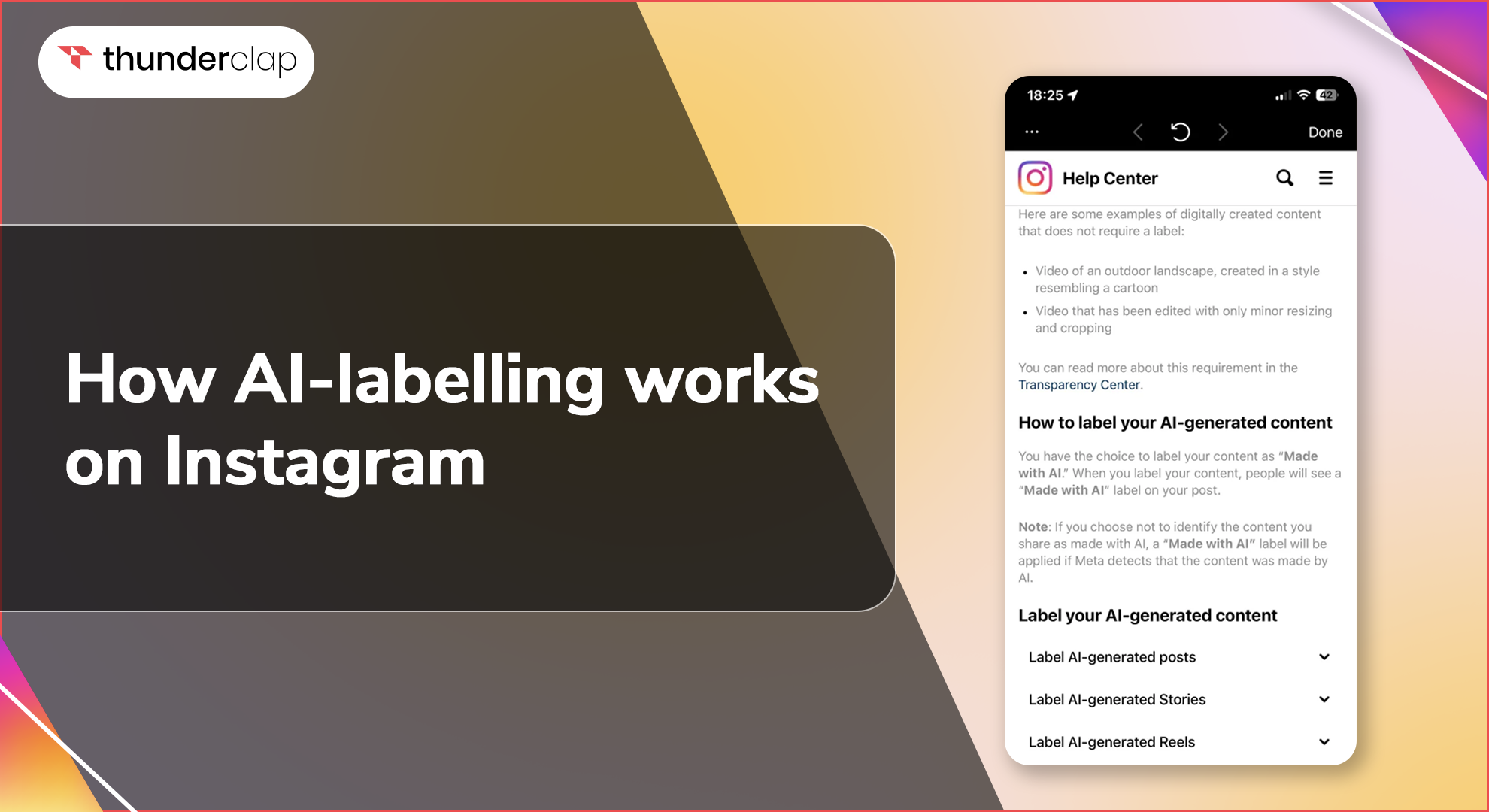The new label “Made with AI” or “AI Info” on Instagram indicates that the content, post, or image was created or edited using artificial intelligence tools.
This Meta feature aims to tackle the growing concern around AI-generated content being produced at scale. Now let’s understand how AI labelling works on Instagram.
How Labeling AI-Generated Posts On Instagram Works?
Instagram uses industry-standard signals to identify pictures and videos made with AI tools. For example, if you used Meta’s AI tools or third-party apps to create your post, it might automatically receive an “AI” label.
In some cases, if Instagram does not detect any such signals, it may require you to add AI Label information yourself.
For example, if your content features highly realistic videos or audio significantly altered using AI, you must label it as generated with AI before making it public.
If you do not label digitally created content with the AI Info label, you can face penalties from Instagram. Such digital content includes songs created with AI voice and reels narrated with AI voiceover.
Meta has launched this feature to ensure transparency for Instagram users who are consuming content on the platform. Now, let’s find out more about how meta detects and labels AI-generated content.
How Meta Identifies And Labels AI-Generated Content?
Meta uses standard industry signals and labels added by people themselves to identify the AI-generated content. Here’s how both methods work:
Detection Through Standard Industry Signals
Meta’s systems scan uploaded content for technical markers commonly used by AI tools to identify content created with AI. Upon detection, content created with Meta’s AI tools or third-party apps gets an “AI” label or an “Imagined with AI” watermark.
Detection Through Labels Added By People Themselves
Other than the industry standards for detecting AI, Meta itself offers an avenue for users to self-label AI-generated content. All creators have the option to add an “AI Info” label to their content to maintain transparency and share authentic content with the users.
Let’s find out how to add Made With AI labels to your Instagram content created with AI to share authentic content and save yourself from penalties.