
In 2022-2023, Twitter suspended over 13.7 million accounts permanently and temporarily. Also, 28 million Tweets were deleted.
With Twitter’s popularity increasing, there has been an increase in some negative activities. Thus, Twitter constantly checks popular accounts and tracks their daily activities.
Is your account being suspended? Don’t become the suspension victim; we are here to help you!
This article will help you unlock your suspended Twitter account. Also, learn about the possible reasons for suspension and get your hands on the best Twitter practices.
6 Reasons Why Twitter Suspends Accounts
If Twitter suspends your account, there could be a reason and a serious one. Often, these reasons for suspensions are meant to keep your account safe from further destruction and damage to your Twitter image. Here are a few popular reasons why Twitter suspends accounts:
#1. Lack of Verification of Your Twitter Identity
Sometimes, Twitter may suspend or lock your account because it lacks additional personal information about you. So, the first step towards unlocking your Twitter account is to add important personal information about yourself.
Log in to the Twitter account and follow the on-screen instructions. Provide a verification code to confirm the phone number or email address.
#2. Security Concerns
Twitter can suspend an account for security concerns temporarily. If Twitter notices strange actions or behaviors, it can suspend the account. It happens that sometimes third-party apps are not trustworthy and are indulging your account is some fraudulent activities.
#3. Chances of getting attacked
When Twitter feels that your healthy account is in the middle of an abusive episode, then Twitter suspends your account for some time. If you face a temporary suspension, you can select ‘read-only mode’ where you cannot do any actions on Twitter.
You cannot write a tweet, retweet, or follow, just see other people’s posts. You need to wait 12 hours or seven days for the to expire suspension by Twitter.
#4. When you are not complying With Twitter
Twitter can suspend your account if it feels that your content violates the policies of Twitter. In cases where people are not complying with the policies of Twitter then Twitter will take less severe actions and can ask for removing the Tweets before you continue using your Twitter account.
#5. Creating Too Many Spam-Like Accounts
If you create too many spam accounts with the same computer, Twitter will find you. Thus, before deciding whether you are guilty or innocent, Twitter catches you and suspends all the accounts created for you.
This tactic catches fake followers and accounts created by the same person.
One trending reason for getting suspended by Twitter is that you may be misusing the trend and popular hashtags. Twitter is totally against the people who misinterpret the information and portray them wrong to others.
Thus, they may suspend your Twitter account if they feel you need to be more accurate with the trends and hashtags.
#7. Not Using The VPN while On Foreign Trips
Sometimes, your account gets suspended due to a location change. If you go on a holiday or a business trip, it becomes suspicious in the eyes of Twitter. Here is how a VPN can help you.
VPNs help spoof your location by changing your IP address. So, if you select a server from your home country, you can regain access to your account. Twitter may ask you to change your password before reaccessing it.
Steps To Unsuspend Your Twitter Account
Is your Twitter account also suspended?
No worries! It is now easy to unlock your suspended Twitter account by verifying and appealing for unlocking.
Here are some steps to unlock your suspended Twitter account.
#1. By verifying locked and limited accounts
Step 1: Log in to your Twitter Account
Log in to your Twitter account through an app or any web browser. If you see that your account is limited due to suspicious activity, you can restore it quickly by verifying your identity.
Step 2: Tap on Start
Now, as you click on start, the screen will show that your account is locked, and you must verify it. They will ask you for the details to confirm your phone number and email address to secure your account.
Step 3: Enter the details
Promptly add all your details like phone number and email address linked to your account. You will receive a call or text message; if you don’t receive then you can click on send email. You will receive the code soon.
Step 4: Get the verification code
You will receive the code via message, email, or phone call, and as soon as you receive it, enter the code in the field provided by Twitter and press submit. It will help to confirm your account.
Step 5: Change Password
Now, Twitter will ask you to reset your password. Here is what you need to do:
First, click on the three dots present on the left panel. Now click on settings and privacy. Go to your account and change your password. Enter your current password and then the new password, re-enter, and click on confirm password. You are done!
#2. Appealing to limited or suspended accounts
Step 1: Log in to your Twitter Account
Log in to your Twitter account, and you can simply restore it by verifying your email account or phone number.
Step 2: Tap on Start
If there is no choice to verify, you can click on the start button and go for the limited access to your Twitter account and then follow the below.
Step 3: Remove the Tweets
If you still have limited access to your Twitter account, you must remove the Tweets that violate the platform’s terms.
Step 4: File The Form
Click on the link, and you will be directed to the appeal form. Fill out the form for reconsidering the suspension of your Twitter account.
Step 5: Mention the reason
The critical thing to mention in the form is to give a reason why your suspension is not justified. Be specific about why your tweets do not violate Twitter policies.
Step 6: Enter the details
Enter your full name and contact information correctly. Your email address will help you communicate with the Twitter team further.
Step 7: Upload Identification
If you need to update your identification, upload an image to attach to the form. Also, mention the name attached to your Twitter profile.
Step 8: Submit the Form
Once you are done filling out the form, click on the submit button, and you are ready to go. Now Twitter team will address your issue and revert you soon—no need to fill the appeal repeatedly.
Still, if you feel your Twitter account was suspended without any fair reason, you can file a suspension appeal. However, you can only file the appeal if your account faces permanent suspension.
Here are the following steps to follow while filing an appeal:
#1. Log in to your suspended Twitter account.
#2. Open the official appeal form from Twitter.
#3. Fill in the required details now in the description and mention why your Twitter account suspension is unjust. Further, you can explain why the particular Tweet is not offensive or violating Twitter’s terms.
#4. Also, attach a copy of your government-issued ID, driver’s license, or passport.
#5. Click on the submit button at the bottom of the page.
#6. You will receive a notification about filing the report via email.
How to use a VPN to get around a Twitter ban?
Using a VPN that is safe and reliable can save you from risking your Twitter account. Ensure your IPs are not leaked to share the data with a third party.
The speed of the VPN should be considered when choosing a perfect VPN that can help you access Twitter while traveling abroad. If your connection is slow, you won’t be able to see pictures and videos on Twitter. Thus, choosing VPNs with multiple servers in the home country is highly advisable.
Here is what you need to know to use a VPN to get around a Twitter suspension.
#1. Get a subscription with a solid VPN that has no geographical restrictions.
#2. Now comes the downloading and installing of the VPN on your device to access Twitter.
#3. Click on the app for VPN and log in
#4. Now, seamlessly get connected to the server in your home country.
#5. Log in to your Twitter account and start Tweeting.
Learn best practices to avoid being suspended by Twitter
Of course, getting your Twitter account suspended causes a lot of trouble for you and your online image. Being safe is in our hands, so here are some tips to keep your Twitter account safe from being suspended by Twitter:
- The first thing is to read the terms and policies of Twitter. When you understand Twitter’s rules, you can seamlessly abide by them.
- You must follow or unfollow only a few Twitter accounts within a short time.
- Also, follow a small number of unrelated accounts in a short period.
- Stay away from the practice of getting too many followers daily. Build and work on an organic generation of followers.
- Try to refrain from posting the same Tweet again and again, as this can considered spammy by Twitter.
- Work on saving your account from unauthorized access. Choose a strong VPN with a super strong password and activate Twitter’s two-step authentication.
- Last but not least, before going on vacations or any business trip, just connect your VPN server in your hometown.
Read More:
Conclusion
Twitter is a fast-growing and engaging platform, but it also poses a risk to privacy and safety. If your Twitter account gets suspended, make sure to use the above ways to unlock your Twitter account.
To secure your account from getting suspended, you must read the terms and policies of Twitter and abide by them, and you will save yourself.
Twitter is always available for their users, so fill out a form where you can mention the reason why your suspension was unjust. You will surely get a revert from them with a solution. For more in-depth details and support, you can always contact Twitter.
Have a happy and safe Tweeting! Don’t let your tweets stop by the suspension!
Frequently Asked Questions
Usually, suspensions from Twitter are not permanent, and these suspensions can be unlocked by simply verifying the identification or deleting the offensive tweets. But your Twitter account can permanently be suspended if the platform moderators deem a violation severe enough to warrant this.
Yes, one can quickly recover a suspended Twitter account. All you need to do is follow a course of action guided by Twitter to remove the restriction. You can always file an appeal if you feel that the restriction is unjust. You will be notified via email regarding the recovery of suspension by Twitter.
Yes, in some cases, you can bypass the Twitter suspension by VPN. It usually happens when you go abroad and cannot access your Twitter account. You can connect to a VPN server in your home country and seamlessly bypass the Twitter suspension with a VPN.
You can know that your Twitter account is shadowbanned if your Tweets attract less attention than previous ones. It can also happen that you Tweeted at an unfortunate time; just abide by the platform's rules, and you will never be shadow-banned.
Yes, it is safe to unlock your Twitter account. You can easily verify your identity and file an appeal to unlock your Twitter account skillfully.
 Written By Samuel B. Gillham
Written By Samuel B. Gillham
 0 comment
0 comment
 Publish Date : May 13, 2024
Publish Date : May 13, 2024
 9 min read
9 min read
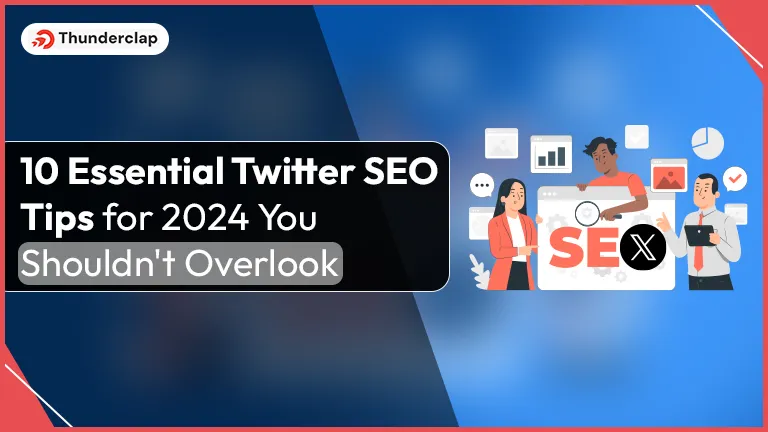 Effortless Management of Multiple Twitter Accounts: Pro Tips
Effortless Management of Multiple Twitter Accounts: Pro Tips
 14th May
14th May
 How to Delete a Twitter Account?
How to Delete a Twitter Account?
 Everything You Need To Know About Twitter Marketing
Everything You Need To Know About Twitter Marketing