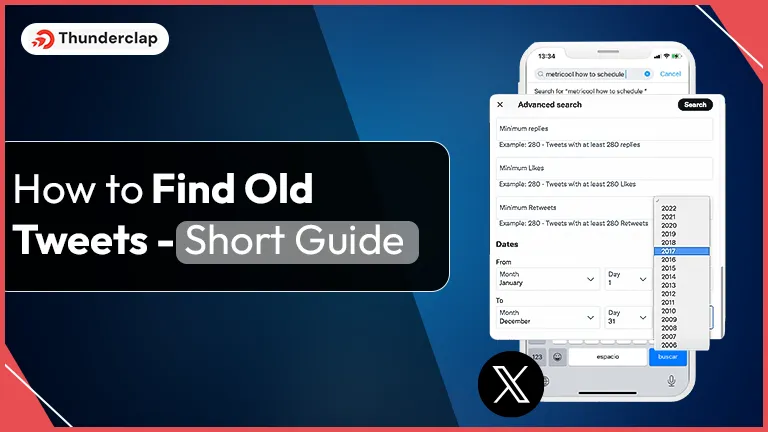
With 6000 tweets being posted every second, distinguishing your account sometimes may seem challenging. Therefore, you often need to use the old tactic to make your tweets stand out or analyze your past tweets that went viral.
Several strategies can help you review your old tweets. This guide will cover how to find old tweets and how to delete past irrelevant tweets. Additionally, consider utilizing social media growth services to optimize your Twitter presence and improve your engagement. These services can offer valuable insights and tools to help you refine your strategy and make your account more noticeable in the crowded Twitter landscape.
Key Takeaway – Reviewing your old tweets on Twitter is easy as there are several ways to do that. So, if one does not work for you, consider trying another one. Here, learn how to search for your old tweets and delete them if necessary.
How to Find Old Tweets on Twitter?
There are several different ways to search for your old tweets. No matter what your reason is, you can find them easily by trying out the following four tried-and-true methods.
#1. Using Twitter Advanced Search
One of the most common ways to see your old tweets is by using the Twitter advanced search feature. Here is how you can use it.
- Step 1: Log into your Twitter Account and Visit Advanced Search
Logging into your Twitter account is the first step to visiting your profile and accessing the Twitter advanced feature.
- Step 2: Enter Information about the Specific Tweets
Under the ‘Account’ option, you must enter your username into the empty field named ‘From these accounts’. You can add other information as well to search for it real quick.
- Step 3: Select Month and Year and Click Search
After providing all the necessary information in the respective fields, choose the month and year. Now, hit the ‘Search’ option, and that’s it. You can see a list of your tweets during that given month and year.
#2. Download an Entire Archive of Your Tweets
The first method is best for people who want to check old tweets from a specific month or year.
But, if you want to see the whole record of your old tweets, downloading the complete archive of your old tweets is beneficial.
- Step 1: Open Twitter and Go to Settings
If you have already logged in to your Twitter account, go to your profile. From there, you must open the Twitter settings.
- Step 2: Click on ‘Download an archive of your data
Under ‘Settings,’ you will find ‘Your Account.’ Click on it to get the option ‘Download an archive of your data.’ If prompted, first re-enter your password and select a verification method.
- Step 3: Hit Request Archive
Right under the Twitter data, you will see an option ‘Request archive.’ Tap on that option.
Note: If you do it, Twitter will take a few times to prepare your Twitter archive. Once it is completed, the platform will notify you and send an email to you as well.
#3. Using a Third-Party App
In case you do not want to wait for longer, you may use a third-party app to find old tweets. You may choose any popular third-party app as of your choice.
- Step 1: Open the Third-Party App and Log in to your Twitter Account
The first step is to log into your Twitter account and open the third-party app. You must also grant the app permission to access your Twitter account when using it.
- Step 2: Enter Your Username
Now, you need to enter your username on the app manually. It will help it find you easily and make your old tweets appear on your screen.
- Step 3: Scroll Through Your Old Tweets
Now, you can easily scroll through your old tweets and use the search option to find a specific tweet.
#4. Using the Wayback Machine
Another popular way to find your past tweets is by using the Wayback machine. This is how you can use it.
- Step 1: Go to Wayback Machine’s Website
Visit the official website of Wayback Machine. Enter your Twitter username on the search bar at the top.
- Step 2: Tap on ‘Browse history’
Hit the ‘Browse history’ option, and the Wayback machine will show you the screenshots of your Twitter account organized by year and day.
- Step 3: Select the Year and Get the List of Your Old Tweets
From there, choose the year you would like to see your tweets from and tap on the date bubble.
These are the most effective ways to find your tweets. But why do people want to see their tweets that were posted earlier? Let’s know this in the following section.
Reasons to Find Their Old Tweets
Why do people emphasize finding their past tweets? Is there only one reason? Well, the reasons are many, and it varies from one individual to another. Here are some possible reasons people mostly go back to their old tweets.
#1. Delete Tweets
One of the most common reasons people find their old tweets is to delete them. People often delete their old tweets because they do not see them as relevant or align with their accounts.
#2. Nostalgia
Reviewing the old tweets can take people down memory lane. So, often, people check their old tweets just to go through their past experiences, milestones, etc.
#3. Historical Analysis
Businesses often access their old tweets to identify past trends and analyze historical data. It helps them revise their online campaigns and identifies the areas for improvement.
#4. Reputation Management
Maintaining a reputation can be another reason for searching for older tweets. When Twitter users go through past tweets, they can delete tweets that can be offensive or include controversial opinions.
#5. Research and Data Collection
By reviewing old tweets, businesses can also collect relevant information and data. This helps online marketers study their audience’s demands, opinions, and behavior closely.
How to Delete Old Tweets?
Do you have any embarrassing or irrelevant old tweets that you do not want on your profile? Consider deleting them. Removing the older tweets from your Twitter account can be done in the following three ways.
#1. Delete Them Manually
Any Twitter user may simply delete their old tweets manually. If it is about one or two specific tweets that you want to get rid of, just search them manually and remove them.
But, when it comes to manual deletion, you can only remove one tweet at a time. So, it is helpful for those who do not need to delete more than one or two tweets.
#2. Mass Delete Older Tweets
It is often sometimes simpler to mass delete your older tweets than searching for them separately. It is a time-consuming and hectic process that can frustrate you.
So, an effective solution is to use a third-party app to delete bulk old tweets. You just have to be careful when choosing a third-party app.
#3. Delete Tweets Automatically
If you love retweeting but do not wish to keep the tweets on your timeline forever, or maybe you want to keep only the relevant tweets that provide a specific level of engagement.
For this, it will be beneficial to go for the automatic delete services. It will automatically delete your tweets over time to keep your timeline fresh and clean.
Should you really consider deleting tweets? What are the pros and cons of it? Let us know in detail.
Pros and Cons of Deleting Old Tweets
Removing older tweets from your Twitter account can help it get a fresh start. This may help you avoid unwanted attention as your followers grow. But can it be beneficial for all? Let’s understand this.
#1. Pros
Deleting your old tweets can be advantageous for many Twitter users. It may give your profile a new and clear look. However, let’s know the other benefits-
- Your opinions may change over time. So, when you tweet something currently that contradicts a tweet you posted earlier, it can make people call you a hypocrite. Therefore, deleting the old one, in this case, will be a great option.
- Removing past tweets can help you ignore unwanted and unnecessary embarrassment. You can even keep yourself away from the consequences of offensive tweets.
- To maintain your professionalism and credibility, removing irrelevant tweets can help you.
- When you are switching industries, older tweet deletion might be good. You may delete unrelated tweets.
- If you are planning to join a new company, it will be helpful for you if you delete the tweets that can pose a negative impact on your employer.
#2. Cons
Getting rid of your old tweets may not always be a strategic move for everyone. You may face the following consequences-
- It will take so much time to remove your older tweets.
- Once you remove your older tweets once, you will never get it back.
- You may lose an important conversation that you have discussed earlier.
- Mass deleting can make you lose sentimental posts as well.
So, always think before you do anything. Are you now thinking about what you must keep in mind when finding your tweets? We got you covered. Let’s know!
Things to Keep in Mind When Finding Old Tweets
When finding your old tweets from your account, you must keep a few things in mind. It will streamline your search process and help you stay informed about all the consequences.
#1. There Is a Limitation on Twitter Search
Twitter limits the number of tweets you can search for. If you run a verified account, you can find 10000 tweets. But, if your account has not been verified, the search limit is 1000 only.
#2. You Cannot Retrieve Deleted Tweets
Before deleting your tweets, think twice. It is because once your tweets are gone, you can retrieve them. So, deleting only absolutely irrelevant tweets is advisable.
#3. New Twitter Features May Affect Your Search
Twitter will introduce new features over time. So, if Twitter announces some new functionality related to tweet search, it may hamper the overall process.
If you wish to find a specific older tweet, you can search for it using the hashtags you used. This way, you can refine your search and get results in less time.
#5. Verify Authenticity of Third-party Tools Before Using Them
When using any third-party app to find your older tweets, check the authenticity of the Twitter. Without proper verification, never use any of them, as you may face adverse consequences.
Read More:
- How To Find Facebook Friends On Twitter In 2024?
- 2 Simple Ways To Make A New Twitter Account In 2024?
Final Thoughts
Digging back into your Twitter archives is easy and hassle-free. Using any of the aforementioned methods, you will find your old tweets in a minute.
If you want to delete them after finding them, you can do that too easily. But you must know that once you delete a tweet, you will never find it. So, be careful!
However, are you not seeing the growth on Twitter that your account deserves? Don’t you have enough followers to make your tweet stand out? Fret not!
Use Thunderclap.com’s Twitter growth services and buy followers and retweets to increase your account’s visibility and reach. Explore now!
Frequently Asked Questions
There are multiple ways to find your old tweets on Twitter (X). It includes finding the tweets through advanced search, using a third-party app, downloading the complete archive of your past tweets, and using the Wayback machine. All methods are effective. You can try any of them and review your old tweets as many times as you want or need.
Yes, certainly. You can use a reliable third-party tool to find your old tweets. It is easy to use those third-party tools to revisit your past tweets. You can use a wayback machine, Circleboom, etc. However, no matter what you use, be sure that it is user-friendly and trustworthy.
No, Twitter never automatically deletes your posts. However, it may not display tweets older than one week. But, if you want to delete it, you have to do it manually by searching for the same. All in all, old tweets or posts never get lost on their own.
The reasons behind checking the old tweets may vary from one person to another. Many brands re-check their old tweets to keep their brand image in check. Other individuals may also want to look at their old postings just to feel nostalgic. Several other people want to collect data from their past tweets.
Due to the massive number of tweets posted every day, tweets for more than a week are not displayed by Twitter. Therefore, you need to find them manually. But, if you want to re-check your tweets that are old by more than a month, you have to do it using other methods like advanced search, third-party tools, etc.
Yes, why not? All the tweets users can search for their old tweets manually, but it will take too much time. If you have enough time, you can search manually. But, in case, finding the old tweets is urgent and you do not have much time, use different other quicker methods to find your old tweets.
Like other social media platforms, Twitter also keeps an archive of each account. You will never find that your tweets will disappear. So, the number of tweets you posted, this social media platform will have them all until you delete them manually.
Yes, Twitter has put a restriction on the number of tweets you can see. Normal Twitter users without verification can see 1000 tweets daily. But, the Twitter accounts that have the blue tick can search for upto 10000 tweets every day. If you are a new user on Twitter, you can see 500 tweets each day.
 Written By Samuel B. Gillham
Written By Samuel B. Gillham
 0 comment
0 comment
 Publish Date : May 14, 2024
Publish Date : May 14, 2024
 14 min read
14 min read
 Can You See Who Views Your Twitter (X)? Short Guide
Can You See Who Views Your Twitter (X)? Short Guide
 10th May
10th May
 How To Contact Twitter? Email, Support Tickets, Forms, And More
How To Contact Twitter? Email, Support Tickets, Forms, And More
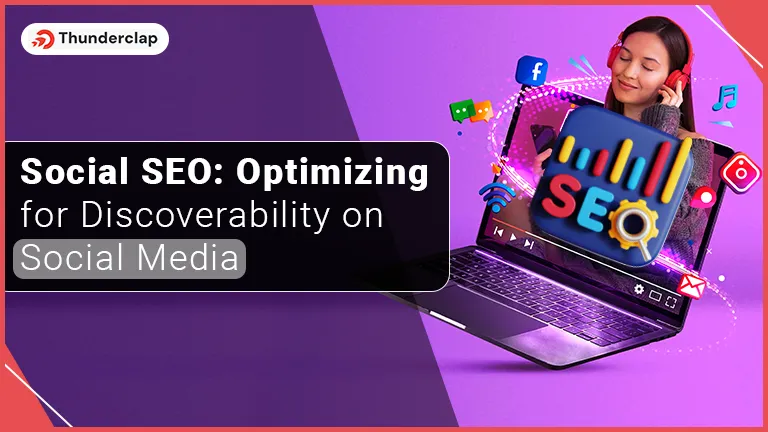 Social SEO: Optimizing for Discoverability on Social Media
Social SEO: Optimizing for Discoverability on Social Media