
There has been a lot of debate around the screen time limitation that one should follow. Although studies say that it should be limited to two hours a day, according to the reports, an individual spends almost five hours online.
Instagram is the 8th most visited social media platform. Seeing the surge in screen time, Instagram has introduced a new feature known as the quiet mode. In this blog, we put more light on what quiet mode is and how it works.
What is the definition of Instagram Quiet Mode?
Quiet Mode is Instagram’s feature that lets you stop yourself from checking your phone every 10-15 minutes. The mode enables a user to pause their Instagram notifications every day for a specific period.
By default, the notifications get paused from 11 AM to 7 PM every day, but the hours can be changed from the settings. Without changing the hours, if you turn on the quiet mode, the notifications will be paused for the default period.
The feature is available to every Instagram user based in the USA, UK, New Zealand, Canada, Australia, and Ireland. Meta says that it is planning to launch the feature in other countries soon.
The goal of introducing this feature is to “help people, especially teens, focus and also to encourage them to set boundaries with their followers and friends”.
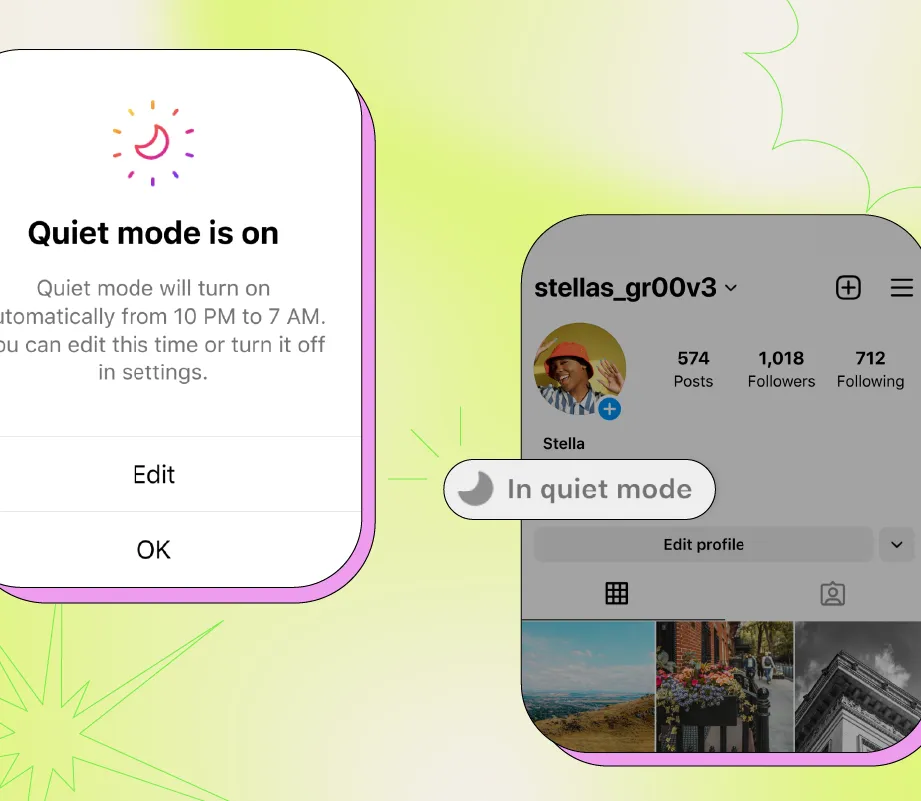
How is Quiet Mode Helping Users?
With the quiet mode, Meta aims to increase concentration, limit Instagram’s use, enhance rest, and offer other similar benefits. The quiet mode option was introduced since users were spending much time on the platform, so their performance in other spectrums was getting distracted.
In other words, the parent company didn’t want Instagram to become an invasive social network or a toxic platform. Instead, it aims to serve as an entertainment medium within healthy limits. One can easily enable quiet mode on the app and refrain from using the application too much.
When you enable the quiet mode feature, the status will change on your Instagram profile to “In Quiet Mode”. Whenever someone sends you a direct message in personal chat, they will receive an automated response stating that you are on Instagram quiet mode.
The auto-reply will also include a message that says that until you turn the quiet mode off, you cannot respond. That said, you will also not receive message requests when you use the quiet mode feature. It is similar to the “Do Not Disturb” option on Android and iOS; however, quiet mode affects Instagram’s push notifications only.
You will not receive a notification from the app when your Instagram quiet mode is activated.
How To Activate Quiet Mode?
From the Instagram app itself, you can enable Instagram’s quiet mode. Learn how!
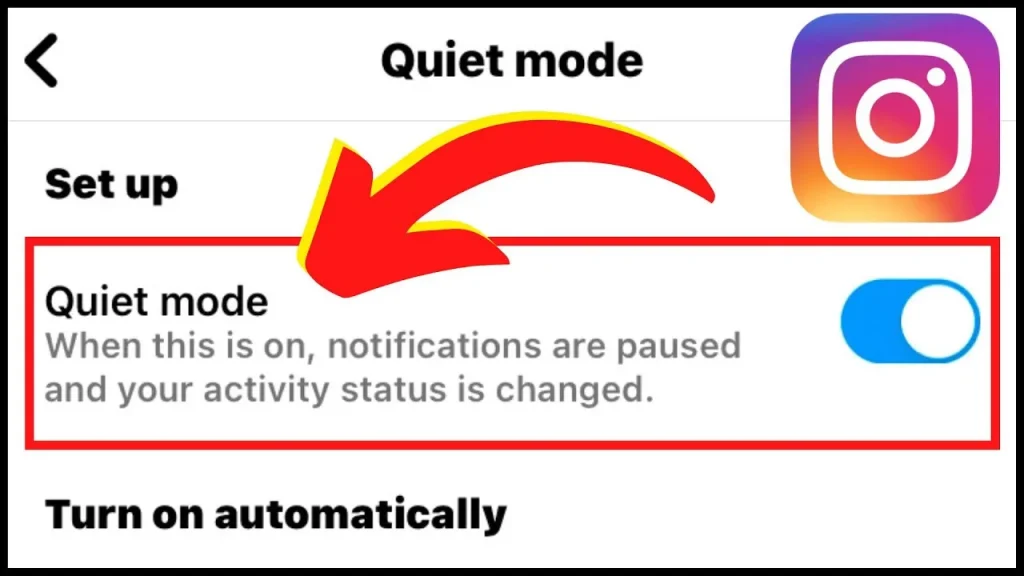
- Step 1: Open the Instagram app on your mobile device.
- Step 2: On the bottom navigation bar, you will get your profile picture. Tap on the picture to open your profile section.
- Step 3: In the top right corner, you will see the three lines. The menu option from where you get different account-related options and settings.
- Step 4: Go to the “Settings” option and then click on “Notifications”.
- Step 5: Under the notifications section, you will see a quiet mode option. If the new feature is unavailable for you, it means that the feature that pauses notifications is yet to be introduced in your country. Chances are that your Instagram is also not updated.
- Step 6: Try updating the app once to see if the feature becomes available for you.
- Step 7: If you get it, toggle the switch on.
Turning on Instagram’s quiet mode feature will turn off notifications from the app for you. If you set a particular period, the notifications will be off for you for the particular period every day until you turn the settings off.
To choose the time when you don’t want to receive notifications from the app daily, click on the “From and To” fields. Select the time when you want your profile’s activity status to be on quiet mode. After taking these necessary steps, Instagram quiet mode will be activated for you.
During the specified hours, you will not receive any new notifications from Instagram. The feature encourages people to get involved in other things and leave social media for a few hours during the day. It lets people focus on other aspects and also set boundaries for other priorities.
The feature is already used by many in several countries like Ireland, Canada, Australia, and New Zealand. More countries are waiting for the feature to be introduced so that they can start using it, too.
Read More:
- What is Instagram Reels And How To Use It? (A Complete Guide)
- How to Get Rid of Suggested Posts on Instagram
- How To Change A Profile Picture On Instagram?
The Bottom Line
After reviewing the new features that Instagram has introduced for its users, we can say that they are working towards improving user experience. It wants its users to manage their time effectively to focus on things that are more important than social media. Such updates are a part of their ongoing work to enable users to control the amount of time they spend online and the type of content they see.
Frequently Asked Questions
#1. Who can use Quiet mod
Frequently Asked Questions
Instagram quiet mode can be used by anyone who wants to pause notifications and also wants their contacts to know that they have paused them. Meta encourages more teenagers to make use of the feature and focus on their studies or when they are in school. Many teens have been complaining that the push notifications from Instagram distract them, and therefore, keeping it in mind, the feature is rolled out.
After activating quiet mode from the app, your status will change to "In Quiet Mode". From there, they will see that you are in quiet mode and will not receive any notifications for the app. Even if a private message is sent, they will receive an automated reply that you are in quiet mode and will not be able to respond until the mode is turned off or automatically turns off after the specified period.
Yes, if you want to turn off the quiet mode feature before the specified hour, you can toggle off for the same notification setting. Turning on and off manually is the same; you just need to toggle on or off the option. However, if you have specified the "From" and "To" fields in the quiet mode settings, the mode for your app will get deactivated on its own. That way, you will not have to navigate to the settings to turn the settings off manually.
 Written By Daniel
Written By Daniel
 0 comment
0 comment
 Publish Date : May 16, 2024
Publish Date : May 16, 2024
 4 min read
4 min read
 How To Get Notes In Instagram? [2024]
How To Get Notes In Instagram? [2024]
 16th May
16th May
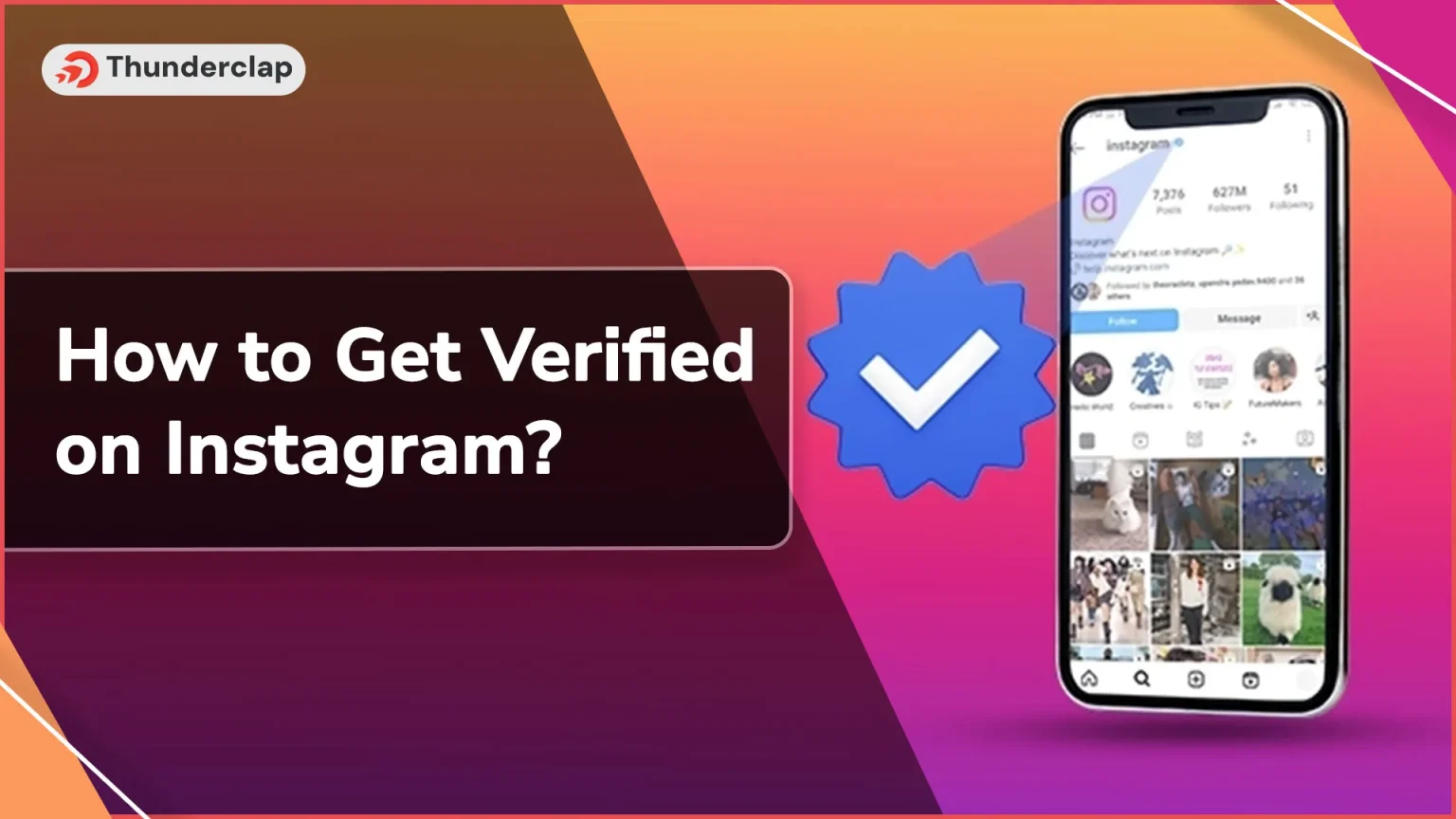 How to Get Verified on Instagram? 101 Guide
How to Get Verified on Instagram? 101 Guide
 How To Hide Following List In Instagram?
How To Hide Following List In Instagram?