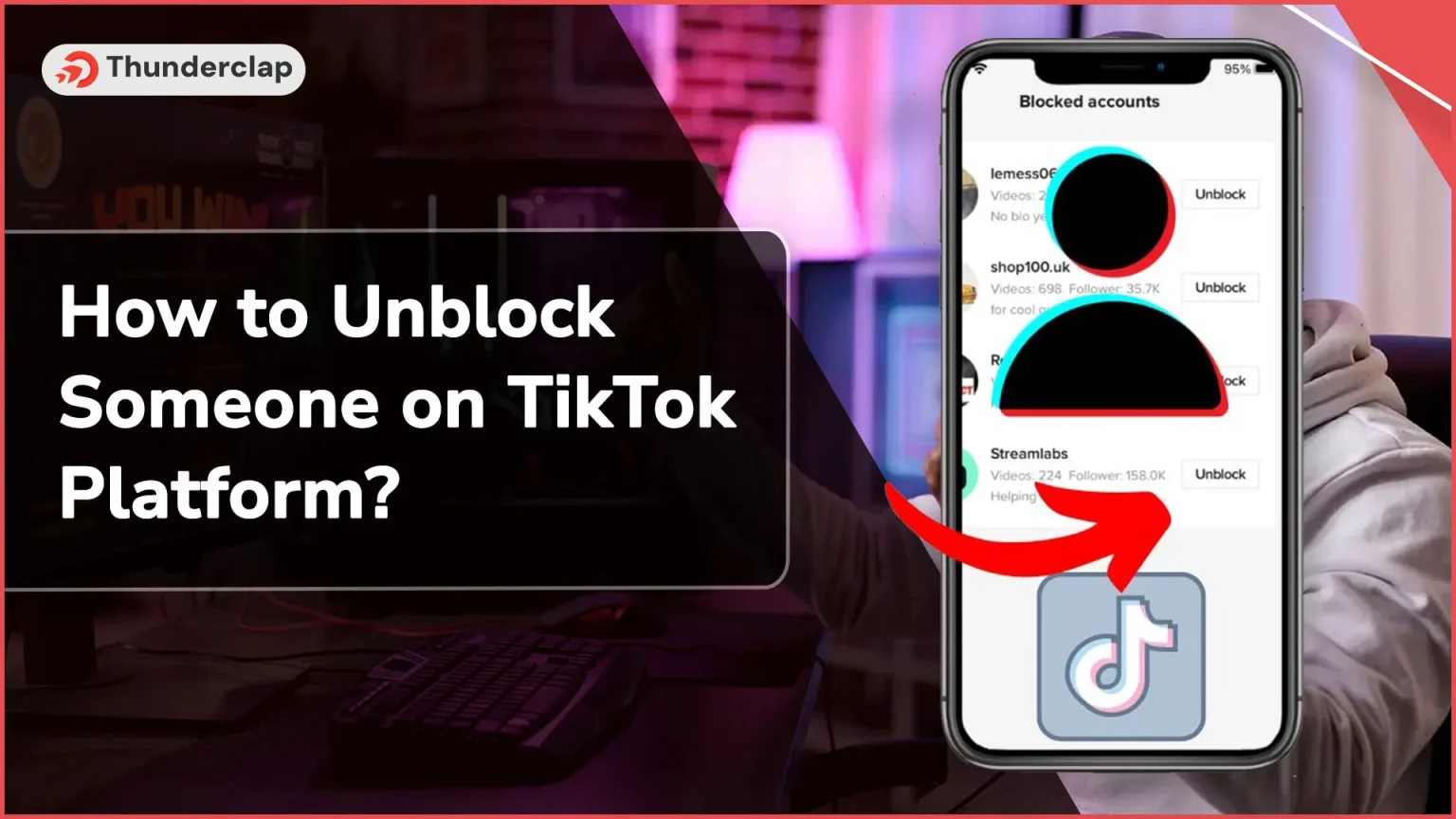
Have you ever blocked someone on the TikTok platform because their content became unrelatable? But now, do you want to have them as your followers again just like before? Unblock them.
Keeping more contacts in the block list only keeps your success at bay! With more people in your friend’s list, you increase the chances to get TikTok followers that you were previously missing out on!
These followers will help you get TikTok views on your videos. When there are so many benefits to unblocking people on TikTok, why not?
The process is easy and requires just a few simple steps to complete. Give the guide a thorough read to understand the step-by-step process of how to unblock someone on the TikTok platform.
Key Takeaway
TikTok users can unblock people whenever they want to and have a more personalized experience. So, know the right way to unblock people and re-establish your connection again.
How to Unblock Someone on TikTok Platform? Step-by-Step Guide
There can be several reasons why people generally block people on TikTok. However, the best part is that if you want, you can unblock them at any time.
So, if you ever think that you want to explore the blocked users’ profiles again or are ready to give them re-access to visit your profile, here is how you can do it.
# Step 1: Open TikTok and Click on Your Profile
Launch your TikTok app from your device and go to your TikTok profile. If you are not logged in, ensure to do so by typing your username and password.
# Step 2: Go to Settings and Privacy
Now that you have landed on your profile, you will notice three horizontal lines at the top right corner. From there, you need to choose ‘Settings and Privacy.’
# Step 3: Click on ‘Privacy’
Then, the account section will open where you can find three options. Among the three options, hit the ‘Privacy’ option.
# Step 4: Tap on ‘Blocked Accounts’
Once you click the ‘Privacy’ option, scroll to the bottom and find the ‘Blocked accounts’ option. Select the option and open the blocked list.
# Step 5: Unblock the Account You Want
From the list, click on the profile you want to unblock. Once you click on it, a pop will appear to confirm your action. Click on unblock and remove the specific user from the blocked list.
Don’t you know what happens next once you remove a user from the blocked list? Well, keep reading to find the answer.
What Happens When You Unblock Someone on TikTok?
Many people often ask, will the unblocked person interact with my profile like before? What will happen when I unblock a TikTok user? Well, here is what happens after you unblock a TikTok user.
#1. They Will Follow You Again
If the person you blocked previously was following you before you blocked that individual, the specific TikTok user will automatically follow you again.
It means you can see them again on your follower list. There is no need to send them follow request further to re-connect with that individual.
#2. You Can See Their Activity
As long as you do not unfollow them on TikTok, you will again see their activities including their postings.
Also, they can now again like your videos and comment on them like before. You can also like and interact with their videos in the comment section.
#3. You Can Reconnect with Them Properly
Unblocking someone means establishing a reconnection with the TikTok user. Once you remove the individual from the blocked list, you can stay engaged with the profile like you normally would.
So, here are the things that generally when you unblock a TikTok user. But how will you know when a user blocks you on TikTok? Let’s know this in the next section.
How Can Someone Know If Any TikTok User Has Unblocked Them?
If you are here to know whether TikTok alerts you about being unblocked, then no. TikTok never sends any notification separately when someone unblocked you or any user on this platform.
But you can know by doing the following things. So, let’s hear that out!
#1. Check your following list
Checking your follower list is the first thing that can help you know whether the TikTok user has unblocked you. When you search for the username of that specific person, it will appear on your follower list.
Otherwise, if the opposite happens, it indicates that the person still has your account in their block list. If you want to reconnect, you can ask them to unblock in case you know them personally.
#2. Search for the username
If a person is not on your follower list, search for their username individually on the search bar. If you can find their profile, it means that they have unblocked you.
But, if you cannot find their profile, you can search for them through someone else’s account. If the profile appears from that specific account, it is confirmed that you are still blocked by that person.
#3. Try Sending a DM to the Person
You can also send a DM to see whether the person has unblocked you on TikTok. It will be a direct way to know this.
If the message goes through easily and the person replies, it means the block has been lifted. But, if you notice that an error is showing, it means the person has not unblocked you.
#4. Check Their Previous Comments on Your Posts
You can also check the previous comments on your posts. Simply go through the comment section of any of your posts that the specific user commented on.
If you find any, click on the username to check whether the user has unblocked you. You will be able to see the profile if the user again starts to follow you. Otherwise, the profile won’t be visible to you.
Blocking and unblocking are the deliberate choices people make depending on their circumstances and preferences. But why do individuals block TikTok users from their profiles? Let’s hear it.
Compelling Reasons Why People Block Someone on TikTok
TikTok users use the blocking feature for various different reasons. Every reason contributes to creating a safer and tailored online experience. Here are the common reasons behind people block users on TikTok.
#1. Avoid Inappropriate Content
Like any other social media platform, TikTok is accessible to users who mostly share offensive or inappropriate content. Therefore, people choose to block those users to avoid those explicit content.
Through this, they can make their surroundings on social media more positive. With it, people can keep their profile clutter-free and avoid inappropriate content.
#2. Do Not Want to Engage With Fake Accounts
People often block users who run fake profiles. Most fake users spread misinformation and do malicious activities.
Therefore, whenever a user suspects that someone from their profile is using a fake account, they decide to remove them from their TikTok following list.
#3. Keep Their Profile More Organized
Keeping a clutter-free and organized profile is another reason people block users on TikTok. Sometimes, they find it challenging to handle their connections effortlessly.
So, blocking them can help streamline their following and follower lists. It allows the users to engage with only those who matter most to you.
#4. Avoid Bullying and Harassment
As everyone knows, online bullying and harassment have become common now. You may not know 64% of young TikTok users have experienced TikTok bullying.
Therefore, users who experience this issue choose to block those users. It helps them avoid toxic interactions and establish a harassment-free environment.
#5. For Personal Reasons
Often, people block TikTok someone due to personal reasons as well. However, the reasons may vary from person to person. It includes the desire to maintain more privacy, limiting their online boundaries, etc.
However, if you feel like you do not want to block someone but also do not wish to give direct access to your content, you can try alternative methods. Read further to know that.
Read More:
- Get Real Social Media Growth Skyrocket Followers, Likes, Views
- How to Appeal If Permanently Banned From TikTok?
- Most Common Questions About TikTok Platform
- How to Unfollow Someone on the TikTok Platform? Easy Steps
What Can be TikTok Blocking Alternatives?
If blocking some of your followers on TikTok feels extreme, you may consider alternative options. It will allow you to manage your online interactions without cutting them completely from your content. Here are some alternatives-
#1. Uploading Videos After Optimization
An alternative way to deal with unwanted people on TikTok is uploading videos after optimization. You can control who can see your videos, comment, and share. This will help you to ignore all the negative or unwanted attention without blocking anyone.
#2. Setting Up Content Preferences
You can quickly set up your content preference as a blocking alternative. TikTok allows users to modify their account settings to ensure a better and more personalized experience. So, you can restrict specific content, users, phrases, and keywords on TikTok.
#3. Enabling Restricted Mode
Instead of blocking someone, you can restrict that specific individual. When you restrict someone, the individual can view your content, but the person cannot comment or DM you on TikTok. It is a useful and effective alternative to blocking.
Final Thoughts
In summary, whether you have had any disagreement with someone in the past or blocked someone on TikTok by mistake and have now decided to unblock that individual, you can do it.
If you do not know the process of unblocking someone on TikTok, this guide can be beneficial for you and help you understand every aspect related to unblocking someone on this widely used social media platform.
Our Top Packages
Frequently Asked Questions
Unblocking an individual on TikTok is easy. Here are the steps to follow- Step 1: Open your TikTok account and visit your profile Step 2: You will see three horizontal lines at the top right corner. After clicking it, go to 'Privacy.' Step 3: You need to click on the 'Settings and Privacy.' Step 4: Now, click ‘Privacy,' scroll down to the bottom, and hit 'Blocked accounts.' Step 5: Once you get the list of blocked accounts, choose the profile you want to unblock, and that's it!
Yes, certainly, you can send a DM to the person you just unblocked recently. But, if that individual has also blocked you on TikTok, the person won't receive your message. Otherwise, the user will get your DM.
No, TikTok never notifies the users when someone blocks or unblocks them. They need to find out by themselves using several ways like sending them DMs, checking their comments, your following lists, etc.
Even if someone blocked you, there is no way that you get notified about it on TikTok. If you want to know this, you can know by searching everything manually. You can search by their username to see whether you can see their profiles. If not, it means that the person might have blocked you on TikTok. However, for confirmation, you can try reviewing their comments on your specific posts. If you cannot see them, it indicates that the specific person blocked you.
No, you will never know that someone has unblocked you until you find that out manually. Consider typing their name on TikTok’s search results to see whether the name appears. If it does show on the search result, it means the person has unblocked you.
Yes, TikTok has introduced this feature that allows you to block many people at once. For that, you just need to select the accounts you want to block and click on the button next to their username to block them.
Anyone can find the unblocked list on TikTok easily. Just follow the steps below- Step 1: Go to your TikTok profile and choose the three lines at the top right corner. Step 2: Select 'Setting and Privacy' and then 'Privacy.' Step 3: Now, you will see the 'Privacy' option. Click on this to get the 'Blocked accounts' option. Step 4: Once you click the 'Blocked accounts' option, you will see the list.
The users on TikTok can block accounts up to 100. You can have peace of mind as no one will ever know that you blocked them until they search separately. You may do it to remove unnecessary accounts from your profile and keep your TikTok feed clean and safe.
 Written By Rebecca Adley
Written By Rebecca Adley
 0 comment
0 comment
 Publish Date : May 15, 2024
Publish Date : May 15, 2024
 10 min read
10 min read
 What Is The Best Tiktok Videos Length to Get More Views?
What Is The Best Tiktok Videos Length to Get More Views?
 Samuel B. Gillham
Samuel B. Gillham
 9th Jul
9th Jul
 13 Proven Ways To Make Money on TikTok in 2024
13 Proven Ways To Make Money on TikTok in 2024
 Daniel
Daniel
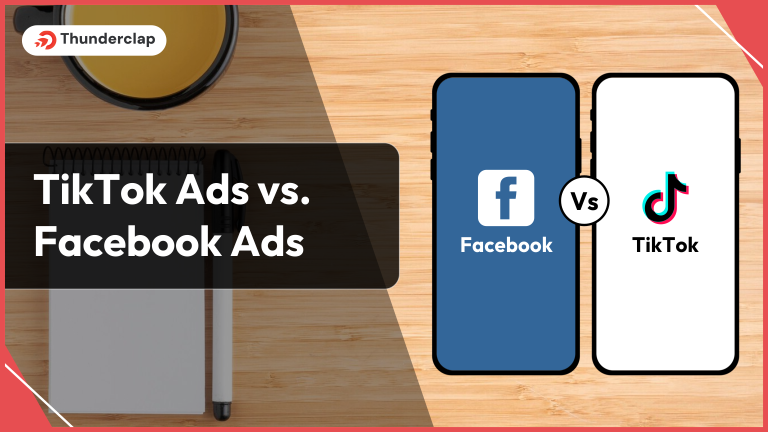 TikTok Ads vs. Facebook Ads
TikTok Ads vs. Facebook Ads