
Are you a passionate video creator seeking valuable insights into your Instagram video viewers? Or an inquisitive video enthusiast wondering whether creators can uncover their audience?
This comprehensive guide will help you get your answer as it will provide step-by-step guidance to know how to see who viewed your videos on Instagram.
It will also explore whether you can watch your video views count from your business account. So, without much delay, let’s quickly dive right in!
Key Takeaway: Understanding your audience is one of the key elements of your Instagram success. Well, it is still not possible to watch the number of people who watched your regular Instagram video posts. But you can always check the view count of your Instagram reels and stories easily.
The Importance of Views on Instagram Videos
The number of views on your Instagram videos plays a significant role in determining the success and impact of your content. Having both reels and story videos views are crucial to gauge popularity on the platform. As per the statistics, 70% of Instagram users watch Instagram stories daily.
With a substantial number of views on Instagram videos, you can easily grab the attention of the audience. As Instagram thrives on visual storytelling and the overall engagement of its user base, it makes views a crucial metric for several reasons.
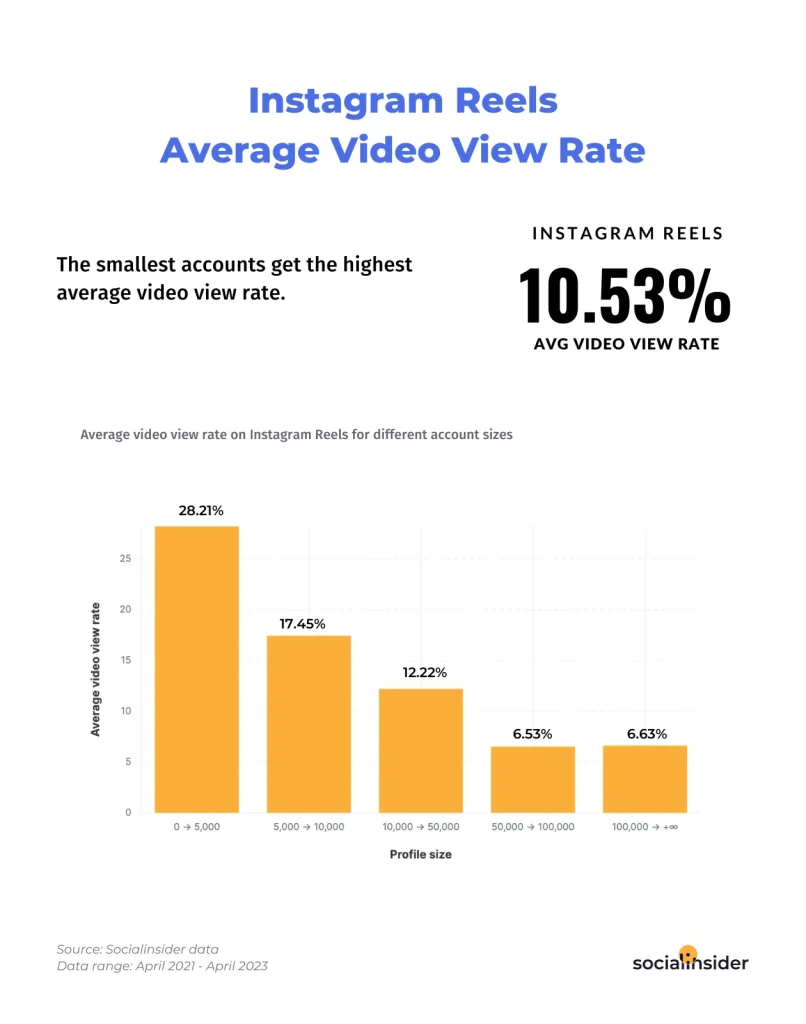
#1. Engagement Measurement
The number of views on your Instagram story or Reel is one of the significant parts of the engagement equation. The views show a clear picture of how your audience is interacting with your posted content.
A higher number of view counts reflects that your Instagram reels or videos on stories are not just seen but also highly appreciated.
#2. Audience Reach and Visibility
The view number of your Instagram videos directly correlates with the extent of their overall reach. A high number of view counts signifies that your content is seen by more Instagram users, increasing your visibility on this platform. It is the initial step to gaining exposure and growing your presence.
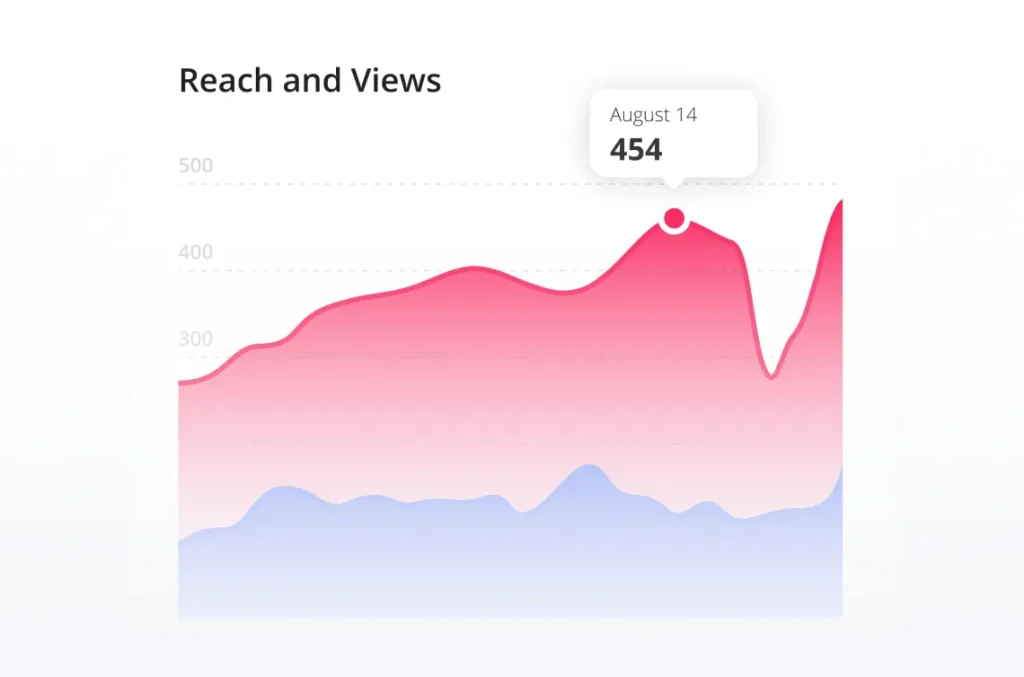
#3. Increased Social Proof
High view counts on Instagram videos on your Instagram account act as social proof. It signals the Instagram algorithm that your posted Instagram videos are popular and worth watching.
When other Instagram users see that you have a substantial number of views, they are more likely to engage with them, creating positive video loops that can boost your video’s performance.
#4. Chances of Virality
Instagram videos with high view counts have a high potential of going viral. When Instagram users engage with your content by tagging people or sharing with others, your videos quickly spread on Instagram.
This happens mostly with Instagram stories, encouraging brands and individuals to share more videos. As per the statistics, brands with high activity on Instagram posts 19 Instagram stories on average every month. It elevates their chances of getting a larger audience base while boosting their Instagram presence.
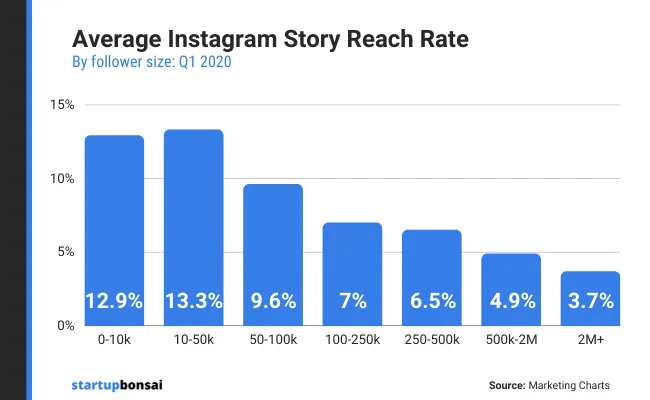
How to See Who Viewed Your Videos on Instagram?
Measuring the number of views of your reel videos on Instagram is one of the valuable methods to assess the impact of your content. But, it is worth noting that when it comes to an Instagram reel, it is not possible to see who viewed your Instagram video.
You can only see the number of views on your Instagram reels. It ensures the privacy of Instagram users and encourages users to engage with the video posts without being overly exposed.
But, the view count can help you better understand how your content resonates with your audience so that you can tailor your future Instagram reels to suit their preferences. However, if you do not know how to see the number of plays or views on Instagram reel, read the following steps.
Must Read
How to Hide Your Name in Instagram In 2024
Where To Find Instagram Drafts On Your Android Device In 2024? – Best Guide
#Step 1: Open Your Instagram Account
To begin the process of seeing who viewed my Instagram videos, you must first open your Instagram account. Ensure you are logged into the Instagram app using your username and password. However, if you are not already logged in, enter your credentials.

#Step 2: Go to Your Instagram Profile
Once you are inside your Instagram account, the next step is to navigate your Instagram profile to see who viewed your Instagram video. It can be easily done by clicking on your ‘Profile icon.’ After that, you will get to see all the Instagram reels you have shared on your Instagram account.
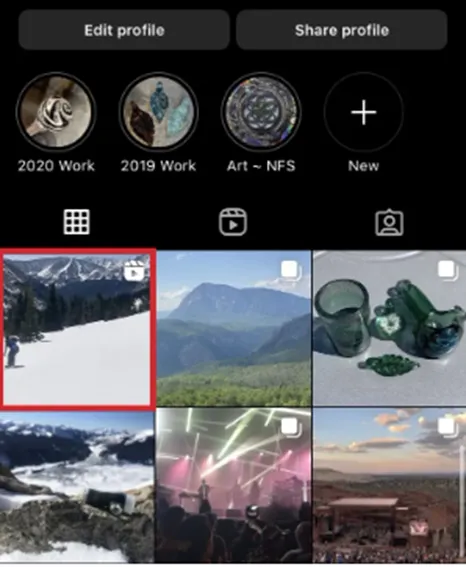
#Step 3: Click On the Specific Video
From the collection of your Instagram reels, select the one for which you want to check the view count. After doing that, the specific Instagram reel will open.

#Step 4: Scroll to the Bottom
Now, as you land on your Reel’s page, simply scroll down the page until you reach the bottom. Right there, you can see who viewed your Instagram reel videos. However, it is worth mentioning that the video loops count as well. If a person watches your posted Instagram reel several times, it will also count.
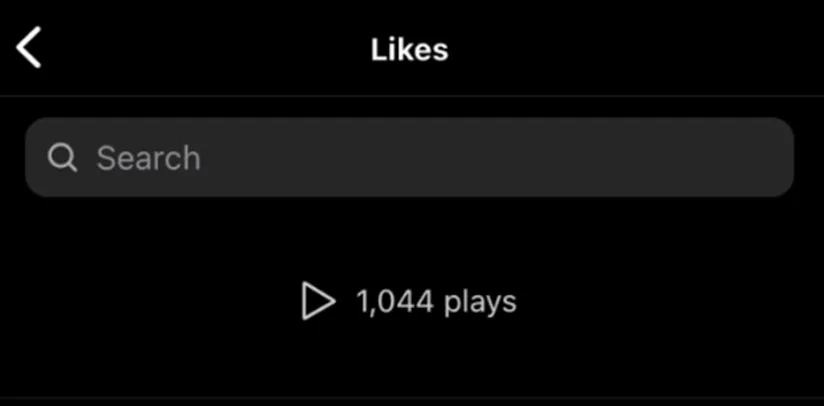
How to see who viewed your videos on instagram or instagram stories?
Apart from uploading Instagram reels, you can also post Instagram story videos. But, the difference between an Instagram story and an Instagram reel is that the stories disappear after 24 hours from the time of uploading.
But, the Instagram reels stay on your Instagram profile until you remove them manually or someone reports them. Unlike Instagram reels, you can even see the profile names who viewed your posted videos.
However, the best part is that you can easily check the number of people who viewed your Instagram video on Instagram stories. Here is how to access the list of viewers on your Instagram story videos.
#Step 1: Visit Your Instagram Profile
To explore the view count of your Instagram story videos, the first step is to open your Instagram profile. Once you open it, you can find your profile picture on the top left corner of the Instagram app. It shows your active Instagram story.
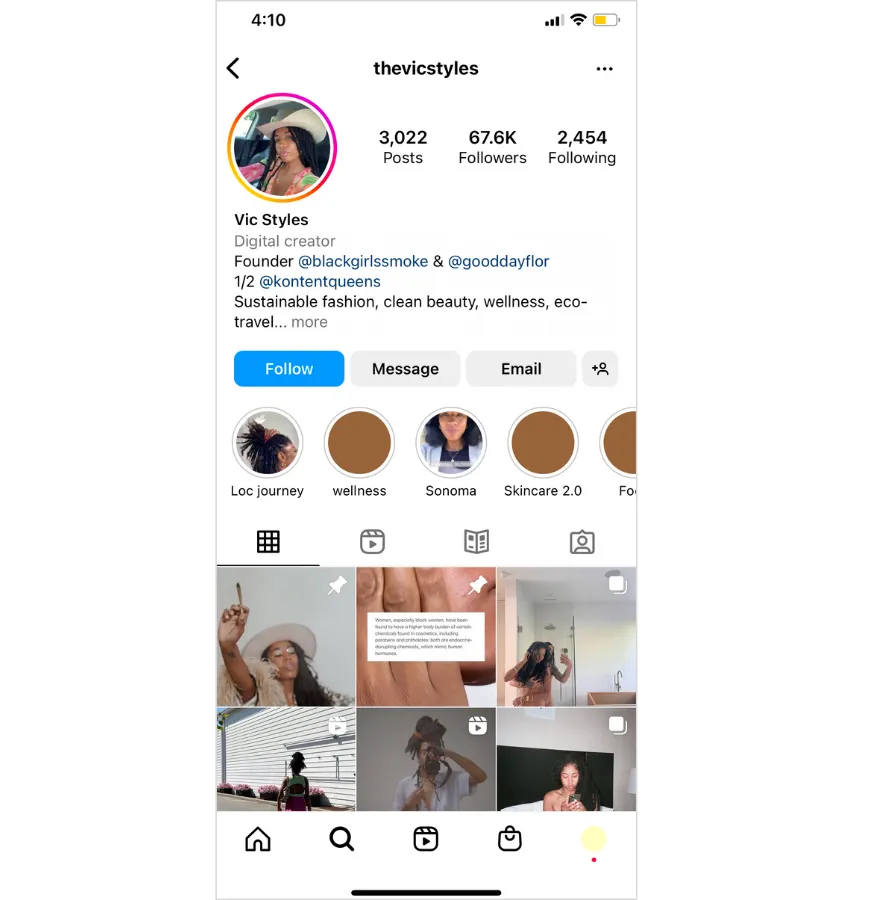
#Step 2: Click on the Story on Instagram
Next, you need to click on your active Instagram story. You can easily do this by tapping your profile picture, which will be surrounded by a colorful circle to signify that you have successfully posted your story.
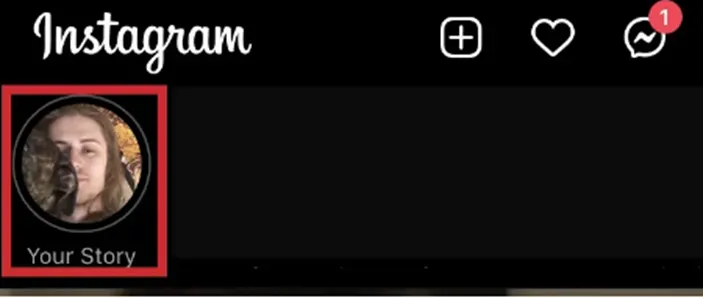
#Step 3: Tap the Activity Icon
As you delve into your Instagram story, navigate to the lower left corner of the screen. You will see a small eye icon that shows the number of views who have interacted with your posted Instagram story.
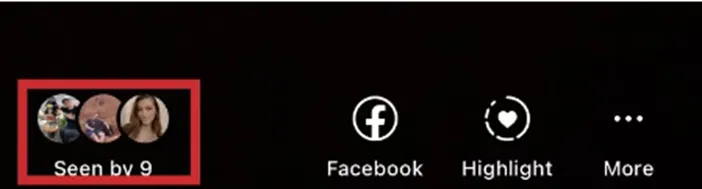
#Step 4: See the View Count
After tapping the eye icon, it will present you the list of viewers who have watched your Instagram story videos. However, the Instagram stories will only be available for 24 hours. After that, it will automatically vanish on its own.
If you wish to keep the story on your Instagram account, you can add the story to your highlights. As a result, the posted videos will remain on your profile, so as the view count.
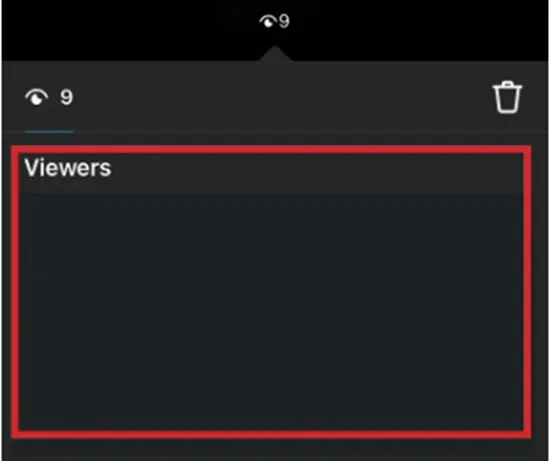
How Can You Check Views of Your Stories and Reels from a Business Account?
Businesses or individuals who wish to maintain an Instagram business profile can also receive insights of the performance of their Instagram reels and stories. It is very simple to see who viewed your Instagram videos while running a business account on Instagram.
Here is a detailed guide on how to access the metrics from your Instagram business profile.
#Step 1: Go to Your Instagram Profile
Opening your Instagram app and logging into your business account is the first step to knowing how many views your video received. Once you open your Instagram profile, tap on the lower menu to go to the profile icon.

#Step 2: Click on the Profile Icon
Once you click on the profile icon, you can easily access different options related to your account. From there, select the specific video that you wish to check views on.

#Step 3: Tap the ‘View Insights’ option
As you click on the profile icon, you will get the option ‘View Insights’ under the video. It is the place where you can check all the data, including your views count.
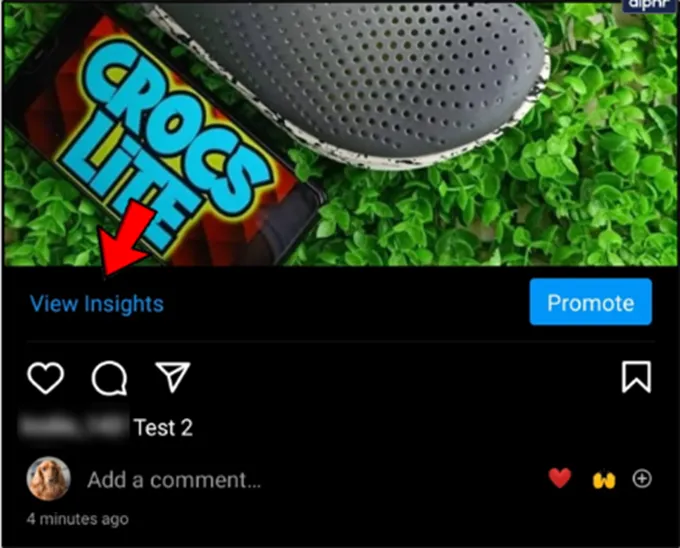
#Step 4: See the Number of Views
After tapping the ‘View Insights,’ a comprehensive dashboard will open immediately where you can easily find how many people have watched your Instagram videos. The views show the number of users who have engaged with your content.
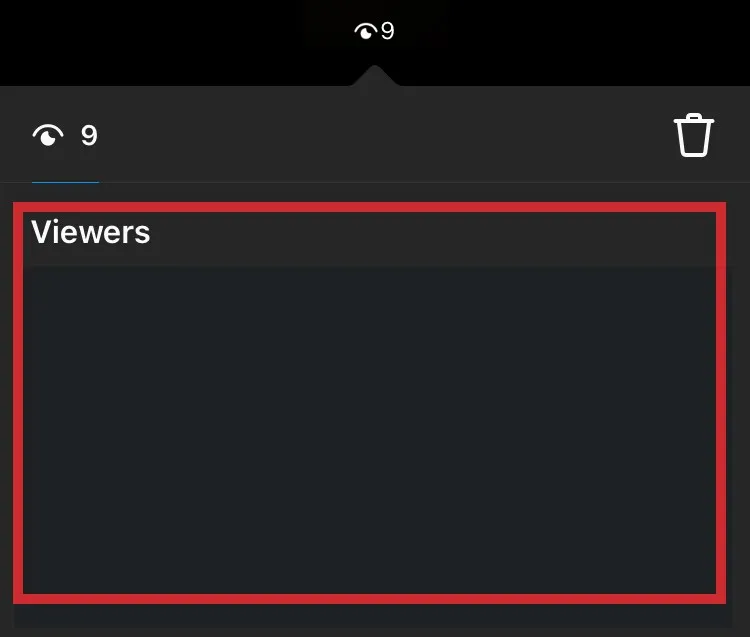
Final Thoughts
Understanding who viewed your Instagram videos is essential for gauging your content’s reach and impact. Follow the aforementioned steps and see who viewed your Instagram videos easily. Through above given information you can easly see who viewed you videos on instagram.
However, while Instagram offers total view counts for public content, it is crucial to note that individual viewer identities are always kept private. However, you can see the profile names of the viewers of Instagram story videos.
Frequently Asked Questions
No, unfortunately, it is not possible to increase your view count by repeatedly watching your posted Instagram videos from your own Instagram account. The Instagram algorithm is designed to filter out self-views and repetitive interactions. It always prioritizes genuine engagement from the audience ensure you show only the accurate metrics without counting your view.
Well, there is no feature on Instagram that allows users to see view counts of regular Instagram videos. Also, you can only see the numbers of the viewers of your posted Instagram reels. But you can always see the Instagram profile who watched your videos on stories. However, it is worth mentioning that Instagram stories do not last long, as they disappear after 24 hours.
Instagram reels like regular posts displays the number of likes a video has received. So, to see the likes count of your Instagram reels, follow these steps- Open your Instagram app and log into your Instagram account Find the particular Instagram reel to check for the likes number Once you open your reel videos, you can see the likes count displayed under them
No, Instagram never sends any notification to the users when someone watched their Instagram videos. It means your Instagram followers can watch your videos without triggering notifications to you. So, you always have to check manually to know how many people have watched your videos.
Yes, if your Instagram account is set to public, any Instagram users can watch your posted Instagram videos. But, a private account restricts content access to approved followers, ensuring a high level of privacy and control over who views the videos. So, if you wish to limit your audience, consider switching your account to private.
 Written By Daniel
Written By Daniel
 0 comment
0 comment
 Publish Date : May 17, 2024
Publish Date : May 17, 2024
 12 min read
12 min read
 How To Get Notes In Instagram? [2024]
How To Get Notes In Instagram? [2024]
 16th May
16th May
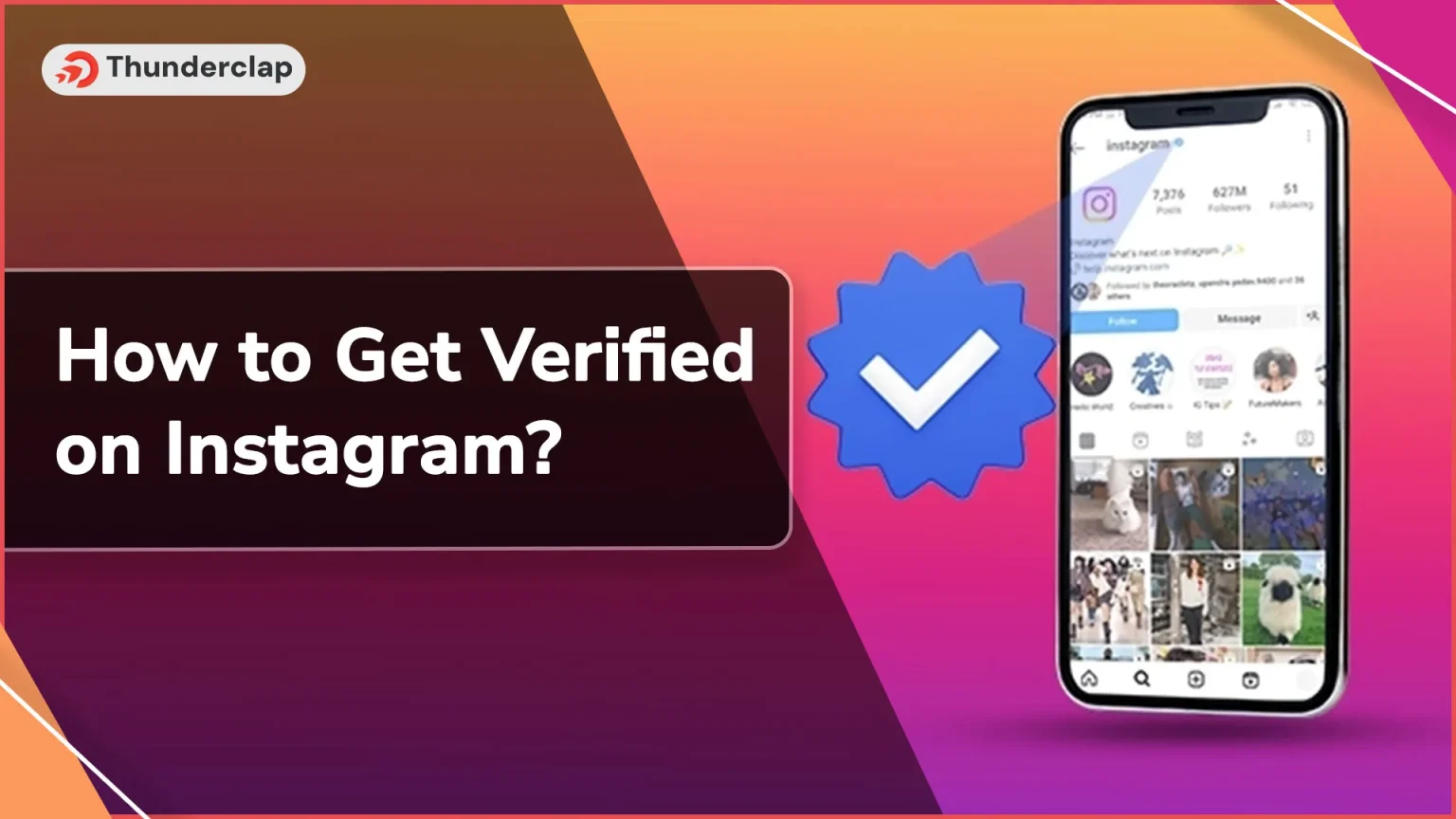 How to Get Verified on Instagram? 101 Guide
How to Get Verified on Instagram? 101 Guide
 How to Add Transitions To Instagram Reels In 2024
How to Add Transitions To Instagram Reels In 2024