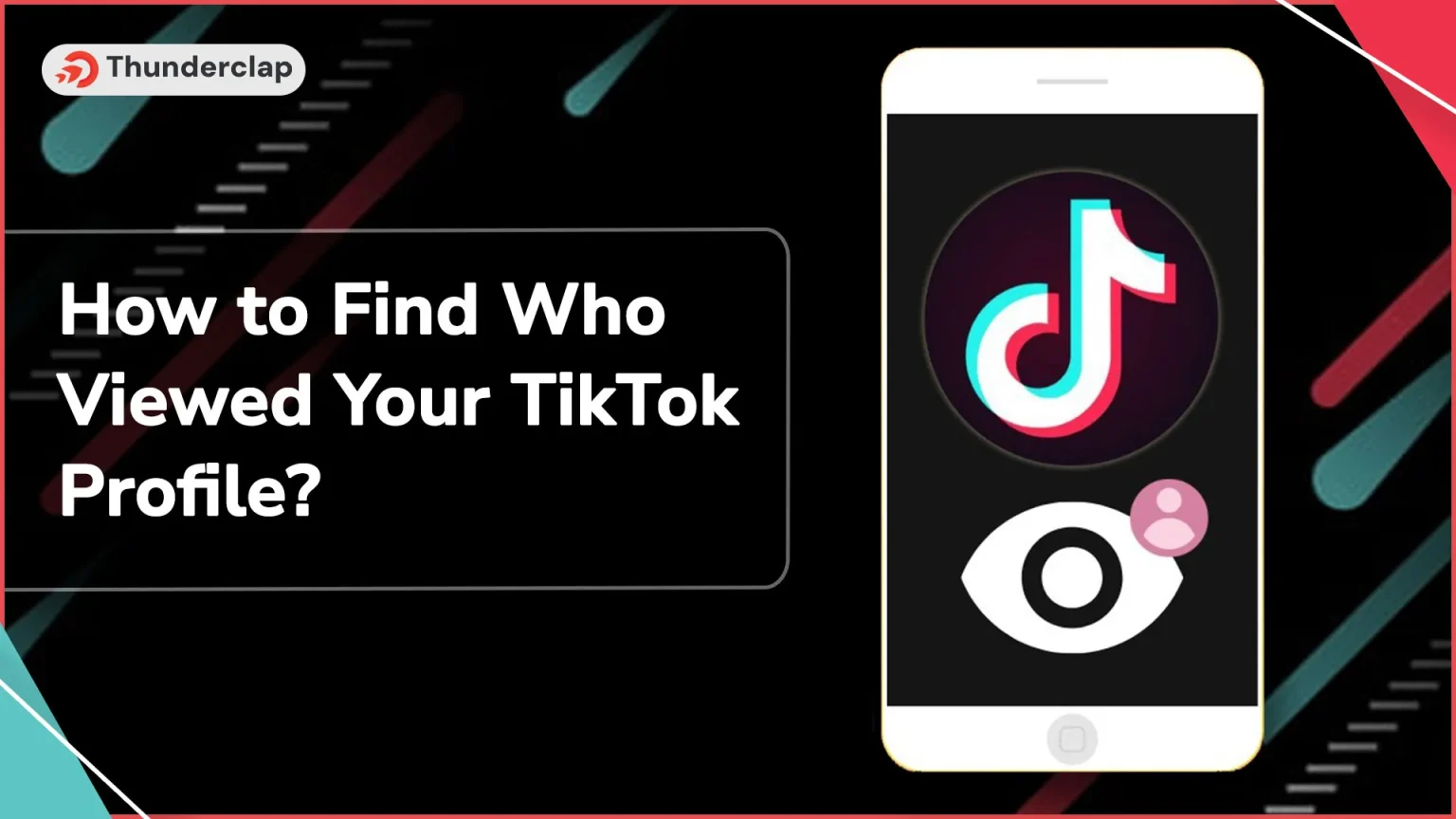
With so much exposure to social media, all individuals are concerned about their personal information and data. TikTok is no different platform, with more than a billion active users.
At least once, all TikTok users must have thought about their numerous profile visits. So, here, the question arises: What kind of audience is viewing your TikTok profile? Can you find who viewed your TikTok profile?
This guide will answer all your questions related to how to find who viewed your TikTok profile and how you can take control of your TikTok account to safely use this social media platform.
Can You See Who Viewed Your TikTok Profile or Videos?
Users on TikTok cannot see exactly who has viewed their profile or videos on TikTok. A video’s aggregate view count can be seen, but the identity of specific viewers is kept confidential.
This method helps protect user privacy while providing users with the comfort of seeing content without the creator knowing who they are. For the audience’s active participation, there are like, comment, and share options to interact.
How to Find Who Viewed Your TikTok Profile?
By accessing your profile’s insights, you can understand your follower demographics and their interaction with your content. There are two ways you can know how to find who viewed your TikTok profile. Let’s have a look:
#Way 1: Using Privacy Settings
Find out who’s viewing your TikTok profile using the privacy settings. This will effortlessly help you understand your audience better who have visited your profile in the last 30 days. Here’s how you can know who has viewed your profile in steps:
- Step 1: Access your TikTok profile by opening it
- Step 2: Tap on the three dots (or lines) in the upper right corner
- Step 3: Find your way to the “Privacy” area
- Step 4: This is where you’ll find the “Profile Views” option. Turn this switch to the “On” position
- Step 5: You can view the list of TikTok users who have viewed your profile in the past 30 days once this function is activated.
#Way 2: Using the Profile Views Page
The second method to know who has recently visited your profile using the ‘Profile Views Page.’ Look at the steps below to know how to find it quickly.
- Step 1: After enabling the feature, a small eye icon will appear on your profile.
- Step 2: Tapping on this icon takes you to the ‘Profile Views’ page.
- Step 3: This page lists the users who have viewed your profile recently. Recall that it only displays users who have viewed content in the previous 30 days and whose accounts have the profile view option activated.
Quick Note: When the functionality is enabled, others can see if you view their profile, just as you can see who views yours.
Apart from this, there are other alternate methods available to find out who viewed your TikTok profile. Let’s know about that too in detail.
Alternative Ways To See Who Viewed Your TikTok Account
Select the approach that best suits your needs and enables you to mix interaction on TikTok with privacy. Here are two alternative ways to manage this:
#1. From your Inbox
One of the many ways to know who has visited your profile is to check your inbox. The only people directly messaging you are genuinely interested in your content and want to interact with you.
Here are the steps you can follow to see who has visited your TikTok profile using inbox:
- You may notice in the “Inbox” tab on TikTok some activity alerts for “Profile views,” where one or more people have viewed your profile
- Tap on one of these alerts from the Activities section to head directly to the profile views page, then
- Hit the “Turn on” button
#2. Upgrade to TikTok Pro account
Gaining access to a TikTok Pro account allows you to see more performance data about your account. You may still access analytics without disclosing your personal profile visits, even though it doesn’t explicitly disable profile views.
Here are the steps to make your normal account into a TikTok Pro account:
- Step 1: Open Your TikTok app and go to the “Profile” page
- Step 2: From the profile page, open the “Privacy and Settings” tab
- Step 3: Choose “Manage My Account”
- Step 4: Tap “Switch to Pro Account”
After you activate your Pro Account, you’ll see a new analytics button under your account options. Click to enter and then explore!
There are also several benefits of knowing who has visited your TikTok profile, and we will elaborate on that in the next step.
Benefits Of Seeing Who Viewed Your TikTok Profile
You can make new friends and know a lot about your audiences if you check who is constantly viewing your TikTok profile. So it is very important to know about the benefits of who is viewing your profile on TikTok:
#1. Enhanced personal connection
You can build a close relationship with your audiences if you are mindful about who is checking your profile on TikTok. If you know your audience’s names and even remember their faces, you can easily connect with them personally, too.
When they feel their presence is acknowledged, followers may become more dependable and devoted due to this improved relationship.
#2. Tailoring content for engagement
See who is seeing your TikTok profile to learn more about the tastes of your audience. Understanding your audience’s preferences and tastes will enable you to provide more related content that will significantly engage your audience.
Doing this will also strengthen the bond with your followers.
#3. Community building and interaction
It’s possible to create a sense of community by monitoring who views your TikTok profile. Actively conversing with those who regularly follow and participate in your content might help you build a community around your TikTok profile.
Building a lively and engaged community beyond the TikTok platform can be facilitated by engaging in dialogue, showing appreciation to followers, and responding to comments.
#4. Adjusting privacy settings
Monitoring profile views also allows users to assess their privacy settings. People may reevaluate and modify their privacy settings if they see that certain viewers are unknown or undesirable.
Encouraging a safer and more secure online experience, this feature guarantees users have control over who can access their content.
#5. Opportunities for collaboration
Collaborations and partnerships might arise from identifying viewers of your TikTok profile who may be interested in working together. Knowing who your audience is will help you connect with people or organizations who have similar interests, whether it’s other content creators or companies.
Together with extending your reach and exposing your material to new audiences, this may result in mutually beneficial partnerships.
#6. Tracking viewer engagement
You may monitor audience interaction over time by tracking who accesses your TikTok profile. To optimize your posting schedule and content strategy, you can examine user behavior trends such as peak viewing hours or most-liked content themes.
You can maintain a devoted and engaged audience and boost the effect of your content by employing a data-driven approach.
#7. Valuable feedback and insights
One can obtain useful information regarding the effectiveness of their content by examining the number of views on their TikTok profile. Finding your channel’s most popular and viewed videos might help you improve your content strategy.
Through continuous improvement and evolution, content creators may remain relevant and captivating to their audience by implementing a data-driven approach.
How To Control Who Watch Your TikTok Videos?
You can maintain and manage your privacy now on TikTok. It’s in your hands to choose who you will allow to watch your TikTok videos. So let’s know about how you can control who can watch your TikTok videos:
#1. Public Account
By default, your videos on TikTok can be viewed by anybody on the platform if you have a public account. For those who want to increase their following and reach a larger audience, this is perfect.
Public accounts are best suited for those aiming to become influencers or share their content broadly. However, with a public profile, you have limited control over who views your videos, as they are accessible to all users.
#2. Private Account
To manage who watches your videos, the easiest approach is to switch to a private account. Only followers who have been approved can see your content when your account is private. This is the perfect setting for users who would prefer to keep their lives private from a limited group of close friends and relatives.
By visiting your profile, choosing Privacy, and then making your account private, you can toggle the option to make your account private.
#3. Custom Privacy Settings
TikTok also offers custom privacy settings for individual videos. Even on a public account, you may manage who can see every video you upload with this function. You have the option to choose who can view a video that you upload, such as friends, family, or just you.
Content creators who wish to publish content with a large audience while keeping other postings more private will find this fine-grained management particularly helpful.
Read More:
- How to Unfollow Someone on TikTok
- How to Unblock Someone on TikTok
- How to Turn Off Profile Views in TikTok
Things To Know Before Using Profile View History Feature
One should remember a few points before knowing and using the profile view feature, and they are as follows:-
- One should be above 16 years of age or above to use the profile view history and also should have less than followers of 5,000.
- Your profile view history will only display accounts that have enabled their profile view history.
- If you activate your profile view history, other accounts who have enabled it will also see you in their profile view history.
- You cannot browse your history or read your profile if your account is private.
- You may still appear in other people’s profile view histories even if your account is private and profile view history is enabled.
- Your profile view history will not be accessible when you deactivate the feature, but all outcomes will be returned when you reactivate it.
Conclusion
The Profile View History tool on TikTok lets you see who has seen your profile. This is important for every individual who is concerned about his/her personal information and data security.
Also, users may use this feature to enhance their followership and friends, which will lead to increased genuine engagement overall.
Our Top Packages
Frequently Asked Questions
To view who has viewed your TikTok profile, you must first activate the profile view history option. There are certain rules to use this feature, like one should have less than followers up to 5000 and also should be above 16 years to use this feature. Also, for the last 30 days, you can view who has watched your profile if that person has also enabled the option.
You cannot see if someone without a TikTok account has watched your profile. TikTok's Profile View History feature only tracks the views of logged-in users who have this feature enabled. Views from anonymous or unregistered users are not recorded or displayed.
You could get a list of individuals who have viewed your TikTok profile over the last 30 days under Profile Views. Users who have activated the Profile View History function in their privacy settings are the only ones able to use this feature. It's helpful in figuring out who is interested in your content, but it only functions when both users have the functionality turned on.
No, people cannot see if you viewed their profile if your Profile View History is turned off. This feature works reciprocally; only users who have it enabled will appear in others' view lists and can see others in their own list.
Follow the steps below to activate ‘Profile View History.’ Step 1: Go to your TikTok profile Step 2: Click the three dots to access the options Step 3: Choose 'Privacy and Safety' Step 4: Toggle on the 'Profile View History' feature
Turning on profile view history means that you are enabled to see the number of people who have viewed it, even over the last 30 days.
If you and the person’s profile you are visiting both have activated the profile view history feature on TikTok, then easily other users can see that you have watched their profile.
If the owner of that profile hasn't enabled the Profile View History feature, you can view that TikTok profile without him/her knowing.
Profile views mean that you can see how many people have viewed your profile page by using TikTok Analytics' "Profile Views" tool. It helps determine how far your profile has to go and suggests that people are becoming more interested in the stuff you share.
 Written By Rebecca Adley
Written By Rebecca Adley
 0 comment
0 comment
 Publish Date : May 15, 2024
Publish Date : May 15, 2024
 9 min read
9 min read
 What Is The Best Tiktok Videos Length to Get More Views?
What Is The Best Tiktok Videos Length to Get More Views?
 Samuel B. Gillham
Samuel B. Gillham
 9th Jul
9th Jul
 13 Proven Ways To Make Money on TikTok in 2024
13 Proven Ways To Make Money on TikTok in 2024
 Daniel
Daniel
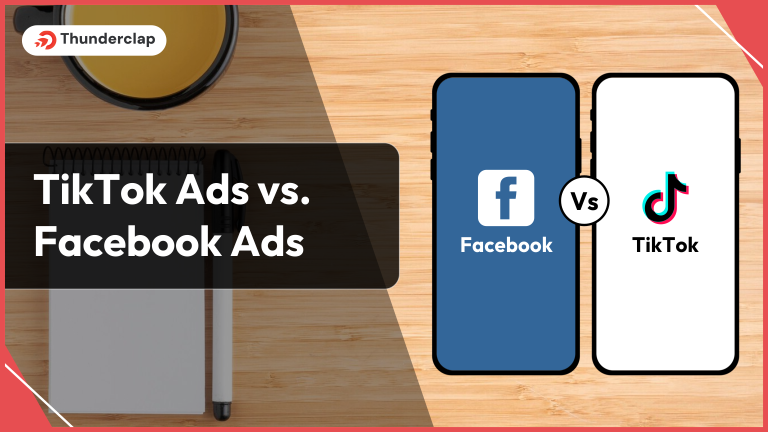 TikTok Ads vs. Facebook Ads
TikTok Ads vs. Facebook Ads