
Are you thinking that your current TikTok password is weak? Do you want to change it with a stronger password to ensure your TikTok account’s safety and security?
Well, yes, having a weak password may lead to account hacking. So, if you ever suspect any unconventional movement, do not wait and immediately change your password.
The process is simple and you can do it through different devices. So, continue your reading to learn how to change your TikTok password.
How to Change Your TikTok Password?
TikTok users can change their password as many times as they want.. However, it is not always necessary to continue changing the password unless it becomes urgent.
But, if you are someone who frequently forgets TikTok password, knowing how to change it is important. So, here are the steps below-
Step 1: Open TikTok Profile
It is important to open your TikTok profile first to change your TikTok password. In case you forget your current password, you can directly click on the ‘forget password’ option.
Step 2: Choose Settings and Privacy
When you go to your TikTok profile, three horizontal lines (menu option) will be there on the right corner of your screen. From the menu option, choose settings and privacy.
Step 3: Tap on Manage Account
Once you tap on the setting and privacy option, other options will appear. Among different available options, click on the ‘Manage Account’.
Step 4: Select the Password Option
When you hit the ‘Manage Account’ option, you will see the ‘Password’ option. You need to select the ‘Password’ option to change your current password and reset a new password.
Step 5: Change the Password of Your TikTok Account
After setting your password, click on confirm, and your password will be changed. However, after changing the password, you need to log in manually with the new TikTok password.
Is not the process of resetting TikTok password easy? Yes, right? So, do it yourself and save your TikTok account. But, when changing your password, you must remember a few safety tips that we will discuss in the following section.
Safety Tips to Know When Setting Up Your TikTok Password
People who set poor TikTok passwords may become victims of cyber attacks. It is dangerous because the attackers can steal your personal information and misuse it. On average, over 1 billion social media accounts are hacked each month.
The number will continue to grow. So, it is wise to safeguard your TikTok account by taking safety measures.
1. Create a Unique and Strong Password
Almost half, means 50% of social media users use unique passwords for more safety. Therefore, it is better to make your password strong by using numbers, letters, and special characters. Also, make it an 8-20 characters long password for more safety.
2. Take 2-Step Verification to Your Advantage
Consider enabling the two-factor authentication for that additional layer of security. This can prevent hackers from cracking the code and obtaining your TikTok password. Whenever someone tries to log in, you will receive a notification to save your TikTok account.
3. Never Show Your Password to Anyone
As everyone knows password is a secret matter that not your close one should know. So, whenever you set your TikTok password, ensure no one is around. Otherwise, your carelessness may put your TikTok account at high risk.
4. Avoid Making Passwords with Personal Information
Never use your personal information as a part of your TikTok password. It may seem convenient and easy to remember, but it makes your TikTok account more vulnerable. Hackers may easily guess your password and hack your profile.
5. Frequently Change Your TikTok Password
Individual TikTok must change their TikTok password frequently to lower the risk of data breaches. If you sense any malicious activity, it will be wise to change your TikTok password before it is too late.
So, if you keep the pointers in mind, it will improve your TikTok account’s security. But why do most people come up with a new TikTok password more often? What are the reasons for this action? To know, check the following section.
Reasons Why People Change TikTok Passwords
Resetting TikTok passwords is now common in TikTok users for so many reasons. Many people do it for safety purposes; many individuals prefer changing passwords for personal reasons.
However, let’s see some of the common reasons below-
1. For Safety and Security
Many people want to control the safety and security of their TikTok accounts. For this, they prefer to come up with a new strong TikTok password. It ensures the users that their personal information will remain protected.
2. To Avoid Data Breaches
Avoiding data breaches is another reason for changing TikTok passwords. It ensures that your TikTok password never be compromised without you even realizing it. This will help reduce the risks related to information misuse.
3. For Routine Security Measures
The routine security measures sometimes prompt users to change their TikTok passwords. It is more like locking your door at night, even if nothing has happened. When you update your password periodically, users can avoid potential threats and remain safe.
4. To Reset the Password After Forgotten
Many people tend to forget their TikTok passwords. So, in such cases, changing their password is the only option to regain their TikTok account access. After resetting the password, the users can enjoy TikTok without any inconvenience.
5. For Personal Reasons
People change TikTok passwords for their personal reasons as well. In situations where boundaries must be built or trust has been compromised, they choose to give a new password to their accounts. This can help them uphold their privacy.
Read More:
- How To Clear TikTok Cache and Free Up Space On Your Account?
- How to Fix TikTok Messages Not Working?
- How to Fix TikTok Notifications Not Working?
Final Thought
Taking proper steps to secure your TikTok account has become important in the online world. So, you can keep your TikTok account away from all the digital threats by changing the password more often.
Reading this guide can be beneficial for you as it has outlined the procedure. This has also mentioned the common safety tips to consider while changing the password. So, keep your information safe and protect your online presence.
After changing your TikTok password, you can expand your reach on TikTok with Thunderclap.com by buying TikTok growth services from them. Up your TikTok game with their best packages and enjoy the advantages.
Our Top Packages
Frequently Asked Questions
Changing or resetting your TikTok password is not a hectic process. If you follow the below-mentioned steps, you can do it in a few minutes. Step 1: Opening your TikTok profile is the first step that you need to do. Once you are in your TikTok profile, hit the 'Menu' option. Step 2: From the 'Menu' option, you need to tap the settings and privacy option to proceed further. Step 3: You can see the 'Manage Account' option in the settings and privacy. Click on that option. Step 4: From 'Manage Account', choose 'Password'. Step 5: Once you choose a password, TikTok will ask you to write your existing password and then the new password. Step 6: After verification, your password will change. You need to log in after that once you change your password successfully.
Yes, it will log you out after you change your TikTok password. It is so obvious that your account was opened with your previous password. So, whenever you set a new one, you obviously need to log in again.
No, you never get any notification like that. But, if talking about security, it is best to change the TikTok password frequently at your convenience. This can reassure you that your TikTok account will not face any online threats.
Always keep your TikTok password unique and strong. Never use something that is easily guessable. Never use your valuable information in your password and keep it 8 to 20 characters long. Also, for prevention, enable two-factor authentication.
Creating a strong TikTok password is easier than ever. Just mix characters, symbols, numbers, and letters to make it stronger. Also, avoid including common or easy phrases or words and keep it at least 8 characters long.
 Written By Rebecca Adley
Written By Rebecca Adley
 0 comment
0 comment
 Publish Date : May 17, 2024
Publish Date : May 17, 2024
 5 min read
5 min read
 What Is The Best Tiktok Videos Length to Get More Views?
What Is The Best Tiktok Videos Length to Get More Views?
 Samuel B. Gillham
Samuel B. Gillham
 9th Jul
9th Jul
 13 Proven Ways To Make Money on TikTok in 2024
13 Proven Ways To Make Money on TikTok in 2024
 Daniel
Daniel
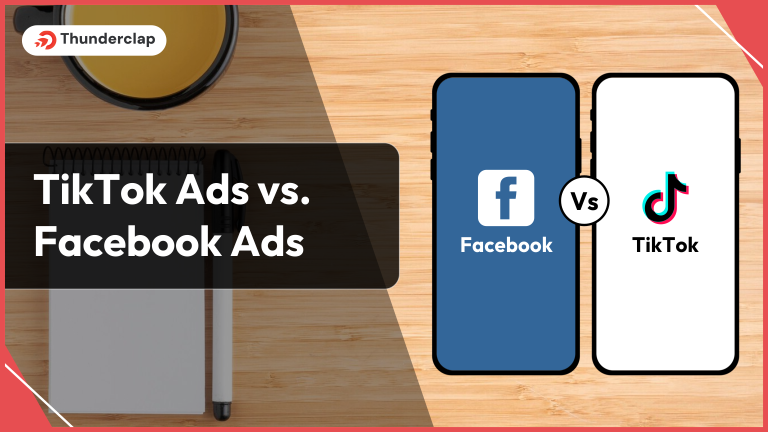 TikTok Ads vs. Facebook Ads
TikTok Ads vs. Facebook Ads