
You’ve arrived at the ideal site if you’re a content creator searching for how to stream live on TikTok without having a mark of 1K TikTok followers!
If you are yet to reach 1,000 followers on TikTok, try buying TikTok followers that are real people and own active accounts on the platform. But, even if you don’t have 1K followers, you can request TikTok to go Live. And, in this guide, we will answer all your questions about going Live on TikTok with or without having a count of 1K TikTok followers.
The Live function is a feature that lets you interact with your audience in real-time and present them with an actual, unscripted side they haven’t seen before.
Now let’s examine the Live function in more detail, including how to use it and some great starting point ideas and advice.
Understanding TikTok Live
Users of the TikTok app can watch live broadcasts called TikTok Live. They’re often informal and brief. On the other hand, brands frequently provide more structured Live, such as food shows, fitness instruction, or product lessons.
Much like Facebook Live and Instagram Live videos, TikTok Live has swiftly gained popularity as a communication tool. Brands can enhance audience engagement, foster trust, and provide information.
How many followers are needed to go live on TikTok?
To go live on TikTok, you require 1,000 followers. Furthermore, you must be at least 16 years old. There is a stated solution for the less than 1,000 required followers, which we attempted and found unsuccessful. You may be more fortunate. Here’s more about that!
How to go live on TikTok without 1000 followers?
There is currently a way to get access to TikTok Live without having to meet the 1,000-follower criteria.
If you want to give it a try, here is the detailed procedure:
- Step 1: Open your TikTok profile and click on three vertical lines at the top right corner
- Step 2: Click on settings and privacy
- Step 3: Tap on support and choose ‘report a problem’
- Step 4: You will get the option ‘I can’t start to live,’ and then a question will pop up: ‘Is your problem solved?’
- Step 5: Choose ‘no’ and mention, ‘Previously, you were accessible to the live option, but you can’t access it now.’
- Step 6: Mention details and submit
How can one go live on TikTok on a PC?
It’s easy and quick to go live on TikTok with a PC. There are two methods that you can go about doing this:
Third-party streaming software – Once you’ve selected the appropriate encoding program, do the following:
- Step 1: Open the TikTok and tap the plus icon at the bottom of the screen. Select LIVE.
- Step 2: Select the title and desired filter effects.
- Step 3: Toggle Cast to PC.
- Step 4: A stream key and server URL will appear when your TikTok stream starts. Down both right
- Step 5: Locate a location to modify streaming destinations after opening the encoding program of your choice.
- Step 6: Choose a place with a name like “Custom RTMP” or something similar.
- Step 7: Paste the server URL and your TikTok steam key in the appropriate sections, then save your modifications.
You can launch your live stream from the encoding program of your choice by following these instructions. After that, it will be posted directly to your TikTok channel.
TikTok Live Studio software – As an alternative, you can use the TikTok LIVE Studio app by clicking here:
- Step 1: Visit the TikTok website to download the program. Set it up on your PC.
- Step 2: After installation, select Run TikTok LIVE Studio by checking the box and clicking Finish.
- Step 3: It will open TikTok LIVE Studio. Enter your TikTok profile credentials to log in.
- Step 4: You must ensure your microphone and camera are operational to use the software. Adjust the parameters as necessary.
- Step 5: Then, by tapping the Create symbol, you may start streaming whenever you’re ready.
See above if you need help with how to obtain LIVE access.
How to join a TikTok live?
If you can use TikTok’s live streaming feature, here’s how to go live:
- Step 1: Go to your profile & select ‘live’ at the top left corner
- Step 2: Scroll through live and choose the one you wish to join
- Step 3: Request and tap on multi multi-guest button to join and wait for the acceptance
9 Tips to Gain More Views on TikTok Live
These nine tips can help you maximize the benefits of your live stream when you’re ready to go live:
Tip 1: Choose the right time
Selecting the ideal moment to go live is essential since it allows you to interact with most of your online and available audience. The optimal times to publish on TikTok, according to Influencer Marketing Hub, are:
- Monday: 12 PM, 4 PM
- Tuesday: 4 AM, 8 AM, 10 AM, 3 PM
- Wednesday: 1 PM, 2 PM
- Thursday: 5 AM, 3 PM, 6 PM
- Friday: 1 AM, 11 AM, 7 PM, 9 PM
- Saturday: 5 PM
- Sunday: 1 AM, 2 AM, 1 PM, 2 PM, 10 PM
These hours are only meant to serve as a general guideline, but checking into your unique data will yield the most outstanding results. You may view them by navigating Creator Tools > Analytics > Followers > Follower Activity.
Tip 2: Plan your content
Even though a live stream is meant to be spontaneous and unscripted, you should approach it with a strategy in mind. You may feel uneasy speaking in front of a live audience, but if you have done your homework beforehand, you’ll have a better chance of keeping them interested throughout.
Thus, decide what you want to say throughout your live stream, purpose, and content.
Tip 3: Collaboration is a key to numbers
You may expand your audience and increase brand visibility by working with accounts that share your values. Alternatively, think of collaborating with influential people. Their more extensive fan bases will increase your exposure and facilitate interactions with prospective new followers.
Go ahead and locate someone to interview without fear. Interviews are an excellent means of delivering insightful material and establishing a personal connection with your audience.
Tip 4: Keep it crisp
The ideal duration for your TikTok Live usually falls between 30 and 60 minutes. It allows you ample time to finish your live session before viewers become disinterested or bored, fulfill your goals, interact with your audience, and respond to queries.
Crisp content will also help you get more views on TikTok live, thereby increasing your brand awareness.
Alternatively, to bring in more viewers for your live sessions, you can opt for a free TikTok views trial and analyze the results to decide better.
Tip 5: Keep it informative
Keep your focus on the topic as informative and exciting as possible. Make pointers of all the information you want to share with your audience so you will remember them during the session.
Live session is a great way to engage with your audience and make it interactive through asking questions and sharing information. It will also help you get free TikTok likes on your live sessions as you will interact and engage with more people through lives.
Tip 6: Set your camera with good lighting
A high-quality video guarantees viewers’ attention and engagement. Additionally, excellent lighting enables you to guarantee excellent video quality.
Therefore, be sure to do your live streaming in a room with a lot of natural light. Alternatively, consider a ring light or turning on the filming lights.
Tip 7: Give prior information about the live session
You will likely draw viewers if you inform the audience about your stream in advance. Among the many methods of promotion, posting about it on social media is the most widely used.
To reach as many people as possible, you should cross-promote your content on your social media accounts.
Tip 8: Zero background noise and movement
When you stream, you expect your audience to hear you. Choose a location with zero background noise to ensure a peaceful live stream. Furthermore, stable streaming proves to be superior to mobile streaming.
When you remain still and focus on your screen, it helps prevent motion sickness in your audience and makes it simpler for the audience to focus on the point you are trying to make.
Tip 9: Interact with your audience
Engage in conversation with your audience while you’re live. As new participants arrive, welcome them, express gratitude for their time and contributions, and respond to any queries left in the comments section.
When you run out of things to say, this is a simple approach to brainstorming ideas. It will also demonstrate your concern for your listeners.
Read More:
- 1000+ TikTok Username Ideas: Unique And Funny (2024)
- How To Find Who Viewed Your TikTok Profile?
- How To Create Playlists On TikTok: A Step-by-Step Guide
5 Live Ideas for TikTok Creators Having Less Than 1000 Followers
Do you want to go live without having 1K followers and need help determining where to begin? Here are some suggestions for an entertaining and engaging live session so that you quickly cross a mark of 1K TikTok followers. Before that, we would like you to know that you can also opt for a free TikTok followers trial to check the quality of services offered by TikTok growth companies.
Live Q&A or poll session
Do a brief live stream and respond to queries from your audience in real-time rather than answering them in a blog post or video.
Shot BTS
There’s a good chance your audience is interested in seeing daily operations at your company involved. Allow them to see inside by showcasing your studio or the video editing process for your online course via a live stream.
Showcase ‘How to’
Organize a live broadcast to clarify a topic of interest to your viewers. Do a makeup live session and share your go-to quick makeup tips, for instance, if you run a makeup business. If your current followers find the content interesting, they will engage with it, and this engagement will increase the reach of your content. It will help you get more TikTok likes for increased visibility.
Call someone for the interview
Interviewing an expert or an inspiring person for your audience is an excellent idea for a 30-minute TikTok Live. Anyone may join a live stream on TikTok, making it easy to conduct interviews with individuals across the globe.
Collaborate with other TikTok Creators
When two awesome creators join TikTok live together, something extremely special is bound to happen. They will make live more interesting, funny, and engaging, which is preferred and mostly viewed by the audience.
Conclusion
Going live on TikTok is an excellent approach to engage with your community, grow your following, and increase website traffic. The greatest thing is how simple it is! All you need to do is stand before the camera and start speaking; editing work is not needed.
Including a buddy or even a follower in your livestream will help ease any initial shyness you may be experiencing. Use the above tips, ideas, and strategies to boost engagement on your TikTok profile with TikTok Live. Opting for the best social media growth services will also help you reach closer to your TikTok goals, without putting in much effort.
Our Top Packages
Frequently Asked Questions
To get 100 followers on TikTok, consider the below points for the start: Determine your target market and create videos on Trends. Use hashtags and ensure Cross-Promotional Videos with other collaborators. Posting at the right time is key.
You require at least 1000 followers on the TikTok app to access the Live feature.
You must be 16 or older to go LIVE on TikTok. As long as an individual follows the platform's guidelines, there is no harm in a 16-year-old going live on TikTok.
In addition to having a minimum of 1000 followers, you must fulfill the following two conditions to use all of the app's live features: The minimum age to activate your account is sixteen. It would help if you were at least eighteen to accept presents from your audience live. Virtual offerings, known as gifts, are convertible into cash at a later time.
You can buy 1K TiktoK followers in no time. However, make sure you deal with authentic sites that offer actual followers that help your organic growth.
Videos having between 1000 and 3000 views are indicative of a mid-tier account. Videos with ten thousand views or more indicate a "head" account.
 Written By Rebecca Adley
Written By Rebecca Adley
 0 comment
0 comment
 Publish Date : May 15, 2024
Publish Date : May 15, 2024
 14 min read
14 min read
 What Is The Best Tiktok Videos Length to Get More Views?
What Is The Best Tiktok Videos Length to Get More Views?
 Samuel B. Gillham
Samuel B. Gillham
 9th Jul
9th Jul
 13 Proven Ways To Make Money on TikTok in 2024
13 Proven Ways To Make Money on TikTok in 2024
 Daniel
Daniel
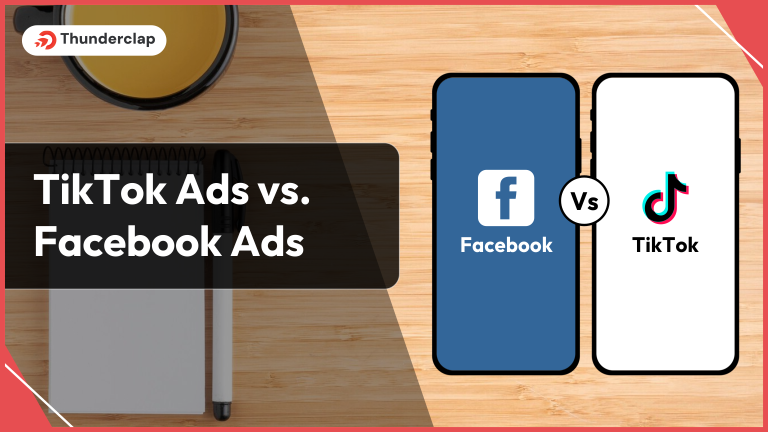 TikTok Ads vs. Facebook Ads
TikTok Ads vs. Facebook Ads