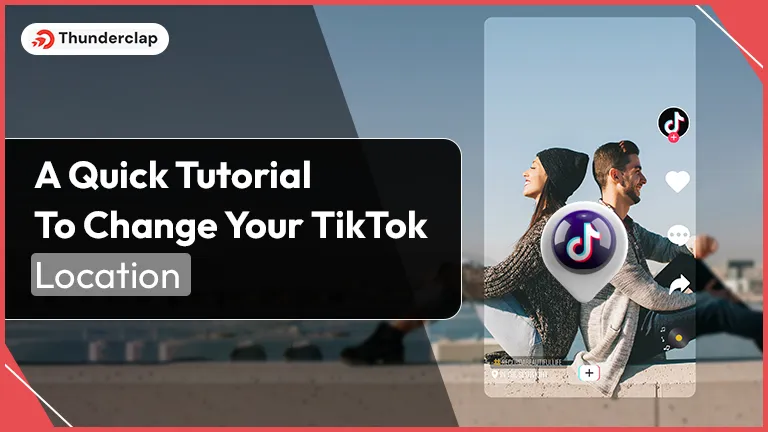
Are you a content creator on TikTok looking to explore what the global communities offer?
If Yes!
Here is what you can do- Change your TikTok location!
There is no doubt that TikTok has been flourishing globally, and content on TikTok has continued expanding.
Thus, to keep yourself on par with the variety of content, you must have access to that content. Changing your TikTok location or region can amplify your reach and help you get engagement from places you always wanted to.
Ditch away the barriers of a restricted TikTok and enjoy the content from worldwide by exploring this guide to change your TikTok location seamlessly.
A Quick Tutorial To Change Your TikTok Location
Are you looking for a way to change your TikTok location that will protect your privacy and allow access to the content of other regions to enhance reach and engagement?
With our well-researched guide, learn how to change your virtual location on TikTok from a VPN to a TikTok location changer. Dive in and find the most suitable way for your TikTok account.
1. Change your TikTok location using a VPN
Using a VPN automatically changes location to a virtual location and recommends the relevant content to you. Here, we will explain how you can change your TikTok location using ExpressVPN as an example.
- Step 1: Install ExpressVPN from the Google Play Store or App Store
- Step 2: Open ExpressVPN and click Selected Location
- Step 3: Now select one location from the recommended list and click the power icon to start the connection
- Step 4: Start running TikTok on your device and watch content under the new location
2. Change your TikTok location by switching the language
Looking for one of the easiest ways to change the TikTok location? Simply change the location by switching your language. TikTok will get the hint by the time zone and language, also you will get access to other regions’ content.
Follow the below steps to change your TikTok location by switching the language.
- Step 1: Open TikTok on your phone then choose “Me” at the lower-right corner
- Step 2: Now click the three vertical dots at the upper-right corner
- Step 3: Then move to accounts and choose content preferences
- Step 4: Add language according to your preference and watch videos from there
3. Change your TikTok location by TikTok Algorithm
TikTok tends to show the content according to the videos you like and the accounts you follow; thus, changing the people you follow can help change TikTok’s location through the TikTok algorithm.
Here is what you need to do:
- Step 1: Open the TikTok app on your phone
- Step 2: Click the magnifying glass, Discover at the lower-left corner
- Step 3: Now search for the most popular users in the search bar
- Step 4: Click on the Follow button next to their profiles
- Step 5: Go to the account’s followers and start following the account with the most followers
4. Change your TikTok location by swapping your SIM Card
Looking for the easiest way to change the location on the TikTok app? Change your SIM card to a foreign one and update your TikTok location. It may sound complicated, but the process is achievable and manageable. All you need to do is restart the phone to reflect the changes.
Follow the below steps to change your location by swapping your SIM card:
- Step 1: Purchase an international SIM Card
- Step 2: Insert the international card into the SIM slot
- Step 3: Now is the time to clear the cache and cookies on the TikTok app
- Step 4: Run the TikTok app and enjoy the content from a different region
5. Change your TikTok location using the TikTok location changer
Using the TikTok location changer is the best way to change your location hassle-free. It also supports other location-based apps like WhatsApp, Snapchat, Facebook, Tinder, etc.
Follow the below steps to change TikTok location using the TikTok location changer:
- Step 1: Install TikTok location changer on your computer
- Step 2: Click on Get Started
- Step 3: Using the original USB cable, connect your smartphone to the computer
- Step 4: At the upper-right corner, click Teleport Mode and search for any desired place
- Step 5: Tap Move below to change your Location. TikTok location will automatically switch to the virtual location.
Do you still need to decide what changes your TikTok location can bring to you?
Read more!
5 Reasons For Changing Your TikTok Location/Region
Changing your TikTok location can bring you ample benefits as your content can gain global reach, also you might be able to access the restricted content. Thus, know the various reasons you can consider for changing your TikTok location or region.
1. Accessing content from the actual location
Many countries have blocked access to TikTok for their residents for privacy concerns. If you want to ensure you get all the content hidden behind those restrictions, change their location on TikTok and get access to the full-fledged TikTok application.
2. Privacy concerns
Another important reason to change location on TikTok is to protect privacy and avoid location-based advertising. Once you change the location of your TikTok, you can refrain from advertisers that will target you based on your location.
3. Traveling
If you are a continuous traveler and a content creator, changing the location will help you discover the popular trends and content in the region you are visiting. You can use these trends to increase your popularity and attain immense success.
4. Bypass regional restrictions
Due to local laws and regulations, TikTok is restricted to some regions. Thus, changing the TikTok location will help bypass the regional restrictions, and you can access the content unavailable in your home country. Also, you will be able to learn about different cultures and perspectives.
5. Increase the number of TikTok followers
Changing your TikTok’s location will help attract a worldwide audience and bring your feed to the chosen region’s attention.
Your TikTok will appear to various nationalities if you constantly change countries. Eventually, your content will reach many, leading to an increase in the number of TikTok followers.
It’s time to answer the most confusing questions about changing TikTok location.
Let’s begin!
Is It Legal To Change Your Location on TikTok?
It is entirely legal to change your location on TikTok. However, remember to do so responsibly and always follow TikTok’s guidelines. Avoid frequently changing the region, as it can make you fall into trouble and raise suspicion. Thus, only change the location when it is necessary.
It is safe and legal to change location until you do it responsibly, follow the instructions carefully, and abide by the TikTok rules and policies to enjoy exploring different places virtually while respecting the platform’s rules.
How Does TikTok Detect Users’ Location?
TikTok uses different combinations of methods to detect users’ location. Learn the different ways to identify a user’s location:
1. GPS
TikTok may use the device’s GPS service to track the user’s location. GPS provides the most accurate information but requires the users’ permission to enable it. One can also spoof the location using VPN.
2. IP Address
The IP address is another way TikTok uses to find the location. An IP address is used to find the city and region but not the user’s exact location. One can also hide the IP address using a VPN app.
3. WiFi Network
If the user’s phone is connected to a WiFi network, then TikTok may use the network’s location to determine the exact place of the user. Using the WiFi network helps in determining the exact location of the user.
4. Sim Card
Another method to determine the user’s location on TikTok is to know the SIM card registered location. This method can also be used when the user is traveling and has switched to the local SIM card.
5. User Input
The last way to detect the location is by manually adding the location. TikTok may ask the user to input location during account setup or using the location-based feature.
Bonus Tip: Why Is TikTok Location Change Not Working?
If you are one of those who are not updated with the information about TikTok location change, then here is what you need to know. The latest update of TikTok has removed the manual changing of location.
But you can use other simple ways like Switching language, using a VPN to change the location, using a foreign SIM card, or manipulating the TikTok algorithm. Also, several countries have banned TikTok, and you can’t download it from the App Store or Google Play.
Read More:
- How To Change Or Add Text In TikTok (Guide)
- Exploring New TikTok Promotion Feature: What You Need to Know?
- How to Fix TikTok Messages Not Working?
Conclusion
TikTok is an excellent platform for creating and sharing videos with the world. But sometimes in the rush of making your content visible to the world or gaining new followers from across the world, you may need to change the TikTok location frequently. Thus, this can be tricky and needs your responsible decisions.
This blog was enough to guide you with changing TikTok locations seamlessly. Now that you know how to change TikTok locations responsibly, you can enjoy the content from different regions and better understand unique cultures and perspectives.
Our Top Packages
Frequently Asked Questions
Yes, you can change location on TikTok easily by using a foreign SIM card, playing with the TikTok algorithm, using a TikTok location changer, using a VPN, or switching the language.
Yes, TikTok shows the content related to the location you enter. While there are some regions where TikTok is inaccessible or some content is restricted by changing location, one can bypass the laws and regulations.
Yes, TikTok changes depending on the location, as the algorithm displays content according to the location you mention on TikTok. If you want to see content of other nationalities, try to change the location.
You can easily make your TikTok content reach various countries by changing the location of your TikTok account. Also, use popular hashtags that are trending in that location, collaborate with popular creators of other nationalities, and craft content that is relevant to a global audience.
Yes, location change will increase your TikTok videos' reach and visibility. Once you change the location, you will be able to connect with users in other regions, and thus it will help to expand your network on the platform.
If you are using a VPN and cannot change the location, check that the server is compatible with your device. Also, go through the settings again and ensure everything is accurate. Or it might be possible that your IP address is still linked with the original location even after changing. Then, you can start by restarting your device and setting it up again.
Dubai is one of the most loved locations, with more than 140 billion views on TikTok. New York is the second largest, with over 100 billion views, followed by London, Paris and Istanbul.
 Written By Rebecca Adley
Written By Rebecca Adley
 0 comment
0 comment
 Publish Date : May 17, 2024
Publish Date : May 17, 2024
 8 min read
8 min read
 What Is The Best Tiktok Videos Length to Get More Views?
What Is The Best Tiktok Videos Length to Get More Views?
 Samuel B. Gillham
Samuel B. Gillham
 9th Jul
9th Jul
 13 Proven Ways To Make Money on TikTok in 2024
13 Proven Ways To Make Money on TikTok in 2024
 Daniel
Daniel
 How To Make Siri Talk On TikTok?
How To Make Siri Talk On TikTok?