
Do you want to read some trending tweets on Twitter (now called X) but don’t have an account? And finding a way to read the tweets without logging in is what brought you here!
There have been too many changes and restrictions around viewing Twitter without an account since Elon Must acquired Twitter and renamed it X. Implementation of a few changes is visible now, and a few are lined up as per the latest reports.
In this guide, we will look at the possibilities of viewing Twitter without having an account, ways to do it, and a little information on the topic.
Let’s start.
How to View Twitter Without an Account?
Viewing a Tweet without having an account on Twitter, aka X, has become very limited after Twitter’s recent name change to X. Previously, viewing tweets of any account was easy, but now, there are too many pop-ups to log in or sign in!
Here’s how you can find a few tweets on Twitter or view Twitter without logging in!
#1. Know the Name of the Account You Want to Read Tweets From
The very first step is to know which account’s tweet you want to find on Twitter. You cannot view any random Tweet from any user. Such is a possibility only when you have an account on Twitter.
#2. Search for the Name and use Twitter at the end.
Now, type the account name you want to read a tweet from. If it’s a famous personality, the name needn’t be exactly the same as the username because Google will pick the popularity and show results. In the search result, you will find the official handle name. Now, here’s the change.
When you click on the name, you will see a pop-up to sign in, and here’s when you are restricted to viewing the account.
When you go down the page, you will see a tweet from the account you have searched for. When you click on that link, you will get to see the particular tweet.
#3. Search for the content type with the ‘on Twitter’ phrase
If you want to search tweets on a certain topic, you can directly type that on Google with the ‘on Twitter’ phrase. Say, if you want to search for tweets on education, you will type “Tweets on Education on Twitter.” You will see results, and you can click on particular links to read them.
The latest change is that you can’t see more than one tweet if you are not logged in as an X user. Altogether, you don’t have much to watch out for on Twitter without an account.
What Is the Possibility to Browse Twitter Without an Account?
There are days when you barely have a choice but to access the Twitter account (now called X) without logging in!
Twitter, now called X, makes it impossible for any user to access the platform without an account. This means that you cannot visit any Twitter user’s profile, view the tweets, and comment.
If you try to do this, you will see a log-in attempt on the screen. However, accessing some Twitter features is possible without having an account on the social media platform.
Additionally, you must know that you will get full-fledged access to Twitter only when you have an active Twitter account and respective login credentials.
As soon as you launch the app on your mobile phone, the first thing you will see or notice is the login requirements page. If you want to access limited features, you must use the mobile browser and visit the X (Twitter) website.
Knowledge Booster: Besides the login limitations, you will find restrictions on viewing content, too! Unverified users can read a maximum of 1000 posts in one day. All the verified users have access to 10,000 posts per day.
Things You Should Know For Viewing Twitter Without Logging In!
Before you discuss the details of how to access any media on Twitter, consider the following pointers.
- You must sign in to some account to view tweets. Such a restriction may be altered in time.
- To search for X or Twitter, use a third-party website and keep a close track of all that is happening on X.
- Use Google’s help to search the keyword X with phrases, words, and hashtags. You will still find Tweets appearing on the top!
- Everything on Twitter is a subject of time, and newer concepts might be coming in the future that could be more liberating to use the platform without logging in or appear more restricting!
How To Create a Temporary Account To Browse Twitter?
One great way to browse Twitter is to create a Temporary account. This does not help break 360-degree Twitter restrictions but allows you to browse and access all features without considering the main account. You can always deactivate the account once your purpose is satisfied.
If you don’t want to share your actual number, you can create a fake one like Quaker and then register the account. Twitter won’t be able to get info about your genuine number and you can read many tweets.
Here is how you can create a temporary account in 5 steps!
- Create a separate email address with your details. You can use third-party applications like Temp Mail to create a temporary one.
- Download the X app or visit the web browser (website).
- Create a new phone number and email address with the new account.
- Start creating the profile – use a valid username, upload a profile picture, and write a bio to make the account look real.
- Browse the platform before Twitter (X) recognizes the reality of the temporary account.
What you can’t do without a Twitter account?
It must be clear that you can view profiles and a few tweets without having an account on Twitter, but that’s pretty much it! Here are things you cannot do without an account on X (Twitter).
1. You Cannot like, Comment, and Retweet
Twitter has no reach feature. However, a Twitter user can like a tweet they love reading. When browsing Twitter without an account on the platform, you get no accessibility to react, comment, or retweet a particular tweet.
When you try to click on any of the engagement metrics (likes, comments & retweets), you will be redirected to the sign-in/sign-up page.
2. You Cannot follow anyone
You cannot follow a Twitter user without yourself being a user and having an account. When you are not a user, you will still see the option to follow. However, when you try and click on it, you will get a create an account notification or request to sign in to an existing account.
3. You Cannot Create Lists
Twitter lists help you with the accessibility to view Tweets that you might be interested in. It forbids you from browsing hundreds of Tweets, but to check only your favorite ones. This is a feature available only for registered users.
So, if you want to create such lists and accounts-to-follow lists, you must create an account!
How To View Age-Restricted Twitter Without an Account on Twitter?
Multiple third-party apps allow users to go through Twitter accounts. The limitation of using these third-party applications is the limited accessibility to the Twitter account’s information.
These third-party applications find trending topics and update them on the platform. Hence, you have an option to browse Twitter accounts without an account with these third-party apps. Always choose one with genuine reviews.
How To View Age-Restricted Content Without an Account Using Twitter Google Searches?
One great way to view Twitter age-restricted content without an account is through X Twitter Google searches. Google, as a search media platform, is excellent at effectively pulling out Twitter pages even when they are age-restricted.
To do this:
- Go to your Google homepage, search for the keyword you want to find content on, and add “Twitter” with the phrase.
- You will find the particular keyword content displayed on the page.
Twitter Has Started Blocking Unregistered Users – What’s The News!
As we have already discussed, viewing content that was previously available to a large group of audience. Today, Twitter has huge restrictions for people without an account. There is barely a glimpse of Twitter to find without logging in.
Every time a user tries to read tweets without signing in, the Twitter window takes them to the login page.
The Twitter restrictions were not announced via a public message, making it obscure if it happened intentionally or as part of the latest tech updates.
In a tweet, Elon Musk said, “Temporary emergency measure,” putting it on “data pillaging” for degraded service experience for users.
Twitter’s CEO Tim Sweeney has complained about Twitter’s data scraping in reply to Epic Games, saying, “Several hundred organizations (maybe more) were scraping Twitter data extremely aggressively, to the point where it was affecting the real user experience.” The tweet was not very specific, though!
How Easy Was Viewing Twitter Without An Account Before It Became X?
When talking about the before and after of Twitter accessibility of users without an account, it is not as easy now as it used to be.
Previously, it was very easy to access tweets from a particular user or on a specific topic through Google search with the respective keyword. The website used to ask users to sign in, but much information was displayed on the screen (like multiple tweets and profiles).
Now, when you try to view Twitter on the web without an account, what you get is too little! The only thing the page would do is to redirect you to the sign-in page or ask you to log in. All you will find is barely a tweet or two of the page or topic you have searched for.
Read More:
- How to Remove Followers on Twitter (Step-by-Step Guide)
- How To Find Facebook Friends On Twitter In 2024?
- 10 Essential Twitter SEO Tips for 2024 You Shouldn’t Overlook
Conclusion: Can You View Twitter Without Having an Account on X?
Conclusively, the answer to this question is that, yes, you can find Twitter without an account but the content provided is very limited.
The best thing we would recommend is to create a temporary account if you want to find information and surf Twitter in a bit more detail. It is the safest step to achieve what you want. Also, having an account on Twitter does not hamper your privacy, especially when you are active on other social media platforms.
Frequently Asked Questions
Yes, you can view Twitter without logging in. However, the information provided is very limited, and the page would ask you to log in, sign in, or create an account to find more details.
To read tweets from a particular user on Twitter without having an account, follow the steps below - Go to Google Type the username of the account and add "Twitter." Search for it and find the results You must note that the information you will find will be very minimal because of Twitter's latest restrictions.
The best way to keep up with what is trending on Twitter is to create an account and start using it to find the latest trends. When you don’t want to create an account, read the latest articles at Thunderclap.com and get updated with social media trends.
Yes, it is legal to view Twitter without logging in! It is available on Google. However, the information you will find is quite little and of no use.
You can only find one tweet from one keyword without having an account on Twitter. All other channels to engage and interact on the social media platform would require you to become a user.
When you are not a user of Twitter, you cannot: View 'all' posts from a profile Like Tweets Comment on Tweets Retweet a tweet Find trends Follow hashtags Find hashtags You cannot do anything on Twitter besides find one tweet from one account you have searched for without having an account.
 Written By Samuel B. Gillham
Written By Samuel B. Gillham
 0 comment
0 comment
 Publish Date : May 13, 2024
Publish Date : May 13, 2024
 10 min read
10 min read
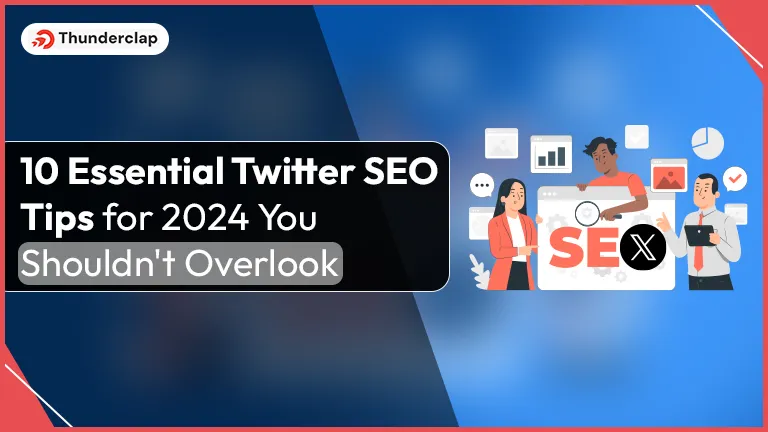 Effortless Management of Multiple Twitter Accounts: Pro Tips
Effortless Management of Multiple Twitter Accounts: Pro Tips
 14th May
14th May
 How to Delete a Twitter Account?
How to Delete a Twitter Account?
 Everything You Need To Know About Twitter Marketing
Everything You Need To Know About Twitter Marketing