
Twitter or X is one of the most-used social media platforms with real and active users.
As per the statistics, in 2023, Twitter gained 415 million users worldwide. Among the users, it is natural that not everybody will relate you’re your postings.
Handling your Twitter followers is important for a positive online presence. However, people often wish to remove Twitter followers from their accounts to enhance privacy or disengage from specific individuals.
Read the guide to learn the step-by-step process of removing followers on Twitter and learn about other ways to deal with them.
Key Takeaway
It is very easy to remove the unwanted Twitter followers. The best part is that no one will ever know that you removed them from your account. It will be a completely discreet way to remove the unnecessary crowd from your profile.
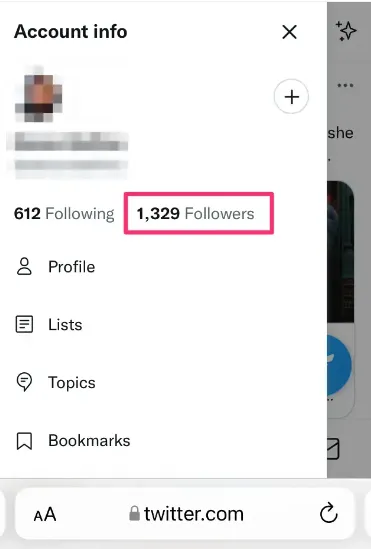
How to Remove Followers on Twitter?
Removing your followers from Twitter is easier than you think. Follow the steps mentioned below. You can complete the process using any type of device you want.
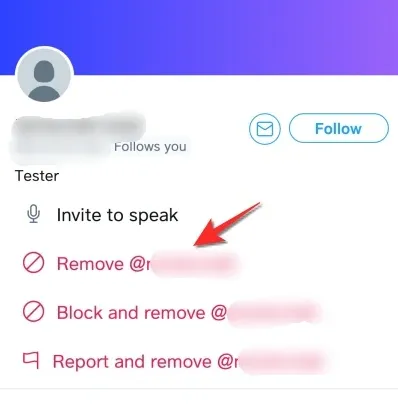
Step 1: Open X or Twitter
The initial step to remove the followers from Twitter is to open your Twitter from your mobile app or web version and check whether you are already logged into your profile to begin the process.

Step 2: Choose the Twitter Profile You Wish to Remove
After opening your Twitter profile, you need to find the specific account you want to remove from your follower list. Search for it on the search bar or consider selecting the profile directly from your follower list.
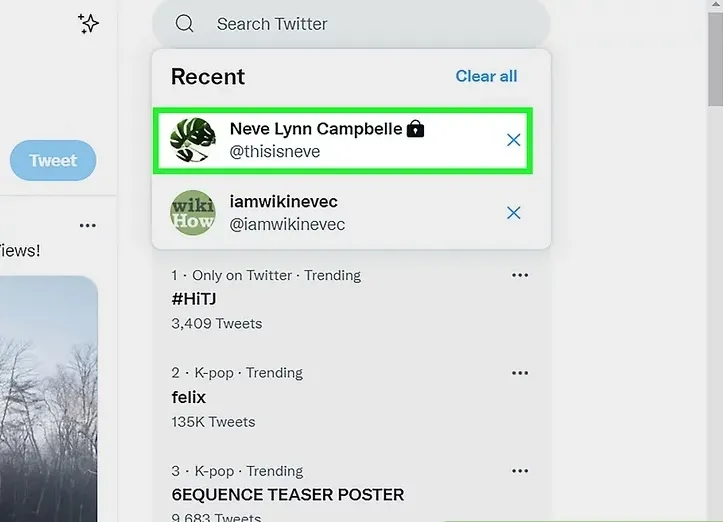
Step 3: Tap on the Three Dots
Once you are on the profile that you want to remove, click on the three dots. After selecting it, a drop-down menu will open. From there, find the remove option.
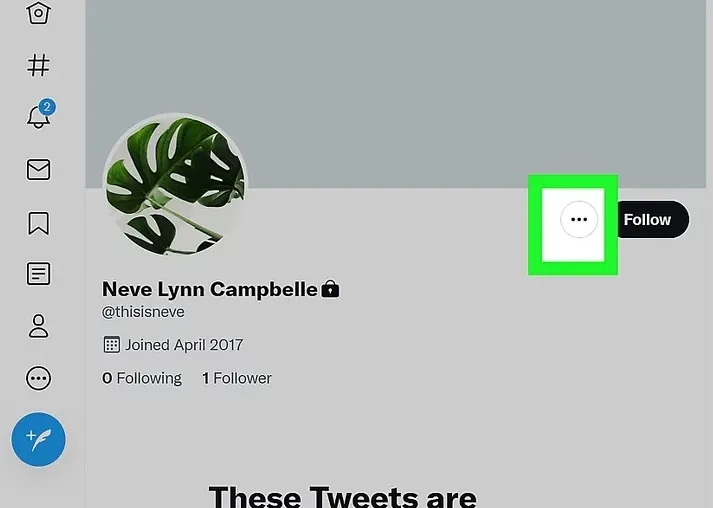
Step 4: Remove the Follower
Within the several options displayed within the dropdown menu, you will see an option, ‘Remove follower.’ Click on it to get rid of the selected followers on Twitter. Twitter will ask you to confirm your decision to ensure you intend to carry out this action.
Then, you just have to click on confirm to remove that specific follower from your Twitter account.
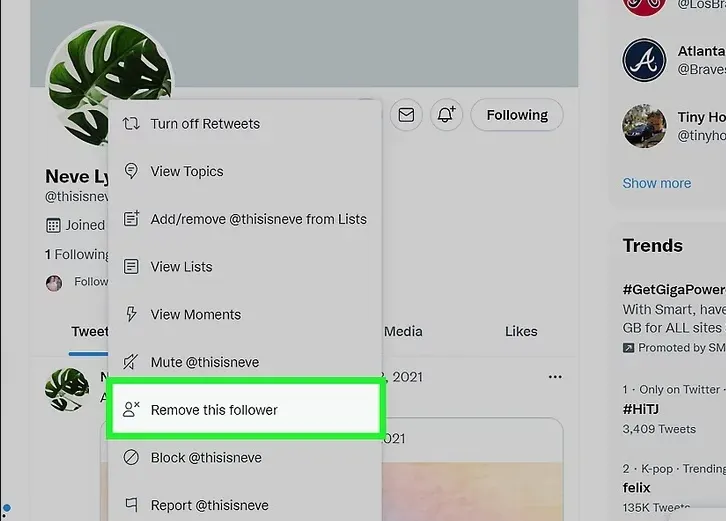
Best 3 Ways to Deal with Unwanted Twitter Followers
To remove followers on Twitter use any of the three methods mentioned below. Each of these methods offers a subtle approach to dealing with unwanted followers on Twitter. You can even unfollow them if you want to maintain your follower ratio.
#1. Soft Block User on Twitter
The term ‘soft block’ refers to the subtle yet one of the most effective ways to remove followers without resorting to more dramatic measures. When you soft block an individual user on Twitter, you essentially block and immediately unblock them.
This specific method is a diplomatic way to disengage followers without completely terminating the digital connection.
#2. Mute User on Twitter
You can also use the power of muting individual profiles. In situations where you want to maintain the appearance of a connection without actually seeing the content of a specific follower, this method can be a very useful option for you.
Muting users ensure that their tweets and retweets never appear on your timeline or feed. So, this method provides a subtle approach to handling unwanted content without interrupting the digital tie.

#3. Hard Block on Twitter
Hard blocking on Twitter is the ultimate method of removing followers on Twitter. Once you hard block someone on Twitter, they will never get to see your profile. They won’t be able to view your future tweets and engage with your Twitter account.
Source [Fix369]
Final Thoughts
When you use Twitter for business purposes or professional use, it is necessary to only keep the relevant followers on your account. This will ensure that you have a loyal follower base that will show genuine interest in your posted tweets to elevate your engagement on this social media platform.
Doing so reflects your preferences when it comes to Twitter followers. So, follow the aforementioned steps to remove followers on Twitter and take control of your Twitter account.
Read Also:
Frequently Asked Questions
No, blocking and removing Twitter followers is not the same. It is because when you block someone on Twitter, that specific individual cannot see your profile on Twitter. But, when you remove someone from your follower list, it does not mean that they won’t be able to see your account. They just cannot interact with your profile directly.
No, Twitter never sends notifications to any user's profile that you removed them. It will remain a completely discrete process. This approach ensures that you get disconnected from the profiles without alerting the affected user, maintaining a level of privacy in your social media management.
Yes, Twitter followers can easily remove unwanted followers using their smartphones. First, they need to open their Twitter profiles and visit the user account they wish to remove. Then, click on the three dots you will see and choose the appropriate option from there between 'Mute' and 'Block'.
Removing and blocking are different features of Twitter so just removing a profile by the above-mentioned step will not block the profile that is being removed. You can also use the' Mute' option to remove follower's posts. Muting allows you to distance yourself from specific followers' tweets without severing the connection entirely.
No, it is impossible for any Twitter user to know who unfollowed them. It is because Twitter respects people’s privacy and does not want to disclose this type of information. However, many people often use specific tools that allow them to see who unfollowed them on Twitter.
 Written By Samuel B. Gillham
Written By Samuel B. Gillham
 0 comment
0 comment
 Publish Date : May 17, 2024
Publish Date : May 17, 2024
 6 min read
6 min read
 How to Delete a Twitter Account?
How to Delete a Twitter Account?
 16th May
16th May
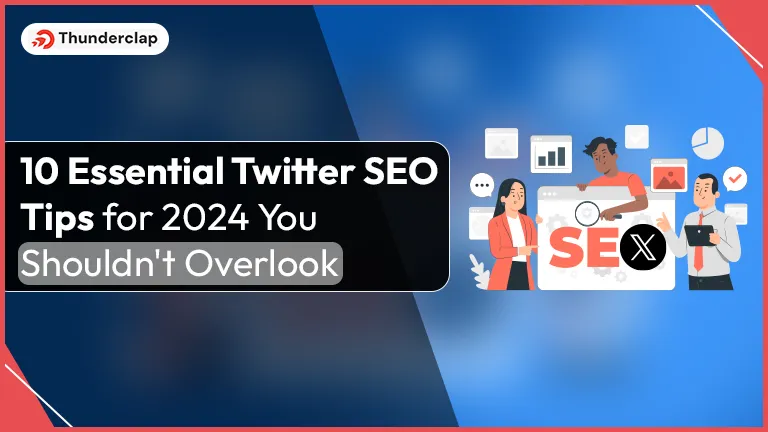 Effortless Management of Multiple Twitter Accounts: Pro Tips
Effortless Management of Multiple Twitter Accounts: Pro Tips
 2 Simple Ways To Make A New Twitter Account
2 Simple Ways To Make A New Twitter Account