
Do you wish to enhance your social media presence? Explore Twitter, one of the most impactful social media platforms.
Whether you are a beginner or have been using Twitter for quite some time, this guide will help you learn how to use Twitter effectively and make the most out of it.
Need a boost? Consider exploring social media growth services that can help you reach a wider audience and achieve your goals.
Twitter is a platform that can help you reach millions of users, which benefits individuals and businesses. Create engaging content, use hashtags, tweet, and retweet to increase your Twitter profile visibility.
From making a Twitter profile that stands out to understanding everything you need to know about using Twitter, this guide will give you every useful insight into the platform.
Here’s a table showing what you will learn in this blog:
- Guide on how to use Twitter
- Twitter terminology
- Tips for using Twitter
- Benefits of using Twitter
- Twitter Privacy
How to Use Twitter? A Step-by-Step Guide
If you’re new to Twitter, you might be looking for a guide for beginners. Follow these steps on “how to use Twitter” to get started easily.
- Create a Twitter account: Visit Twitter’s official website or download the mobile app and click on “Sign up.” Then, get started by filling out your basic information, such as your name, email address, phone number, or password. You should choose a unique username (handle) and set up a strong password.
- Upload a profile picture: Your profile picture is the first thing people will notice when they visit your profile, so make it a good one! Upload a clear and professional photo with a subtle background to your profile.
- Write your bio: Navigate to “edit profile,” click on the bio section, and tell a bit about yourself. Keep it short and interesting. You can write what you want others to know about you or your brand.
- Link to your website: Connect your Twitter to your website. You can add your website link or blog so people can know more about you and your brand. Share any of your online space to give insight about who you are and what your brand is.
- Follow other users: Now, start following other users on Twitter you are interested in. Use the search bar to find the people or accounts you want to follow. Click the “Follow” button on profiles you’re interested in to start seeing their tweets.
- Tweet: Now, it’s time to share your thoughts! Write engaging tweets on anything you may find interesting or important. Keep in mind that tweets can only be 280 characters long. Writing your first tweet is super easy. Click on the “tweet” button and start writing.
- Share others’ tweets: When you see a tweet you like, you can “retweet” it. This shares the tweet on your profile, allowing your followers to see it too. It’s a way of endorsing or passing along interesting content.
Now that you know how to use Twitter, you might be confused about Twitter terminology. Let’s figure out some Twitter words together.
Explanation of Twitter Terminology
Starting out on Twitter? Don’t worry about the trendy terms! Here are some standard terms explained in detail for your better understanding. So, let’s start!
- Handle: Your username is also known as “handle” on Twitter, preceded by @. Your Twitter handle is your digital identity and is how others can tag or mention you in their tweets.
For example, if your Twitter handle is @user123, people can search, tag, or mention you using this identity.
- Hashtag: A hashtag is a word or phrase preceded by the “#” symbol used to categorize and organize tweets around a specific topic or theme. You can explore a collection of tweets discussing the same subject by clicking on a hashtag.
For example, using #TravelTuesday to share or discover travel-related content.
- Like: Liking a tweet is a way to express approval, agreement, or enjoyment of the content. When you click the heart icon beneath a tweet, it signals to the original poster that you appreciate what they shared.
It’s a simple form of positive interaction on Twitter.
- Mention: To include someone in a conversation or bring a tweet to their attention, you can mention them by using the “@” symbol followed by their handle.
This alerts the mentioned user and provides a link to their profile within the tweet.
- Quote tweet: Quote tweeting involves sharing another user’s tweet on your profile, along with your own commentary or thoughts. It’s a way of adding context or expressing your perspective on the original tweet.
This function helps in sharing content while contributing your voice to the conversation.
- Retweet: Retweeting is like passing along a good find to your Twitter followers. It’s a way to share someone else’s tweet that you think is interesting or valuable, helping the content reach more people. When you retweet, the original tweet shows up on your profile, telling everyone that you shared it.
It’s a simple way to pass along things you enjoy on Twitter and let others in on the good content.
- Thread: A Twitter thread is a series of connected tweets posted in sequence by a user. This feature allows for longer-form communication, enabling individuals to share more extensive thoughts, narratives, or information.
Threads are identified by a series of numbers (1/3, 2/3, 3/3) to indicate they are part of the same ongoing discussion.
Now that you have understood Twitter’s terminology, let’s explore some easy tips for using It in 2024. Let’s dive in!
5 Best Tips for Using Twitter in 2024
To increase visibility on Twitter, creating engaging Twitter content is very important. Level up your Twitter game in 2024 with these top-notch tips for a stellar tweeting experience.
- Keep it short: Twitter is all about being brief and to the point. You have 280 characters to convey your message, so keep it clear and concise. Share what you want without making it too long – short and sweet grabs attention!
- Engage with the audience: On Twitter, it’s not just about talking; it’s like having a chat. When people comment on your tweets, respond back. Share tweets you find interesting and join in on conversations.
Connecting genuinely with your Twitter audience helps create a friendly community and makes your Twitter page stronger.
- Track performance: Wondering how your tweets are doing? Twitter Analytics can help. Check things like impressions (how many saw your tweet) and engagements (likes, retweets). This info helps you know what your audience likes so you can make tweets they’ll enjoy.
- Tweet with emojis: Want to make your tweets more fun? Add emojis! Emojis are like a secret language that shows feelings or makes your message interesting. Just use them wisely so they match what you’re saying and add a playful touch.
- Use trending hashtags: Keep an eye on popular hashtags – they’re like labels for topics. Using the right hashtags can get more people to see your tweets. Just be sure the hashtags match your conversation to keep it genuine.
With the help of these tips, craft compelling content that keeps the audience interested in your content and grow your Twitter account organically. Further, we will discuss some benefits of using Twitter.
Benefits of Using Twitter
Twitter is a versatile platform offering multiple benefits for individuals and businesses. Let’s examine its advantages for users.
- Stay up-to-date on the latest news and trends: With Twitter, stay informed effortlessly! Get instant updates on the latest news and trends, ensuring you’re always in the loop.
It’s your go-to source for staying connected and well-informed. On Twitter, info comes in quick bites, making it easy to stay in the loop globally.
- Efficient and cost-effective marketing tool: Twitter is a dynamic marketing tool that allows for efficient and cost-effective promotion for businesses. With its widespread user base, businesses can reach a broad audience without hefty advertising costs.
The use of hashtags and retweets amplifies the visibility of marketing campaigns, making it easier to connect with potential customers. The direct and concise nature of tweets ensures that marketing messages are delivered quickly and effectively.
- Boost visibility and build brand community: Twitter increases visibility by showcasing your brand to a wider audience. Through regular tweeting and engagement, businesses can build a loyal community of followers.
Interacting with customers, addressing concerns, and sharing relevant content fosters a sense of community and loyalty. Retweeting and sharing content also enables businesses to reach a wider audience, enhancing brand recognition.
- Discover Content Inspiration: Twitter serves as an abundant source of content inspiration for individuals and businesses alike. Following accounts that match your interests or work field opens the door to a constant flow of ideas, insights, and trends.
Whether you need inspiration for your next project, want to stay updated on industry news, or seek creative ideas, Twitter’s diverse content has covered you. It’s like having a personalized stream of information that aligns with what matters to you, making your Twitter experience more tailored and valuable.
How to Maintain Privacy on Twitter?
Guard your space! Keep your personal info safe on Twitter with simple steps for privacy. Let’s explore some simple yet effective ways to keep your Twitter experience private and secure.
Adjust Your Privacy Settings:
To keep your content private on Twitter, start by tweaking your settings. Click your profile pic in the top right, go to “Settings and privacy,” and pick “Privacy and safety.” Here, you decide who sees your tweets, tags you in photos, and sends you messages. Customize these options to fit what feels right for you.
Secure Your Tweets:
If you prefer a more private Twitter experience, you can protect your tweets. When you protect your tweets, only approved followers can see them. Go to your privacy settings, tick the box that says “Protect your Tweets,” and there you go – now your tweets are shielded from the public eye.
Manage Your Followers:
Review your Twitter followers regularly to ensure you’re comfortable with who has access to your tweets. If someone bothers you on Twitter, you can simply block or unfollow them. This means your tweets will only be seen by people you allow.
Be Mindful of Location Tagging:
Location tagging can be a fun feature, but it also reveals where you are. If you’d rather keep your whereabouts on Twitter private, avoid adding location tags to your tweets. You can disable this feature in your tweet settings.
Limit Third-Party Access:
Third-party applications might ask for permission to access your Twitter account. Be cautious and only grant access to apps that you trust. To review and manage these connections, go to “Apps” in your account settings.
Use a Strong Password:
Your password is the gateway to your Twitter account. Choose a strong password! Mix letters, numbers, and symbols. Don’t use easy things like your name or birthdate. Change your password regularly for extra security. Keep it smart, and stay safe.
Beware of Phishing Attempts:
Be careful of scams! If someone asks for your Twitter password through email, it’s a warning. Your password is like your account key, so keep it safe. Be cautious, trust yourself, and stay secure. Keep your account safe and avoid falling for these tricks.
Read More:
Bottom Line
As our Twitter journey concludes, grasp the platform’s essence—from creating a standout profile to engaging with tweets and hashtags. Twitter offers a cost-effective marketing arena for businesses, while all users benefit from real-time updates and inspiration.
In this space of 280 characters, authenticity is considered supreme. Whether a seasoned user or a newcomer, Twitter awaits your unique voice. Tweet confidently, stay informed and let your journey on this dynamic platform be both delightful and enriching. Happy tweeting!
Need help growing your Twitter following? Consider exploring Thunderclap.com to maximize your reach and engagement.
Frequently Asked Questions
Twitter is a social media platform that allows users to share brief messages called tweets, limited to 280 characters. Users can follow accounts, view tweets in a chronological timeline, and engage through likes, retweets, and replies.
Optimize Profile: Clear picture, brief bio, and header image. Follow Relevant Accounts: Connect with aligned interests. Engage Actively: Like, retweet, and reply consistently. Use Hashtags Wisely: Expand tweet reach and join conversations. Tweet Regularly: Maintain an active and consistent presence. Utilize Multimedia: Add visuals for engagement. Network and Connect: Build relationships and use direct messages. Stay Informed: Stay updated on trends and news. Monitor Analytics: Use Twitter Analytics for insights. Promote Your Tweets: Consider Twitter Ads for broader reach.
Yes, Twitter is safe to use if you are taking proper precautions such as a strong password, enabling two-factor authentication and being cautious about the information you are sharing.
Twitter allows real-time communication, providing a platform for quick updates and networking. Its concise format encourages clarity in compactness, making it a powerful tool for information sharing and engagement.
To write a first tweet, click on the blue “tweet” button and create a concise and engaging message with a 280-character limit. You can also add media (video, images, gifs, etc.) and hashtags to reach a broader audience.
Go to the profile page of the account you wish to block. Click the more icon on their profile page. Select Block from the menu. Click Block to confirm.
To customize your Twitter profile, click on your profile picture and then select “edit profile” and now you can update your profile picture, header, bio, etc. Additionally, you can also change the theme color to personalize your profile.
Open your Twitter profile and scroll down to find the tweet you want to pin at the top. Click on the three dots at the left corner beside your username. Choose the “pin to your profile” option from the pop-up.
Here are the simple steps to turn on two-factor authentication on your Twitter account: Login on Twitter Go to settings and privacy Choose security from security and account access. Click on two-factor authentication.
 Written By Samuel B. Gillham
Written By Samuel B. Gillham
 0 comment
0 comment
 Publish Date : May 13, 2024
Publish Date : May 13, 2024
 9 min read
9 min read
 Can You See Who Views Your Twitter (X)? Short Guide
Can You See Who Views Your Twitter (X)? Short Guide
 10th May
10th May
 How To Contact Twitter? Email, Support Tickets, Forms, And More
How To Contact Twitter? Email, Support Tickets, Forms, And More
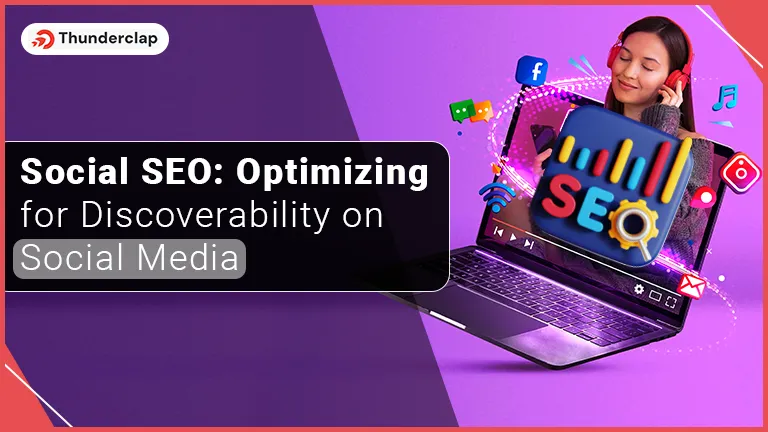 Social SEO: Optimizing for Discoverability on Social Media
Social SEO: Optimizing for Discoverability on Social Media