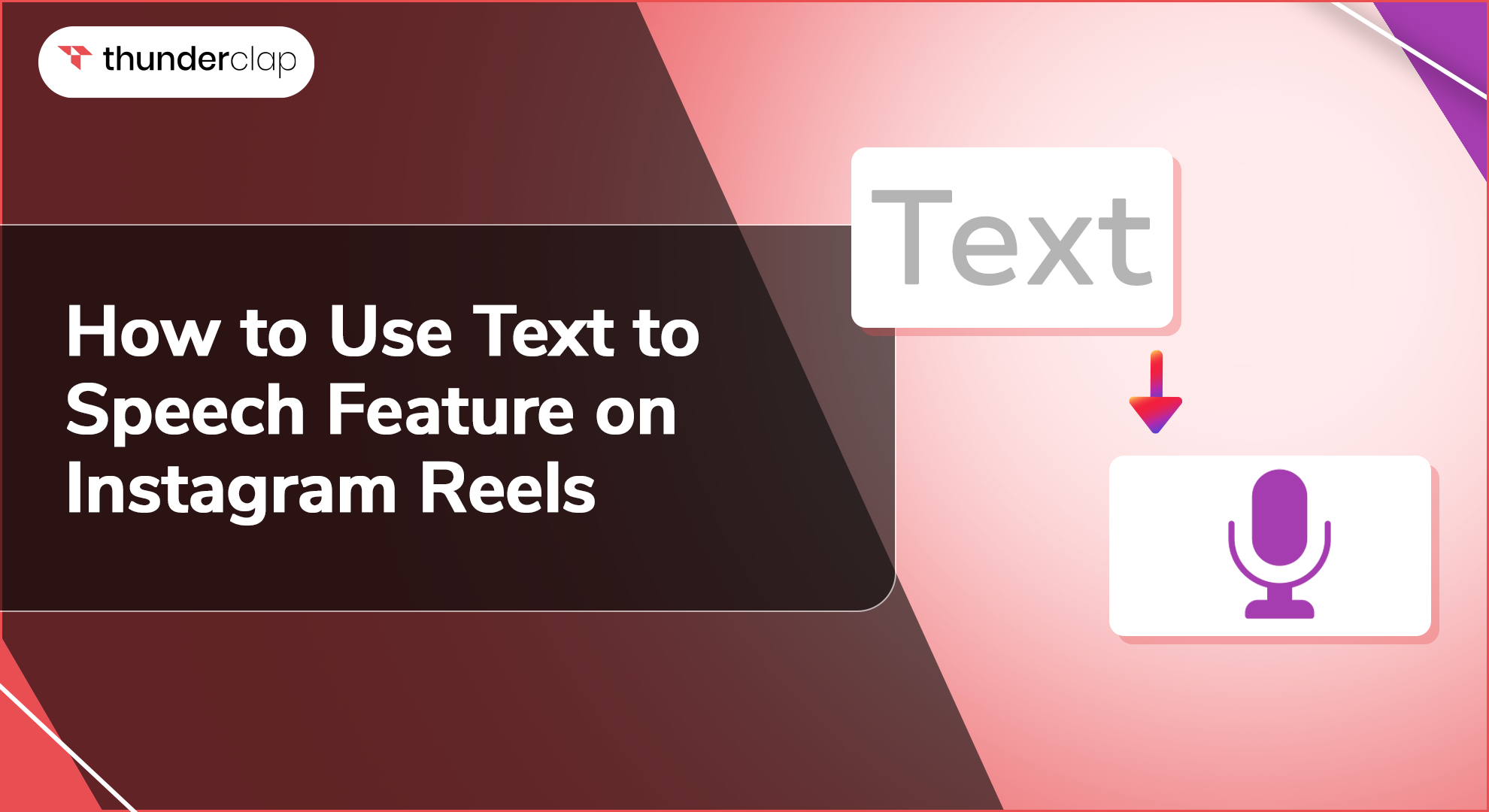Utilizing the Instagram text-to-speech feature on Reels can greatly enhance your content by making it more accessible, engaging, user-friendly, customizable, and innovative.
Here is why converting text to speech for your Instagram Reels can elevate your Reels and connect better with your audience.
1. Accessibility
Text-to-speech makes your Reels more readable by those with vision or reading difficulties. Therefore, you can promote diversity and reach a wider audience by offering an audio substitute for text on screen, ensuring that all viewers can interact with your material.
2. Engagement
Text-to-speech can convert text to speech, which can make your Reels more interesting by making them lifelike. People are more likely to watch your video all the way if it uses audio storytelling to get their attention and keep it.
In this way, you’re involving your audience in more than one way, which helps promote more interactions and shares.
3. User Friendly
Text-to-speech is easy to use and enables you to produce content really fast. You do not need to hire someone else to record your voice. This way, the feature saves you time and effort while preserving quality by narrating your content as you type it.
4. Customization
Customizing text-to-speech lets you select several voices and tones that complement the mood of your material. Your message can be precisely adapted to a formal, informal, or humorous narration, which will enhance the attraction and personalization of your Reels.
5. Innovative Content
By providing you with a new tool to experiment with, text-to-speech enables you to produce creative material. It creates options for live narration-free storytelling, seminars, and more. With the help of this function, your audience will always find your content interesting, original and new.