
When you link your Twitter and Facebook accounts, you open the gateway to a lot more advantages, creating a seamless connection between two of the most prominent social networks.
This integration introduces a layer of simplicity to managing your online presence. Imagine the efficiency of crafting a single post and effortlessly sharing it across both Twitter and Facebook. This not only saves time but also ensures a consistent message reaches diverse audiences on both platforms without the need for redundant efforts.
Furthermore, linking Twitter and Facebook sets the stage for elevated social media visibility. This blog explains the step-by-step process for linking your Twitter account with Facebook and much more.
How to Link Twitter to Facebook Account?
Let’s learn and explore the dynamics of integrating these two platforms and what possibilities they offer.
Steps to Link Twitter to Facebook
Below are the steps to link your Twitter account to Facebook. Do this, and you can share your content from one platform to the other with one click. Follow the below-mentioned steps:
- Step 1: Open the X(Twitter) application or go to https://www.twitter.com/
- Step 2 If already logged in, X will directly lead you to your home page; if not, proceed to the next step
- Step 3: Enter your email address (or X username) and corresponding password
- Step 4: Click on the login button to access your Twitter account
- Step 5: Navigate to the top-right side of the X page
- Step 6:Locate and click on your profile icon. (Positioned just left of the Tweet button)
- Step 7: A drop-down menu will appear, providing access to various options and settings
- Step 8: Click on the Settings and Privacy Tab. (This option is found near the drop-down menu)
- Step 9: Click on the Apps tab (Found on the left side)
- Step 10: Click on the Connect to Facebook tab. ( Found on the right side of the Facebook icon)
- Step 11: The Connect to Facebook button may take a few seconds to appear
- Step 12: Log into the Facebook. Insert your email address and password
- Step 13: Click Login and Continue
- Step 14: Click OK. (Your X account is now linked with Facebook)
Reasons to Link Twitter and Facebook
Integrating Twitter with Facebook streamlines social media efforts, amplifying brand visibility. Simultaneous updates save time, fostering cross-platform engagement and maximizing content impact across diverse audiences effortlessly.”
Effortless Cross-Platform Sharing:
- Seamlessly share your content between Twitter and Facebook with linked accounts.
- Craft a single post on one platform and effortlessly broadcast it to audiences on both social networks.
Time-Efficient Posting:
- Save valuable time by sharing a post simultaneously on both Twitter and Facebook.
- Streamline your content distribution strategy, eliminating the need for redundant efforts and ensuring a consistent online presence.
Wider Audience Engagement:
- Amplify your reach by leveraging both Twitter and Facebook through linked accounts.
- Crosspromote your content to engage with a diverse audience on both social media platforms.
This approach allows you to maximize your online reach while minimizing the effort required to maintain a cohesive and impactful social media presence. Let’s discuss the issues related to linking Twitter to Facebook and its solution.
Best Practices for Linking Twitter to Facebook Account
Once you have integrated the two services for efficient content sharing, it also becomes important to know and adhere to the regulations and best practices of both services.
1. Consistent Branding:
Maintain a uniform brand image across both platforms for a cohesive online presence.
2. Selective Sharing:
Be mindful of content shared; tailor posts to suit each platform’s audience.
3. Engagement Monitoring:
Regularly respond to comments or messages on both X and Facebook for active engagement.
4. Privacy Settings Review:
Periodically update privacy settings to control visibility and maintain security.
5. Cross-Promotion Opportunities:
Leverage linked accounts for cross-promotion, extending content reach effectively.
6. Platform-Specific Tailoring:
Adapt content to cater to the unique audience and features of each platform.
7. Notification Management:
Adjust notification settings to prevent overwhelming alerts from both platforms.
8. Regular Updates:
Keep X and Facebook profiles consistently updated with current information and visuals.
9. Strategic Timing:
Consider optimal posting times to maximize audience engagement on both platforms.
10. Evaluate Analytics:
Utilize analytics tools to assess the impact and performance of linked posts strategically.
Implementing these practices ensures a seamless and effective integration of X and Facebook accounts, promoting a harmonious online presence.
Read More:
Common Issues Faced While Integrating X with Facebook
While linking Twitter to Facebook, you may encounter login difficulties or authentication errors. Sometimes, you may also notice discrepancies in integration settings and delays or errors in cross-platform sharing.
Solutions For Issues faced while integrating X with Facebook
Double-check and verify log in credentials for both X and Facebook. Ensure that privacy settings facilitate seamless integration. Try unlinking and then relinking the accounts for a fresh connection. Confirm that both platforms are updated to their latest versions.
Steps to Unlink Twitter from Facebook:
To sever the connection between X and Facebook, follow these steps:
- Step 1: Access your Facebook settings
- Step 2: Navigate to the Apps section
- Step 3: Locate X in the list and select it
- Step 4: Choose the unlink or remove the option to disconnect the accounts
If you continue to keep the integration between the two accounts, then you should pay attention to below mentioned best practices for linked accounts.
Conclusion:-
In wrapping up, the potential integration between X and Facebook offers an exciting avenue for users to streamline their social media presence. The advantages of seamless sharing, time-saving, and broader audience engagement are considerable. Yet, users are urged to tread thoughtfully, considering privacy, content relevance, and optimal user engagement.
The outlined best practices provide a roadmap for users to maximize the benefits of linked accounts, build a consistent brand image, selectively share, and manage engagement effectively.
Whether you’re a seasoned user or just stepping into the interconnected world of X and Facebook, this integration offers you the best possibility of easy sharing on two platforms.
Frequently Asked Questions
Linking your X and Facebook accounts allows for seamless sharing, enhancing your online presence, and engaging a broader audience across platforms.
Ensure you have active accounts on both X and Facebook. If not, create accounts on the respective platforms.
Navigate to your X settings, follow the steps to link your account, and connect your X profile to your Facebook account effortlessly.
No, be strategic in your content sharing. Tailor posts for each platform, considering the unique audience and features.
Periodically review and adjust privacy settings on both X and Facebook to align with your desired visibility level.
Yes, absolutely. You can unlink your Twitter from Facebook easily whenever you want. Maintain flexibility by unlinking accounts at any time based on changing preferences or circumstances.
Yes, you have complete control. Cross-posting doesn't mean flooding your Facebook feed; you choose which tweets to share.
Consistent branding is crucial for a harmonious online presence, from profile pictures to bio information.
Use linked accounts to simultaneously share events, initiatives, or engaging content, maximizing your reach and impact.
Adjust settings on both platforms to avoid overwhelming alerts. Manage settings on Twitter and Facebook to tailor notifications to your preferences.
Yes, utilize the analytics features on both X and Facebook to assess engagement metrics and understand post-performance.
Consider time zones and peak engagement hours on each platform. Post strategically to capture diverse audience attention.
Absolutely. Linked accounts support seamless multimedia content sharing, enriching your social media strategy.
Regularly update both profiles with current information and visuals for a fresh and appealing user experience.
Security is paramount. Always read and adhere to each platform's terms and conditions. Manage passwords responsibly, update them regularly, and monitor account activity to minimize risks.
 Written By Samuel B. Gillham
Written By Samuel B. Gillham
 0 comment
0 comment
 Publish Date : May 13, 2024
Publish Date : May 13, 2024
 7 min read
7 min read
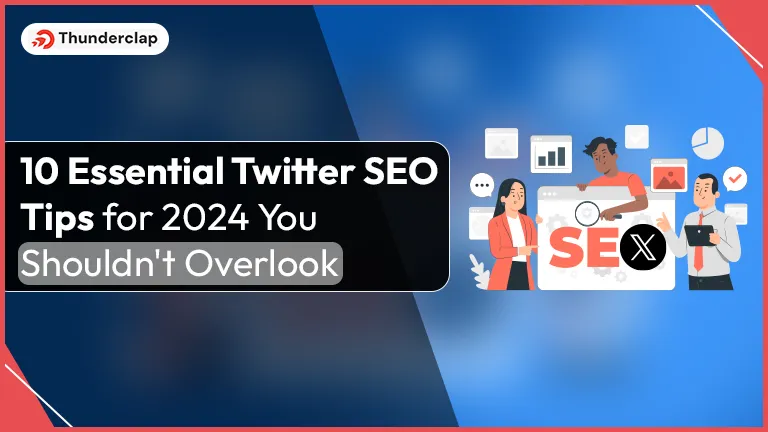 Effortless Management of Multiple Twitter Accounts: Pro Tips
Effortless Management of Multiple Twitter Accounts: Pro Tips
 14th May
14th May
 How to Delete a Twitter Account?
How to Delete a Twitter Account?
 Everything You Need To Know About Twitter Marketing
Everything You Need To Know About Twitter Marketing