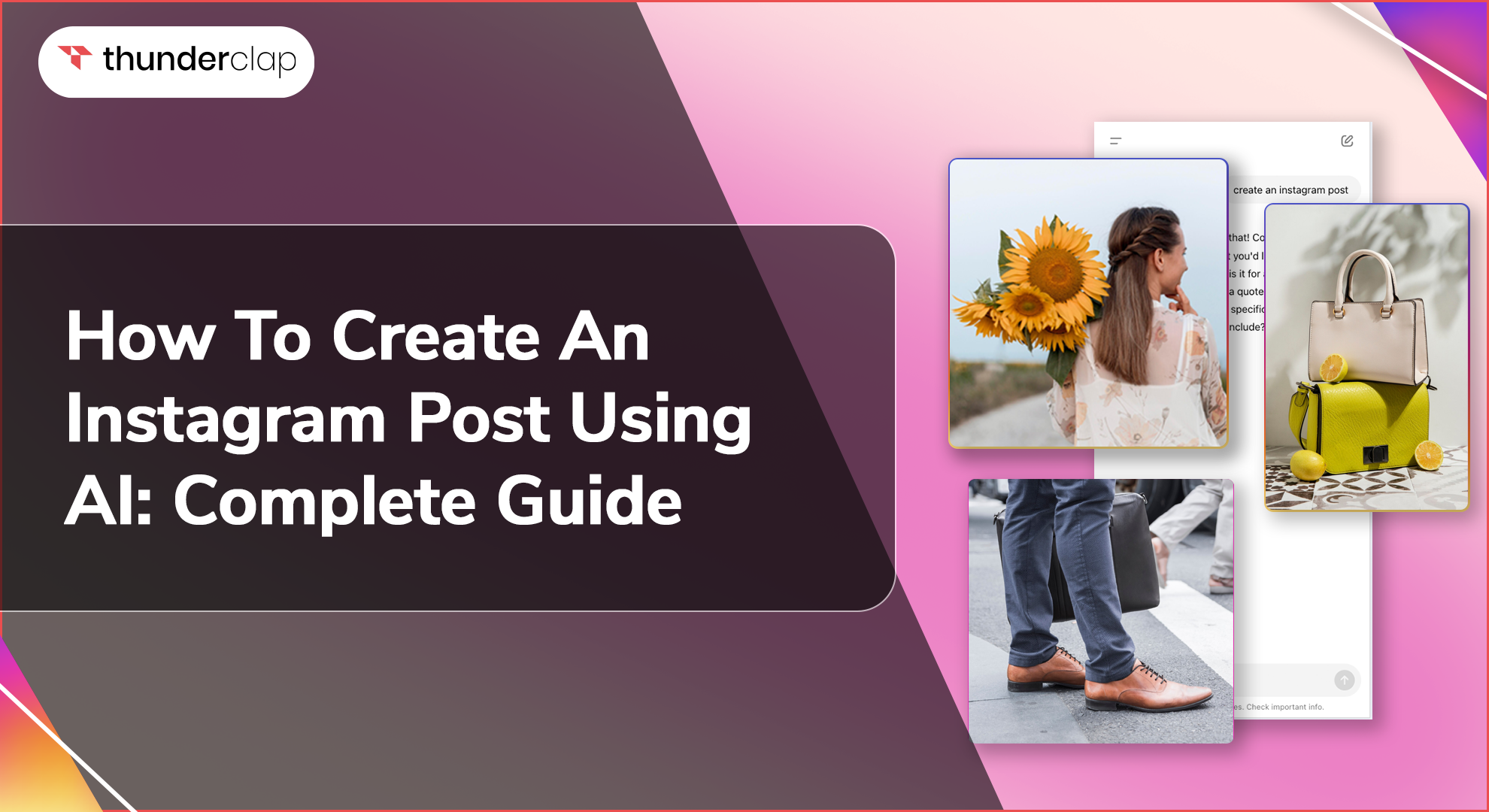Learn how to use AI to create instagram posts and forget the struggle. From sparking creative ideas and crafting catchy captions, to generating stunning visuals that grab attention, AI can become your trusted partner in conquering Instagram.
But before getting to all the cool AI tools, make sure you set up your business account. That allows you full analytics for posts and enables the strategic advantage of advertising to build your audience.
1. Brainstorm Content Ideas With AI
Creating engaging and relevant content is essential for maintaining a vibrant Instagram profile. AI generator, such as ChatGPT, can assist by providing innovative prompts and ideas tAIlored to your brand. Let’s use ChatGPT to generate Instagram posts.
How To Use ChatGPT To Generate Instagram Posts?
Learn step by step on how to use ChatGPT, an AI generator for Instagram posts. Get innovative post ideas, captivating captions with AI assistance, and refine your drafts. Here is how to do it.
-
Define Your Niche- Get clear on your target audience. Who are you trying to reach on Instagram?
-
Prompt for Inspiration- In the ChatGPT’s interface, type something like “Generate 3 Instagram post ideas for a [your niche] targeting [target audience].”
-
Check What’s Trending- Write a prompt like- “Analyze trending topics related to [your industry] and suggest Instagram post ideas to capitalize on them.”
-
Request a Compelling Caption- Here’s your prompt- “Write a captivating caption to grab attention for an Instagram post about [topic].”
-
Polish Your Masterpiece- Once you get the ideas, captions, and draft, refine your post. Paste it into ChatGPT and ask for “Suggestions to improve clarity, structure, and call to action effectiveness.”
6 Prompts To Get Instagram Post Ideas
Feed relevant keywords about your niche or audience into an AI content generator and let it spit back a host of ideas. For example –
-
Create a list of the top [5] trends in [your industry], this year.
-
Describe any recent project you could have worked on and share a behind-the-scenes moment.
-
Create relevant and on-date hashtags so that the post reaches out to a maximum audience.
-
Share a success story of a customer and highlight their experience with your product or service.
-
Engage your audience by asking them a question about your brand name or industry.
-
Think of any kind of quiz or engaging poll to keep up the interaction and engagement of your followers.
These prompts can spark creativity and help you generate instagram post with AI that resonate with your audience’s interests.
2. Use AI Image Tools To Create Instagram Posts
Visual content has a better chance of catching attention on Instagram. Artificially intelligent image tools, such as Canva or even Meta AI, can help in efficient and fast ways to make amazing visuals. This section will explAIn how to use AI in creating Instagram post visuals.
How To Create Instagram Post Visuals With AI
Just describe the theme of your post and AI tools will create amazing images or graphics that represent your idea. AI can also develop storyboards that prompt you to move in the right direction. There are many tools that offer free trials.
-
Choose Your AI Tool- Explore AI image generators like Canva, Meta, Dall-E 2, Midjourney, or NightCafe Creator.
-
Craft a Detailed Prompt- Include subject, style, and desired mood. (e.g., “Vibrant city street scene at night, neon lights, bustling crowds, retro style, energetic”)
-
Generate and Refine- Experiment with variations based on your prompt and choose the best one.
-
Editing and Polishing (Optional)- Edit within the AI tool or use photo editing software.
-
Integrate with Your Post- Download the image and use it for your Instagram post with a caption and hashtags.
What to consider when choosing an AI tool for Instagram visuals
Some tools even allow you to get basic editing suggestions so as to really nail a final product. When choosing the best AI tool for Instagram visuals, consider the following –
-
Ease of Use- Go for tools with a clutter-free interface and a substantial number of templates to make designing easy.
-
Customization Options- A handful of design tools can empower you to customize fonts, color schemes, and graphics to perfectly match your brand’s visual identity.
-
In-built Features- Research for tools that provide features such as auto-cropping of pictures, aspect ratio resize, and background removal to optimise your posts for Instagram.
-
Pricing and Plans – Look for the tools that can run free trials. Before you are set to buy any tool ensure their plans that suit your needs -monthly or annually. Also, make sure the price is within your budget plan.
Canva and Meta AI are the top solutions in Instagram visuals. Canva hosts an enormous library of templates with really intuitive design features that can be used by both a beginner and a professional.
Meta AI is a highly renowned program for advanced image generation features—constructing original visuals with respect to some prompt or style. AI posts on instagram with attractive visuals will rAIse the engagement and following.
3. Craft Engaging Instagram Captions With AI
Captions play a huge role in making any content compelling, and in its engagement with your audience, especially when it comes to conveying a brand message.
AI will help you generate—and even fine-tune—captions that make much sense to your followers. Here’s how you can write engaging Instagram captions using AI –
How To Write Engaging Instagram Captions With AI
It can give you any form of Instagram caption, from the tone and style to the context provided by the user with the help of tools like ChatGPT.
-
Choose Your AI Assistant- Explore options like Jasper, Rytr, or ShortlyAI.
-
Provide Context- Briefly describe your image/video and its message.
-
Craft Your Prompt- Attention-grabbing opener for a caption about [topic].
-
Refine and Personalize- Choose and edit the AI suggestion to fit your brand voice.
-
Optimize for Engagement- Add relevant keywords, hashtags, and consider a question to spark conversation.
5 ChatGPT Prompts To Get Instagram Caption Ideas
Here are five prompts that will get you started on creating captivating captions-
-
Tell a story about one such memorable moment related to your business or personal journey.
-
Share a motivational quote or inspirational message that aligns with your brand values.
-
Urge your followers to take action—visit your website, participate in a giveaway, or sign up for your newsletter.
-
Pose a question to drive conversation, and to get your audience to engage.
-
Share an anecdote that makes people feel an emotion and connect them with you.