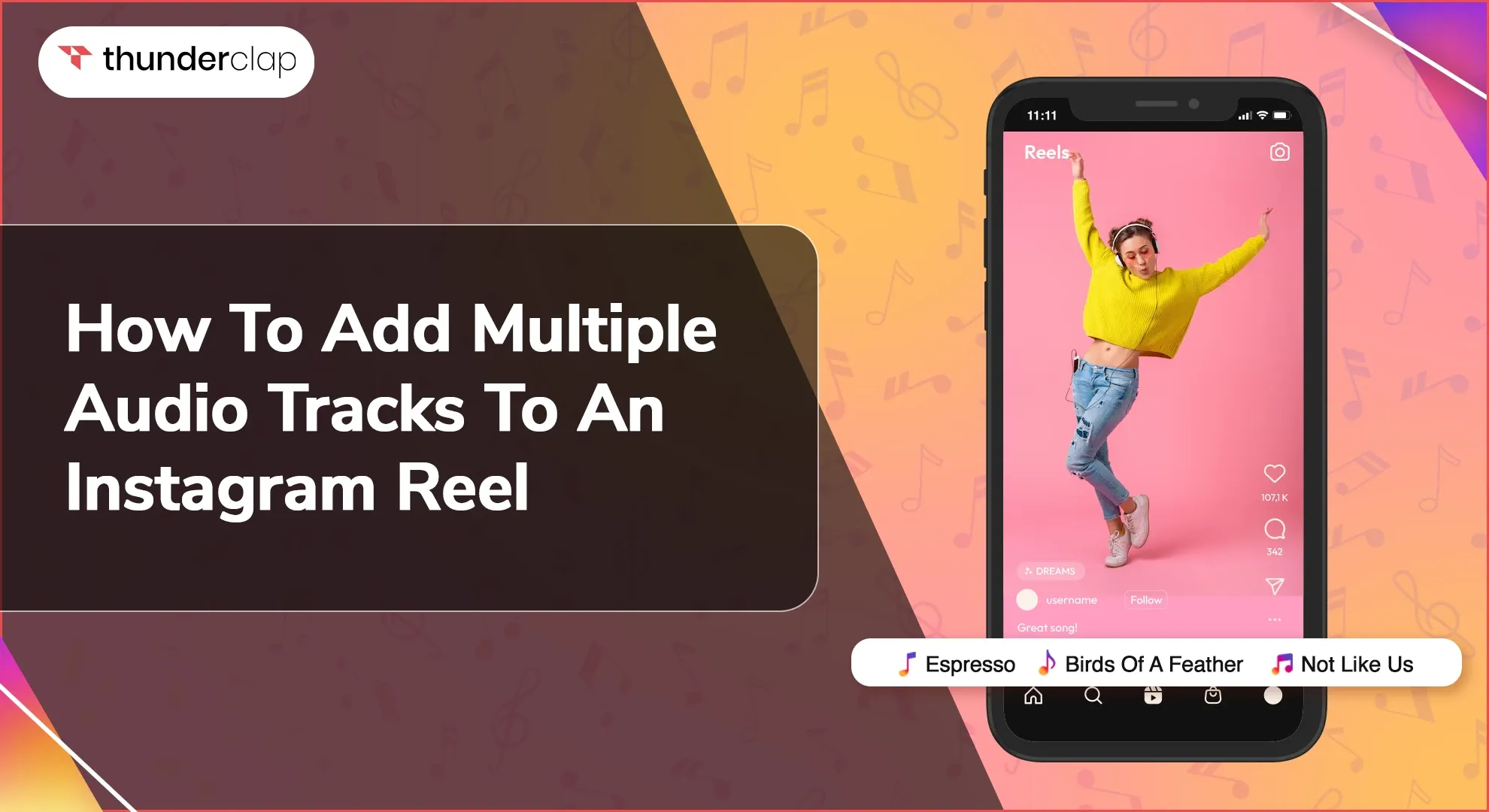Remember the days when adding combined audio tracks to an Instagram Reel meant jumping between multiple editors, downloading and re-uploading videos, and hoping that your audio sync would survive the process? The struggle was real!
Thanks to Instagram for introducing a multi-audio feature to its platform, which has left those editing apps behind. No more tedious editing workarounds or lost audio sync, just seamless creativity and storytelling.
With this new update, you can add up to 20 different audio tracks to one reel that too within the app, eliminating the use of different audio editing apps.
However, if you still don’t know how to do it, do not worry! In this blog, we will tell you how to unlock Instagram’s new multi-audio feature and use it to its full potential.