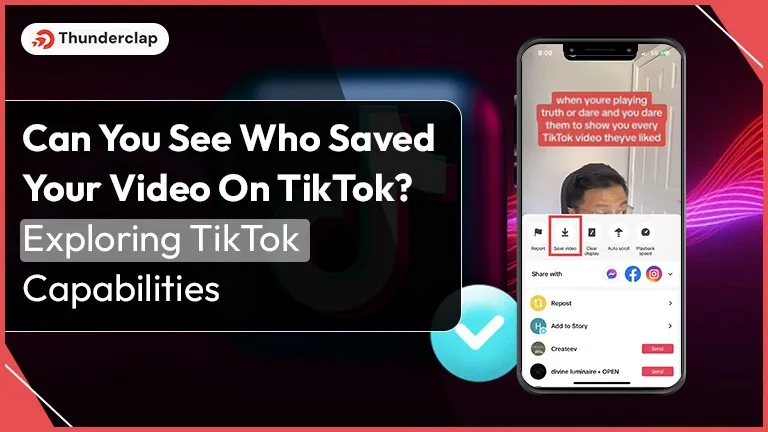
Navigating the nuances of TikTok’s privacy features often leads users to wonder: can you see who saved your video on TikTok? Despite TikTok’s advanced algorithm that tracks user activity, including profile views, the app does not inform users who saved their video.
Privacy and data management have become more complicated due to the transparency gap, and the creators remain curious about where past and invisible engagement numbers are leading them.
Let us delve into the intricacies of checking who saved your videos over TikTok.
Understanding TikTok’s Video Saving Mechanism
Let’s plunge into a detailed mechanism of how you can save TikTok videos, the technologies involved in doing so, and, most importantly, the privacy control features involved in saving your favorite TikTok moments.
Explanation of TikTok’s Video-Saving Feature
The video-saving feature of TikTok enables users to save videos directly to their devices to watch offline or share offline. This allows users to save their most loved content, so they can still access these saved contents even without the internet.
This aspect of the app represents a good user experience by presenting flexibility and convenience in locating and sharing fun content on the platform.
How Users Can Save Videos on TikTok?
Saving and viewing a video on TikTok is a very simple and straightforward process.
Step 1: Tap the “Save” button while watching the video
Step 2: Click on the “Favorites” section to watch your saved videos
Privacy Settings Related to Video Saving
TikTok provides privacy settings that let users set the security level they need for their videos. The users will have the choice to make their videos either Public or Private.
A TikTok account whose privacy setting is Public, the video will be accessible to everyone on the platform, and any TikTok user can save the videos. Whereas a video whose privacy setting is private can only be viewed or saved by the followers of that TikTok account.
Besides, users can stop other users from saving their videos by changing privacy settings.
Can You See Who Saved Your Video On TikTok?
TikTok does not have a feature that lets the user know who saved their videos. So, if you want to measure engagement through download stats, you cannot get information on who exactly clicks the download button to save your videos.
This lack of transparency may cause some creators to wonder how many potential watchers are influenced by their content without being able to see the exact measurable figures.
Still, TikTok provides protection against unwanted downloading for those creators who are concerned about it. Adding the feature of disabling video downloads empowers users to exercise more authority over the distribution of their content.
It further restricts others from saving and reusing their videos without consent. This aspect enables content creators to keep their ownership and have control over their digital creations, which builds a sense of safety and integrity within the TikTok community.
But what about if someone likes or bookmarks your video?
Does TikTok Send A Notification When Someone Likes Or Bookmarks Your Video?
TikTok doesn’t notify users when someone likes or bookmarks their videos. While TikTok maintains a policy of anonymity regarding video saving and downloading, it provides some insights into your content’s engagement.
Users can see how many times a video has been saved, and videos downloaded from TikTok will have a watermark to indicate their origin. However, the identities of those who saved or downloaded the video remain undisclosed.
Despite this limitation, TikTok offers transparency in terms of likes and bookmarks. To check who liked or bookmarked your TikTok, follow these steps:
Step 1: Open the TikTok app on your Android, iPhone, or iPad device
Step 2: Tap on the Inbox icon, located at the bottom of the screen next to the “+” button, resembling a speech bubble
Step 3: Tap on “Activities,” which is positioned at the top of your Inbox, to access the All Activity page
Step 4: Select “View all” to see all your notifications
Step 5: Scroll through the notifications to find the ones indicating who has liked or added your video to their favorites
Step 6: If multiple users have interacted with your video, tap on “others” at the end of the notification to view a complete list of users who have engaged with your content
Reasons TikTokers Want To See Who Saved Their Videos
TikTok users will always be interested in knowing their authentic audience or loyal TikTok fans and followers. They want to know about the individuals who would connect with them more than just likes and comments.
Knowing who saves their videos gives important information, and creators can use it to their advantage to increase their engagement. Let’s delve into the various reasons why TikTokers want to see who saved their videos:
Reason 1: Engagement Analysis
By knowing who saves their videos, content creators (TikTokers) can analyze their engagement metrics in a more detailed manner.
By identifying which videos get the most positive responses, creators can adjust their content strategy towards supplying the video content that viewers want, thus leading to higher levels of engagement and interaction.
Reason 2: Audience Insight
The fact who saves their videos gives the creators deeper audience insights. With this knowledge about the demographics and interests of those who bookmark their content, TikTokers would understand the target audience’s likes and behaviors, allowing them to create more timely and engaging content in the future.
Reason 3: Content Optimization
Understanding what TikTok videos users most often select for offline viewing is an important factor for TikTokers to optimize their content strategy.
Creators can fine-tune their content strategy by identifying common themes, styles, or trends from the videos their audience engages with. This helps them reach a larger population on TikTok.
Reason 4: Collaboration Opportunities
For TikTokers who want to collaborate or partner with other users, it can be of great benefit knowing who saves their videos, as they present valuable collaboration opportunities.
By connecting with those who save their content for appreciation, creators can build relationships and collaborations that benefit everyone involved and expand their reach within the TikTok community.
Reason 5: Privacy Concerns
Creators may feel the need to know who saves their videos for the purpose of engagement and collaboration but privacy concerns also continue to have a lot of impact on the decision-making.
However, there are some creators who may feel uneasy about their content being saved or downloaded without their consent, which may lead to concerns over copyright infringement or misuse of their intellectual properties.
How To Turn Off Downloads For Your TikTok Videos?
TikTok users have the advantage of choosing who is allowed to download the videos, hence balancing privacy as well as control over the spread of the content. If you wish to prevent others from downloading your TikTok videos, follow these simple steps:
Step 1: Open the TikTok app and touch on the “Profile” button, which is at the bottom of the screen.
Step 2: Press the Menu button found at the top-right corner of the screen, typically seen as three vertical lines or dots.
Step 3: In the menu, go to the “Settings and Privacy” option.
Step 4: In “Settings and Privacy,” tap “Privacy.”
Step 5: Now go to the “Privacy” section and select “Downloads” at the bottom.
Step 6: Here, you can find the “Video Downloads” setting. Click this button to switch from the option “Download Video” to “No Downloads”.
Read More:
- How To Find Who Viewed Your TikTok Profile?
- How to Unblock Someone on TikTok Platform?
- How to Unfollow Someone on the TikTok Platform?
Pros And Cons Of Saving TikTok Videos
Saving TikTok videos presents various pros and cons for creators. Here are some common advantages and disadvantages of saving TikTok videos are explained that can help get a better understanding.
Pros:
- Offline Viewing
Saving TikTok videos for later viewing is very useful, as users can enjoy their favorite content even when they are offline; this is very helpful for people with limited internet data or when traveling to places with poor connectivity.
- Bookmarking
Saving videos is like bookmarking the content, allowing the users to quickly revisit and refer to the videos they liked, watched, or found informative without searching for the same content again.
- Content Curation
Users can create their own exclusive collection of saved videos, organizing them into playlists or categories according to their likings, interests, or the creators they prefer, making them easily accessible and enjoyable.
- Sharing Privately
Users can share their favorite videos offline either by posting the videos publicly or privately by sending them directly to friends, family, or followers, which saves the task of repetitively posting and allows the users to share something they like without fear of looking repetitive.
Cons:
- Privacy Concerns
Storing videos on TikTok is a privacy issue, as creators may not always like their content to be saved or downloaded by other users without their consent.
So, this may result in an intentional misuse of their intellectual property, copyright infringement, or wrong distribution of the intellectual property.
- Storage Limitations
Users who save lots of TikTok videos to their devices may end up with limited storage space, particularly for those with lesser storage capacity. This will require frequent administration and disposal of stored videos to free disk space.
- Misuse of Content
Saved TikTok videos can be modified, reposted, and/or shared without permission or acknowledgment, which may cause exploitation, misinterpretation, and/or misrepresentation of the creative intent of the original creator.
- Loss of Engagement Metrics
If the TikTok users save the video rather than engaging the video by liking, commenting, or sharing it directly on the platform, it may lead to a decrease in the engagement metrics, affecting its reach and ranking on the platform.
Conclusion
In the end, TikTok’s policy of not revealing who saved your videos shows that the platform respects users’ privacy and is concerned about their data security. This emphasizes the need to consider user privacy in the digital era and stresses that there should be transparency in data management within social media platforms.
With time, society will be able to comprehend TikTok’s privacy features, thus allowing the users to navigate the platform safely and even have the freedom to engage with the content and creators on their own terms.
Our Top Packages
Frequently Asked Questions
TikTok does not offer the function to enable its content creator to see who has saved their videos because of security reasons. However, you can monitor analytics to get some insight into your audience.
No, others can't view it if you save a video on TikTok. To ensure your privacy, TikTok does not reveal if you save a video and does not reveal your identity to others, even the owners of the video.
No, you cannot see who favorites your videos on TikTok. To guarantee the safety of its users, TikTok does allow anyone to see who has favorited their videos.
To download saved TikTok videos, go to your profile, and tap "Favorites" to view saved videos. Select the desired video, tap the share icon, choose the "Save video" option, and the video is saved on your device's gallery.
Yes, Tiktok knows who viewed the whole video, but they don't disclose this information to the users. As per their privacy policy, they cannot disclose the details about who has saved your videos to ensure their privacy.
 Written By Rebecca Adley
Written By Rebecca Adley
 0 comment
0 comment
 Publish Date : May 17, 2024
Publish Date : May 17, 2024
 9 min read
9 min read
 What Is The Best Tiktok Videos Length to Get More Views?
What Is The Best Tiktok Videos Length to Get More Views?
 Samuel B. Gillham
Samuel B. Gillham
 9th Jul
9th Jul
 13 Proven Ways To Make Money on TikTok in 2024
13 Proven Ways To Make Money on TikTok in 2024
 Daniel
Daniel
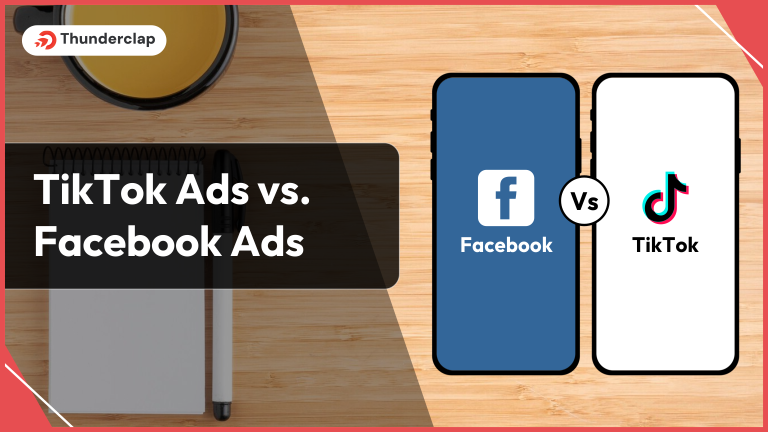 TikTok Ads vs. Facebook Ads
TikTok Ads vs. Facebook Ads