
The messaging option is one of the crucial features of TikTok, as it helps users to communicate with each other which enhances genuine engagement.
The problem occurs when this feature does not work properly because of many reasons.
Are you facing the same DM issue on TikTok? Worry not! This guide will further discuss all the reasons why the issue may occur and how you can solve it quickly.
So, without much delay, let’s jump right in!
How Does Poor Messaging Function on TikTok Hampers Engagement & Growth!
Why does this happen? Because without TikTok messaging, you do not get the opportunity to engage. With lesser engagement, you end up limiting likes, views, and followers on your TikTok handle.
However, there could be many reasons why your TikTok followers and likes are not increasing. Fix your TikTok messaging first. Another great way is to try social media growth services. You can buy genuine TikTok services for followers, likes, and views.
If you’re doubtful about the impact of such services, you can go ahead and pick any of the free services given below-
It will help evaluate the quality of services and set a free mind to make a purchase. Try now!
How Can You Fix TikTok Messages Not Working?
If you are currently facing messaging issues on TikTok, you must know the effective solutions for it. Here are a few of the practical methods to resolve your messaging problem on TikTok:
#1. Fix Bugs or Glitches
One of the prominent and most common reasons behind the problem is bugs or glitches.
When it happens, you will face troubles while sending messages. Either there will be a message error pop-up or your message will get delivered after a long time.
However, solving this problem is easy. You just need to update and restart TikTok. It will ensure that you can enjoy seamless messaging on this platform.
#2. Evaluate Your Privacy Settings
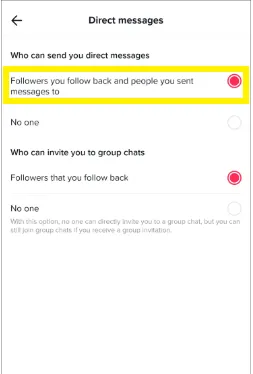
If troubleshooting for the glitches and bugs does not work, consider adjusting your privacy setting. This is because the privacy setting of your profile plays a significant role in the functionality of TikTok messages.
So, when the problem occurs, review the privacy setting and allow for proper communication.
Like, if you see that your privacy setting has a specific restriction where you cannot receive messages from anyone, you should change it to everyone or friends. TikTok gives you the option to choose from Friends or None.
#3. Find a Solution for Server Errors
The messaging problem may arise because of server error. When this happens, the app will send an ‘Unable to Send’ notification whenever you try to drop a message to a TikTok user.
In this case, you can first check whether TikTok has officially announced any updates regarding server disruption or maintenance. If so, you must wait until the problem is fixed by TikTok.
However, consider keeping an eye on the updates so that you can know whenever the problem will be resolved.
#4. Clear All Cache
The cache data can interfere with the smooth functioning of TikTok, leading to messaging problems. It happens when lots of unnecessary data are accumulated, and you do not clear them whenever needed.
So, if the cache is causing the problem in your case, clearing the cache is necessary.
It helps refresh the TikTok app and resolve all the issues related to it. In ‘Settings and Privacy,’ you can find the option ‘free up Space’ to clear the cache.
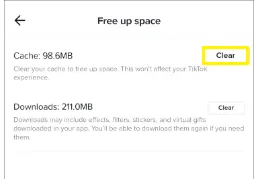
#5. Restart Your App
Restarting your TikTok app can be an effective solution to resolve temporary messaging issues or minor glitches. You just have to clear your background apps and close TikTok as well.
You can restart your phone as well if necessary. This will refresh the state of your app quickly and make it error-free.
After doing it, try sending messages to whoever you want and check if the message is being delivered or not.
#6. Verify Your Mobile Number
Verifying your number on TikTok is crucial to send DMs to people. Otherwise, the app won’t allow you to use the messaging feature.
It is a thing that many new users do not know, and they try to send messages, but they won’t deliver to the recipient. Hence, you must always keep your mobile number verified to your TikTok account.
However, if you have already verified your number and are still facing the issue, you must evaluate it once again to confirm you have registered it correctly.
#7. Check Internet Connection
A slow or unstable internet connection can be a reason users cannot send messages on TikTok. Your modem or router also can contribute to a slower or unstable internet connection.
You can check the internet speed manually using any online tool. But, if the problem is in your router, you must unplug it first and then plug it in to start and solve the problem.
#8. Update the TikTok App
An outdated app can cause problems with receiving and sending messages on TikTok. Updating your app can help you adopt the new feature and other updates to resolve bugs easily.
Therefore, it is necessary to keep your app updated always to protect you from having messaging problems.
Source [AppleTricks]
Importance of Addressing Messaging Issues on TikTok
On TikTok, the users can communicate with each other through the messaging feature. Here are some reasons that indicate the importance of addressing messaging issues.
#1. Regain User Engagement
You can easily regain engagement and interaction on TikTok once you address the messaging problem on this platform.
So, when you address the messaging issues, it helps you stay in touch with your followers on TikTok. You can receive messages from your followers and interact with them easily.
If You’re Facing any Notification Problem With TikTok, You can Read Below Post:
#2. For Community Building
If you are a content creator or a business owner, building a community around your TikTok channel is beneficial. But, you cannot establish a community if you are unable to communicate with your followers.
So, when the messaging problems are solved, users can strengthen the community on this platform.
#3. Content Collaboration
TikTok is widely recognized for its creative and collaborative content. So, without effective messaging, it will not be possible for the content creators to discuss the collaboration offers.
So, always make sure your Tiktok account messaging feature is working properly, and try to keep the notification on to get updates as soon as you receive a message.
#4. Ensure Smoother Communication
Even if you are not a content creator or a business owner, you still need the messaging feature to communicate with others.
TikTok will not be a fun platform anymore if you cannot send messages to your friends and family. Therefore, whenever you identify that you are facing messaging issues, fix it as soon as possible.
Things to Keep in Mind When You Cannot Send Messages on TikTok
Whenever you find yourself in a position where you cannot send DMs on TikTok, before looking for the solutions, keep the following pointers in mind:
#1. Users Under 16 Cannot Send Messages on TikTok
One primary thing that you need to know is that people under 16 years cannot use the messaging feature on TikTok. This is because the platform does not allow young people below 16 years to communicate with other users for their safety.
Initially, TikTok did not have any type of restrictions on messaging. But, with the growing safety concerns, it introduced this feature to offer more safety. So, if you are 16 years old or below, you cannot send or receive messages on TikTok.
#2. Individuals Cannot DM TikTokers Who Are Not Their Friends
When you are unable to send a DM to a specific TikToker, chances are high that you do not follow each other on TikTok.
If this is the case, you can ask that particular TikTok user to follow your account. It happens because most TikTok users keep their privacy preferences only to allow messages from friends.
#3. Poor Internet Connection Can Hamper Message Speed
It is worth mentioning that a poor or slow internet connection may reduce the speed of sending messages. An unstable internet connection can result in failed deliveries, delays, or a sluggish messaging experience.
For this, you need to wait until your net connection is properly restored. You can try rebooting your router or contacting your internet service provider to resolve the issue.
#4. Unverified Phone Number Can Prevent You from Sending DMs
As mentioned earlier, individuals must verify their phone numbers to send DMs to other users on TikTok. Verification validates your account’s authenticity and security.
So, if you are not comfortable sharing your phone number but want to use TikTok, you can. You do not get the advantage of sharing content on the platform or chatting with others.
#5. You Cannot Communicate with Users who Turned Off the DM Feature
Also, you cannot send DMs to users who have disabled their messaging features. So, you need to understand that turning off the DM feature is a deliberate choice by a user, which everyone must respect.
However, if you must message or you know the user personally, you can ask them to change the setting. Otherwise, find other ways to communicate with them.
Final Thoughts
If TikTok is restricting you from sliding into TikToker DMs, there is no need to worry. Most problems are easier to solve.
This guide has discussed everything, from effective solutions to resolving messaging problems, the importance of addressing the issue, to the things to know when you cannot DMs.
Our Top Packages
Frequently Asked Questions
There are several ways to fix the TikTok messaging problem. You can update your TikTok app, reinstall it, verify your number, check the internet connection, or clear your cache. If the problem remains, try other solutions like changing your privacy settings, checking the server, etc.
, certainly, the troubleshooting can help you handle your messaging issues on TikTok. Once you do it, you will be able to send and receive messages on TikTok. But, if the problem is bigger, you may get help from TikTok’s customer support team anytime.
Individuals can go to TikTok’s official page to check whether there are any server issues. For updates, you can check the social media accounts of TikTok. Otherwise, consider using an online tracking tool that can provide you with the current server status of TikTok.
There can be many reasons behind the occurrence of 'TikTok messages failed.' You may face this due to app glitches, unstable or poor internet connectivity, or server problems. So, consider having a strong internet connection and keep your app updated to restart and use it.
Certainly, you can update your TikTok app to get messages or DMs. Once you do it, this will fix bugs, improve performance, and enhance security. Besides this, it helps you to have device compatibility and resolve all the message-related issues quickly.
Unfortunately, no one can send messages to the people who unfollowed them on TikTok. To communicate with other TikTok users through messages you both must follow one another on this platform.
You can easily report to the TikTok help center to resolve messaging issues. Here is how you can do it- Step 1: Open your TikTok app from your mobile phone Step 2: Go to your profile on TikTok and click on the three dots in the top right corner. Step 3: From there, select 'Settings and Privacy" and then 'Report a problem.' Step 4: Now, choose the message issue topic. Then, describe the problem you are facing and submit it.
It happens when problems mainly occur on the internet, app, or server. So, try finding out the real cause and resolve it accordingly. However, if you cannot solve the problem on your own, contact support for guidance.
 Written By Rebecca Adley
Written By Rebecca Adley
 0 comment
0 comment
 Publish Date : May 15, 2024
Publish Date : May 15, 2024
 10 min read
10 min read
 What Is The Best Tiktok Videos Length to Get More Views?
What Is The Best Tiktok Videos Length to Get More Views?
 Samuel B. Gillham
Samuel B. Gillham
 9th Jul
9th Jul
 13 Proven Ways To Make Money on TikTok in 2024
13 Proven Ways To Make Money on TikTok in 2024
 Daniel
Daniel
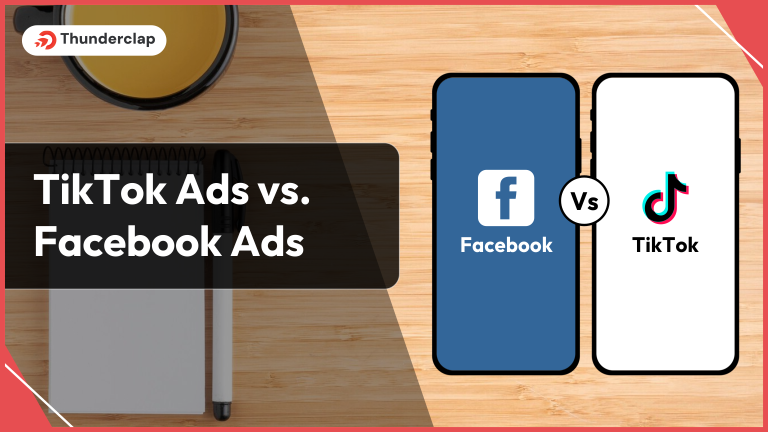 TikTok Ads vs. Facebook Ads
TikTok Ads vs. Facebook Ads