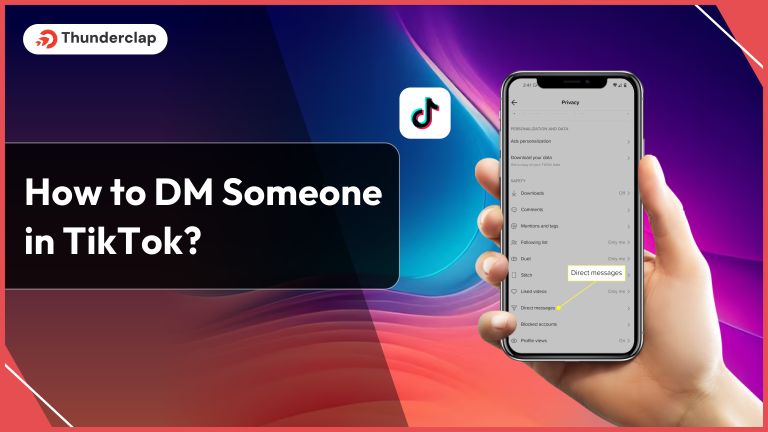
Suppose you are scrolling through your TikTok, and suddenly a video shows up on your feed that reminds you of someone.
So, what do you do then?
Simply, you will send the video to that person through DM. Direct Message or DM is a staple feature of TikTok that allows people to maintain a seamless connection.
Whether the individual you want to DM is on opposite continents or across just opposite rooms, you can DM that person and have a one-on-one conversation.
So, if you wish to know how to DM someone on TikTok, keep reading!
Key Takeaway
Sending a DM to anyone on TikTok is a quick process. But the person you are messaging must have a public profile since no one can send a DM to a private account unless the individual is on your follower list.
How to Send DM Someone In TikTok User- A Step-by-Step Guide
Since TikTok offers a fun way to build connections and showcase creativity, people spend an average of 95 minutes on this app.
The public interaction here is common, but it is not personalized since everyone can see it.
Therefore, for more private things, people prefer to DM on TikTok. You can send messages to your followers and the individuals who follow you using two different ways. Choose any of them according to your preference and build strong connections.
#1. Sending DM from Inbox Icon
Here is how you can send a DM to your followers or follow individuals directly from the box icon.
- Step 1: Open your TikTok Account and Click on the ‘Inbox’ Icon
The first thing you need to do is to open your TikTok account. Then, go to your account and click on the ‘Inbox’ icon at the bottom right before your profile option.
- Step 2: Tap on the ‘Memo’ Icon
Once you click on it, you will find the ‘Memo’ icon that looks like a pen on a note. You will see it in the top right corner.
- Step 3: Select the Friend You Want to DM
Now, a list of your friends on TikTok will open. From there, you need to select an account or a friend that you want to DM.
- Step 4: Start Typing Text
Once you open the chat box, type your message. You can also send emojis, photos, videos, others’ posts, etc.
- Step 5: Send the DM or Direct Message
After typing whatever you want to message, hit the ‘Send’ option, which looks like an arrow. When the recipient sees your message and responds, TikTok will notify you about it.
#2. Sending DM from User’s Profile
Here are the steps to follow to DM someone in TikTok users from their profiles directly.
- Step 1: Open TikTok Profile and Find the Search Icon
First, you need to open your TikTok profile and go to the search option. You can find the option right behind the For You option.
- Step 2: Enter the Username of the Person You Want to DM
Once the search option opens, type the username of the individual whom you want to DM. After finding that person, hit the search option.
- Step 3: Click on the Correct Account
After that, click on the target TikTok profile. Then, the particular TikTok profile will open on your screen.
- Step 4: Tap on Message
Then, below the profile icon, you will find the ‘Message’ option. Click on it to send the message you want.
- Step 5: Write Your Text and Send Directly
Now, you can write anything to start a conversation or share posts like photos, videos, etc. Then, hit the ‘Send’ option that you can find in the lower right corner.
Things to Know about TikTok DMs or Direct Messages

Now that you know how to send a DM someone in TikTok, there are other things that you must also be aware of. However, TikTok has specific rules when it comes to sending messages that help users control who can send them messages and who can’t.
Here are the things to know about TikTok DMs:
#1. You Cannot Send DM to a Private Account Unless They Follow You
The first thing that sets TikTok apart from other social media platforms is that it does not allow any user to send messages to any private accounts. So, if you want to DM someone who has a private account, they must follow you on TikTok. The main purpose of this idea is to protect users from spam messages.
#2. TikTok Banned Messages for 16-year Old Users
Not many people know but TikTok always prioritizes the well-being and safety of young people. So, this social media has a strong restriction on sending and receiving messages for users under the age of 16 years. It is a proactive step taken by TikTok that provides young people with a safer digital environment.
#3. TikTok Has Anti-Spam Feature
TikTok also offers an anti-spam feature to its users that prevents them from sending a message to a lot of people in a short time. This feature is helpful because it reduces the chances of sending wrong messages or repetitive messages to ensure users can have an enjoyable experience.
#4. Slow Internet Can Hamper Message Speed
A weak or slower internet connection can cause problems when sending or receiving messages on TikTok. So, if it shows an error message, it can happen due to a poor internet connection. Thus, it is better to wait for a bit and then send the message when you secure the internet for a seamless messaging experience.

In addition to sending a DM someone in TikTok, you can send or share things like emojis, other videos, GIFs, and stickers.
#1. TikTok Videos
Apart from sending messages, you can send TikTok videos to your friends easily. You can send your favorite content on TikTok, including quick dance videos, short comedy videos, motivational videos, etc. It helps you discover more valuable and entertaining content so you can be more active on this platform.
#2. Emoji
Emojis are a great way to express your emotions, which you can share with your friends on TikTok in real-time. If you are too busy to write a whole text, you can just use an emoticon that exactly tells what you are feeling right now. It is a quick and fun way to chat with your favorite people on TikTok.
#3. GIFs and Stickers
Apart from emojis, you can also send different available stickers and GIFs while talking to your friend on TikTok. It makes your message more understandable to the opposite person. It is mainly a visual message that helps your conversation become more lively and engaging.
Read More:
- How To Find Who Viewed Your TikTok Profile?
- How to Fix TikTok Messages Not Working?
- How to Fix TikTok Notifications Not Working?
The Additional Features for TikTok DMs
TikTok introduced some additional features in its messaging interactions to offer users more power to control their conversation style. So, let’s know how they work.
#1. Deleting Messages on TikTok
TikTok allows its users to remove or delete a message that they accidentally sent to the wrong person or they no longer want that specific text in their conversation. Even, you can delete the entire chat history with a specific person. However, to delete any message, you just have to long-press the message and click on the delete option.
#2. Muting TikTok Messages
People generally mute a message or conversation when they do not want to receive a notification from that specific chat. You can do it by heading to your inbox and long-pressing the chat to mute that conversation.
#3. Filtering Out DMs
Filtering out the messaging option is helpful to keep yourself protected from unnecessary spam messages. Just follow the steps below to filter out the DMs:
- Step 1: Click on the ‘Inbox’ icon at the bottom
- Step 2: Go to the Message Request
- Step 3: Tap on settings
- Step 4: Choose a filter option
#4. Switching On and Off Reading Status
The TikTok read status helps users know when an individual has received and read your sent messages and vice versa. If you do not want to get notified or let people know about your activity, you can enable this option.
Final Thoughts
In a nutshell, TikTok has come up with specific rules for messaging someone to make this place respectful and safe for every user. So, it is every user’s responsibility to follow the rules and never send any harassing or wrong types of messages to anyone.
However, if you are a brand or an influencer looking for ways to enhance your engagement, consider buying TikTok followers, likes, comments, and shares from Thunderclap.com. As a result, you will grow a positive TikTok community with whom you can have a conversation at any time.
Source [Howfinity]
FAQs
Our Top Packages
Frequently Asked Questions
Well, yes, when you block someone on TikTok, the particular individual won't be able to send you messages. Apart from messaging, they cannot see your profile. However, if later, you want to unblock the person, you can.
Direct messages or DM on TikTok are generally encrypted at rest and while in transit. However, it is worth noting that TikTok messages are not encrypted, but it always ensure that young people have a safe experience.
It may happen when you have a poor internet connection. So, it is better to check your internet connection before you send a DM to someone on TikTok. You can re-establish your Wi-Fi connection or reboot the cellular data.
Yes, reporting a message on TikTok is possible. It keeps your account protected from people with bad intentions. Just go to your inbox, select the particular chat or one message, and long-press it to report.
No, unfortunately, people need to give a valid phone number to use all the TikTok features including messaging. However, users may use their temporary numbers or Google numbers to enable the feature.
TikTok does not have read receipts, meaning any user can type their messages and send them to other users without notifying them. It is a helpful feature for people who mostly want to avoid specific conversations.
No, unfortunately, you cannot DM someone who is not on your follower list. To start a conversation over TikTok, you must be friends with the specific user. Otherwise, you have to wait for them to accept your follow-up request.
There may be two reasons why you cannot send a DM to your followers. Either the person has blocked you from TikTok, or the individual has configured the account to restrict mode.
 Written By Rebecca Adley
Written By Rebecca Adley
 0 comment
0 comment
 Publish Date : May 15, 2024
Publish Date : May 15, 2024
 8 min read
8 min read
 What Is The Best Tiktok Videos Length to Get More Views?
What Is The Best Tiktok Videos Length to Get More Views?
 Samuel B. Gillham
Samuel B. Gillham
 9th Jul
9th Jul
 13 Proven Ways To Make Money on TikTok in 2024
13 Proven Ways To Make Money on TikTok in 2024
 Daniel
Daniel
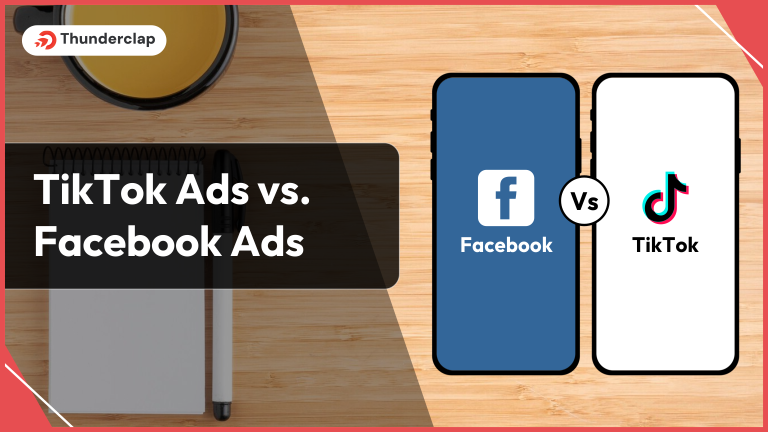 TikTok Ads vs. Facebook Ads
TikTok Ads vs. Facebook Ads