
Struggling to evaluate your TikTok content’s success?
Struggling to get more TikTok views? Or, looking for leads to get TikTok followers? Go to the TikTok analytics and you will clearly find all the information about your TikTok account’s progress.
With over a billion active TikTok accounts many users find TikTok’s fast-paced environment challenging to analyze and grow.
The solution? Mastering TikTok Analytics and Stats.
This blog will be your guide to accessing and understanding these vital TikTok stats to unlock the full potential of your TikTok data by turning these insights into impactful growth strategies.
Get ready to elevate your TikTok account today!
How to Check Your TikTok Analytics and Stats?
Let’s check your TikTok analytics and stats by breaking them into easy steps for better understanding. From switching to a Business Account to applying the learnings to your TikTok content creation strategy to make the most of your TikTok experience.
Follow along to uncover the following steps behind your TikTok success:
Step 1: Switch to a Business Account
To access TikTok analytics and Stats, convert your account to a business profile. Here’s how to do it:
- Open your TikTok profile
- Click on the three dots at the top right to get to the settings
- Then choose ‘Manage account’
- From there, choose ‘Switch to Business Account’
- Choose a category that best describes your content; this helps TikTok tailor your analytics
This free upgrade unlocks valuable features, including the TikTok analytics tool, making it essential for TikTok content creators.
Step 2: Access the Analytics Dashboard
Once you switch to a business account, it’s time to explore the TikTok analytics dashboard with the following easy steps:
- Tap on the three dots again
- Find the ‘Business Suite’ option
- Look for ‘Analytics’ options and tap on it
A section will appear where TikTok aggregates data about your content’s performance. This dashboard is easy to use and offers a clear insight into your videos’ performance. It displays how your TikTok videos are progressing, who is viewing them, and how the audience engages with your content.
It displays how your TikTok videos are progressing, who is viewing them, where did it get TikTok likes from, and how the audience engages with your content.
Step 3: Check the Dashboard
Inside the TikToks analytics dashboard, you’ll find several tabs. The ‘Overview’ tab shows general stats like video views, profile views, and follower count. The ‘Content’ tab gives specifics about each video and the ‘Followers’ tab provides TikTok follower insights into your audience demographics, including gender split, top territories, and activity time.
Spend time here to understand the layout and where to find specific data you’re interested in.
Step 4: Analyze Key Metrics
Pay attention to metrics like ‘Total views,’ ‘Likes,’ ‘Comments,’ and ‘Shares.’ Analyze patterns in your most and least successful videos. Look at the ‘Watch time’ and ‘Traffic source types’ to understand where your audience is coming from and how long they stay engaged.
This detailed analysis helps identify what content resonates with your audience and what doesn’t.
Step 5: Apply the Insights to Your Content Strategy
After analyzing the stats, adjust your TikTok content strategy accordingly. If certain types of videos gain more traction, consider creating more. Use the ‘Follower’ tab to understand when your audience is active and schedule your video posts around those times for maximum engagement.
The goal is to use TikTok analytics data not just to understand your current performance but to strategize for future growth and engagement on TikTok.
Understanding Your TikTok Analytics and Stats
TikTok analytics refers to data and metrics provided by the TikTok platform to users with a Business Account. These analytics help you build and measure your TikTok account performance and rank higher on the platform.
They include a range of metrics such as video views, engagement rates (likes, comments, shares), follower growth, audience demographics, and more. Essentially, TikTok analytics is your go-to tool for understanding how your content resonates with most viewers and how they interact.
Importance of Checking TikTok Analytics and Stats
Why should you care about tracking your TikTok analytics and stats? The key is to base your decisions on the data. By examining these metrics, you gain insights into the most effective types of content, the optimal times for posting, and the demographics of your audience.
This information is crucial for refining your content strategy. It helps you create more of what your audience loves, post it at the correct times, and ultimately grow your presence and give your TikTok account better ranking on the platform.
In a space as dynamic as TikTok, where trends and user preferences change rapidly, staying informed through analytics is key to maintaining relevance and engagement.
Prerequisites for Accessing TikTok Analytics and Stats
To access TikTok analysis here are some things to consider and meet for unlocking the full potential of your content:
3 Requirements for Accessing Analytics
#1. TikTok Business Account: The primary requirement is having a TikTok Business Account. TikTok analytics are exclusively available to users with a Business or Creator account. These TikTok accounts are designed to provide insights that help optimize content strategy and engagement.
#2. Regular Content Posting: Keep posting content regularly. This isn’t a must, but the more you post, the more data you’ll get to look at. Being active gives you more insights to work with.
#3. Engagement with the Audience: Interact with your viewers genuinely. Answer their comments and join in on trends. This makes your analytics richer and helps your content reach more people and be more effective.
Read More:
- TikTok SEO In 10 Steps To Boost Video Visibility in Search
- Most Common Questions About TikTok Platform
- Unveiling TikTok’s Most Popular Content: What Gets Views?
Step-by-Step Guide to Switch to a TikTok Business Account:
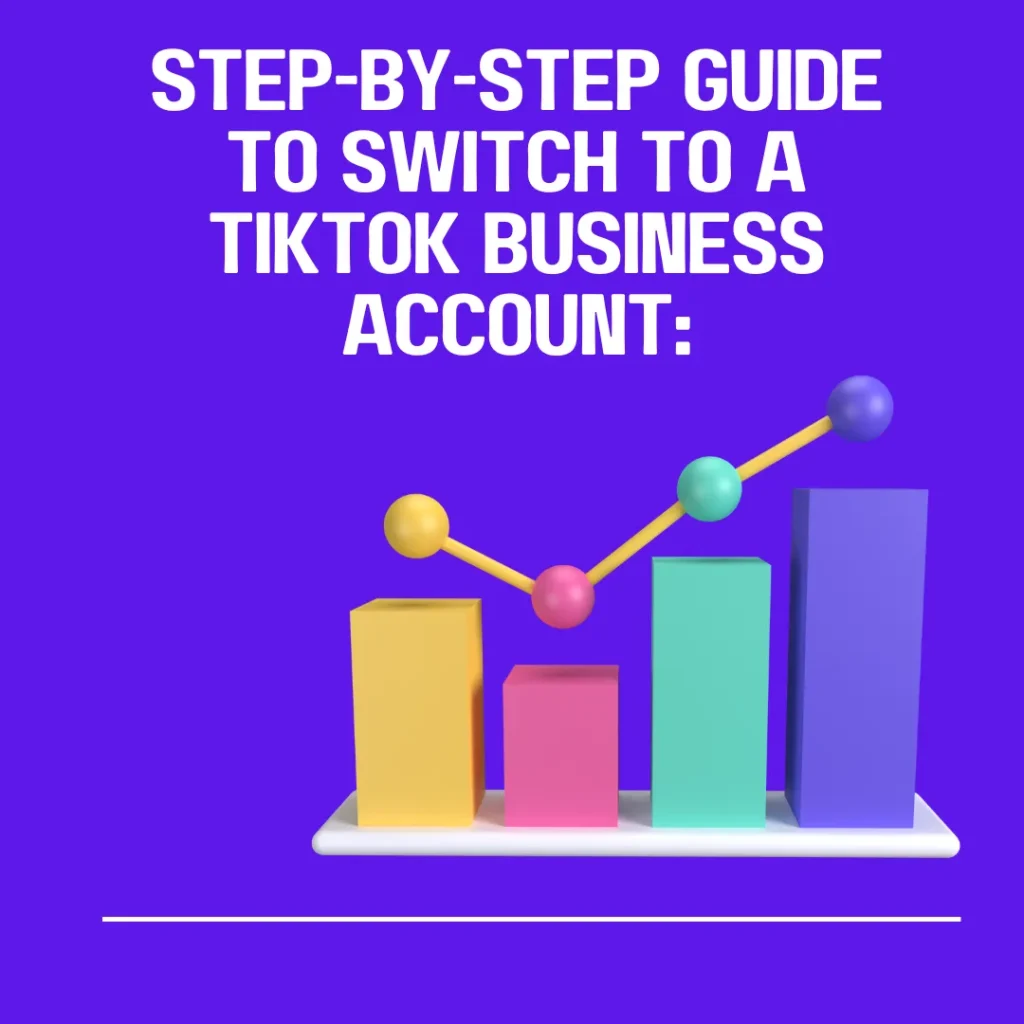
- Step 1: Go To Profile: Open TikTok and go to your profile.
- Step 2: Access Account Settings: To access account settings, tap on the three dots at the top right of your profile page.
- Step 3: Switch to a Business Account: Once in settings, go to ‘Manage account’ and then choose the ‘Switch to Business Account’ option.
- Step 4: Choose a Category: During this process, you’ll be prompted to select a category that best fits the nature of your content.
- Step 5: Complete the Setup: Follow the on-screen steps to finish setting up. You should add some more information about your business.
- Step 6: Access Analytics: After setting up your Business Account, go back to settings, choose ‘Business Suite,’ and then ‘Analytics.’
Following these steps will open helpful information in TikTok analytics. This will help you better understand your audience and fine-tune your content strategy with solid data.
4 Types of TikTok Analytics and Stats
TikTok provides various analytics to help creators and businesses understand their profile performance on the platform. Each type gives a unique perception and is helpful for different aspects of your TikTok content strategy. Let’s explore them:
#1. Overview Analytics
Overview Analytics provides a high-level snapshot of your TikTok account’s performance. This includes key TikTok analytics metrics like total video views, profile views, and follower count over a selected time period.
It’s a great starting point to see overall engagement and growth trends.
#2. Follower Analytics
Follower Analytics delves into your audience’s demographics and behaviors. Here, you can find data on your followers’ gender distribution, top territories, age brackets, and active hours/days.
This information is valuable for understanding who your audience is and when they are most engaged with your content.
#3. Content Analytics
Content Analytics focuses specifically on the performance of individual posts. This section offers in-depth statistics for each video, covering aspects such as views, likes, comments, shares, viewer watch time, and the origins of your viewers.
Analyzing this data aids in understanding the types of content that appeal to your audience.
#4. Live Analytics
For those who use TikTok’s Live feature, Live Analytics offers insights into live video performance. This includes data on viewer count, total views, time watched, and any gifts received during the live session.
It’s a valuable tool for assessing engagement and audience interaction in real time.
Read More:
Use TikTok Analytics and Stats Data to Make Content Decisions
TikTok analytics and stats can be a game-changer in the TikTok content creation journey. Here’s an in-depth look at how to use this data effectively:
#1. Identify High-Performing Content:
Examine which videos have the highest engagement. For instance, if videos with a specific type of humor or storytelling angle consistently get 50% more likes and shares, this pattern is worth noting.
Analyze the format, duration, and style of these videos. Replicating these elements can help maintain or even boost your TikTok content’s success.
#2. Understand Your Audience:
Deeply analyze your TikTok follower demographics. If a significant 60% of your audience is in the 18-24 age range, prepare your content to match their interests and cultural references. Similarly, if most of your TikTok followers are from a particular region, consider localizing some content to increase relatability.
#3. Optimize Posting Times:
Detailed analytics can show when your videos receive the most engagement, sometimes down to the hour. For example, if posting at 7 PM on weekdays results in a higher engagement rate than other times then try posting at similar times.
Scheduling posts during these peak periods can dramatically increase visibility and interaction.
#4. Experiment with Content Variations:
Use TikTok analytics to gauge the success of different content types. If a new video format like a ‘day-in-the-life’ vlog suddenly spikes in views and engagement, it indicates a potential new direction for your content.
Keep experimenting and track which variations gives the best results.
#5. Track Engagement Trends:
Monitor the evolution of your engagement metrics. A steady increase in comments and shares over several months can indicate growing viewer investment in your content. Conversely, a decline might signal the need for a fresh approach or content refresh.
#6. Leverage Hashtag Performance:
Investigate which hashtags have led to increased video views. For example, a specific hashtag might consistently yield a 20% increase in views. Mix trending videos, niche, and branded hashtags to expand your reach and tap into different audience segments.
#7. Monitor Competitor Performance:
Look at competitors with a similar audience. For instance, if a competitor’s dance challenge video goes viral, consider how you can incorporate similar elements while keeping your unique twist. This strategy is about learning and adapting, not copying.
#8. Set Measurable Goals:
Use analytics to define specific targets. Perhaps aim for a 10% increase in followers over a quarter or a 15% rise in engagement per post. These goals should be ambitious yet achievable, providing a clear direction for your content strategy.
#9. Use Analytics for Collaboration:
When planning collaborations, choose partners whose audience profiles align with yours. A partner with around 40% overlap in audience demographics could lead to a successful collaboration, benefiting both parties by engaging a shared audience base.
#10. Evaluate Content Lifecycle:
Pay attention to how long your content remains relevant. Some videos get most of their views within the first 48 hours, while others continue to attract viewers weeks later. This understanding can help you plan content sequences and revisit successful themes at the right time.
These detailed strategies provide a comprehensive approach to using TikTok analytics.
Conclusion
With this guide, you understand how mastering TikTok analytics is critical to elevating your presence and ranking higher on the platform. Check your TikTok Analytics and Stats and work accordingly to make the most out of your TikTok account and take your TikTok journey to new heights!
Renowned for its top-tier TikTok growth services, Thunderclap.com offers tailored solutions to amplify your reach and engagement effectively. Whether you’re a budding creator or a seasoned marketer, their expertise can catalyze your TikTok success.
Our Top Packages
Frequently Asked Questions
TikTok analytics are detailed metrics and data provided by TikTok that offer insight into the performance of your content on the platform. These analytics include information like video views, engagement rates, follower demographics, and much more. They are crucial for content creators because they provide information about what’s working and what isn’t, allowing creators to tailor their content strategy to engage their audience better and grow their following.
To access TikTok analytics and stats, you need a Pro Account, which can be a Creator or Business account. This is a free upgrade from a standard TikTok account. After switching, to view your analytics, simply tap on the three lines in the top right corner of your profile, choose 'Creator tools', and then select 'Analytics.' This section provides a detailed overview of your content's performance.
The 'For You' page (FYP) is TikTok's personalized content discovery feed. If your content frequently appears on TikTok users' FYP, it has a higher chance of being seen and engaged by a wider audience. In your analytics, tracking the performance of your content on the FYP can give you insights into the virality and appeal of your videos, helping you understand what content types are most likely to get broader visibility.
The frequency of checking your analytics can depend on how often you post content. If you’re highly active, checking analytics weekly is a good practice. This ongoing monitoring enables you to adapt your content strategy effectively and promptly.
Yes, TikTok analytics allow you to see metrics for individual videos. This includes data on views, likes, comments, shares, average watch time, and traffic sources.
Analyzing TikTok metrics for each video helps you understand which content connects more with the audience, informing your future content creation and helping you to tailor your videos to audience preferences and trends more effectively.
Yes, checking your TikTok Analytics and Stats and implementing the growth strategy accordingly to your TikTok content will eventually help in improving the ranking of TikTok accounts.
 Written By Rebecca Adley
Written By Rebecca Adley
 0 comment
0 comment
 Publish Date : May 15, 2024
Publish Date : May 15, 2024
 11 min read
11 min read
 What Is The Best Tiktok Videos Length to Get More Views?
What Is The Best Tiktok Videos Length to Get More Views?
 Samuel B. Gillham
Samuel B. Gillham
 9th Jul
9th Jul
 13 Proven Ways To Make Money on TikTok in 2024
13 Proven Ways To Make Money on TikTok in 2024
 Daniel
Daniel
 How To Make Siri Talk On TikTok?
How To Make Siri Talk On TikTok?