
When you create a video on a social media platform, its visual and audio quality matter the most. A vast majority around 80% of TikTok users add sound to their videos.
Don’t want to hear specific sounds on TikTok?
Thankfully, blocking unwanted sounds on TikTok is a simple process. This page provides all the information you need about blocking sound on TikTok.
How To Block A Sound In TikTok?
You can stop an unwanted sound from the beginning if it keeps appearing in your feed by following these effective step-by-step instructions:
Step 1: Take the video with the sound that you wish to stop
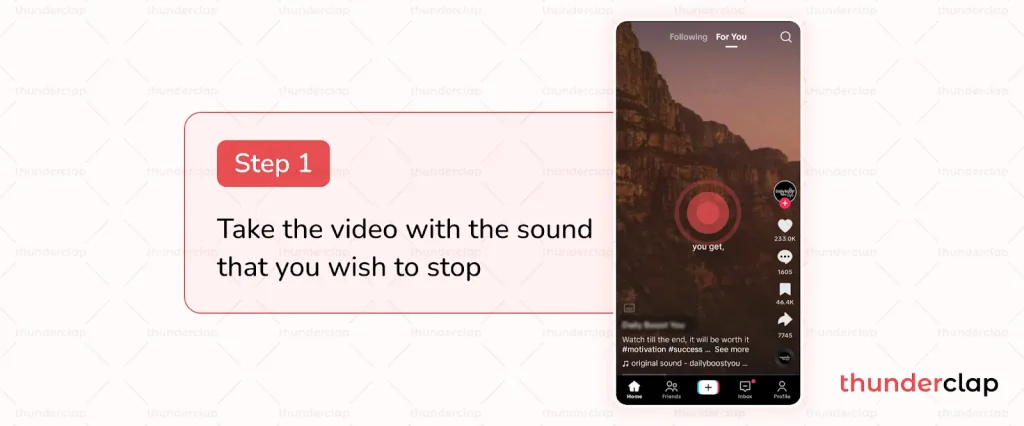
Step 2: Click ‘not interested’ in the toolbar that comes up
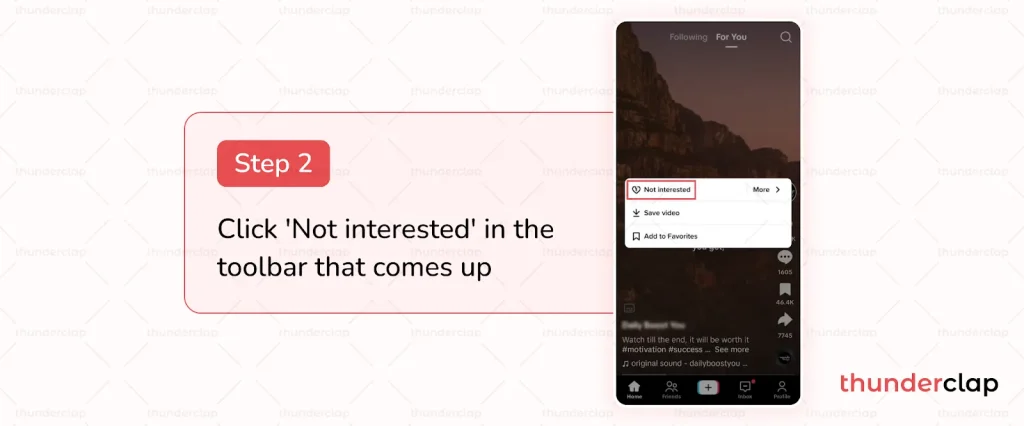
Step 3: You can tap ‘more’ for more details
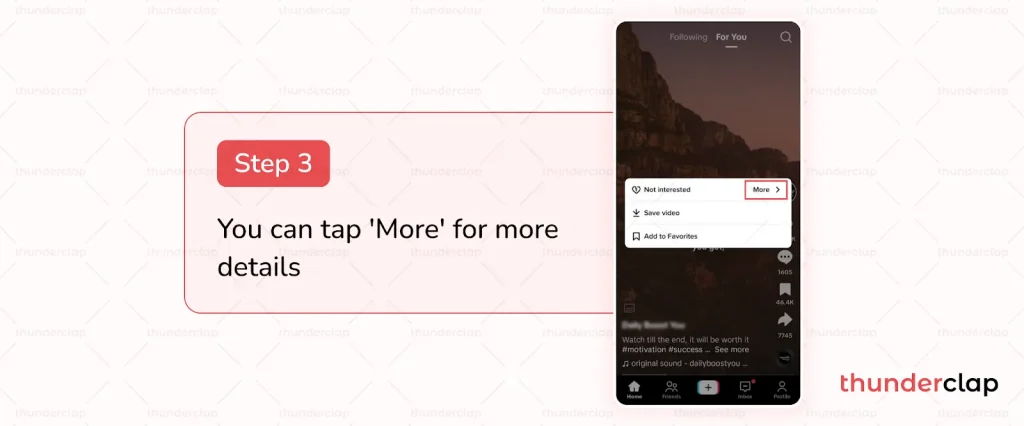
Step 4: Click ‘hide videos with available sound’
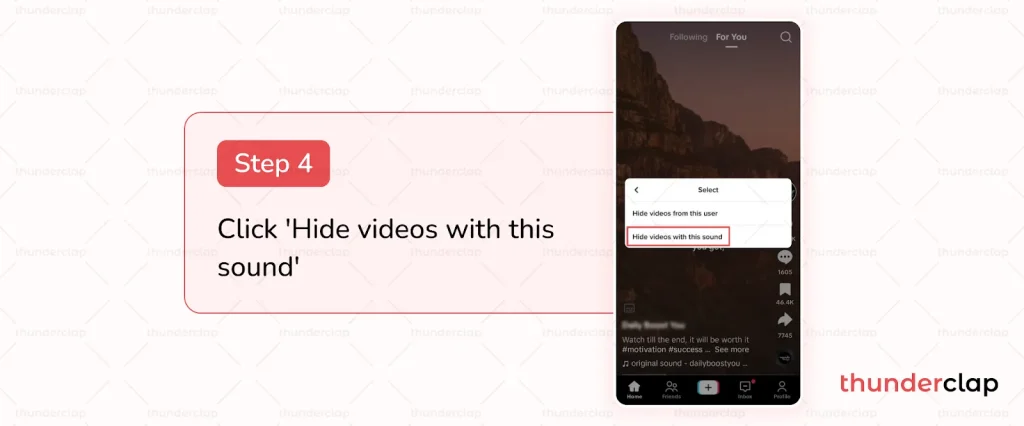
Doing this lets the algorithm know that you no longer want to see this video and wish it to stop playing in your feed. If the sound you wish to block is related to a popular theme, you can stop that video from appearing in your feed daily.
How To ‘Add Favorites’ The Sounds You Like?
It is crucial to know how to store sounds that interest you, especially after learning how to block sounds you are not interested in.
Step 1: TikTok Video
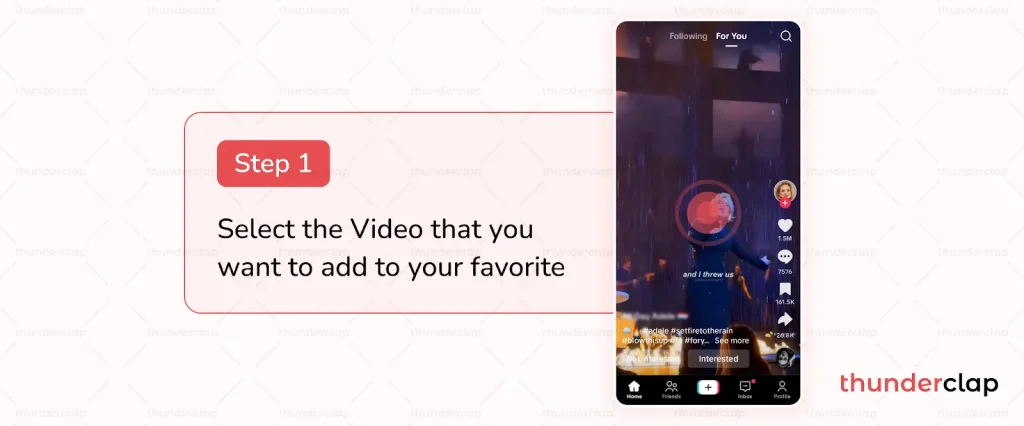
You can like the song or music when you watch a video on TikTok. You can also add to favorite it by touching the circle icon at the bottom right of the screen to favorite a song you hear while watching a video. The artist’s name and song title will be shown on TikTok.
Step 2: Add Favorites
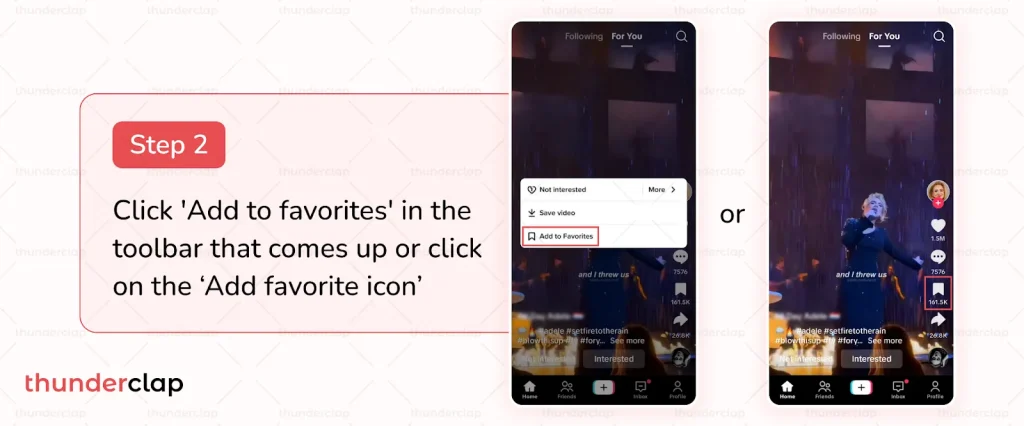
Adding them from the “Favorites” menu lets you use them in your projects and videos and listen to them again by navigating to your favorites. To set up the song in your “Sounds” pop-up menu, select “Add to Favorites.”
Read More:
How Can You Remove Likes From TikTok Videos Whose Sound You Don’t Like?
Sometimes, our random likes can strike us with those particular sounds when we play TikTok videos. Don’t worry! You can easily remove those likes for a better experience in TikTok by accomplishing this in two ways: Here you will have to follow instructions step-by-step to block a sound in TikTok.
Step 1: Existing Video
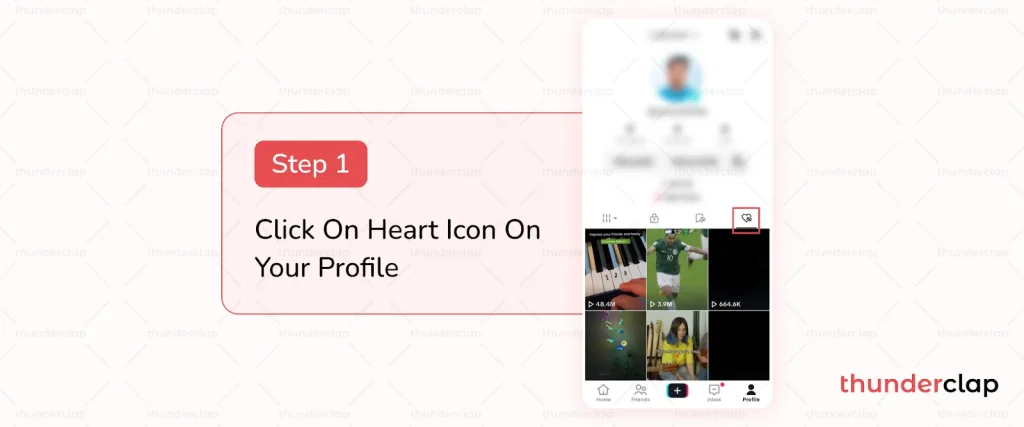
A crucial step in cleaning up your feed and eliminating annoying noises is verifying that the likes you have received still hold meaning for you. Press the heart icon to take the Unlike the video while watching it.
Step 2: Tap the Heart icon On The Video
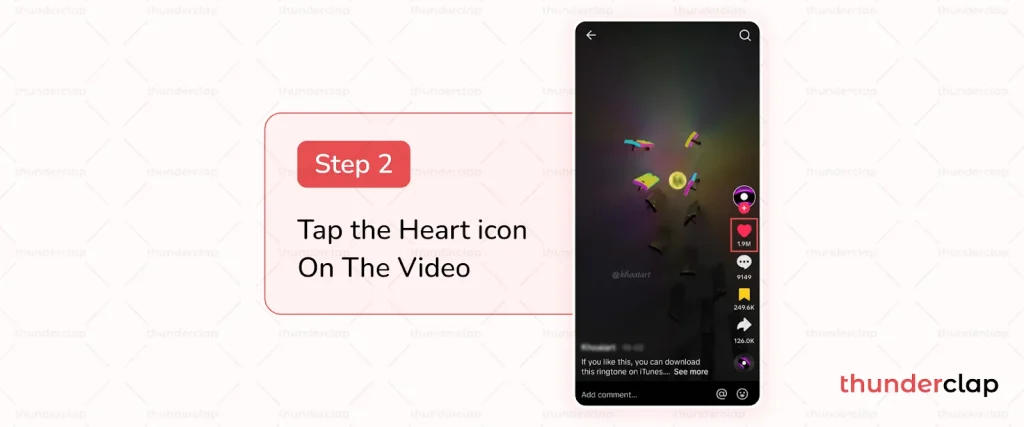
If you liked any video in the past, you can remove a video by finding it in your favorites and tapping the heart icon.
Bottomline
With consumer tech so advanced, TikTok offers a method to block unwanted sound from flooding your stream and preventing you from viewing any of the videos you would otherwise watch.
You can now easily block those annoying noises and videos until you find a preferred feed, and you’ll once again have a personalized ‘you page’ on your TikTok feed. You can take these actions to stop a specific TikTok song from showing up on your feed if you no longer wish to hear it or see the trend associated with it.
These days even you can purchase TikTok followers, likes, and views from sites like Thunderclap.com which helps you boost your TikTok page.
S
Our Top Packages
Frequently Asked Questions
Yes, anyone who is watching videos can hear unwanted sounds on TikTok. Especially, when these sounds are added as their favorite. You can block sounds on TikTok if you don't like them and you will stop hearing them the next time.
Gaining as many viewers as possible and becoming influencers are goals many TikTok users share. You may get people to notice your content when browsing through their social media feeds by adding identifiable audio. It will get your videos featured by increasing your reach.
No, there isn't an issue with the TikTok app causing the unwanted noises you're hearing. These are merely the background sounds that users have incorporated into their films to draw in visitors. Blocking sounds will help you listen to what you want.
These annoying noises result from TikTok's recommendations and current popular trends. These videos will become less frequent if you keep telling TikTok that you're not interested in them because of the sound quality.
Yes, you can use the 'block sound’ feature on TikTok. You can stop any sound and it won't show again in your feed anymore. Just follow the below steps: Click down the questioned video with your finger. An option will appear; select "Not interested." Click "More" to get more information. Hit the "Hide videos with this sound" button.
Yes, you can post a TikTok Video with sound by following these steps: Step 1: Open TikTok and click the Plus icon. You can then start making new videos or uploading existing ones. Step 2: Tap Next, select the "Sounds" icon in the screen's lower corner. You can add any sound you wish to your videos.
Adding sound in TikTok and introducing new trends helps in making TikTok videos more popular but it is not mandatory. One can also receive occasional deal communications for their TikTok page when they try new innovative features.
Yes, some sounds on TikTok are song snippets. You can find trendy sounds by following these steps: Utilize TikTok's search feature to locate popular audio. Check out the playlists on TikTok. Keep up with accounts that feature viral noises. Look into Tokboard and Tokchart.
Yes, audio plays a vital role in making related topics video trending on TikTok or other social media apps. Popular sounds are the foundation of TikTok virality and frequently determine whether a video is booming.
Yes, you can trim a specific sound on TikTok by below steps: Get the TikTok app open. Press the '+' button at the screen's lower part. Select 'Add sound' from the menu. Next to it, tap the scissors icon. TikTok begins playing the music and displays the track's waveform. The song progresses further by swiping left on the waveform, giving you more options for which section to play.
 Written By Rebecca Adley
Written By Rebecca Adley
 0 comment
0 comment
 Publish Date : May 15, 2024
Publish Date : May 15, 2024
 4 min read
4 min read
 What Is The Best Tiktok Videos Length to Get More Views?
What Is The Best Tiktok Videos Length to Get More Views?
 Samuel B. Gillham
Samuel B. Gillham
 9th Jul
9th Jul
 13 Proven Ways To Make Money on TikTok in 2024
13 Proven Ways To Make Money on TikTok in 2024
 Daniel
Daniel
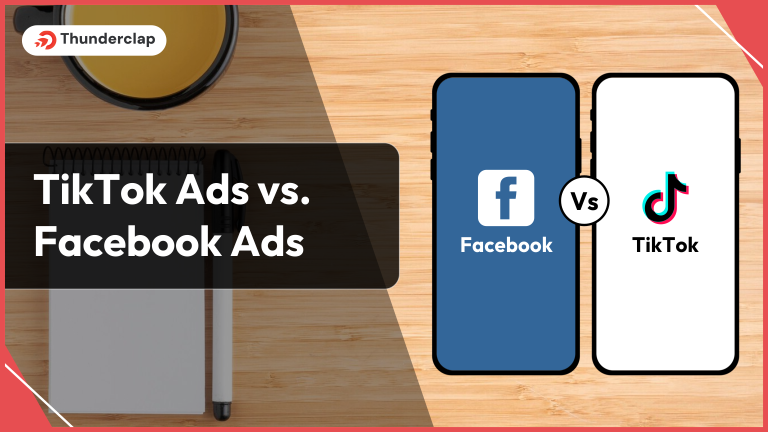 TikTok Ads vs. Facebook Ads
TikTok Ads vs. Facebook Ads