
Are you an exquisite content creator or a social media marketer struggling to make TikTok videos accessible?
If yes, do not underestimate captions’ power; your caption game should be on point. Captions are not a trend but necessary to make your content more valuable, accessible, and reachable. Captions are something that connects you with your audience. It helps you get more views on TikTok for your videos.
TikTok is one such platform that embraces creativity, accessibility, and engagement. Thus, it is important to understand the art of effective communication that is possible through adding captions. Make your videos reach a wider audience with captions. Moreover, when you opt for a free TikTok views trial, it is with the help of video captions that people will understand the context of your videos.
Here is a fantastic guide to help you understand how captions boost engagement and serve the best for your content. Learn the best practices and see how captions can be a game-changer for your TikTok journey.
What are Captions on TikTok?
Have you ever wondered why some TikTok videos are ruling the whole platform?
The secret lies in adding captions. Yes, you read it right, captions.
Captions is a content that is automatically generated, sometimes manually written, and displayed on the video, making it easy for viewers to understand the video.
They make your videos more accessible, allowing users to read or listen to the content. The creators of the video can enable the feature of captions during the process of creating a video.
Then, these captions can be edited before posting them on TikTok. Viewers have both the options to turn on and off the captions. Captions make your videos interesting, and therefore help increase your TikTok follower count. This way, you don’t have to purchase TikTok followers to increase the number.
5 Reasons to Use Captions on TikTok Videos
Adding captions to your TikTok videos brings tremendous reach and visibility to your content.
Let’s explore the best use of captions for TikTok videos:
Reason 1: Increases Content Accessibility
Around 5% of the world’s population has significant hearing loss. Thus, they won’t be able to access your content if it does not include captions. They have the power to support your content by making it accessible to people with hearing defects.
It is vital to include transcription and audio descriptions to improve the accessibility of your video. Add more detailed and accurate captions to make your content reach many. When you get free TikTok followers for your account, they will not have a hard time understanding your content with the help of captions.
Reason 2: Better Understanding
Captions help catch the attention of your audience. It makes your audience feel connected and promotes a better understanding of your content. Also, it helps to broaden your audience to overseas markets.
Video captions improve video content comprehension and create a positive learning response. It also increases the videos’ watch time of the videos thus helping the content perform better on the search ranks.
Reason 3: Content Repurposing
Captions to your content simplify the process of repurposing your content into other formats. When you add captions to your videos, they come with readymade scripts that can be adapted to blog posts, ebooks, and social media snippets.
Thus, it saves time and effort and ensures your content reaches many different formats. Also, transferring your content as it is and saving it from being changed or misunderstood.
Reason 4: Improves Average Watch Time
An improved average watch time is a crucial TikTok algorithm metric that helps improve the overall visibility of your TikTok videos. When you add captions to your video content, it takes a longer time for viewers to see and understand your content. Moreover, your videos get more TikTok likes because of increased engagement.
Many studies show that videos with captions have a higher competition rate than videos without captions. Captions can keep viewers engaged for a long time, thus increasing visibility and giving you a competitive edge.
Reason 5: Enhances SEO ranking
Adding captions makes your content more accessible to index by search engines. When your captions include keywords relevant to your content, it makes your videos more discoverable throughout the platform.
It becomes easy for TikTok’s algorithm to track your content through captions, ultimately leading to a higher ranking. Thus, it will help your TikTok videos reach a broader audience without extra marketing efforts.
Are you confused about how to add captions to your TikTok videos? Do not worry!
Here are some easy methods that will help you to add captions seamlessly to your content. See how they work!
How To Add Captions On TikTok? 3 Easy Methods
Captions add value to your videos by making them more searchable.
Adding captions is not a compulsion but an effective strategy to enhance your viewers’ engagement and expand your reach on the TikTok platform. In addition to it, your videos will get more TikTok likes for free when people find them attractive and worth watching.
Here, we bring three easy ways to add captions to your TikTok videos. Choose the best way to add captions and bring more views to your TikTok videos.
Method 1: Utilizing TikTok’s Auto Captions Feature
TikTok has an in-built feature that automatically generates captions using AI technology. The auto-captions feature is a quick and convenient way to add captions to your TikTok videos.
Here is how you can do it!
Step 1: Record & Upload a Video
You can start by creating a video on TikTok. If you already have a recorded video, you can simply choose the video from your camera roll. Use the ‘+’ icon on the app to add the video.
Step 2: Enable Auto-Captions
In the editing menu, you will locate ‘Captions’ on the right side of the screen. Once you select that, you can generate auto-captions for your TikTok video. But before moving on further, you need to agree to consent.
Step 3: Edit and Review Captions
You may also find that the AI-generated captions are imperfect and do not match what you wanted to convey. Thus, you can simply edit the text for accuracy and understanding purposes.
Step 4: Finalize and Post
After reviewing every subtitle and rechecking it, you can simply share your video if you feel your captions are in place. Remember to give a finishing touch to your video, add descriptions, use relevant hashtags and you are good to post.
Method 2: Using Caption Software
Various third-party captioning and subtitling software are available in the market, giving you a more controlled approach to writing a caption for your videos. If you want to be more accurate and customize your captions, you can easily choose a caption software.
Here is how they work:
Step 1: Select captioning software
Choose the available captioning software depending on the features and usability of each software. Here are the few options for captioning software- Kapwing, Wondershare, and Riverfront.
Step 2: Generate captions
Now, simply upload the video on the third-party software and use its tools for generating captions. You can also go for software that provides real-time captioning post-recording.
Step 3: Download and prepare video
Review the generated captions and captions; if you feel the captions are appropriate, download the video to your device.
Step 4: Upload on TikTok
Now, it is time to upload your video on TikTok. Use the ‘+’ icon and add your video to TikTok, find the saved video. Finish it by adding descriptions and hashtags and click on upload.
Method 3: Adding captions manually on TikTok
If you are the one who wants to have complete control over the captions then go for adding captions manually on TikTok. It will help you control your captions’ text, timing, and style.
Adding captions manually promotes the accuracy and personalization of the captions. Here is how you do it:
Step 1: Record and upload a video
Record the video in the TikTok app by pressing the ‘+’ icon on the app or simply choose a recorded video from the gallery.
Step 2: Transcribe Manually
Use the text editing tool on the editing screen’s right side. Start by manually typing the captions as you listen to the video. Once you are done, move on to further steps.
Step 3: Review and customize
Now, edit the captions; here, you can change the font style, placement of your captions, and even the color of the captions. Once you manage to set captions in your way, press Next.
Step 4: Post your Videos
Give the final touch by adding hashtags and a video description and click on the post. Your video has been uploaded successfully!
Are you searching for something more to know about captions? Here is what you need! The best practices for using TikTok captions to amplify your TikTok game.
Read More:
- 10 Proven Tips to Boost TikTok Engagement
- Top Tips To Create Engaging TikTok Bios?
- How To Change Or Add Text In TikTok (Guide)
Best Practices For Using TikTok Captions For Better Engagement
Captions, if appropriately added, can improve audience retention. One must always be consistent with the caption fonts across multiple videos. Be thoughtful about your font choices for captions. Partnering with an organic social media growth services provider will help you gain some additional benefits to stand out.
Learn the best practices for crafting TikTok captions for better engagement:
Practice 1: Craft Engaging TikTok Captions
Often, people confuse captions with movie captions. But it is imperative to understand that TikTok captions are not meant to translate the audio; infact, they aim to draw users’ attention.
Here, the idea is to craft captions that are not too long and in small font instead, make them look readable and understandable. Make use of animation elements to keep the viewer’s interest intact.
Remember to keep your captions popping up on the screen and then vanishing rather than captions flying all over the screen.
Practice 2: Using Line Breaks
Make the best use of line breaks so your captions appear large without pushing any text outside the frame. Line breaks will make your text more readable and provide better high-screen occupancy.
You can keep the text more significant if the video’s audio is high. Also, if your video is high on the visual value of the content, then you have a limited text size selection. Choose your settings wisely so viewers can easily follow the captions on your TikTok videos.
Practice 3: Attention-Grabbing Font
The main thing to make your subtleties attractive and appealing to read is choosing an attention-grabbing font. Do not keep your fonts too large; they can backfire and confuse your audience.
Keep a close watch on your font choice and text style; both should make your captions appealing. You can always experiment with the font and size suitable for your various TikTok videos.
Practice 4: Ignore Body Text Fonts
Body text fonts are smaller than the headings and titles of the text. Choosing the body text fonts will make your captions look small and dull. Thus, it is advisable to ignore ‘body text’ fonts.
As TikTok is a video platform with short content, thus you must look forward to making your subtleties look bold and snappy. Choose a title font to make your captions more readable and appealing.
Practice 5: Use Text-Shadow for Captions
When using colors for your captions, understand the background of your video and choose a that contrasts with the background. It will make your captions stand out.
Use solid backgrounds, text shadows, and border colors to make your subtitle content highly legible. These little efforts help your captions to elevate by bringing more definition to them.
Practice 6: Center Positioning of Captions
Placement of the captions plays a crucial role in making your videos understandable to your audience. Always position your captions in the middle of the TikTok video to grab the audience’s attention.
If you are a podcaster, professional speaker, author, or any other spoken word content creator, keep your captions in the middle of your videos. Keeping the captions in the middle ensures your message is clearly conveyed to your audience.
Practice 7: Breaking Up captions
People end up writing too much content on captions that make it difficult to read and understand by the audience. Thus, one must always break up the content for captions and then add so that your captions are more readable and understandable.
Breaking up captions makes your video look clear and attractive instead then ending up writing too much and making your video look clumsy. Also, it is important to verify your content with the captions for better understanding mentally.
Practice 8: Using Emojis
The idea behind adding captions is to grab viewers’ attention thus, one must make captions simple and light. Using emojis in your captions can make them more appealing and attractive.
Add emojis to lighten and brighten the mood of your TikTok videos. Emojis always add a fun element to your video and make things easy to understand for viewers.
Final thoughts
Adding the magical element of captions to your video content on TikTok opens the doors for accessibility and engagement. Captions do their magic even when your video does not have any audio.
It surpasses all the linguistic barriers and helps to make your content enjoyed by many. Embark on the extraordinary journey of using captions. Ensure to use the best practices for captions to bring us the maximum profit from them.
Pour your creativity into Captions and infuse them into your TikTok videos, and you will wonder how your content stands out and reaches a broader audience.
Give a transformative touch to your TikTok journey using captions!
Our Top Packages
Frequently Asked Questions
Here is how you can turn on auto-captions on TikTok: First, Open the TikTok app. Then select the Profile option at the right corner of the screen. Tap on the three horizontal lines at the top right corner. Move to Settings and Privacy and choose Display, and finally, scroll and select Accessibility, then enable ‘Captions.’
You can use captions on your TikTok videos when you run a tutorial or how-to-do video or when you run a question-and-answer or interview-style video. Also, when you share a day in life videos and when you do explainer videos.
Yes, one can easily add captions to their TikTok videos by three easy methods. Firstly, by using the auto-generated caption tool by TikTok; secondly, by using captions generated by captioning software; and thirdly, by writing captions manually.
Default captions on TikTok are auto-generated captions by TikTok. To generate auto-generated captions, all you need to do is enable the captions by going to Settings and Privacy.
Go to the Settings and Privacy option in the TikTok app. Then select Accessibility, then turn off the captions. You can turn off the captions on individual videos by tapping the closed captions and clicking “hide captions.”
You can not add or delete captions once the video is posted. Thus, finalizing your TikTok video before you post it on the TikTok platform is crucial.
To ensure that your captions are accessible to everyone, you must consider the following tips: Initially, make your captions in clear and easy-to-read fonts, choose the color that contrasts the background, synchronize the captions with the video, and finally, keep your captions short and straightforward.
TikTok won’t be able to generate captions if your auto-caption feature is turned off. Thus, enable the auto-captions, and you will be able to add captions on TikTok.
Yes, TikTok captions have certain character limits that vary according to the type of videos to post. To make your content reach many, it is always advisable to keep captions concise in order to maintain viewer engagement.
To increase the enhancement of your Captions, you should follow Keep the captions short and not clumsy, make the best use of the relevant hashtags to your captions, use humor in your content, and use emojis.
 Written By Rebecca Adley
Written By Rebecca Adley
 0 comment
0 comment
 Publish Date : May 15, 2024
Publish Date : May 15, 2024
 15 min read
15 min read
 What Is The Best Tiktok Videos Length to Get More Views?
What Is The Best Tiktok Videos Length to Get More Views?
 Samuel B. Gillham
Samuel B. Gillham
 9th Jul
9th Jul
 13 Proven Ways To Make Money on TikTok in 2024
13 Proven Ways To Make Money on TikTok in 2024
 Daniel
Daniel
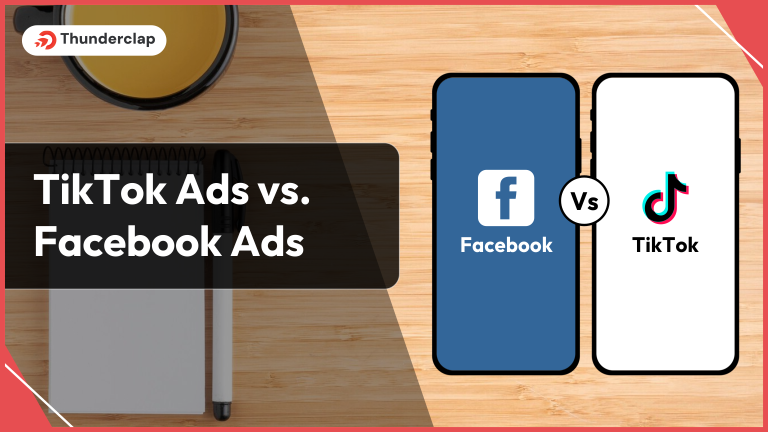 TikTok Ads vs. Facebook Ads
TikTok Ads vs. Facebook Ads